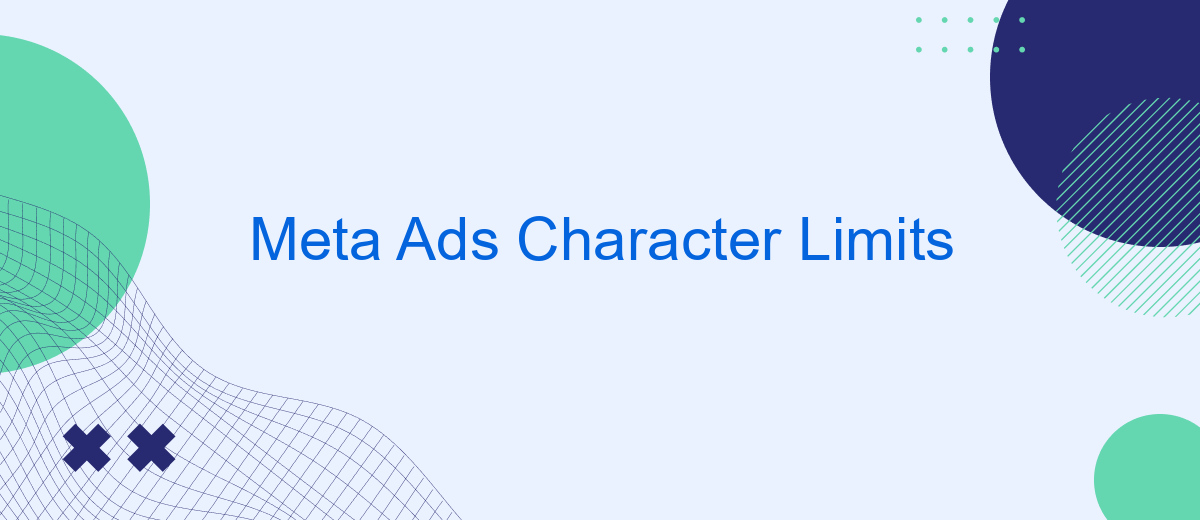When creating effective Meta Ads, understanding character limits is crucial for capturing your audience's attention quickly and efficiently. Each component of your ad, from headlines to descriptions, has specific character restrictions that can impact how your message is conveyed. This article explores the importance of adhering to these limits, offering tips and best practices to maximize your ad's impact while staying within the boundaries set by Meta.
Meta Ads Character Limits
When creating Meta ads, understanding character limits is crucial for crafting effective messages. Character limits ensure that your ads are concise and impactful, helping to grab the attention of your target audience. Each component of a Meta ad, such as the headline, primary text, and description, has specific character restrictions that advertisers must adhere to for optimal performance.
- Headline: Up to 40 characters
- Primary Text: Up to 125 characters
- Description: Up to 30 characters
Adhering to these character limits helps maintain the visual integrity of your ads across different devices and platforms. By keeping your message within these constraints, you ensure that your audience receives a clear and direct message without any truncation. It's essential to prioritize key information and calls to action within these limits to maximize engagement and conversion rates. Remember, a well-crafted ad with precise messaging can significantly impact your advertising success.
Headline
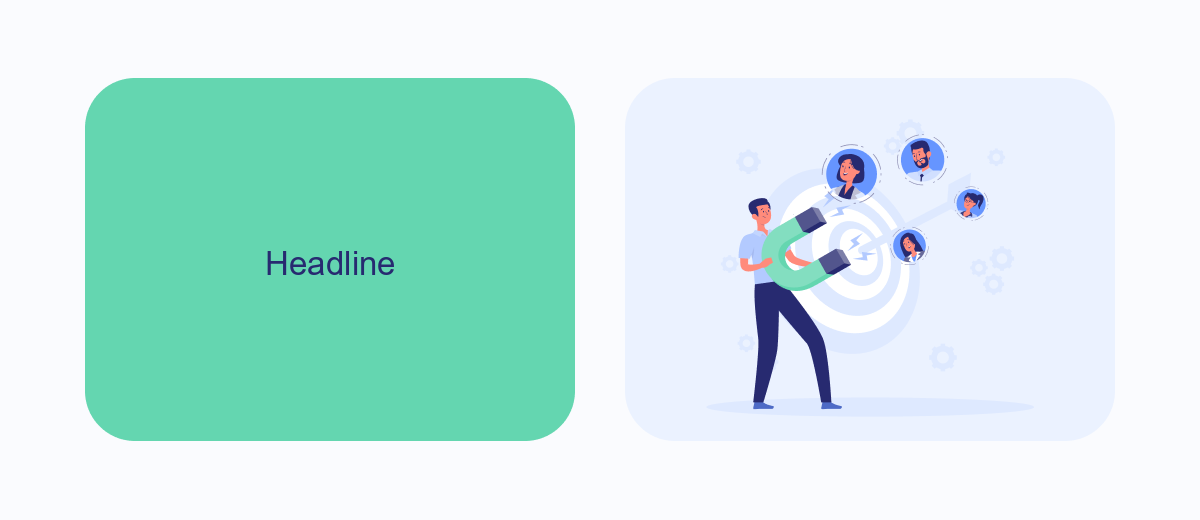
Creating compelling headlines for Meta Ads is crucial for capturing audience attention and driving engagement. The headline is often the first impression users have of your ad, making it essential to convey your message succinctly and effectively. Meta Ads typically allow for a limited character count, so it's important to choose your words wisely. Crafting a headline that is both informative and intriguing can significantly impact the success of your advertising campaign. Consider using action verbs, emotional triggers, and clear value propositions to make your headline stand out.
To optimize your headlines, it's beneficial to integrate tools that streamline the process. Services like SaveMyLeads can automate data collection and help refine your ad strategy by providing insights into audience behavior. By leveraging such integrations, advertisers can test different headline variations and analyze which ones perform best. This data-driven approach ensures that your headlines are not only creative but also effective, maximizing the potential reach and impact of your Meta Ads.
Text
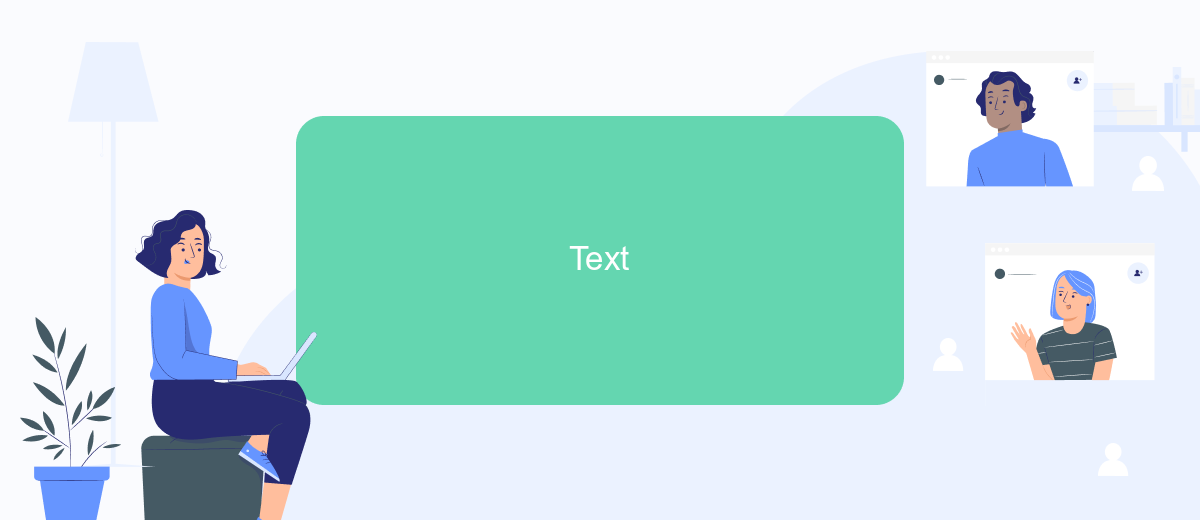
When creating Meta Ads, understanding the character limits for various text fields is crucial for ensuring your message is both concise and effective. Character limits help maintain a clean and organized appearance, ensuring that your ad content is displayed correctly across different devices and platforms. Exceeding these limits can lead to truncated text, which may result in a loss of important information or a decrease in engagement.
- Headline: Up to 40 characters. This is the first thing users see, so make it compelling.
- Primary Text: Up to 125 characters. Use this space to provide key details about your offer or message.
- Description: Up to 30 characters. This provides additional context for your headline and primary text.
- Link Description: Up to 30 characters. This appears under the headline, offering more insight into the link's content.
Adhering to these character limits ensures that your ads are visually appealing and effectively communicate your message. By crafting concise and engaging text, you can capture your audience's attention and drive better results. Always remember to test different variations to see what resonates best with your audience.
Description
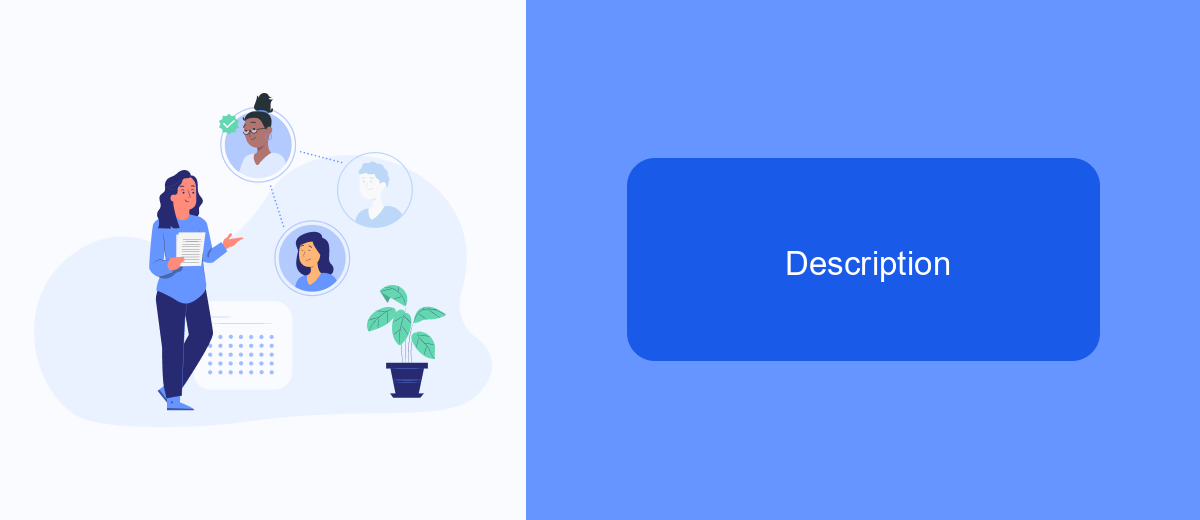
In the world of digital advertising, understanding character limits is crucial for crafting effective Meta Ads. These limits dictate how much text can be displayed on various platforms, influencing how advertisers convey their messages. A well-structured ad not only captures attention but also provides essential information succinctly.
Character limits vary across different placements, such as Facebook and Instagram, and knowing these can enhance ad performance. Advertisers must balance creativity with brevity to ensure their message is impactful and within the constraints. It's essential to prioritize key information and maintain clarity while adhering to these limits.
- Facebook Feed: Headline - 40 characters, Description - 125 characters
- Instagram Feed: Caption - 125 characters
- Facebook Stories: Text Overlay - 90 characters
- Instagram Stories: Text Overlay - 90 characters
Adhering to character limits is not just about compliance; it's about optimizing the ad's effectiveness. By understanding and leveraging these constraints, advertisers can create compelling Meta Ads that resonate with their audience and drive engagement. Prioritizing concise messaging ensures that the core message is delivered without unnecessary fluff, making every word count.
- Automate the work with leads from the Facebook advertising account
- Empower with integrations and instant transfer of leads
- Don't spend money on developers or integrators
- Save time by automating routine tasks
News Feed Link Description
The News Feed Link Description is a crucial component of your Meta Ads, providing an opportunity to give additional context and compel users to engage with your content. This description appears below your headline and can be up to 30 characters long. It's essential to craft a concise and impactful message that complements your ad's visual and headline. By clearly conveying the value or benefit of clicking through, you can enhance the overall effectiveness of your ad campaign. Remember, the goal is to capture attention quickly, so use language that is direct and enticing.
For businesses looking to optimize their ad performance, integrating tools like SaveMyLeads can be incredibly beneficial. SaveMyLeads automates the process of capturing and managing leads from your Meta Ads, ensuring that you never miss a potential customer. By streamlining this process, you can focus on refining your ad content, including your News Feed Link Description, to drive better engagement and conversion rates. With the right strategy and tools, your Meta Ads can become a powerful asset in your digital marketing arsenal.
FAQ
What are the character limits for Meta Ads headlines and descriptions?
How can I ensure my ad text fits within the character limits?
What happens if my ad exceeds the character limits?
Can I automate the process of creating ads with specific character limits?
Are there any tips for writing effective ad copy within character limits?
You probably know that the speed of leads processing directly affects the conversion and customer loyalty. Do you want to receive real-time information about new orders from Facebook and Instagram in order to respond to them as quickly as possible? Use the SaveMyLeads online connector. Link your Facebook advertising account to the messenger so that employees receive notifications about new leads. Create an integration with the SMS service so that a welcome message is sent to each new customer. Adding leads to a CRM system, contacts to mailing lists, tasks to project management programs – all this and much more can be automated using SaveMyLeads. Set up integrations, get rid of routine operations and focus on the really important tasks.