In today's digital age, effective advertising is crucial for business success. Meta Ads Campaigns offer a powerful tool to reach and engage your target audience with precision. By leveraging data-driven insights and advanced targeting options, businesses can maximize their ROI and drive meaningful results. This article explores the key strategies and benefits of implementing a Meta Ads Campaign for your brand.
Meta Ads Campaign Overview
Meta Ads Campaigns are a powerful tool for businesses looking to enhance their online presence and reach a broader audience. These campaigns allow for precise targeting, ensuring ads are shown to the most relevant users based on their interests, behaviors, and demographics.
- Customizable ad formats to suit different marketing goals
- Advanced targeting options to reach specific audiences
- Detailed analytics to measure campaign performance
- Integration with other marketing tools for streamlined operations
For businesses looking to optimize their Meta Ads Campaigns, integrating with services like SaveMyLeads can be highly beneficial. SaveMyLeads automates the process of capturing leads from Meta Ads and transferring them to your CRM or email marketing platform, ensuring no potential customer is missed. This seamless integration helps in maintaining an organized and efficient marketing workflow, allowing businesses to focus on strategy and growth.
Targeting: Reach the Right Audience

Effective targeting is crucial for the success of any Meta Ads campaign. By reaching the right audience, you not only maximize your ad spend but also ensure that your message resonates with those who are most likely to engage with your brand. Utilize Meta's robust targeting options, such as demographics, interests, and behaviors, to hone in on your ideal customer profile. You can also leverage Custom Audiences to retarget users who have previously interacted with your business, ensuring a higher conversion rate.
For even more precise targeting, consider integrating your Meta Ads with third-party services like SaveMyLeads. This platform allows you to automate lead data collection and synchronization, ensuring your audience data is always up-to-date. By seamlessly connecting your CRM or email marketing tools with Meta Ads, SaveMyLeads helps you maintain a dynamic and highly relevant audience pool. This integration not only saves time but also enhances the accuracy of your targeting efforts, ultimately driving better campaign performance.
Ad Creative: Captivating and Effective

Creating captivating and effective ad creatives is crucial for the success of your Meta Ads Campaign. A well-designed ad can capture attention, convey your message clearly, and drive user engagement. To achieve this, follow these essential steps:
- Visual Appeal: Use high-quality images or videos that are relevant to your product or service. Ensure that your visuals are eye-catching and align with your brand identity.
- Compelling Copy: Write concise and persuasive ad copy. Highlight the key benefits and include a strong call-to-action (CTA) to encourage users to take the desired action.
- Target Audience: Tailor your ad creatives to your target audience. Use language and imagery that resonate with their interests and needs.
- A/B Testing: Conduct A/B testing to determine which ad creatives perform best. Test different visuals, headlines, and CTAs to optimize your campaign.
- Integration Tools: Utilize integration tools like SaveMyLeads to streamline your lead generation process. This service helps automate data transfer from your ads to your CRM, ensuring no lead is missed.
By focusing on these aspects, you can create ad creatives that not only capture attention but also drive meaningful engagement and conversions. Remember, continuous testing and optimization are key to maintaining the effectiveness of your ad campaigns.
Budgeting: Managing Campaign Costs
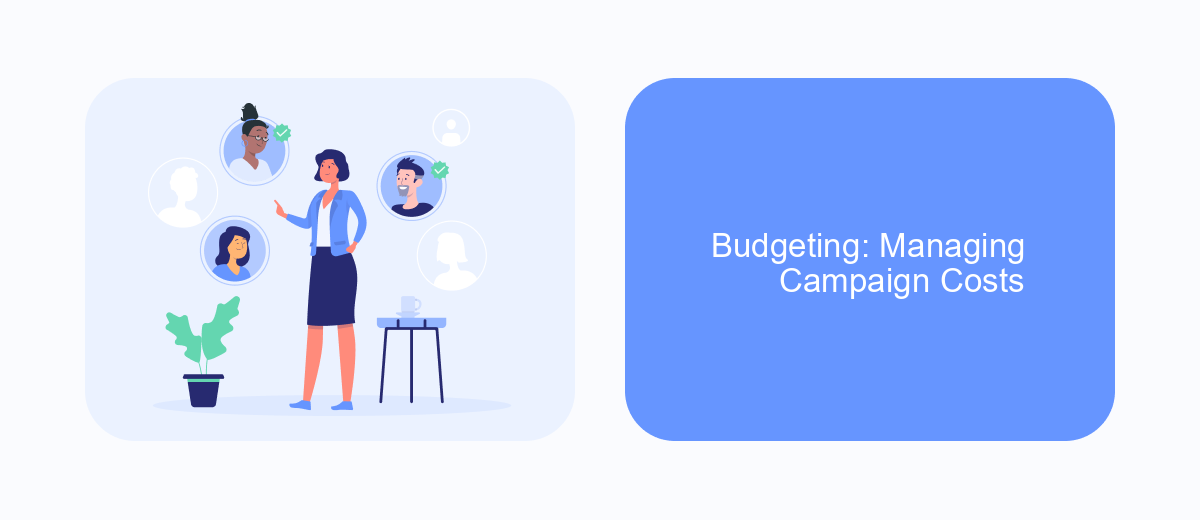
Effective budgeting is crucial for managing the costs of your Meta Ads Campaign. Start by setting a clear budget that aligns with your overall marketing goals. Determine how much you are willing to spend and allocate funds to different segments of your campaign, such as audience targeting, ad creatives, and placements.
Monitoring your spending is equally important. Use Meta's built-in tools to track your expenses in real-time and make adjustments as needed. Regularly reviewing your campaign performance will help you identify which areas are delivering the best return on investment (ROI).
- Set a daily or lifetime budget for your campaigns.
- Utilize cost control features like bid caps and spend limits.
- Analyze performance metrics to optimize your budget allocation.
- Consider using integration tools like SaveMyLeads to automate data collection and improve efficiency.
By carefully managing your budget and leveraging available tools, you can maximize the effectiveness of your Meta Ads Campaign while keeping costs under control. Regular adjustments and optimizations based on performance data will ensure you get the best results from your investment.
Tracking and Optimization: Measuring Success
Effective tracking and optimization are crucial for the success of any Meta Ads campaign. By leveraging Meta's robust analytics tools, you can monitor key performance indicators (KPIs) such as click-through rates, conversion rates, and return on ad spend (ROAS). These metrics provide valuable insights into how well your ads are performing and where adjustments may be needed. Regularly reviewing these KPIs helps in identifying trends and making data-driven decisions to optimize your campaigns for better results.
Additionally, integrating third-party services like SaveMyLeads can streamline the process of tracking and optimization. SaveMyLeads allows you to automate data collection from your Meta Ads campaigns and integrate it with various CRM systems and marketing tools. This ensures that you have real-time access to critical performance data, enabling you to make swift adjustments to your ad strategies. By combining Meta's analytics with SaveMyLeads' integration capabilities, you can create a more efficient and effective advertising ecosystem.
FAQ
What is Meta Ads Campaign?
How do I set up a Meta Ads Campaign?
What are the best practices for targeting in Meta Ads Campaigns?
How can I automate and integrate my Meta Ads Campaign with other tools?
How do I measure the success of my Meta Ads Campaign?
Would you like your employees to receive real-time data on new Facebook leads, and automatically send a welcome email or SMS to users who have responded to your social media ad? All this and more can be implemented using the SaveMyLeads system. Connect the necessary services to your Facebook advertising account and automate data transfer and routine work. Let your employees focus on what really matters, rather than wasting time manually transferring data or sending out template emails.
