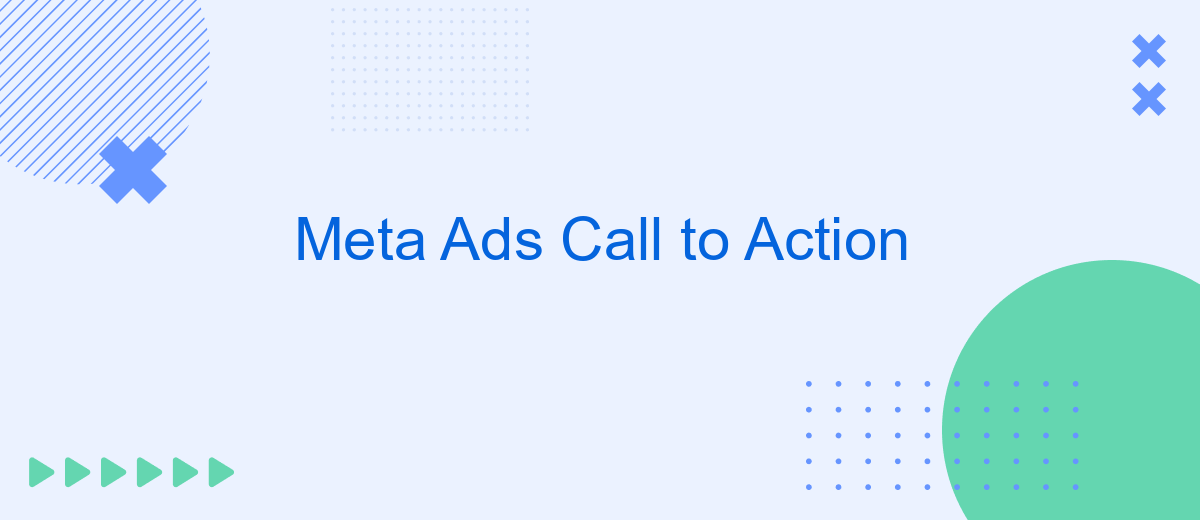In the ever-evolving digital marketing landscape, Meta Ads have emerged as a powerful tool for businesses to reach their target audience. Crafting an effective Call to Action (CTA) is crucial to maximize engagement and conversion rates. This article explores the best practices for creating compelling CTAs that drive user interaction and enhance the overall performance of your Meta Ads campaigns.
Meta Ads Call to Action Types
Meta Ads offer a variety of call-to-action (CTA) types to help advertisers achieve their campaign goals. These CTAs are designed to drive specific user actions, such as making a purchase, signing up for a newsletter, or visiting a website. Choosing the right CTA can significantly impact the effectiveness of your ad campaign.
- Shop Now: Directs users to a product page or online store.
- Learn More: Encourages users to visit a landing page for additional information.
- Sign Up: Prompts users to register for a service or newsletter.
- Download: Invites users to download an app, eBook, or other digital content.
- Contact Us: Encourages users to reach out for more information or support.
- Get Offer: Promotes special deals or discounts.
By carefully selecting the appropriate CTA type for your Meta Ads, you can better align your advertising efforts with your business objectives. This alignment not only enhances user engagement but also improves the overall return on investment for your campaigns.
Choosing the Right Meta Ads CTA

Choosing the right Meta Ads call to action (CTA) is crucial for driving engagement and achieving your campaign goals. The CTA should be aligned with your objective, whether it is to increase website traffic, generate leads, or boost sales. Consider using action-oriented phrases like "Shop Now," "Sign Up," or "Learn More" to clearly convey the desired action. Additionally, ensure that your CTA stands out visually by using contrasting colors and strategic placement within the ad.
For businesses looking to streamline their lead generation process, integrating services like SaveMyLeads can be highly beneficial. SaveMyLeads allows you to automate the transfer of leads from your Meta Ads directly to your CRM or email marketing platform, ensuring no potential customer is overlooked. By using such integrations, you can enhance the efficiency of your marketing efforts and focus more on crafting compelling CTAs that resonate with your audience.
Best Practices for Meta Ads CTAs

Creating effective Meta Ads CTAs (Call to Actions) is crucial for driving user engagement and achieving your marketing goals. A well-crafted CTA can significantly increase click-through rates and conversions. Here are some best practices to consider when designing your Meta Ads CTAs:
- Be Clear and Concise: Use straightforward language to tell users exactly what you want them to do.
- Use Action-Oriented Words: Words like "Buy," "Sign Up," or "Learn More" encourage immediate action.
- Create Urgency: Phrases like "Limited Time Offer" or "Act Now" can prompt quicker responses.
- Highlight Benefits: Show users what they will gain by clicking on the CTA, such as "Get 20% Off" or "Free Trial."
- Test Different Variations: A/B testing different CTAs can help you determine which one performs best.
By following these best practices, you can enhance the effectiveness of your Meta Ads CTAs and drive better results for your advertising campaigns. Continuously monitor and adjust your CTAs based on performance data to ensure they remain impactful.
Tracking and Measuring Meta Ads CTAs
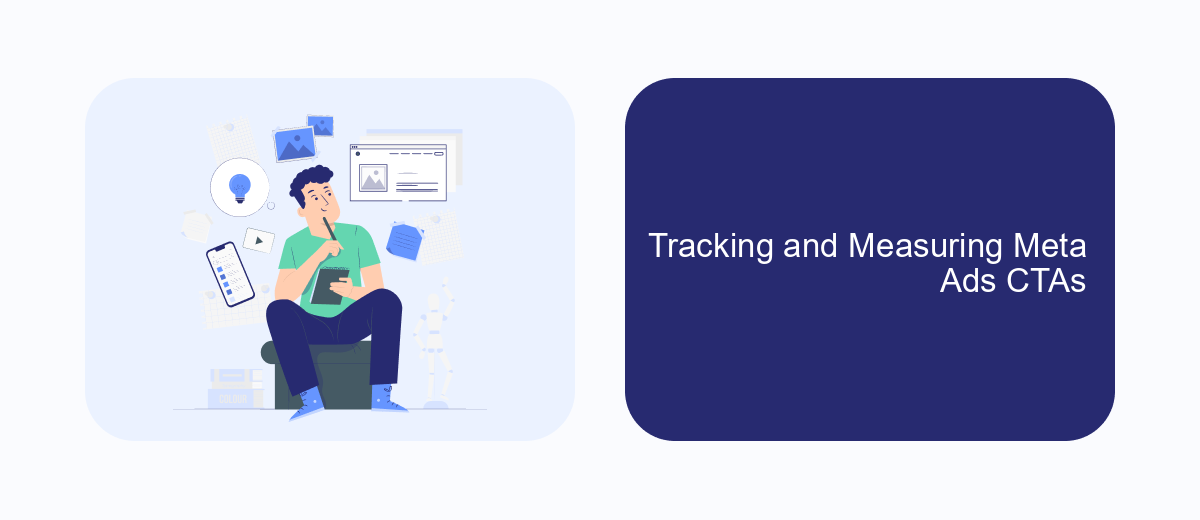
Tracking and measuring the effectiveness of your Meta Ads CTAs is crucial for optimizing your advertising strategy. By understanding which CTAs drive the most engagement and conversions, you can make data-driven decisions to enhance your campaigns.
To start, ensure you have proper tracking mechanisms in place. Utilize tools like Facebook Pixel and Google Analytics to monitor user interactions with your ads. These tools provide valuable insights into how users are responding to your CTAs.
- Set up conversion tracking to measure specific actions taken by users.
- Analyze click-through rates (CTR) to gauge initial engagement with your ads.
- Monitor conversion rates to understand the effectiveness of your CTAs in driving desired actions.
- Use A/B testing to compare different CTA variations and identify the most effective ones.
Regularly reviewing and analyzing this data will help you refine your CTAs and overall ad strategy. By continuously optimizing based on performance metrics, you can improve user engagement and achieve better results from your Meta Ads campaigns.
- Automate the work with leads from the Facebook advertising account
- Empower with integrations and instant transfer of leads
- Don't spend money on developers or integrators
- Save time by automating routine tasks
Case Studies of Effective Meta Ads CTAs
One notable case study involves a retail brand that significantly boosted their conversion rates by optimizing their Meta Ads CTAs. By implementing a clear and compelling "Shop Now" button, the brand saw a 30% increase in click-through rates (CTR) within the first month. The simplicity and directness of the CTA resonated well with their target audience, encouraging immediate action. Additionally, the brand utilized A/B testing to determine the most effective CTA language and placement, ensuring maximum engagement.
Another success story features a tech company that integrated SaveMyLeads to streamline their lead generation process. By using a "Get a Free Quote" CTA, they were able to capture high-quality leads more efficiently. SaveMyLeads facilitated seamless integration with their CRM, allowing for real-time follow-up and improved customer interaction. As a result, the company experienced a 25% increase in lead conversion rates, demonstrating the power of well-crafted CTAs combined with robust integration tools.
FAQ
What is a Call to Action (CTA) in Meta Ads?
How can I create an effective CTA for my Meta Ads?
What are some common mistakes to avoid when creating CTAs for Meta Ads?
How can I track the performance of my CTA in Meta Ads?
Can I automate the process of managing and optimizing CTAs in Meta Ads?
Would you like your employees to receive real-time data on new Facebook leads, and automatically send a welcome email or SMS to users who have responded to your social media ad? All this and more can be implemented using the SaveMyLeads system. Connect the necessary services to your Facebook advertising account and automate data transfer and routine work. Let your employees focus on what really matters, rather than wasting time manually transferring data or sending out template emails.