Meta Ads Business Manager is a powerful tool designed to streamline and enhance your advertising efforts on Facebook and Instagram. It offers a centralized platform for managing ad campaigns, tracking performance, and optimizing strategies to reach your target audience effectively. With its user-friendly interface and comprehensive analytics, businesses can gain valuable insights and make data-driven decisions to maximize their advertising impact and achieve their marketing goals.
Meta Ads Business Manager Overview
The Meta Ads Business Manager is a comprehensive tool designed to streamline and enhance your advertising efforts on Meta platforms. It provides businesses with a centralized platform to manage their ad accounts, pages, and the people who work on them. This tool is essential for businesses looking to maximize their advertising efficiency and organization.
- Centralized management of multiple ad accounts and pages
- Advanced targeting options for precise audience engagement
- Comprehensive analytics for performance tracking and optimization
- Collaboration tools for team management and workflow efficiency
By utilizing the Meta Ads Business Manager, businesses can gain greater control over their advertising strategies and resources. It allows for seamless collaboration among team members and provides in-depth insights into ad performance, helping businesses make informed decisions. As a result, companies can optimize their advertising campaigns to achieve better results and drive growth on Meta's platforms.
Creating and Managing Ad Accounts

Creating and managing ad accounts in Meta Ads Business Manager is a streamlined process that allows businesses to efficiently organize their advertising efforts. To begin, navigate to the Business Settings section and select "Ad Accounts." Here, you can create a new ad account by entering essential details such as the account name, time zone, and currency. Assigning roles is crucial; ensure you allocate permissions to team members based on their responsibilities. This setup not only facilitates collaboration but also enhances security by controlling access levels.
Once your ad account is set up, managing it involves regular monitoring and optimization of ad performance. Utilize insights and analytics tools to track engagement, conversions, and spending. For businesses looking to integrate their ad accounts with other platforms, services like SaveMyLeads can automate data transfer, ensuring seamless integration with CRM systems or email marketing tools. This automation saves time and reduces errors, allowing marketers to focus on strategy and creative development. Regularly review and adjust your ad strategies to align with business goals and market trends, ensuring your campaigns remain effective and relevant.
Campaign Structure and Optimization
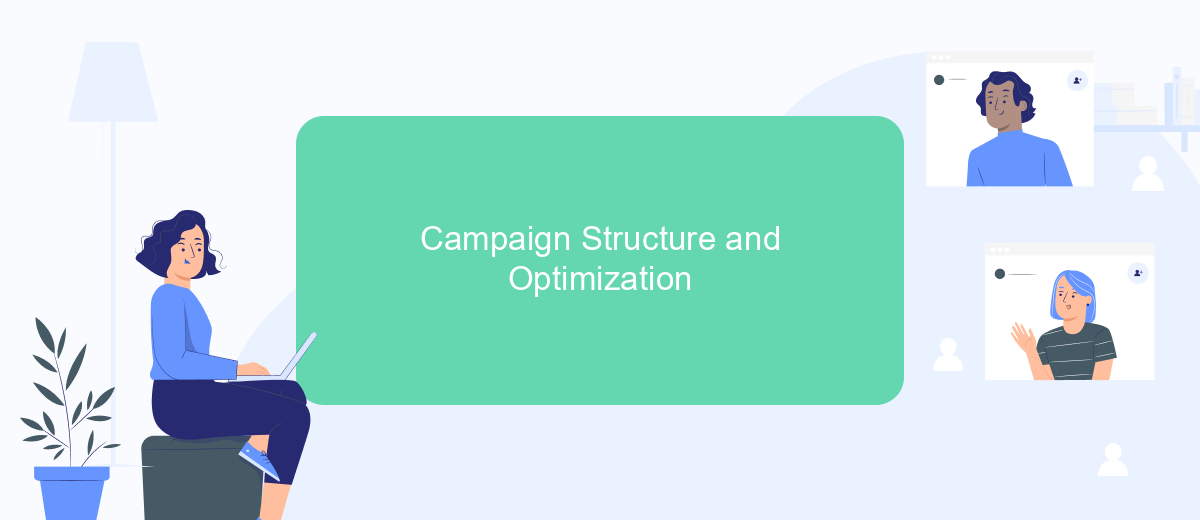
The success of any advertising campaign on Meta Ads Business Manager hinges on a well-structured and optimized campaign framework. A coherent campaign structure not only ensures that your ads reach the right audience but also maximizes your return on investment. It is crucial to define clear objectives and segment your audience effectively to tailor your messaging and creative assets accordingly. By understanding the intricacies of campaign structure, you can better manage your budget and achieve your marketing goals.
- Define your campaign objectives: Determine what you want to achieve, whether it's brand awareness, lead generation, or conversions.
- Segment your audience: Use Meta's targeting tools to create specific audience segments based on demographics, interests, and behaviors.
- Organize ad sets: Group your ads into sets that align with your audience segments and objectives for more precise targeting.
- Optimize ad creatives: Continuously test and refine your ad creatives to improve engagement and conversion rates.
- Monitor and adjust: Use real-time analytics to track performance and make necessary adjustments to your campaign strategy.
Optimization is a continuous process that involves analyzing data and making informed decisions to enhance campaign performance. By leveraging Meta Ads Business Manager's robust analytics tools, advertisers can gain valuable insights into audience behavior and ad effectiveness. Regularly reviewing and adjusting your campaign structure ensures that your ads remain relevant and impactful, ultimately driving better results and achieving your business objectives.
Tracking and Reporting on Performance
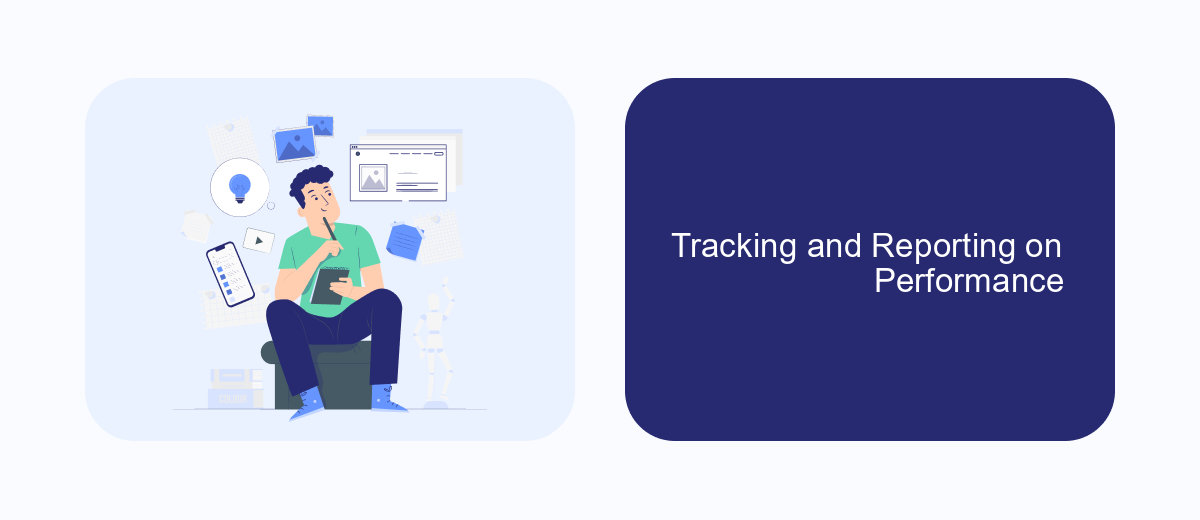
Tracking and reporting on performance within Meta Ads Business Manager is essential for optimizing advertising strategies. By leveraging the platform's robust analytics tools, marketers can gain valuable insights into campaign effectiveness and make data-driven decisions. This process involves monitoring key performance indicators (KPIs) that align with business objectives, ensuring that each ad dollar is spent efficiently.
To begin, advertisers should set clear goals and determine which metrics are most relevant to their campaigns. Regularly analyzing these metrics allows for timely adjustments and improvements. Meta Ads Business Manager provides comprehensive reporting features that can be tailored to specific needs, making it easier to track progress and identify areas for enhancement.
- Utilize the Ads Manager dashboard for real-time data.
- Customize reports to focus on specific KPIs like CTR, CPC, and conversion rates.
- Schedule automatic reports to stay updated on performance trends.
- Leverage A/B testing to compare different ad strategies.
By consistently monitoring and reporting on campaign performance, businesses can not only enhance their advertising efforts but also achieve a higher return on investment. The insights gained from these reports are invaluable for refining targeting strategies, optimizing ad creatives, and ultimately driving better results from Meta Ads.
- Automate the work with leads from the Facebook advertising account
- Empower with integrations and instant transfer of leads
- Don't spend money on developers or integrators
- Save time by automating routine tasks
Integrating with SaveMyLeads
Integrating Meta Ads Business Manager with SaveMyLeads can significantly streamline your marketing efforts by automating data transfer between platforms. SaveMyLeads offers a user-friendly interface that allows businesses to connect Meta Ads with various CRM systems, email marketing platforms, and other tools without requiring any coding skills. By setting up automated workflows, you can ensure that leads generated through Meta Ads are instantly transferred to your preferred platforms, enabling timely follow-ups and enhancing customer engagement.
To get started, simply sign up for an account with SaveMyLeads and select the Meta Ads integration from the available options. Follow the step-by-step instructions to authenticate your Meta Ads account and choose the destination where you want your leads to be sent. This seamless integration not only saves time but also reduces the risk of manual errors, ensuring that your marketing data is accurate and up-to-date. With SaveMyLeads, businesses can focus more on strategy and less on the technical aspects of data management, ultimately leading to improved marketing performance and ROI.
FAQ
What is Meta Ads Business Manager and how can it benefit my business?
How do I set up my Meta Ads Business Manager account?
How can I automate tasks within Meta Ads Business Manager?
What are the key features of Meta Ads Business Manager?
How can I improve the performance of my ad campaigns in Meta Ads Business Manager?
Personalized responses to new clients from Facebook/Instagram. Receiving data on new orders in real time. Prompt delivery of information to all employees who are involved in lead processing. All this can be done automatically. With the SaveMyLeads service, you will be able to easily create integrations for Facebook Lead Ads and implement automation. Set up the integration once and let it do the chores every day.

