Meta Ads Budget Scheduling is a strategic approach to managing your advertising budget on Meta's platforms. By carefully planning and allocating funds, businesses can maximize their ad performance, reach target audiences more effectively, and optimize return on investment. This article explores key techniques and best practices for setting up an efficient budget schedule to enhance your Meta advertising campaigns.
Setting Meta Ads Budget
Setting your Meta Ads budget is a crucial step in maximizing the effectiveness of your ad campaigns. A well-planned budget ensures that your ads reach the right audience without overspending. It's essential to consider various factors like your overall marketing goals, the duration of your campaign, and the specific objectives you aim to achieve.
- Determine your total budget based on your marketing goals.
- Allocate your budget across different ad sets and campaigns.
- Adjust your budget based on performance metrics and insights.
- Use automated tools like SaveMyLeads to integrate data and optimize spending.
By carefully setting and monitoring your Meta Ads budget, you can ensure that your marketing efforts are both cost-effective and impactful. Regularly review your ad performance and make necessary adjustments to stay aligned with your goals. Utilizing services like SaveMyLeads can help streamline this process, providing valuable insights and automating key tasks to enhance your ad strategy.
Scheduling Your Ad Spend

Effectively scheduling your ad spend is crucial for maximizing the impact of your Meta Ads campaigns. Start by analyzing your target audience's behavior and identifying peak times when they are most active. Allocate a higher budget during these periods to ensure your ads reach the maximum number of potential customers. Use Meta's ad scheduling tools to set specific time slots and days for your ads to run, optimizing your budget allocation and avoiding unnecessary spending during low-activity periods.
For businesses looking to streamline their ad spend scheduling, integrating automation tools like SaveMyLeads can be highly beneficial. SaveMyLeads allows you to automate lead generation and management, ensuring that your ad budget is spent efficiently. By connecting Meta Ads with your CRM or email marketing platforms through SaveMyLeads, you can create a seamless workflow that optimizes your ad spend based on real-time data. This integration helps you make informed decisions, ensuring your budget is utilized effectively and your ads are shown to the right audience at the right time.
Optimizing Ad Reach and Performance

Optimizing ad reach and performance involves a strategic approach to budget allocation and audience targeting. To achieve the best results, advertisers need to continuously monitor and adjust their campaigns. This ensures that ads are shown to the right people at the right time, maximizing engagement and conversions.
- Analyze audience insights to identify high-performing segments.
- Utilize A/B testing to compare different ad creatives and formats.
- Set up automated rules for budget adjustments based on performance metrics.
- Leverage tools like SaveMyLeads for seamless integration and data synchronization across platforms.
- Regularly review and update targeting criteria to align with evolving audience behaviors.
By implementing these strategies, advertisers can enhance their ad reach and performance, ensuring that their budget is used efficiently. Tools like SaveMyLeads can automate many of these processes, allowing for real-time adjustments and improved campaign management. Constant optimization is key to staying ahead in the competitive landscape of digital advertising.
Tracking and Reporting
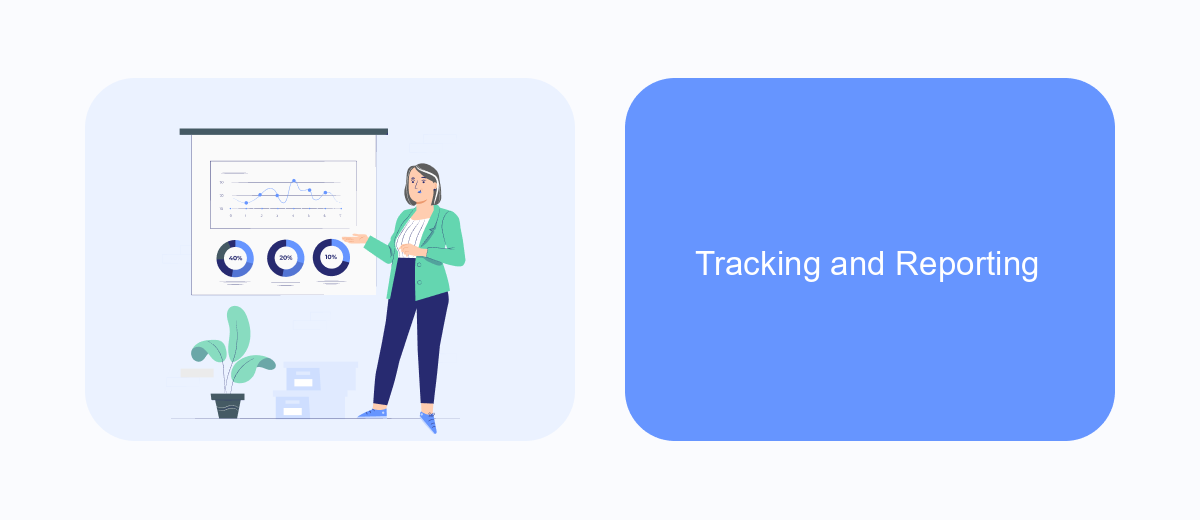
Effective tracking and reporting are crucial elements of any Meta Ads Budget Scheduling strategy. By closely monitoring your ad performance, you can make data-driven decisions to optimize your budget allocation and achieve better ROI. Regularly analyzing key metrics such as click-through rates, conversion rates, and cost per acquisition will help you understand what works best for your campaigns.
To streamline the process, consider integrating advanced tools and services that assist in automating your tracking and reporting. SaveMyLeads, for example, can be a valuable asset in this regard. This platform enables seamless integration with various advertising and analytics tools, ensuring that your data is consistently synchronized and easily accessible.
- Set up automated reports to receive regular updates on your campaign performance.
- Use real-time dashboards to monitor key performance indicators (KPIs).
- Leverage data visualization tools to gain deeper insights into your ad performance.
- Integrate SaveMyLeads for efficient data synchronization and management.
By leveraging these tools and strategies, you can ensure that your Meta Ads Budget Scheduling is both effective and efficient. Continuous tracking and reporting not only help in optimizing current campaigns but also provide valuable insights for future advertising efforts.
- Automate the work with leads from the Facebook advertising account
- Empower with integrations and instant transfer of leads
- Don't spend money on developers or integrators
- Save time by automating routine tasks
Managing Spend Fluctuations
Managing spend fluctuations in Meta Ads campaigns requires a strategic approach to ensure consistent performance and budget optimization. One effective method is to regularly monitor and adjust your ad spend based on performance metrics. By keeping a close eye on key indicators such as click-through rates, conversion rates, and return on ad spend, you can make informed decisions on when to increase or decrease your budget. This proactive approach helps in mitigating the risks associated with sudden spikes or drops in ad performance, ensuring a more stable and predictable advertising spend.
Additionally, leveraging automation tools can significantly ease the process of managing spend fluctuations. Services like SaveMyLeads can be integrated to automate data collection and analysis, providing real-time insights into your campaign performance. This allows for quicker adjustments to your ad spend, ensuring that your budget is always aligned with your marketing goals. By utilizing such tools, you can maintain a more agile and responsive ad strategy, ultimately leading to better financial outcomes and a more efficient use of your advertising budget.
FAQ
What is Meta Ads Budget Scheduling?
How can I set up a budget schedule for my Meta Ads?
Can I automate budget adjustments for my Meta Ads?
What are the benefits of using budget scheduling for Meta Ads?
How can I integrate Meta Ads Budget Scheduling with other marketing tools?
Are you using Facebook Lead Ads? Then you will surely appreciate our service. The SaveMyLeads online connector is a simple and affordable tool that anyone can use to set up integrations for Facebook. Please note that you do not need to code or learn special technologies. Just register on our website and create the necessary integration through the web interface. Connect your advertising account with various services and applications. Integrations are configured in just 5-10 minutes, and in the long run they will save you an impressive amount of time.

