In the dynamic world of digital marketing, effectively managing your Meta Ads budget can make or break your campaign's success. This article delves into key strategies and best practices for optimizing your ad spend on Meta platforms, ensuring you achieve maximum ROI while reaching your target audience. Learn how to allocate your budget wisely and stay ahead of the competition.
Meta Ads Budget Basics
Understanding the basics of Meta Ads budget is crucial for effective ad campaign management. A well-planned budget ensures that your ads reach the right audience without overspending. By setting a clear budget, you can control your costs and maximize your return on investment (ROI).
- Daily Budget: The amount you are willing to spend on your ads per day.
- Lifetime Budget: The total amount you are willing to spend over the entire duration of the ad campaign.
- Bid Strategy: Determines how you pay for your ads, such as cost-per-click (CPC) or cost-per-impression (CPM).
- Ad Spend Limits: Setting limits to control the maximum amount spent on ads within a specific time frame.
By understanding these key components, you can create a more effective Meta Ads budget that aligns with your marketing goals. Regularly monitoring and adjusting your budget based on performance data will help you optimize your ad spend and achieve better results.
Setting Your Meta Ads Budget
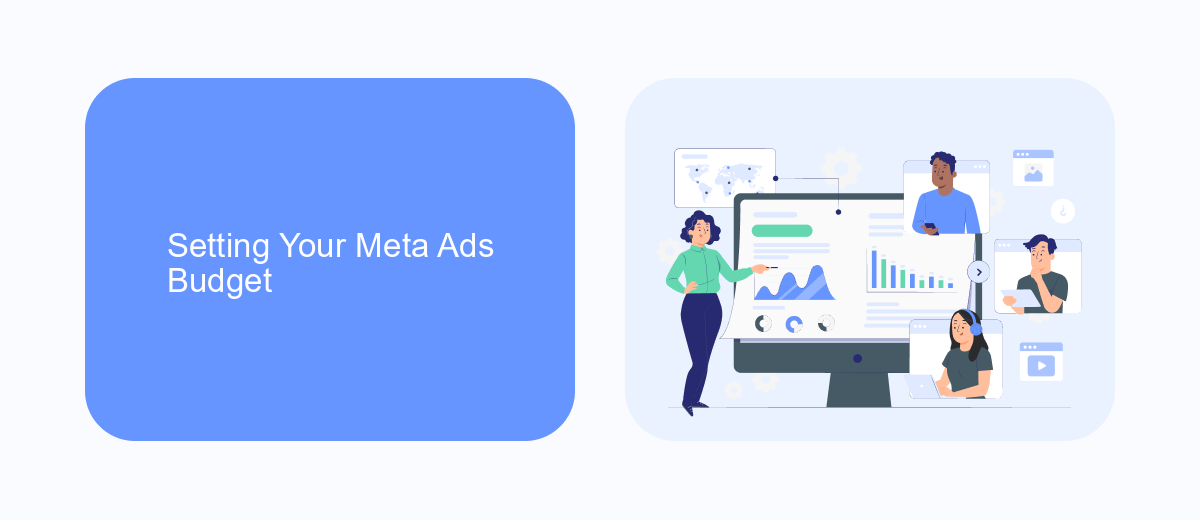
Setting your Meta Ads budget effectively is crucial for maximizing your return on investment. Begin by analyzing your overall marketing budget and determining how much you can allocate to Meta Ads. Consider your business goals, target audience, and the specific objectives of your advertising campaign. It's essential to start with a realistic budget that allows for testing and optimization. Track your spending and performance metrics closely to make data-driven adjustments as needed.
To streamline the process and ensure accurate budget management, consider using tools like SaveMyLeads. This service automates the integration of your Meta Ads data with various CRM systems, helping you maintain a clear overview of your advertising spend and performance. By leveraging such tools, you can save time and reduce the risk of errors, allowing you to focus more on strategy and less on manual data entry. Remember, a well-planned budget is key to achieving your advertising goals efficiently.
Optimizing Your Meta Ads Budget

Optimizing your Meta Ads budget is crucial for maximizing your return on investment (ROI) and ensuring that your marketing efforts are effective. By carefully managing your spending, you can reach a broader audience and achieve better results without overspending.
- Set clear objectives: Define what you want to achieve with your ads, whether it's brand awareness, lead generation, or sales.
- Use audience targeting: Tailor your ads to specific demographics, interests, and behaviors to reach the most relevant audience.
- Monitor performance: Regularly review your ad performance metrics to identify what works and what doesn't.
- Adjust bids and budgets: Based on performance data, adjust your bids and budgets to allocate more resources to high-performing ads.
- Test and iterate: Continuously test different ad creatives, formats, and strategies to find the most effective combinations.
By following these steps, you can ensure that your Meta Ads budget is used efficiently and effectively. Regular optimization not only helps in achieving your marketing goals but also in staying competitive in the ever-evolving digital landscape.
Managing Your Meta Ads Budget
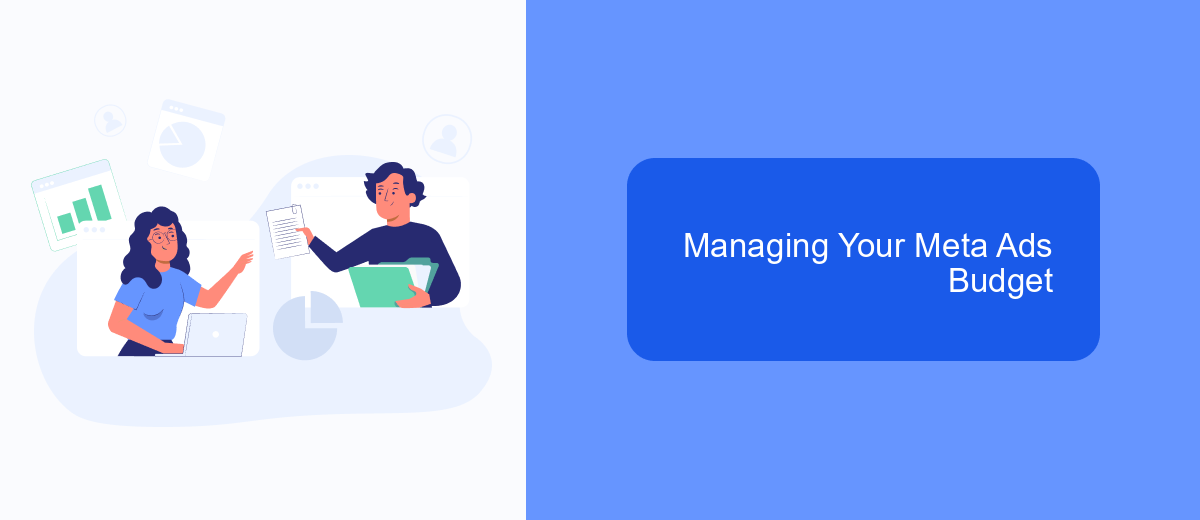
Effectively managing your Meta Ads budget is crucial for maximizing your return on investment. Start by setting a clear budget that aligns with your overall marketing goals. Consider factors such as your target audience, campaign objectives, and the duration of your ads. By establishing a well-defined budget, you can ensure that your spending remains consistent and controlled.
Once your budget is set, monitor your ad performance regularly to make necessary adjustments. Utilize Meta's built-in analytics tools to track key metrics like click-through rates, conversion rates, and cost per acquisition. This data will help you identify which ads are performing well and which ones need optimization.
- Set clear objectives for your ad campaigns.
- Monitor ad performance using Meta's analytics tools.
- Adjust your budget based on performance data.
- Test different ad creatives and targeting options.
By following these steps, you can effectively manage your Meta Ads budget and achieve better results. Regular monitoring and adjustment ensure that your budget is being used efficiently, allowing you to maximize your advertising potential and reach your marketing goals.
- Automate the work with leads from the Facebook advertising account
- Empower with integrations and instant transfer of leads
- Don't spend money on developers or integrators
- Save time by automating routine tasks
Budget Pro Tips with SaveMyLeads
Maximizing your Meta Ads budget requires strategic planning and efficient use of available tools. One effective approach is to set clear objectives and allocate your budget accordingly. Prioritize campaigns that have shown higher engagement and conversion rates, and don't be afraid to reallocate funds from underperforming ads. Regularly monitoring and adjusting your budget based on performance data can lead to more effective spending and better results.
Integrating automation tools like SaveMyLeads can greatly enhance your budget management. SaveMyLeads allows you to automate lead data transfers between different platforms, saving you time and reducing manual errors. By streamlining your workflow, you can focus more on optimizing your ad spend and less on administrative tasks. This not only improves efficiency but also ensures that your budget is utilized in the most impactful way possible.
FAQ
What is the minimum budget required for Meta Ads?
How can I optimize my Meta Ads budget?
Can I set a daily and lifetime budget for my Meta Ads?
How can I automate my Meta Ads budget management?
What should I do if my Meta Ads budget is not delivering the expected results?
Don't waste another minute manually transferring leads from Facebook to other systems. SaveMyLeads is a simple and effective tool that will allow you to automate this process so that you don't have to spend time on the routine. Try SaveMyLeads features, make sure that this tool will relieve your employees and after 5 minutes of settings your business will start working faster.

