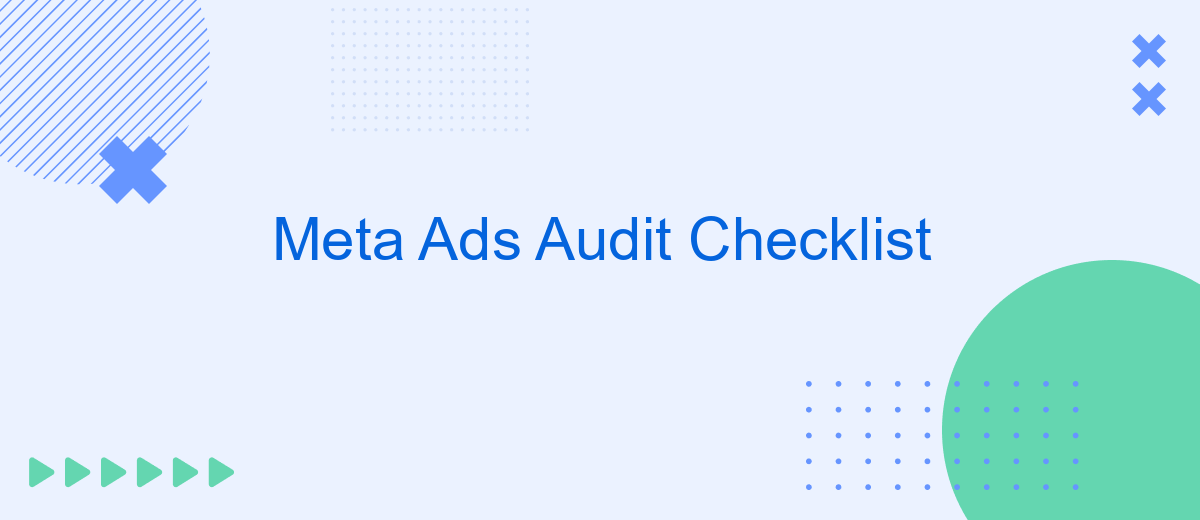In the ever-evolving world of digital marketing, ensuring your Meta Ads campaigns are optimized is crucial for success. Our Meta Ads Audit Checklist provides a comprehensive guide to evaluate and enhance your ad performance. Whether you're a seasoned marketer or new to the field, this checklist will help you identify areas for improvement and maximize your return on investment.
Meta Ads Campaign Structure
Creating an effective Meta Ads campaign structure is crucial for maximizing your advertising efforts. A well-organized campaign structure allows for better budget management, precise targeting, and easier performance tracking. Here are some key elements to consider when setting up your Meta Ads campaign:
- Campaign Objectives: Define clear goals such as brand awareness, lead generation, or sales conversions.
- Ad Sets: Organize ad sets based on different audience segments, geographic locations, or bidding strategies.
- Ad Creatives: Develop multiple ad variations to test different messages, visuals, and calls to action.
- Budget Allocation: Allocate budgets at the campaign or ad set level based on performance priorities.
- Performance Metrics: Monitor key metrics like CTR, conversion rates, and ROAS to optimize ongoing campaigns.
By carefully structuring your Meta Ads campaigns, you can ensure that your advertising dollars are spent efficiently and effectively. Continuous monitoring and optimization are essential to adapt to changing market conditions and audience behaviors. This strategic approach will help you achieve your marketing objectives and drive better results.
Targeting and Audience
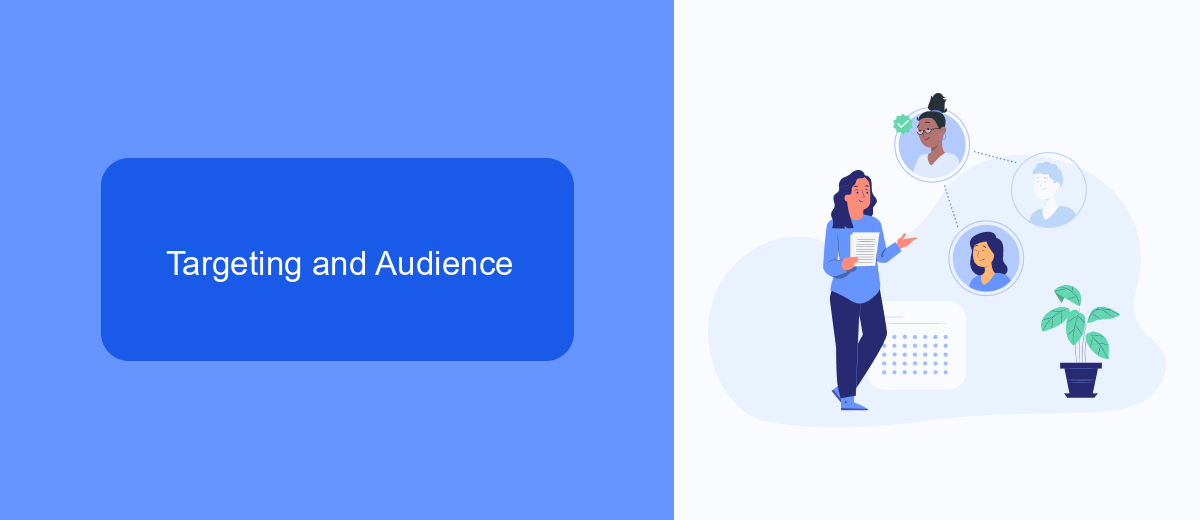
Effective targeting and audience segmentation are crucial for a successful Meta Ads campaign. Start by identifying your ideal customer profile and segment your audience based on demographics, interests, and behaviors. Utilize Meta's detailed targeting options to refine your audience, ensuring your ads reach the right people. Regularly review and update your audience segments to adapt to changing market trends and customer preferences.
Additionally, consider integrating tools like SaveMyLeads to streamline your lead generation and audience management processes. SaveMyLeads can help automate data collection and segmentation, ensuring your audience lists are always up-to-date and relevant. By leveraging such integrations, you can focus more on crafting compelling ad creatives and less on manual data management, ultimately driving better campaign performance and higher ROI.
Ad Creative

Ad creatives are the face of your Meta ads and play a crucial role in capturing your audience's attention. Ensuring that your ad creatives are engaging, relevant, and aligned with your campaign objectives is essential for maximizing performance. Here's a checklist to help you audit your ad creatives effectively:
- Visual Appeal: Ensure high-quality images or videos that are clear, vibrant, and relevant to your message.
- Brand Consistency: Maintain consistent branding elements like logos, colors, and fonts across all creatives.
- Message Clarity: Make sure your ad copy is concise, clear, and directly communicates the value proposition.
- Call to Action (CTA): Include a strong, compelling CTA that guides users on what to do next.
- Mobile Optimization: Verify that your creatives are optimized for mobile viewing, as a significant portion of traffic comes from mobile devices.
- Ad Format: Use the appropriate ad format (carousel, video, static image, etc.) for your campaign goals.
- Testing Variations: Create multiple versions of your ad creatives to test and identify what resonates best with your audience.
Regularly reviewing and updating your ad creatives based on performance metrics and audience feedback is crucial. This iterative process helps in refining your approach and achieving better results over time. Remember, a well-crafted ad creative can significantly enhance your campaign's effectiveness and ROI.
Budget and Bidding
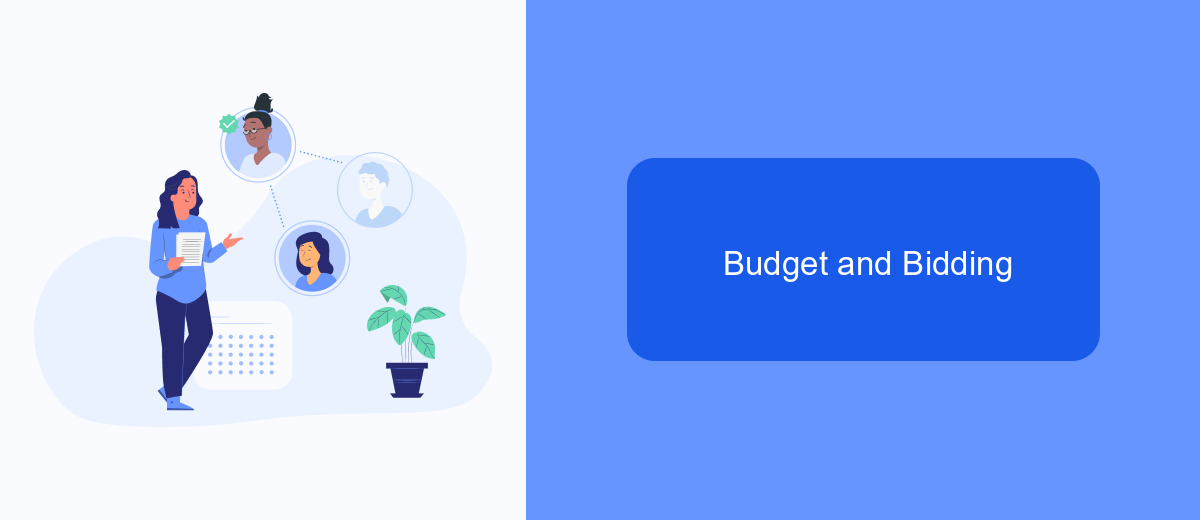
Effective budget and bidding strategies are crucial for maximizing the return on investment (ROI) of your Meta ads. Start by setting a clear budget that aligns with your overall marketing goals. This ensures that you allocate enough resources to achieve meaningful results without overspending.
Next, select the right bidding strategy based on your campaign objectives. Meta offers various options such as cost-per-click (CPC), cost-per-impression (CPM), and cost-per-action (CPA). Understanding the nuances of each can help you make informed decisions.
- Regularly review and adjust your budget allocation based on performance metrics.
- Experiment with different bidding strategies to find what works best for your specific goals.
- Monitor the competition and adjust your bids to stay competitive.
- Utilize automated bidding tools to optimize your campaigns in real-time.
By continuously monitoring and adjusting your budget and bidding strategies, you can ensure that your Meta ads are performing at their best. This dynamic approach allows you to respond to changes in the market and optimize for the highest possible ROI.
- Automate the work with leads from the Facebook advertising account
- Empower with integrations and instant transfer of leads
- Don't spend money on developers or integrators
- Save time by automating routine tasks
Tracking and Analytics
Effective tracking and analytics are crucial for understanding the performance of your Meta Ads campaigns. Start by ensuring that Facebook Pixel is correctly installed on your website. This tool helps you track conversions, optimize ads, and build targeted audiences for future campaigns. Additionally, consider using Facebook's Conversion API to capture data that might be lost due to browser restrictions or ad blockers.
Integrating your Meta Ads with other platforms can further enhance your tracking capabilities. Services like SaveMyLeads can automate the process of transferring leads from your ads to your CRM or email marketing tools, ensuring you never miss a potential customer. Regularly review your analytics dashboard to monitor key metrics such as click-through rates, conversion rates, and return on ad spend. By leveraging these insights, you can make informed decisions to optimize your ad strategies and drive better results.
FAQ
What is a Meta Ads Audit Checklist?
Why is it important to conduct a Meta Ads Audit?
How often should I perform a Meta Ads Audit?
What are the key components of a Meta Ads Audit Checklist?
Can I automate parts of the Meta Ads Audit process?
Use the SaveMyLeads service to improve the speed and quality of your Facebook lead processing. You do not need to regularly check the advertising account and download the CSV file. Get leads quickly and in a convenient format. Using the SML online connector, you can set up automatic transfer of leads from Facebook to various services: CRM systems, instant messengers, task managers, email services, etc. Automate the data transfer process, save time and improve customer service.