Meta Ads Aspect Ratio plays a crucial role in the effectiveness of your advertising campaigns. Understanding the ideal dimensions for different platforms can significantly enhance your ad's visibility and engagement. This article delves into the importance of aspect ratios, offering insights and guidelines to help you optimize your Meta Ads for maximum impact and reach across various digital channels.
Perfect Meta Ads Aspect Ratio
Finding the perfect aspect ratio for Meta Ads is crucial for maximizing engagement and ensuring your content looks its best across all devices. The recommended aspect ratio for Meta Ads is 1:1 for images and 9:16 for videos. These ratios ensure that your ads are displayed correctly on both desktop and mobile platforms without any cropping or distortion.
- Image Ads: 1:1 aspect ratio (e.g., 1080x1080 pixels)
- Video Ads: 9:16 aspect ratio (e.g., 1080x1920 pixels)
- Carousel Ads: 1:1 aspect ratio for each image or video
- Stories Ads: 9:16 aspect ratio
By adhering to these aspect ratios, you can ensure that your ads are visually appealing and effective. For those looking to streamline the ad creation process, tools like SaveMyLeads can automate the integration of your ad data, making it easier to maintain the correct aspect ratios and optimize your campaigns.
Square (1:1) for News Feed and Right Column

Using a square (1:1) aspect ratio for Meta Ads in the News Feed and Right Column can significantly enhance your ad's visibility and engagement. This format is versatile and works well across various devices, ensuring that your content looks appealing whether viewed on a desktop or mobile. The square format allows for more space to capture the viewer's attention and is particularly effective for showcasing products, promotions, and brand messages.
To maximize the impact of your square ads, consider integrating with services like SaveMyLeads. This platform can help automate your lead generation process, ensuring that you capture and manage leads efficiently. With SaveMyLeads, you can set up automated workflows that sync your Meta Ads data with your CRM or other marketing tools, allowing you to focus on creating compelling ad content while the platform handles the technical aspects of lead management. By leveraging these integrations, you can optimize your ad campaigns and achieve better results.
16:9 for Stories and Reels

When creating content for Stories and Reels, using a 16:9 aspect ratio can significantly enhance the viewer's experience. This widescreen format is ideal for capturing more visual information, making your content more engaging and immersive. Here are some tips to make the most of the 16:9 aspect ratio:
- Plan Your Composition: Ensure that your subject is well-centered and that important elements are within the safe area to avoid cropping.
- Use High-Quality Footage: High-resolution videos look better in widescreen format, so always aim for the best quality.
- Add Captions and Graphics: Utilize the extra space to add informative captions and engaging graphics without cluttering the main content.
To streamline your content creation and distribution, consider using services like SaveMyLeads. This platform allows seamless integration with various social media tools, automating your workflow and ensuring your Stories and Reels reach a broader audience effortlessly. By leveraging such tools, you can focus more on creating captivating content while the technical aspects are handled efficiently.
2:3 or 9:16 for Carousel Ads
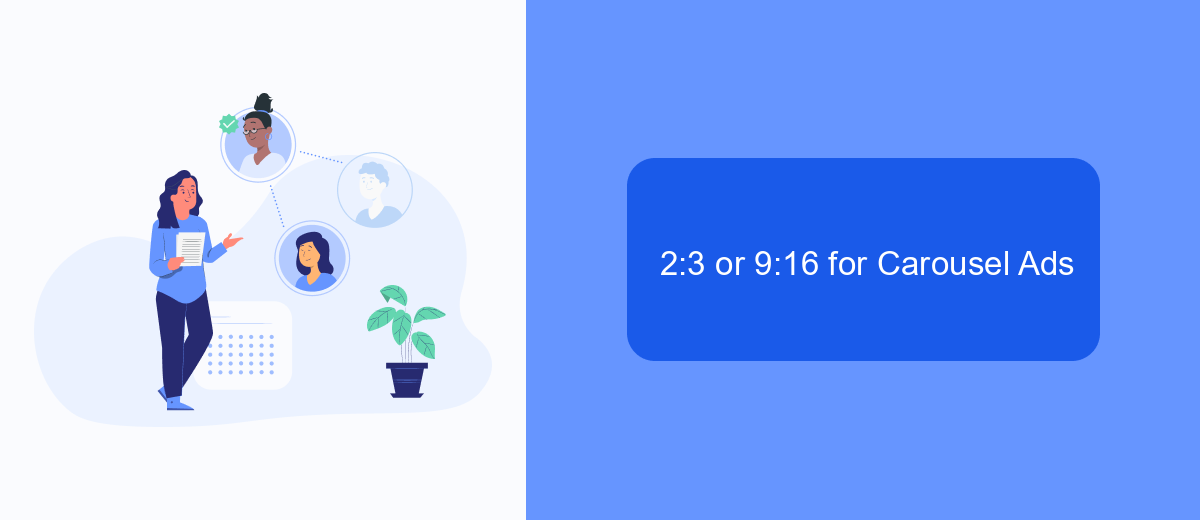
When creating carousel ads on Meta, choosing the right aspect ratio is crucial for maximizing engagement and visual appeal. The two primary aspect ratios to consider are 2:3 and 9:16, each offering unique advantages depending on your campaign goals and content style.
The 2:3 aspect ratio is ideal for showcasing detailed images and product shots. This format provides ample space for text overlays and is well-suited for mobile users who prefer scrolling through vertical content. On the other hand, the 9:16 aspect ratio is perfect for immersive, full-screen experiences, making it a great choice for video content and stories that capture attention quickly.
- 2:3: Best for detailed images and text overlays.
- 9:16: Ideal for full-screen videos and immersive content.
- Consider your audience's viewing habits and platform preferences.
Ultimately, the choice between 2:3 and 9:16 should align with your campaign objectives and the type of content you are promoting. By understanding the strengths of each aspect ratio, you can create more effective carousel ads that resonate with your target audience and drive better results.
Scale and Crop for Multiple Placements
When creating Meta ads, it's essential to consider the aspect ratio to ensure your content looks great across multiple placements. Different platforms and ad formats may require various aspect ratios, so scaling and cropping your visuals is crucial. By maintaining the recommended aspect ratios for each placement, you can optimize your ads for better engagement and performance. This process may involve adjusting the dimensions of your images or videos to fit the specific requirements of different ad placements, such as feeds, stories, and in-stream videos.
To streamline this process, you can use services like SaveMyLeads, which help automate the integration of your ad campaigns across multiple platforms. SaveMyLeads allows you to set up workflows that automatically adjust your content to meet the aspect ratio requirements of different placements. This ensures that your ads are always displayed correctly, saving you time and effort in manual adjustments. By leveraging such tools, you can focus more on creating compelling content while ensuring it looks perfect across all Meta ad placements.


FAQ
What is the recommended aspect ratio for Meta Ads?
Can I use different aspect ratios for Meta Ads?
How do I ensure my Meta Ads have the correct aspect ratio?
What happens if my Meta Ads don't have the correct aspect ratio?
Can automation tools help with maintaining the correct aspect ratio for Meta Ads?
Are you using Facebook Lead Ads? Then you will surely appreciate our service. The SaveMyLeads online connector is a simple and affordable tool that anyone can use to set up integrations for Facebook. Please note that you do not need to code or learn special technologies. Just register on our website and create the necessary integration through the web interface. Connect your advertising account with various services and applications. Integrations are configured in just 5-10 minutes, and in the long run they will save you an impressive amount of time.
