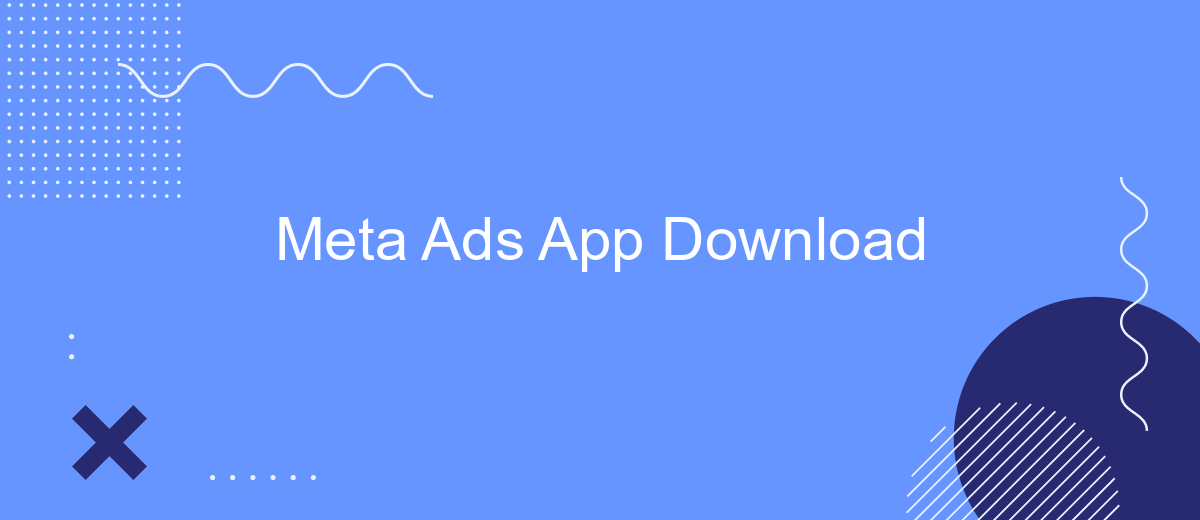Meta Ads App is revolutionizing the way businesses manage their advertising campaigns. With its user-friendly interface and powerful features, this app allows marketers to effortlessly create, monitor, and optimize ads across various platforms. Whether you're a small business owner or a seasoned marketing professional, downloading the Meta Ads App can significantly enhance your advertising strategy and drive better results.
Meta Ads App Download Overview
The Meta Ads App is a powerful tool designed to help businesses streamline their advertising efforts on Meta platforms. With its user-friendly interface and comprehensive features, it enables marketers to create, manage, and optimize ad campaigns with ease. Whether you're looking to increase brand awareness, drive website traffic, or boost app installs, the Meta Ads App provides the necessary tools to achieve your goals.
- Intuitive campaign creation and management
- Advanced targeting options
- Real-time performance tracking
- Integration with third-party tools
- Automated ad optimization
For businesses seeking to enhance their advertising strategies further, integrating with services like SaveMyLeads can be highly beneficial. SaveMyLeads offers seamless integration capabilities, allowing you to automate lead generation and data synchronization across various platforms. By leveraging such integrations, you can ensure that your marketing efforts are both efficient and effective, ultimately driving better results and higher ROI.
Setting Up Your Meta Ads Campaign
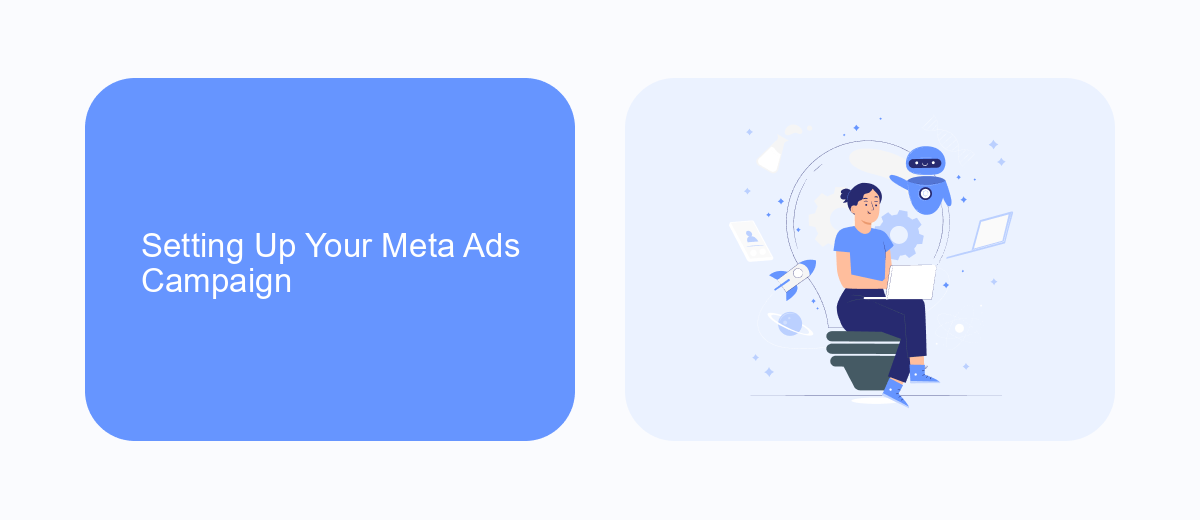
Setting up your Meta Ads campaign begins with defining your objectives. Determine whether your goal is to drive app installs, increase engagement, or generate leads. Once you have a clear objective, you can select the appropriate campaign type within the Meta Ads Manager. Next, identify your target audience by setting parameters such as age, location, interests, and behaviors. This ensures your ads reach the most relevant users who are likely to engage with your app.
After defining your audience, it's time to create compelling ad creatives. Use high-quality images or videos that highlight the key features of your app. Craft engaging ad copy that includes a strong call-to-action. Additionally, set your budget and bidding strategy to optimize your campaign's performance. For seamless lead management, consider integrating with a service like SaveMyLeads, which automates the transfer of leads from Meta Ads to your CRM or other marketing tools. This integration ensures you can efficiently follow up with potential users and maximize your campaign's effectiveness.
Optimizing Your Meta Ads for App Downloads
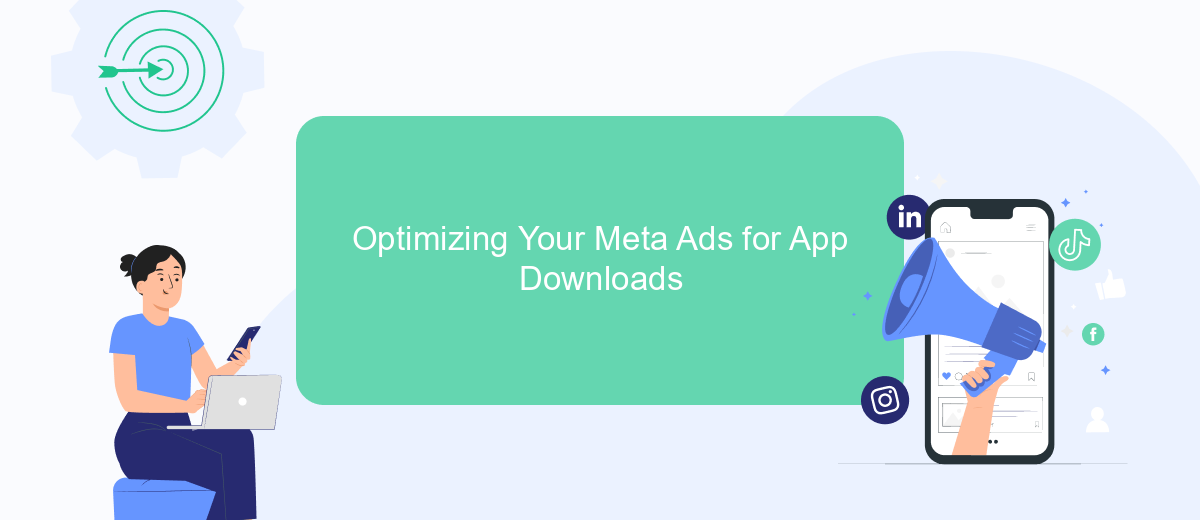
To maximize app downloads through Meta Ads, it's crucial to optimize your campaigns effectively. Start by identifying your target audience and tailoring your ad content to their preferences and behaviors. Utilize eye-catching visuals and compelling copy to grab attention and drive engagement.
- Define clear objectives for your ad campaign, focusing on app installs.
- Use Meta's app install ad format to streamline the download process.
- Leverage audience targeting options such as lookalike audiences and custom audiences.
- Continuously test different ad creatives and formats to identify what works best.
- Monitor your campaign performance using Meta's Analytics tools and adjust accordingly.
- Consider using integration services like SaveMyLeads to automate data collection and improve efficiency.
By following these steps, you can enhance the effectiveness of your Meta Ads and drive more app downloads. Remember to keep refining your strategy based on performance data and industry trends to stay ahead of the competition.
Tracking and Measuring Campaign Performance
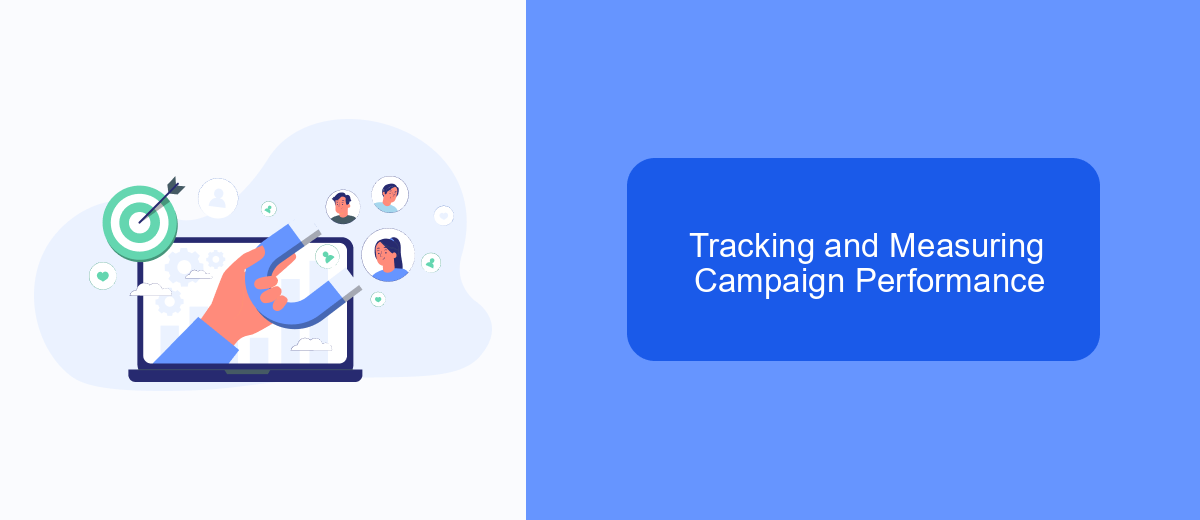
Tracking and measuring the performance of your Meta Ads campaigns is crucial for optimizing your ad spend and achieving your marketing goals. By closely monitoring key metrics, you can gain insights into what is working and what needs improvement. This allows for data-driven decisions that enhance the overall effectiveness of your campaigns.
One of the most effective ways to track campaign performance is by using analytics tools and integrations. Services like SaveMyLeads can help streamline this process by automatically transferring leads from your Meta Ads to your CRM or email marketing platforms. This ensures that you never miss a potential customer and can follow up promptly.
- Track key metrics such as click-through rates (CTR), conversion rates, and cost per acquisition (CPA).
- Use UTM parameters to monitor the performance of different ad variations.
- Set up automated reporting to keep stakeholders informed.
- Leverage integration tools like SaveMyLeads for seamless data transfer.
By implementing these strategies, you can gain a comprehensive understanding of your Meta Ads campaign performance. This enables you to make informed adjustments, ensuring that your advertising efforts are both efficient and effective.
Tips for Successful App Download Campaigns
To ensure the success of your app download campaigns, start by identifying your target audience and tailoring your ads to meet their preferences and needs. Utilize high-quality visuals and compelling ad copy that clearly communicates the unique value proposition of your app. Additionally, A/B testing various ad creatives and formats can help you determine which elements resonate most with your audience, allowing you to optimize your campaigns for better performance.
Integrating your advertising efforts with analytics and automation tools like SaveMyLeads can significantly enhance your campaign's effectiveness. SaveMyLeads allows you to seamlessly connect your ad platforms with CRM systems, ensuring that you capture and manage leads efficiently. By automating lead data transfer, you can focus on optimizing your campaigns and improving user engagement. Regularly monitoring campaign metrics and making data-driven adjustments will help you achieve higher conversion rates and maximize your return on investment.
FAQ
What is Meta Ads App Download?
How do I download the Meta Ads Manager app?
Can I manage multiple ad accounts with the Meta Ads Manager app?
Is it possible to automate my ad campaign management with Meta Ads Manager?
What should I do if I encounter issues with the Meta Ads Manager app?
Use the SaveMyLeads service to improve the speed and quality of your Facebook lead processing. You do not need to regularly check the advertising account and download the CSV file. Get leads quickly and in a convenient format. Using the SML online connector, you can set up automatic transfer of leads from Facebook to various services: CRM systems, instant messengers, task managers, email services, etc. Automate the data transfer process, save time and improve customer service.