The Meta Ads API is a powerful tool for managing and optimizing advertising campaigns on Facebook and Instagram. By leveraging Python, developers can automate tasks, analyze data, and enhance ad performance. This article provides a comprehensive guide on using the Meta Ads API with Python, offering step-by-step instructions and practical examples to help you get started quickly and efficiently.
Meta Ads API Python Installation
To get started with the Meta Ads API using Python, you need to set up your environment properly. The installation process involves a few steps to ensure that all necessary packages and dependencies are in place. Follow the instructions below to install the Meta Ads API Python SDK and its dependencies.
- Ensure you have Python 3.6 or higher installed on your system.
- Install the Meta Ads API Python SDK using pip:
- Open your terminal or command prompt.
- Run the command:
pip install facebook-business - Set up your access token and app credentials from the Meta for Developers platform.
Once you have installed the SDK and set up your credentials, you can start making API calls to manage your ads, campaigns, and other resources on the Meta platform. Ensure you refer to the official documentation for detailed information on available endpoints and their usage.
Meta Ads API Python Authentication

To authenticate with the Meta Ads API using Python, you first need to create a Facebook App and obtain the required credentials. Navigate to the Facebook Developers portal, create a new app, and retrieve your App ID and App Secret. These credentials will be essential for generating an access token, which is necessary for making API requests. You can use the Facebook SDK for Python or directly make HTTP requests to the API endpoints. Ensure you have the necessary permissions and scopes to access the data you need.
For seamless integration and automation, consider using services like SaveMyLeads. SaveMyLeads simplifies the process by providing a user-friendly interface to connect your Meta Ads account with various other platforms. This service can automate the data flow and significantly reduce the complexity of manual API calls. By leveraging SaveMyLeads, you can focus more on analyzing your ad performance rather than dealing with the intricacies of API authentication and data synchronization.
Creating Meta Ads with Python
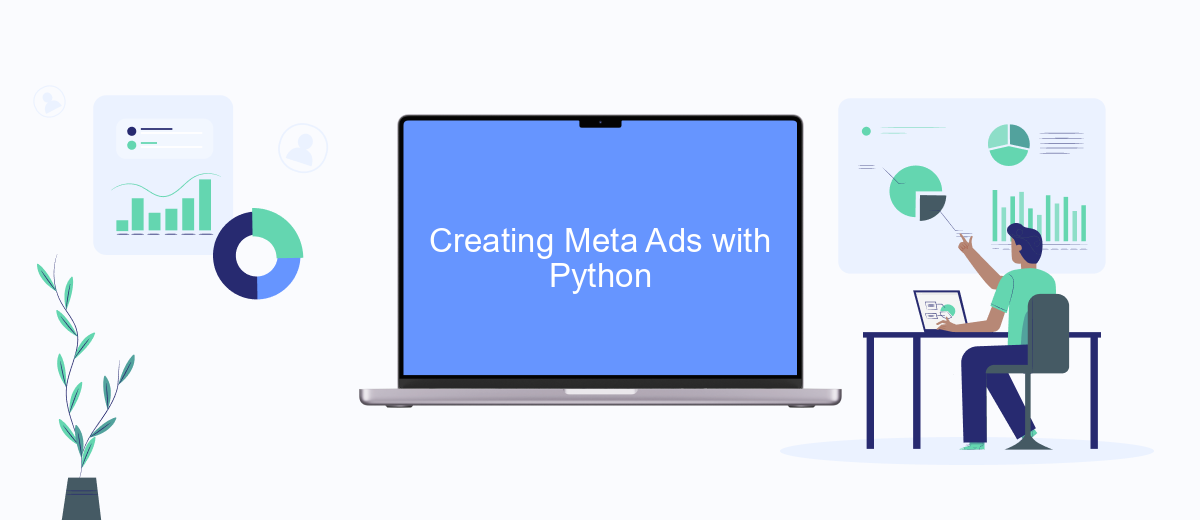
Creating Meta Ads with Python is a straightforward process that allows you to automate and optimize your advertising campaigns on Meta platforms. By leveraging the Meta Ads API and Python, you can efficiently create, manage, and track your ad performance. Below are the steps to get you started:
- Set up your development environment by installing the necessary libraries, such as requests and json.
- Obtain your Meta Ads API credentials by creating a developer account and generating an access token.
- Write a Python script to authenticate with the Meta Ads API using your access token.
- Create ad components such as campaigns, ad sets, and ads by making POST requests to the appropriate API endpoints.
- Monitor and analyze your ad performance by making GET requests to retrieve metrics and insights.
By following these steps, you can effectively create and manage your Meta ads using Python. This approach not only saves time but also provides greater control over your advertising strategies, allowing you to achieve better results with less effort.
Managing Meta Ads with Python
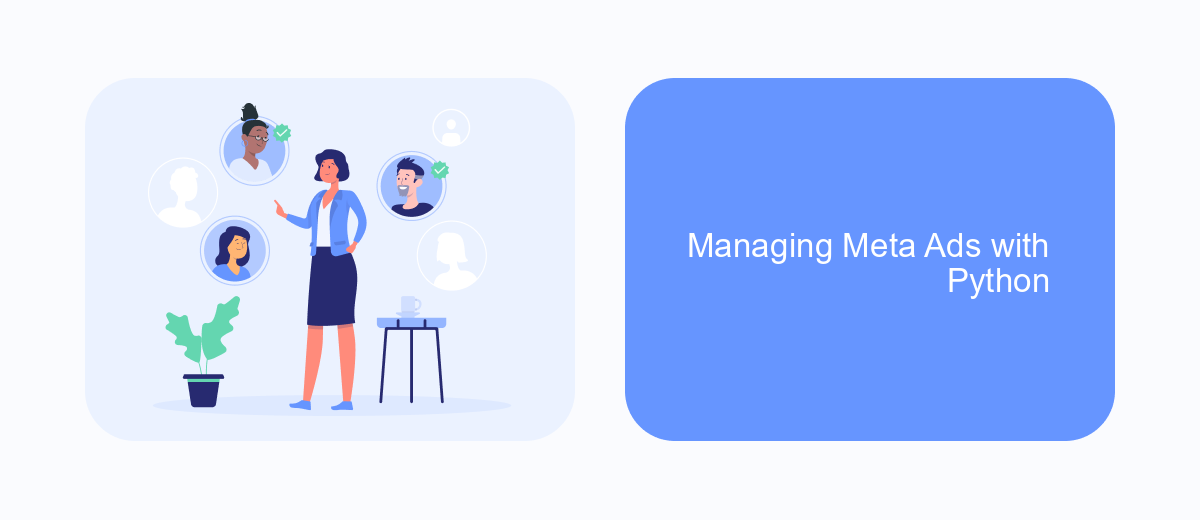
Managing Meta Ads using Python can significantly streamline your advertising efforts by automating repetitive tasks and providing powerful data analysis capabilities. The Meta Ads API allows developers to interact with Meta's advertising platform programmatically, enabling efficient campaign management, ad creation, and performance tracking.
To get started, you'll need to set up your development environment. This involves installing necessary Python libraries, obtaining API credentials, and configuring your project to communicate with the Meta Ads API. Once your environment is ready, you can start writing scripts to manage your ads.
- Install the Facebook Business SDK for Python.
- Authenticate using your API credentials.
- Create and manage ad campaigns, ad sets, and ads.
- Retrieve and analyze ad performance data.
- Automate reporting and optimization tasks.
By leveraging Python and the Meta Ads API, you can create sophisticated advertising strategies, optimize your ad spend, and gain deeper insights into your campaign performance. This approach not only saves time but also enhances the effectiveness of your marketing efforts.
- Automate the work with leads from the Facebook advertising account
- Empower with integrations and instant transfer of leads
- Don't spend money on developers or integrators
- Save time by automating routine tasks
Scheduling Meta Ads with Python
Scheduling Meta Ads with Python can streamline your advertising efforts by automating the posting of ads at optimal times. To begin, you will need to set up the Meta Ads API and authenticate your Python application. This involves generating access tokens and configuring your API client. Once authenticated, you can use Python libraries such as `requests` or `facebook_business` to interact with the Meta Ads API. You can schedule your ads by creating a script that posts ads at specific times, utilizing Python’s `datetime` and `time` modules to manage scheduling.
For more advanced scheduling and integration needs, consider using a service like SaveMyLeads. SaveMyLeads can help automate the process of posting ads by providing pre-built integrations and an easy-to-use interface. This service allows you to connect Meta Ads with various other platforms, ensuring your ads are posted at the right times without manual intervention. By combining Python scripting with SaveMyLeads, you can create a robust system for scheduling and managing your Meta Ads, ultimately saving time and improving the efficiency of your advertising campaigns.
FAQ
What is Meta Ads API, and how can I use it with Python?
How do I authenticate and get access tokens for Meta Ads API?
Can I automate my Meta Ads campaigns using Python?
What libraries or tools can help me integrate Meta Ads API with my Python application?
How can I handle rate limits and errors when using Meta Ads API?
If you use Facebook Lead Ads, then you should know what it means to regularly download CSV files and transfer data to various support services. How many times a day do you check for new leads in your ad account? How often do you transfer data to a CRM system, task manager, email service or Google Sheets? Try using the SaveMyLeads online connector. This is a no-code tool with which anyone can set up integrations for Facebook. Spend just a few minutes and you will receive real-time notifications in the messenger about new leads. Another 5-10 minutes of work in SML, and the data from the FB advertising account will be automatically transferred to the CRM system or Email service. The SaveMyLeads system will do the routine work for you, and you will surely like it.

