Meta Ads Analytics is revolutionizing the way businesses understand and optimize their advertising efforts. By leveraging advanced data analytics and machine learning, this powerful tool provides deep insights into campaign performance, audience engagement, and ROI. In this article, we’ll explore the key features of Meta Ads Analytics, how it works, and the benefits it offers to marketers aiming to maximize their ad spend efficiency.
Meta Ads Analytics Dashboard
The Meta Ads Analytics Dashboard provides a comprehensive view of your advertising performance on Meta platforms. By utilizing this dashboard, you can track key metrics, visualize data trends, and make informed decisions to optimize your ad campaigns.
- Real-time performance tracking
- Customizable data visualization
- Integration with third-party tools like SaveMyLeads
- Detailed audience insights
- Automated reporting features
For businesses looking to streamline their ad management, integrating with services like SaveMyLeads can be highly beneficial. SaveMyLeads allows seamless data synchronization between Meta Ads and various CRM systems, ensuring that you have up-to-date information at your fingertips. This integration helps in automating lead capture and nurturing processes, making your advertising efforts more efficient and effective.
Who Should Use Meta Ads Analytics?

Meta Ads Analytics is an essential tool for digital marketers, advertising agencies, and business owners who want to optimize their advertising campaigns on platforms like Facebook and Instagram. By leveraging this powerful analytics tool, users can gain deep insights into their ad performance, audience behavior, and overall ROI. This data-driven approach allows for more informed decision-making, enabling marketers to fine-tune their strategies and achieve better results.
Additionally, Meta Ads Analytics is beneficial for those who manage multiple advertising accounts or work with large volumes of data. Integrating Meta Ads Analytics with tools like SaveMyLeads can streamline the process of data collection and analysis, making it easier to track and manage leads generated from ad campaigns. This integration helps in automating workflows, saving time, and ensuring that no valuable data is lost, ultimately leading to more efficient and effective marketing efforts.
Benefits of Using Meta Ads Analytics
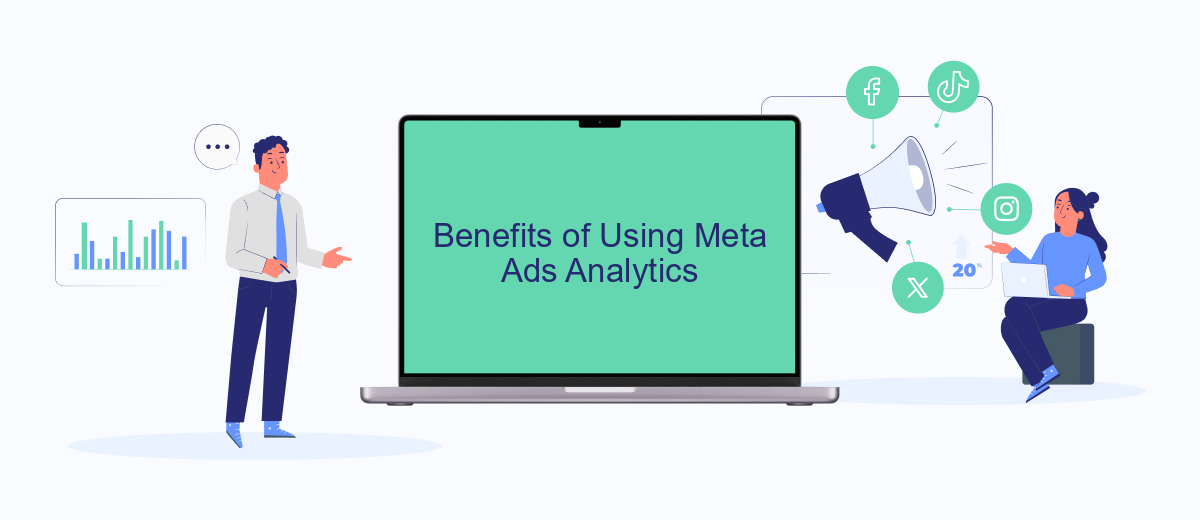
Meta Ads Analytics offers a powerful suite of tools that can significantly enhance your advertising efforts. By leveraging these analytics, businesses can gain valuable insights into their ad performance, audience behavior, and overall campaign effectiveness.
- Data-Driven Decisions: Meta Ads Analytics provides detailed metrics and reports, enabling marketers to make informed decisions based on real data rather than assumptions.
- Audience Insights: Understand your audience better with comprehensive data on demographics, interests, and behaviors, allowing for more targeted and effective ad campaigns.
- Optimization Opportunities: Identify which ads and strategies are performing best, and make adjustments in real-time to optimize for better results.
- Integration Capabilities: Easily integrate with other tools and platforms, such as SaveMyLeads, to streamline data collection and enhance your analytics capabilities.
- Cost Efficiency: By understanding what works and what doesn’t, you can allocate your advertising budget more effectively, reducing waste and maximizing ROI.
Utilizing Meta Ads Analytics can transform your advertising strategy by providing actionable insights and optimization opportunities. Whether you're a small business or a large enterprise, these tools can help you achieve better results and drive growth.
How to Use Meta Ads Analytics
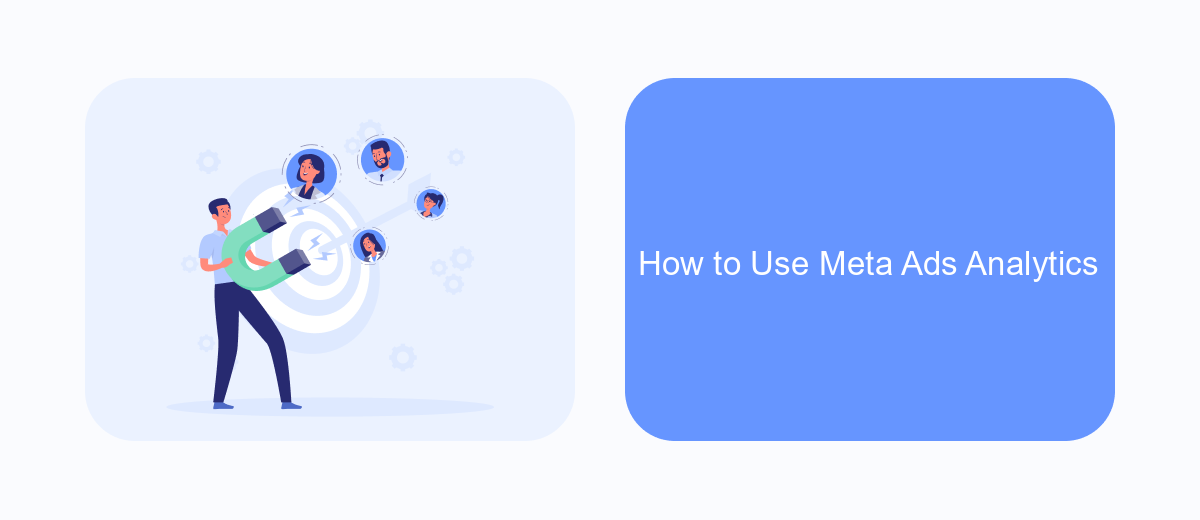
Meta Ads Analytics is a powerful tool that helps you understand the performance of your advertising campaigns on Meta platforms. By leveraging its features, you can gain insights into your audience's behavior, optimize your ad spend, and improve your overall marketing strategy.
To get started with Meta Ads Analytics, you need to set up your Meta Business Suite account and connect it to your ad accounts. Once connected, you can access a variety of reports and metrics that provide detailed information about your campaigns.
- Navigate to the Meta Business Suite dashboard.
- Go to the "Ads" section and select "Analytics."
- Use filters to customize the data you want to analyze.
- Review key metrics such as impressions, clicks, and conversions.
- Export reports for deeper analysis or sharing with your team.
For seamless integration and automation of your marketing data, consider using SaveMyLeads. This service allows you to effortlessly sync your Meta Ads data with various CRM and email marketing platforms, ensuring that you have a holistic view of your marketing efforts. By doing so, you can make data-driven decisions and optimize your campaigns more effectively.
SaveMyLeads for Meta Ads Analytics
SaveMyLeads offers an efficient solution for integrating Meta Ads Analytics with various other platforms, ensuring seamless data flow and enhanced analytical capabilities. By automating the transfer of leads and data from Meta Ads to your CRM, email marketing tools, or other business applications, SaveMyLeads eliminates the need for manual data entry, reducing the risk of errors and saving valuable time.
With an intuitive interface and easy setup, SaveMyLeads allows you to configure integrations without any coding knowledge. This empowers businesses to quickly connect Meta Ads Analytics with their preferred tools, enabling real-time insights and more informed decision-making. Whether you're looking to streamline your marketing efforts or enhance your customer relationship management, SaveMyLeads provides a reliable and user-friendly solution to optimize your Meta Ads Analytics experience.
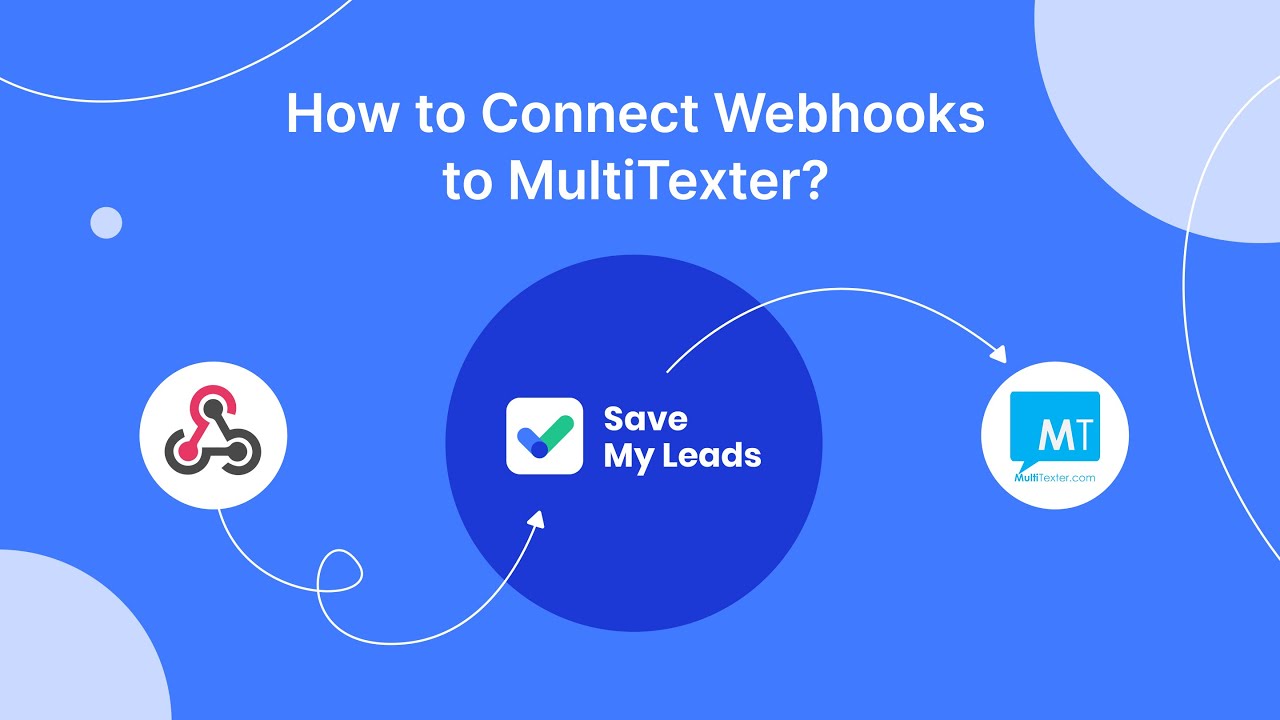

FAQ
What is Meta Ads Analytics?
How can I access Meta Ads Analytics?
What kind of data can I analyze with Meta Ads Analytics?
How can I automate my data collection and reporting in Meta Ads Analytics?
Can I integrate Meta Ads Analytics with other marketing tools?
If you use Facebook Lead Ads, then you should know what it means to regularly download CSV files and transfer data to various support services. How many times a day do you check for new leads in your ad account? How often do you transfer data to a CRM system, task manager, email service or Google Sheets? Try using the SaveMyLeads online connector. This is a no-code tool with which anyone can set up integrations for Facebook. Spend just a few minutes and you will receive real-time notifications in the messenger about new leads. Another 5-10 minutes of work in SML, and the data from the FB advertising account will be automatically transferred to the CRM system or Email service. The SaveMyLeads system will do the routine work for you, and you will surely like it.
