In the rapidly evolving landscape of digital marketing, Meta Ads on Amazon have emerged as a powerful tool for businesses seeking to boost visibility and drive sales. By leveraging advanced targeting options and comprehensive analytics, Meta Ads enable advertisers to reach their ideal audience with precision. This article delves into the strategies, benefits, and best practices for maximizing the impact of Meta Ads on Amazon.
Meta Ads Amazon Campaign Types
When it comes to advertising on Amazon through Meta Ads, there are several campaign types that advertisers can leverage to optimize their reach and performance. Each campaign type is designed to target specific goals and audiences, enabling advertisers to tailor their strategies effectively.
- Sponsored Products: These ads appear within search results and on product detail pages, promoting individual products to increase visibility and sales.
- Sponsored Brands: These ads feature your brand logo, a custom headline, and multiple products. They appear in prominent locations, such as above search results, to boost brand awareness.
- Sponsored Display: These ads are displayed on and off Amazon, targeting shoppers based on their browsing behavior and interests, helping to re-engage potential customers.
- Amazon DSP: This programmatic advertising solution allows advertisers to buy display and video ads programmatically, reaching audiences both on and off Amazon.
By understanding and utilizing these various campaign types, advertisers can create comprehensive advertising strategies that maximize their reach and drive significant business growth on Amazon. Each type offers unique benefits, making it essential to choose the right mix based on your specific marketing objectives.
Meta Ads Amazon Targeting Options
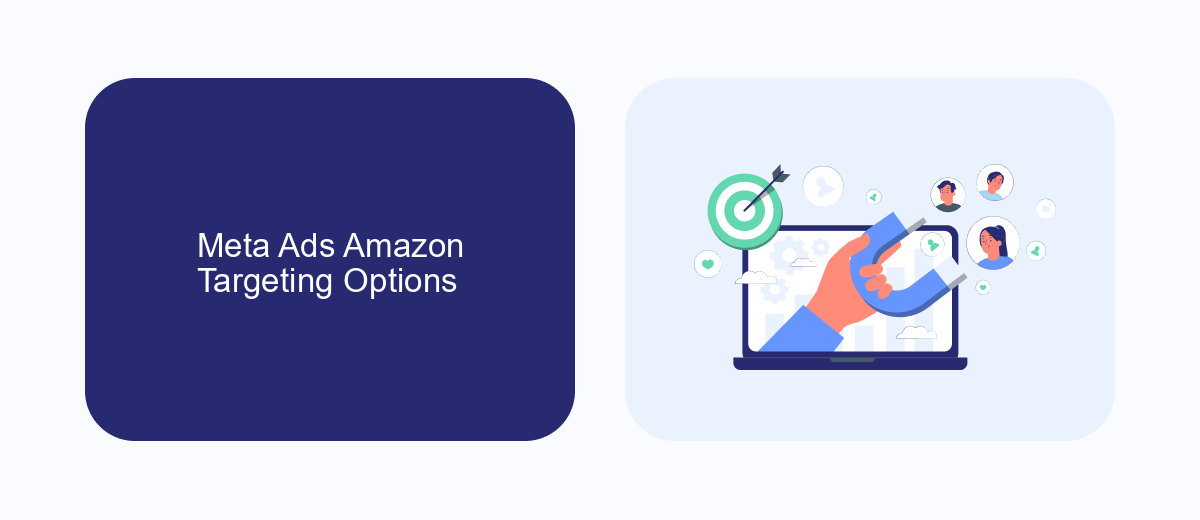
Meta Ads on Amazon offers a variety of targeting options to help advertisers reach their desired audience effectively. These options include interest-based targeting, where ads are shown to users based on their browsing and purchasing behavior. Additionally, advertisers can utilize demographic targeting to focus on specific age groups, genders, and income levels, ensuring their ads reach the most relevant customers.
Another powerful targeting option is keyword targeting, allowing advertisers to display their ads to users searching for specific terms related to their products. Furthermore, advertisers can leverage product targeting to place ads on detail pages of similar or complementary products. For those looking to streamline their targeting efforts, integration services like SaveMyLeads can automate data collection and audience segmentation, making it easier to create highly targeted ad campaigns on Amazon.
Meta Ads Amazon Integration

Integrating Meta Ads with Amazon can significantly enhance your advertising strategy by leveraging the strengths of both platforms. By combining Meta's extensive user data and targeting capabilities with Amazon's vast marketplace, businesses can create highly effective ad campaigns that drive sales and increase brand visibility. This integration allows for seamless tracking and optimization, ensuring that your marketing efforts are both efficient and impactful.
- Connect your Meta Ads account with Amazon through the integration settings.
- Import your product catalog from Amazon into Meta Ads Manager.
- Create custom audiences based on Amazon customer data.
- Design and launch ad campaigns targeting these specific audiences.
- Monitor performance metrics and adjust campaigns for optimal results.
By following these steps, businesses can take full advantage of the synergistic potential between Meta Ads and Amazon. This powerful combination not only enhances targeting precision but also provides valuable insights into consumer behavior, ultimately driving higher conversion rates and maximizing return on investment.
Meta Ads Amazon Measurement and Reporting

Effective measurement and reporting are crucial for maximizing the impact of Meta Ads on Amazon. By leveraging comprehensive analytics, advertisers can gain valuable insights into the performance of their campaigns and make data-driven decisions to optimize their strategies.
Meta Ads on Amazon provide a range of reporting tools that help advertisers track key metrics and measure the success of their advertising efforts. These tools offer detailed information on various aspects of the campaigns, enabling advertisers to understand what works and what needs improvement.
- Impression and click-through rates
- Conversion rates and sales data
- Audience demographics and behavior
- Return on ad spend (ROAS)
- Cost-per-click (CPC) and cost-per-acquisition (CPA)
By regularly analyzing these metrics, advertisers can refine their targeting, adjust their budgets, and optimize their ad creatives to achieve better results. Continuous monitoring and reporting ensure that campaigns remain effective and aligned with business goals, ultimately driving higher ROI and growth on the Amazon platform.
Meta Ads Amazon Best Practices
When optimizing your Meta Ads on Amazon, it's crucial to start with thorough keyword research. Identify the most relevant and high-performing keywords for your products to ensure your ads reach the right audience. Utilize Amazon's search term report and other keyword research tools to refine your list. You can use this free Amazon Keyword Research Tool from smartminded. Regularly update and adjust your keywords based on performance data to maintain optimal ad relevance and effectiveness.
Another best practice is to leverage automation tools for better ad management. Services like SaveMyLeads can streamline the process by integrating your Meta Ads data with other marketing platforms, allowing for more efficient campaign tracking and adjustments. Additionally, continuously monitor your ad performance metrics such as click-through rates (CTR) and conversion rates. Use this data to make informed decisions about budget allocation, bidding strategies, and ad placements to maximize your return on investment.
FAQ
What are Meta Ads on Amazon?
How can I optimize my Meta Ads on Amazon?
What are the benefits of using Meta Ads on Amazon?
How do I measure the success of my Meta Ads on Amazon?
Is there a way to automate and integrate my Meta Ads campaigns on Amazon?
If you use Facebook Lead Ads, then you should know what it means to regularly download CSV files and transfer data to various support services. How many times a day do you check for new leads in your ad account? How often do you transfer data to a CRM system, task manager, email service or Google Sheets? Try using the SaveMyLeads online connector. This is a no-code tool with which anyone can set up integrations for Facebook. Spend just a few minutes and you will receive real-time notifications in the messenger about new leads. Another 5-10 minutes of work in SML, and the data from the FB advertising account will be automatically transferred to the CRM system or Email service. The SaveMyLeads system will do the routine work for you, and you will surely like it.
