Meta Ads can sometimes appear active in your dashboard but not actually be running. This discrepancy can be confusing and may impact your marketing efforts. Understanding the reasons behind this issue is crucial for optimizing your ad campaigns and ensuring that your advertising budget is effectively utilized. In this article, we’ll explore common causes and solutions.
Overview of 'Meta Ads Active but Not Running'
Meta Ads Active but Not Running is a common issue faced by many advertisers. This situation occurs when your ad campaign is set up and appears to be active, but the ads are not being delivered to the target audience. Understanding the reasons behind this can help in effectively troubleshooting and resolving the issue.
- Ad Review Process: Your ad might still be under review by Meta's team.
- Budget and Bidding: Insufficient budget or incorrect bidding strategy can hinder ad delivery.
- Audience Targeting: Overly narrow or broad audience targeting can affect ad performance.
- Ad Relevance: Low relevance score might prevent your ad from running.
- Technical Glitches: Sometimes, technical issues on the platform can cause this problem.
To streamline the troubleshooting process, consider using services like SaveMyLeads. This platform automates the integration of your advertising data, ensuring seamless connectivity and real-time updates. By leveraging such tools, you can quickly identify and address issues that prevent your Meta Ads from running, thereby optimizing your campaign performance.
Troubleshooting Potential Causes
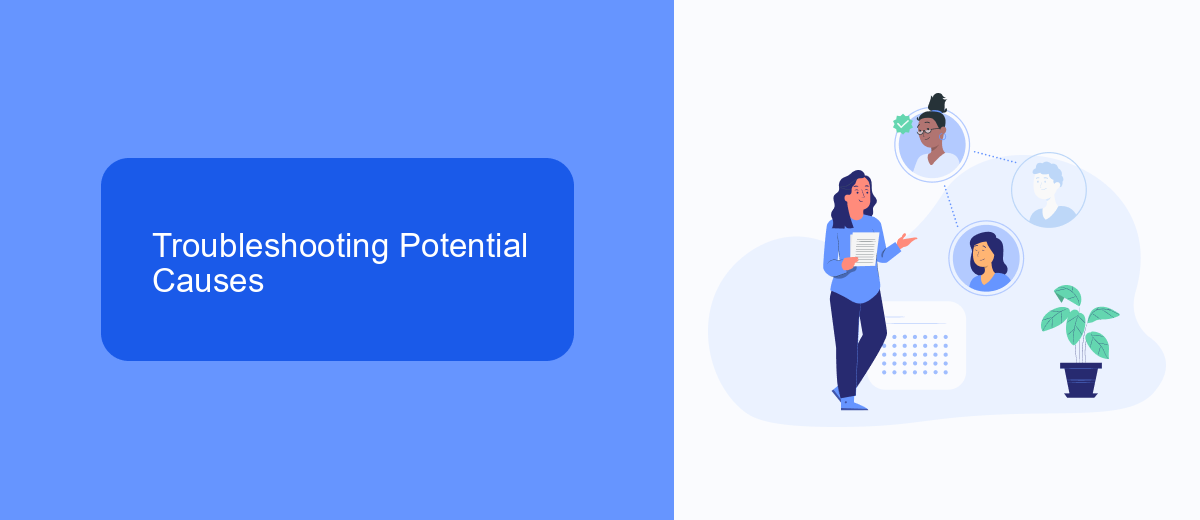
First, ensure that your Meta Ads account is properly set up and all necessary billing information is up to date. Sometimes ads may appear active but not run due to incomplete payment details or outstanding balances. Also, verify that your ads comply with Meta's advertising policies, as any violations can result in ads being paused or not delivered.
Next, check the targeting and scheduling settings of your campaigns. Incorrect audience targeting or scheduling conflicts can prevent your ads from running. Additionally, integrating your Meta Ads with third-party services like SaveMyLeads can streamline your ad management process. SaveMyLeads helps automate data transfer and integration tasks, ensuring that your campaigns are always aligned and up to date. This can resolve issues related to outdated audience lists or misconfigured triggers, allowing your ads to run smoothly.
Reviewing Campaign and Ad Settings

When your Meta Ads are active but not running, it's essential to review your campaign and ad settings to identify any potential issues. This process ensures that your ads are correctly configured and ready to deliver the desired results.
- Check your budget and schedule: Ensure that your campaign budget is sufficient and that the schedule aligns with your target audience's active hours.
- Review targeting options: Verify that your audience targeting settings are accurate and relevant to your campaign goals.
- Inspect ad creatives: Make sure that your ad creatives meet Meta's guidelines and are visually appealing to your audience.
- Analyze integration settings: Utilize tools like SaveMyLeads to ensure that your integrations are correctly set up and functioning, enabling seamless data flow and efficient ad management.
- Examine performance metrics: Regularly monitor key performance indicators (KPIs) to identify any discrepancies or areas for improvement.
By systematically reviewing these aspects, you can optimize your Meta Ads campaigns for better performance. Leveraging integration services like SaveMyLeads can significantly enhance your campaign management, ensuring that your ads run smoothly and effectively reach your target audience.
Checking for Technical Issues
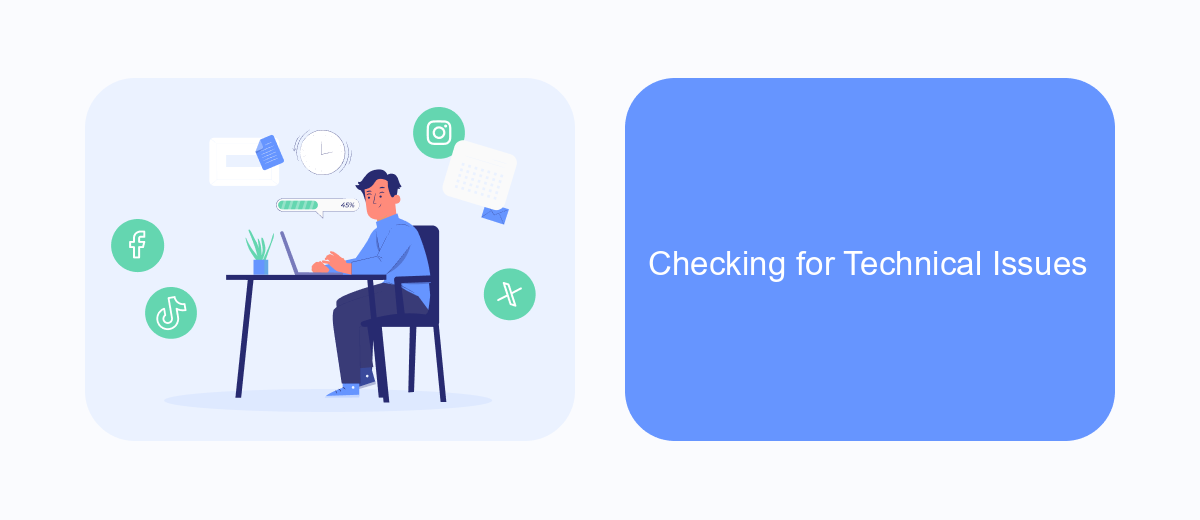
When your Meta ads are active but not running, the first step is to check for any technical issues that might be affecting their performance. Technical issues can arise from various sources, including ad setup errors, account issues, or integration problems.
Start by reviewing your ad account settings and ensuring that all necessary fields and configurations are correctly filled out. Double-check your payment information to make sure there are no billing issues that might prevent your ads from running.
- Verify that your ads comply with Meta's advertising policies.
- Ensure that your targeting settings are not overly restrictive.
- Check the status of your ad creatives and make sure they are approved.
- Review your campaign budget and bid settings.
If you are using third-party services for integration, such as SaveMyLeads, ensure that the connections are properly configured and active. SaveMyLeads can help automate and streamline your ad management, but any misconfigurations can result in your ads not running as expected. Regularly monitor and update your integrations to avoid potential disruptions.
Consulting Meta Support Team
When your Meta ads are active but not running, it may be necessary to consult the Meta Support Team for assistance. Reaching out to the support team can help diagnose issues related to ad delivery, account settings, or policy compliance. Before contacting support, ensure you have checked all basic troubleshooting steps, such as verifying payment methods, reviewing ad content for policy violations, and ensuring your target audience settings are correct.
If you have integrated third-party services to manage your ads, such as SaveMyLeads, make sure these integrations are functioning properly. SaveMyLeads can streamline your lead management process by automating data transfers between Meta Ads and your CRM or other marketing tools. Providing detailed information about your setup and any third-party services in use can help the Meta Support Team diagnose and resolve issues more efficiently. Always keep a record of your interactions with support for future reference and follow up if necessary.
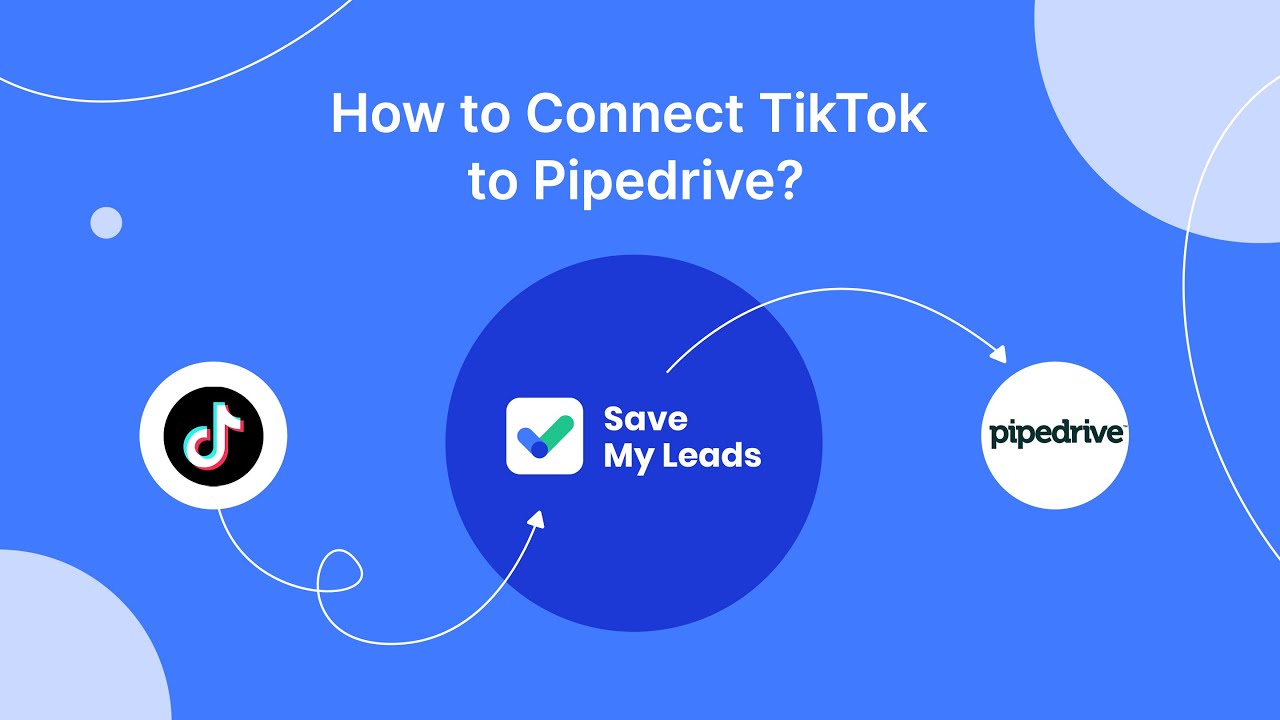
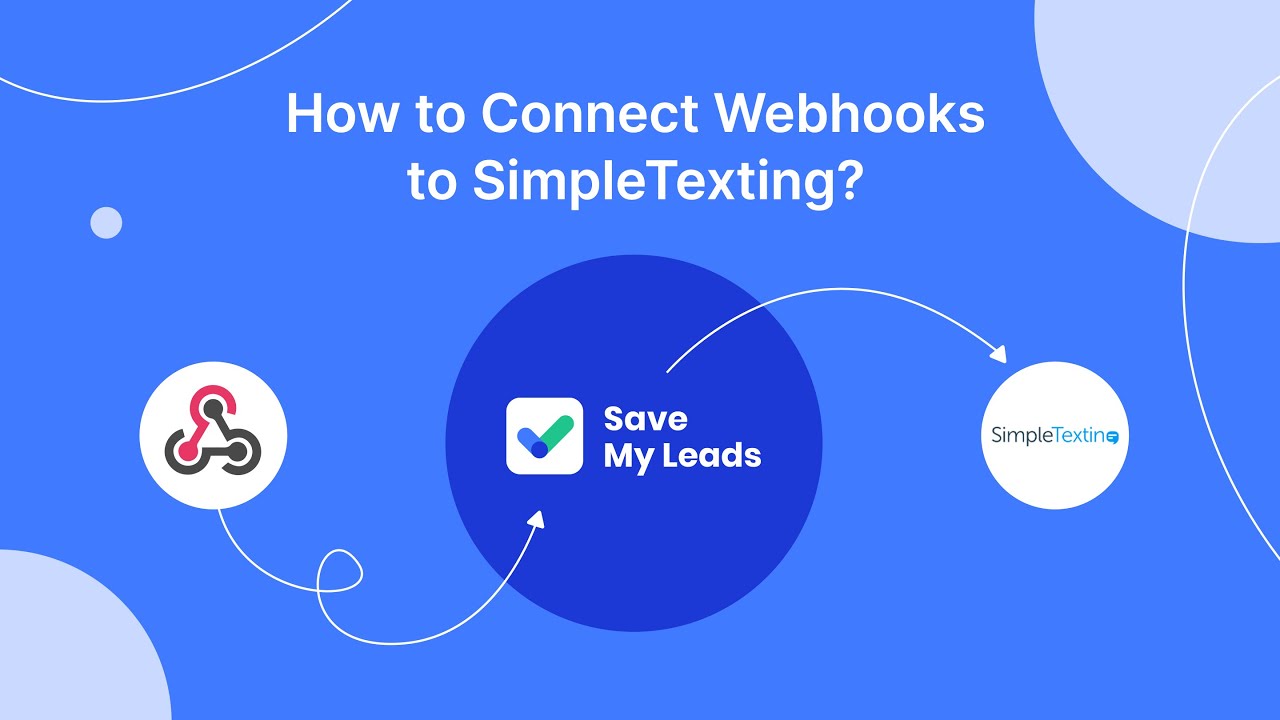
FAQ
Why are my Meta Ads active but not running?
How do I check if my ad budget is causing the issue?
Can targeting settings affect ad delivery?
What should I do if my ad creatives are not approved?
How can I automate and streamline my ad campaigns?
Don't waste another minute manually transferring leads from Facebook to other systems. SaveMyLeads is a simple and effective tool that will allow you to automate this process so that you don't have to spend time on the routine. Try SaveMyLeads features, make sure that this tool will relieve your employees and after 5 minutes of settings your business will start working faster.
