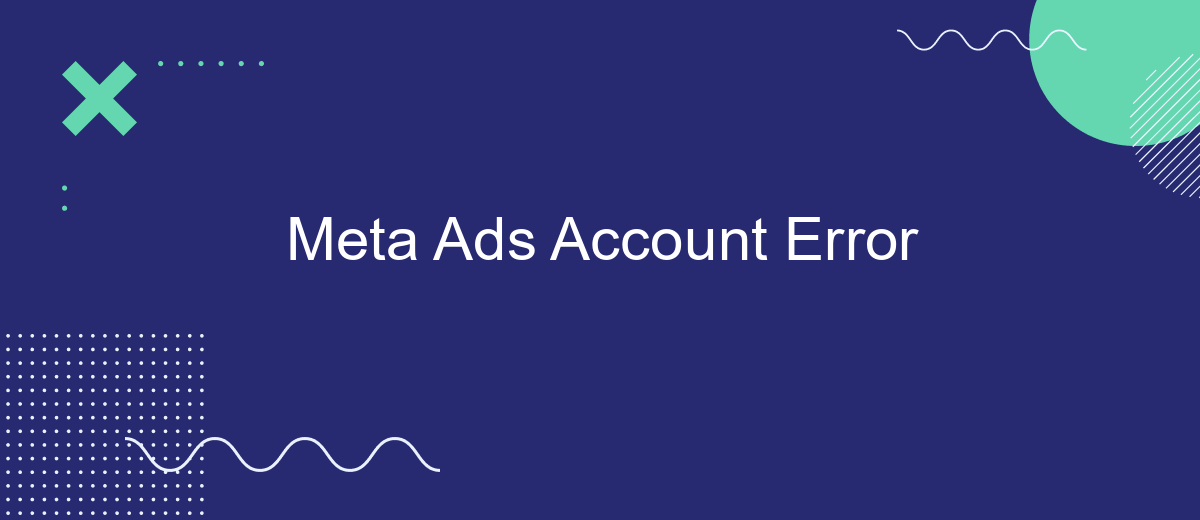Encountering errors with your Meta Ads account can be frustrating and disruptive to your marketing efforts. Whether you're facing issues with ad approval, billing, or account access, these problems can hinder your campaigns and impact your business goals. This article aims to guide you through common Meta Ads account errors and provide solutions to get your advertising back on track.
Meta Ads Account Error
Experiencing errors with your Meta Ads account can be frustrating, but these issues are often solvable with a few troubleshooting steps. Common errors include account suspension, payment issues, and ad disapprovals. Understanding the root cause is the first step toward resolution.
- Check your payment information: Ensure that your payment method is up-to-date and has sufficient funds.
- Review ad policies: Make sure your ads comply with Meta's advertising policies to avoid disapprovals.
- Verify account status: Confirm that your account is not suspended or restricted for any reason.
- Use integration tools: Services like SaveMyLeads can help automate and streamline your ad management processes.
If you're still facing issues, consider reaching out to Meta's support team for further assistance. Utilizing third-party services such as SaveMyLeads can also provide additional insights and automation options, making it easier to manage and troubleshoot your Meta Ads account effectively.
Understanding Meta Ads Account Error

Encountering a Meta Ads account error can be a frustrating experience, especially when you're in the middle of an important campaign. These errors can arise from various issues such as billing problems, policy violations, or technical glitches. Understanding the root cause is crucial for timely resolution and to ensure that your advertising efforts are not disrupted. Regular monitoring and prompt action can help mitigate the impact of these errors on your campaigns.
For those who rely on multiple integrations to streamline their advertising workflows, services like SaveMyLeads can be invaluable. SaveMyLeads offers automated solutions to connect your Meta Ads account with various CRM systems, email marketing tools, and other platforms. By ensuring that your data flows seamlessly between systems, you can reduce the likelihood of errors and enhance the overall efficiency of your advertising operations. Utilizing such services can help you stay focused on strategic tasks while minimizing the risk of encountering disruptive account errors.
Common Causes of Meta Ads Account Error
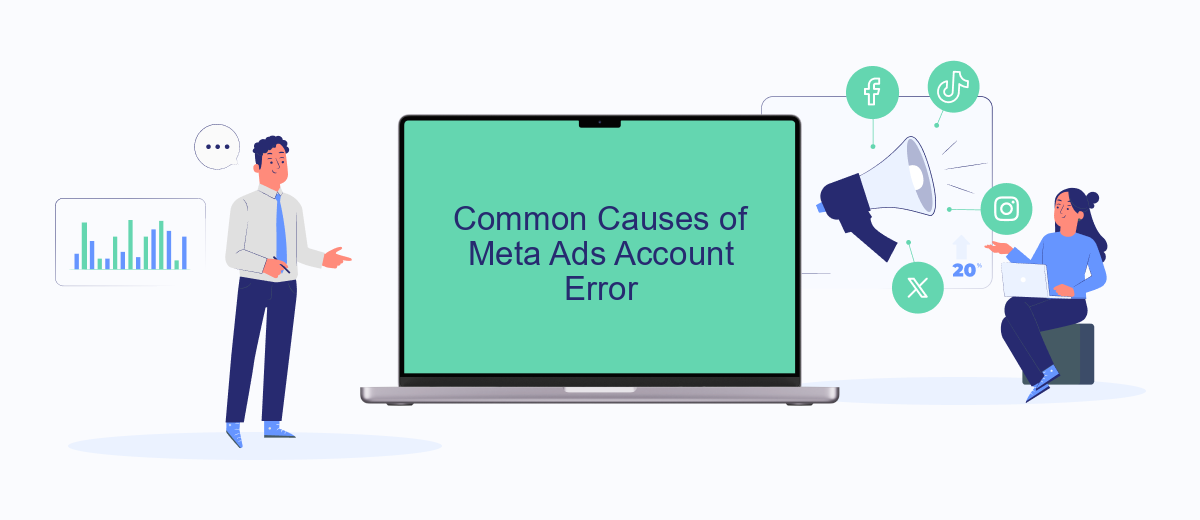
Encountering errors in your Meta Ads account can be frustrating, especially when you are eager to launch a campaign. Understanding the common causes of these errors can help you troubleshoot and resolve them more efficiently.
- Payment Issues: Insufficient funds or expired payment methods can lead to account errors.
- Policy Violations: Non-compliance with Meta’s advertising policies can result in account restrictions or errors.
- Incorrect Account Settings: Misconfigured account settings, such as targeting options or ad placements, can cause errors.
- Integration Problems: Errors can occur if there are issues with third-party integrations or data synchronization. Services like SaveMyLeads can help streamline and automate integrations, reducing the likelihood of errors.
- Technical Glitches: Temporary technical issues on Meta’s end can also lead to account errors.
By identifying these common causes, you can take proactive steps to prevent errors in your Meta Ads account. Regularly reviewing your payment methods, adhering to policies, and using reliable integration services like SaveMyLeads can significantly reduce the chances of encountering issues.
How to Resolve Meta Ads Account Error

Experiencing issues with your Meta Ads account can be frustrating, but resolving these errors is often straightforward. The first step is to identify the specific error message you're encountering. Common issues include payment problems, policy violations, or account verification requirements.
Once you have identified the error, you can take targeted actions to resolve it. Ensure your payment information is up-to-date and that you comply with Meta's advertising policies. If the issue persists, consider reaching out to Meta Support for further assistance.
- Verify and update your payment information.
- Review and adhere to Meta's advertising policies.
- Check your account for any verification requests.
- Contact Meta Support for unresolved issues.
For those using integrations to manage their Meta Ads, services like SaveMyLeads can simplify the process. SaveMyLeads automates data transfer between your CRM and Meta Ads, ensuring seamless campaign management and reducing the likelihood of errors. By following these steps, you can quickly resolve Meta Ads account errors and get back to running effective campaigns.
Preventing Meta Ads Account Error
To prevent Meta Ads account errors, it is essential to keep your account information up to date and accurate. Regularly review your payment methods, contact information, and business details to ensure they are current. Additionally, make sure to comply with Meta's advertising policies and guidelines. Violations can lead to account suspension or other errors, so familiarize yourself with these rules and adhere to them strictly.
Integrating third-party services like SaveMyLeads can also help in preventing errors. SaveMyLeads automates the process of capturing and transferring leads from your Meta Ads campaigns to your CRM or other systems. By ensuring that your leads are accurately and promptly processed, you reduce the risk of data discrepancies and account issues. Regular monitoring and timely adjustments based on performance metrics can further safeguard your Meta Ads account from potential errors.
FAQ
What should I do if I encounter an error while trying to access my Meta Ads account?
Why is my Meta Ads account suddenly disabled?
How can I automate error handling in my Meta Ads account?
What steps can I take to avoid errors in my Meta Ads account?
Can I integrate my Meta Ads account with other tools to minimize errors?
What do you do with the data you get from Facebook lead forms? Do you send them to the manager, add them to mailing services, transfer them to the CRM system, use them to implement feedback? Automate all of these processes with the SaveMyLeads online connector. Create integrations so that new Facebook leads are automatically transferred to instant messengers, mailing services, task managers and other tools. Save yourself and your company's employees from routine work.