Meta Ads A/B Testing is a powerful strategy for optimizing your advertising campaigns by comparing two versions of an ad to determine which performs better. By systematically testing variables such as headlines, images, and calls to action, businesses can gain valuable insights into consumer behavior and preferences, ultimately enhancing their marketing effectiveness and maximizing return on investment.
Meta Ads A/B Testing
Meta Ads A/B testing is a crucial process for optimizing your advertising campaigns on Meta platforms. By comparing two versions of an ad, you can determine which one performs better and make data-driven decisions to improve your overall marketing strategy.
- Identify the goal of your A/B test (e.g., click-through rate, conversion rate).
- Create two variations of your ad with a single variable changed (e.g., headline, image).
- Run the test for a sufficient amount of time to gather significant data.
- Analyze the results to see which version performed better.
- Implement the winning variation in your future campaigns.
For seamless integration and automation of your Meta Ads data, consider using services like SaveMyLeads. This platform allows you to connect Meta Ads with various CRM systems, email marketing tools, and other services, ensuring that your data flows smoothly and efficiently. Utilizing such tools can save you time and enhance the effectiveness of your A/B testing efforts.
Setting Up Your A/B Test

To begin setting up your A/B test on Meta Ads, start by defining your objective. Clearly outline what you aim to achieve with the test, whether it's increasing click-through rates, conversions, or another metric. Once your objective is set, create two or more variations of your ad. These variations can differ in elements such as headlines, images, call-to-action buttons, or targeting criteria. Ensure that each variation is distinct enough to provide meaningful insights but not so different that it skews the results.
Next, use Meta Ads Manager to set up your test. Navigate to the A/B testing section and select the campaign you wish to test. Divide your audience randomly to ensure unbiased results. If you are using external integrations to streamline your process, consider using SaveMyLeads. This service can automate the transfer of your ad data to various CRM systems, allowing you to analyze the performance metrics more efficiently. Finally, run the test for a sufficient period to gather significant data, and then analyze the results to determine the winning variation.
Analyzing A/B Test Results

Analyzing A/B test results is crucial for understanding the effectiveness of your Meta Ads campaigns. It involves comparing the performance of different ad variations to determine which one yields better results. This process helps in making data-driven decisions to optimize future campaigns.
- Collect Data: Gather all relevant metrics such as click-through rates (CTR), conversion rates, and cost per acquisition (CPA) for each ad variation.
- Statistical Significance: Use statistical tools to ensure that the differences in performance are not due to random chance.
- Identify Patterns: Look for trends and patterns in the data to understand why one variation outperformed the other.
- Implement Insights: Apply the insights gained from the analysis to improve your future ad campaigns.
For seamless data collection and integration, consider using services like SaveMyLeads. This platform automates the process of gathering and organizing data from various sources, making it easier to analyze your A/B test results. By leveraging such tools, you can focus more on interpreting the data and less on manual data management.
Optimizing Your Ad Campaign
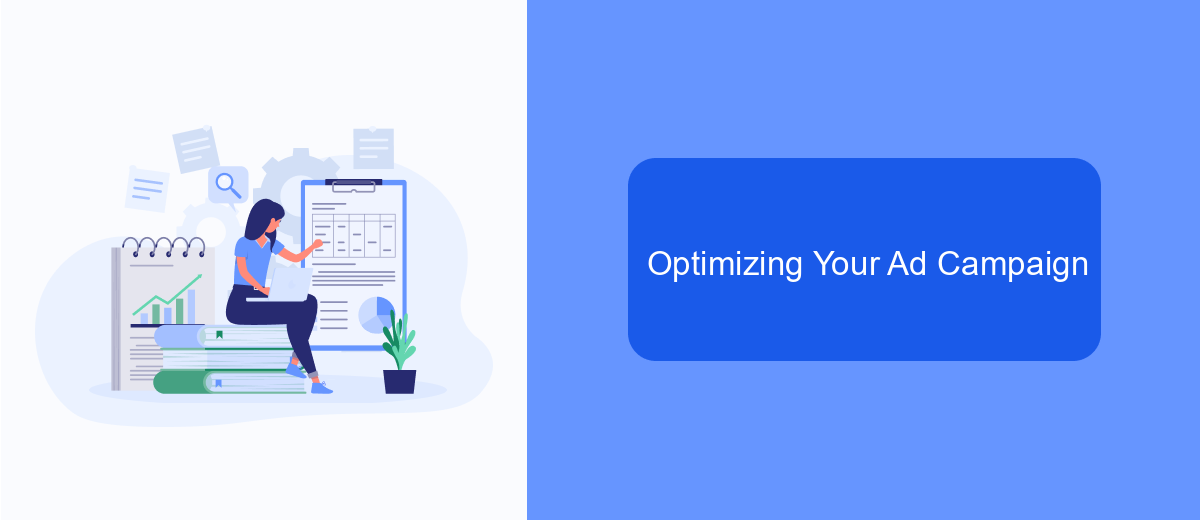
Optimizing your ad campaign is a crucial step in ensuring that your marketing efforts yield the best possible results. One effective method for achieving this is through A/B testing, which allows you to compare different versions of your ads to determine which one performs better. By systematically testing variables such as images, headlines, and calls to action, you can make data-driven decisions that enhance your campaign's effectiveness.
To get started with A/B testing, you need to set clear objectives and identify the key performance indicators (KPIs) that will help you measure success. Once you have a plan in place, you can create multiple versions of your ad and run them simultaneously to see which one resonates most with your audience. This process can be streamlined with tools like Meta Ads Manager, which offers built-in A/B testing features.
- Define your campaign goals and KPIs.
- Create different ad variations to test.
- Run your tests and monitor performance.
- Analyze the results and optimize your ads accordingly.
For those looking to further optimize their ad campaigns, integrating services like SaveMyLeads can be incredibly beneficial. SaveMyLeads automates the process of capturing and managing leads from your ads, ensuring that you can focus on refining your campaign strategy without missing any potential customers. By leveraging such tools, you can maximize the efficiency and effectiveness of your ad campaigns.
Best Practices for A/B Testing
When conducting A/B testing for Meta Ads, it's crucial to start with a clear hypothesis and objective. Define what you aim to achieve, whether it's increasing click-through rates, conversions, or another metric. Ensure that your test groups are large enough to yield statistically significant results. Randomly assign users to different groups to avoid bias and ensure the reliability of your data.
Another best practice is to test one variable at a time. Changing multiple elements simultaneously can make it difficult to determine which change influenced the results. Utilize tools like SaveMyLeads to streamline the integration of various data sources and automate the collection of performance metrics. This will help you save time and ensure data accuracy. Finally, analyze the results comprehensively and iterate your strategies based on the insights gained from the test.
FAQ
What is A/B testing in Meta Ads?
How do I set up an A/B test in Meta Ads Manager?
How long should an A/B test run?
What metrics should I focus on during an A/B test?
Can I automate the process of A/B testing and integrating the results with other tools?
You probably know that the speed of leads processing directly affects the conversion and customer loyalty. Do you want to receive real-time information about new orders from Facebook and Instagram in order to respond to them as quickly as possible? Use the SaveMyLeads online connector. Link your Facebook advertising account to the messenger so that employees receive notifications about new leads. Create an integration with the SMS service so that a welcome message is sent to each new customer. Adding leads to a CRM system, contacts to mailing lists, tasks to project management programs – all this and much more can be automated using SaveMyLeads. Set up integrations, get rid of routine operations and focus on the really important tasks.
