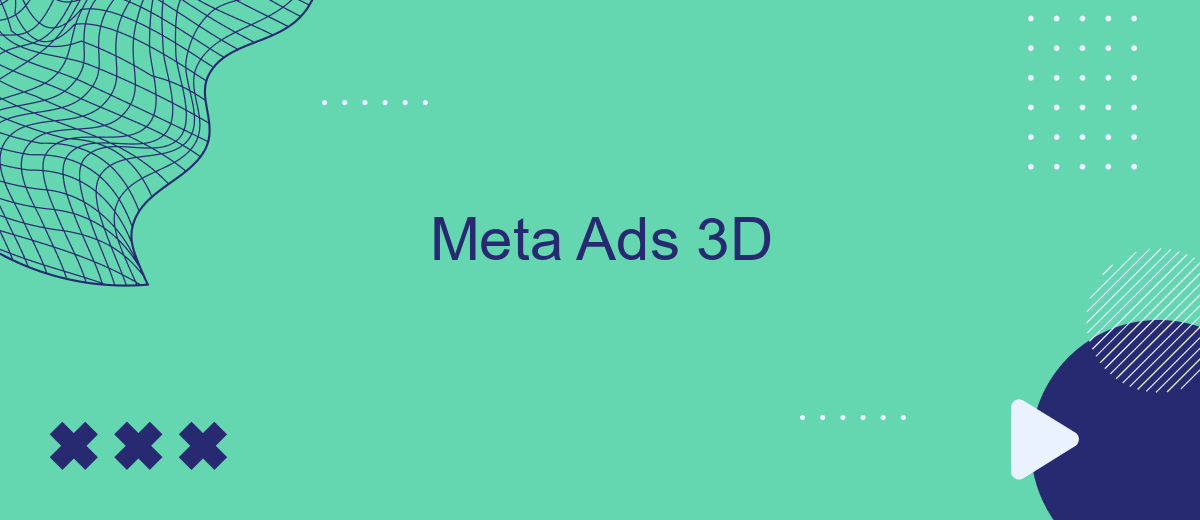Meta Ads 3D is revolutionizing the digital advertising landscape by introducing immersive and interactive three-dimensional advertisements. This innovative approach captures consumer attention more effectively than traditional ads, offering a dynamic and engaging user experience. By leveraging cutting-edge technology, Meta Ads 3D allows brands to create memorable and impactful campaigns that stand out in a crowded market, driving higher engagement and conversion rates.
Overview of Meta Ads 3D
Meta Ads 3D is an innovative advertising format that leverages three-dimensional graphics to create immersive and engaging experiences for users. Unlike traditional 2D ads, 3D ads offer a more interactive and dynamic way to capture audience attention, making them highly effective for brand storytelling and product demonstrations. This cutting-edge technology is designed to enhance user engagement and drive higher conversion rates.
- Enhanced user engagement through interactive 3D elements
- Improved brand storytelling with immersive visuals
- Higher conversion rates due to increased user interaction
- Versatile applications across various industries
- Compatibility with multiple platforms and devices
By integrating Meta Ads 3D into your marketing strategy, you can offer a unique and memorable experience to your audience. This innovative approach not only differentiates your brand from competitors but also provides valuable insights into user behavior and preferences. As the digital advertising landscape continues to evolve, adopting 3D ads can give your brand a competitive edge and drive sustainable growth.
Benefits of Using Meta Ads 3D
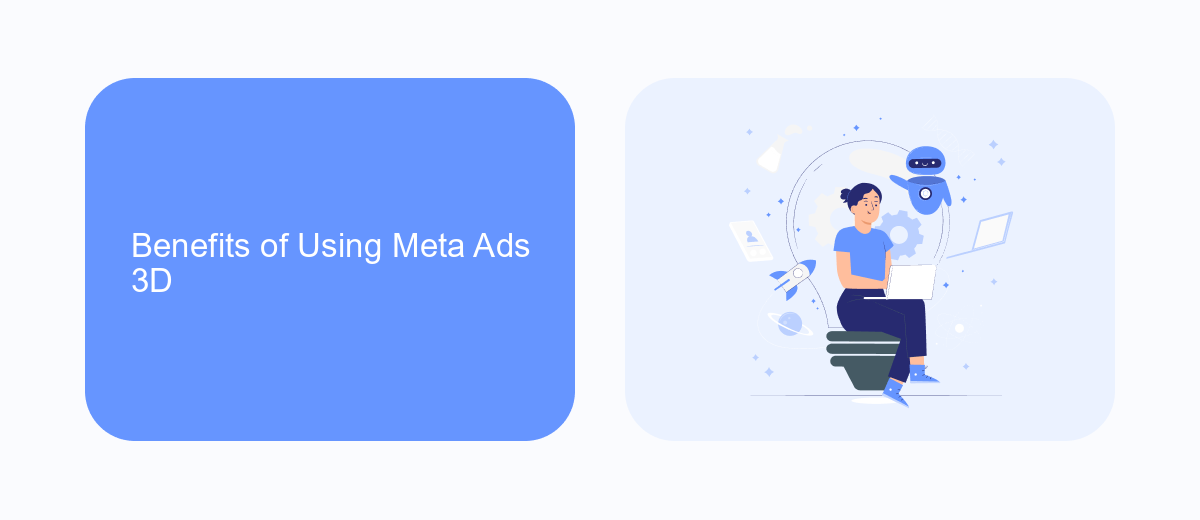
Meta Ads 3D offers a revolutionary approach to digital advertising by providing immersive and interactive ad experiences. These 3D ads capture user attention more effectively than traditional 2D formats, leading to higher engagement rates and improved brand recall. The ability to explore products in a three-dimensional space allows potential customers to interact with the product virtually, offering a more realistic and engaging shopping experience. This can significantly enhance user satisfaction and increase the likelihood of conversion.
Moreover, integrating Meta Ads 3D with platforms like SaveMyLeads can streamline the process of capturing and managing leads generated from these ads. SaveMyLeads automates the transfer of lead data to your CRM or email marketing system, ensuring that no potential customer slips through the cracks. This seamless integration not only saves time but also allows marketers to focus on optimizing their ad campaigns for better performance. By leveraging the power of Meta Ads 3D and the efficiency of SaveMyLeads, businesses can achieve a more effective and efficient advertising strategy.
How to Create a Meta Ads 3D Ad

Creating a Meta Ads 3D ad can significantly enhance your advertising campaign by providing an immersive and interactive experience for your audience. Follow these steps to create a compelling 3D ad that captures attention and drives engagement.
- Start by designing your 3D model using software such as Blender, Maya, or any other 3D modeling tool.
- Export your 3D model in a compatible format like GLB or USDZ.
- Upload your 3D model to the Meta Ads Manager and configure the settings to optimize the ad for various devices.
- Customize the ad with engaging text, calls to action, and interactive elements to maximize user interaction.
- Preview the ad to ensure it displays correctly and make any necessary adjustments.
- Launch your 3D ad and monitor its performance using Meta's analytics tools to track engagement and conversions.
By following these steps, you can create a dynamic and engaging Meta Ads 3D ad that stands out in the crowded digital advertising space. Remember to continually optimize your ad based on performance data to achieve the best results.
Best Practices for Meta Ads 3D
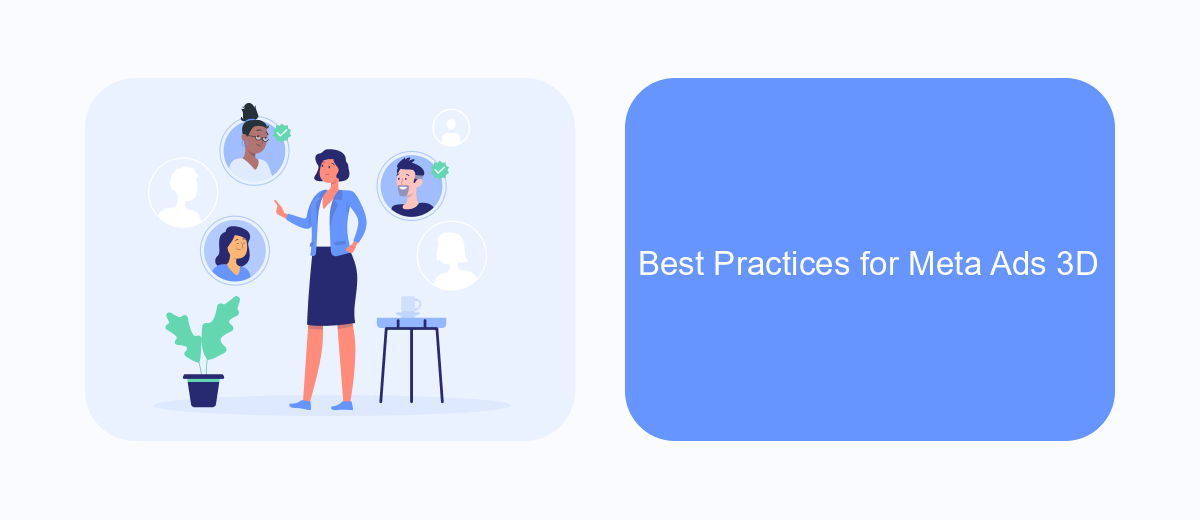
When creating Meta Ads 3D, it's essential to focus on delivering an immersive and engaging experience for your audience. Start by ensuring that your 3D assets are of high quality and optimized for various devices and platforms. This will help maintain a seamless experience across different user environments.
Next, consider the storytelling aspect of your ad. A compelling narrative can significantly enhance user engagement and retention. Use the 3D space to guide viewers through a journey that highlights the key features and benefits of your product or service.
- Optimize 3D assets for performance and compatibility.
- Use compelling narratives to enhance engagement.
- Incorporate interactive elements for user participation.
- Test across multiple devices to ensure consistency.
- Leverage analytics to refine and improve your ads.
Finally, always test your ads across different devices and platforms to ensure a consistent and enjoyable user experience. Utilize analytics to gather insights and continuously refine your approach. By adhering to these best practices, you can maximize the impact of your Meta Ads 3D campaigns.
- Automate the work with leads from the Facebook advertising account
- Empower with integrations and instant transfer of leads
- Don't spend money on developers or integrators
- Save time by automating routine tasks
Case Studies and Examples of Meta Ads 3D
One of the most compelling case studies of Meta Ads 3D involves a major retail brand that saw a 35% increase in engagement rates after integrating 3D ads into their marketing strategy. By utilizing interactive 3D models, customers were able to explore products from all angles, leading to a significant boost in click-through rates and conversions. This case demonstrates how 3D ads can create a more immersive experience, capturing the audience's attention more effectively than traditional 2D ads.
Another notable example is a tech company that employed Meta Ads 3D to showcase their latest gadgets. By incorporating SaveMyLeads, they seamlessly integrated their ad campaigns with CRM systems, automating lead collection and follow-up processes. This approach not only enhanced their ad performance but also streamlined their marketing workflow, resulting in a 20% reduction in lead response time. These examples highlight the versatility and effectiveness of Meta Ads 3D in various industries, proving its potential to revolutionize digital advertising.
FAQ
What is Meta Ads 3D?
How can I create a Meta Ads 3D campaign?
What are the benefits of using Meta Ads 3D?
Can I automate and integrate my Meta Ads 3D campaigns with other tools?
What are the technical requirements for creating Meta Ads 3D?
Use the SaveMyLeads service to improve the speed and quality of your Facebook lead processing. You do not need to regularly check the advertising account and download the CSV file. Get leads quickly and in a convenient format. Using the SML online connector, you can set up automatic transfer of leads from Facebook to various services: CRM systems, instant messengers, task managers, email services, etc. Automate the data transfer process, save time and improve customer service.