ManyChat is revolutionizing lead generation by leveraging the power of chatbots and automation. This innovative platform enables businesses to engage with potential customers in real-time, streamlining communication and boosting conversion rates. By integrating seamlessly with popular social media channels, ManyChat helps organizations capture and nurture leads more efficiently, paving the way for sustained growth and success in today's competitive market.
Introduction to Manychat Lead Generation
Manychat is a powerful tool for lead generation, enabling businesses to engage with potential customers through automated messaging on platforms like Facebook Messenger. By leveraging Manychat, companies can create personalized and interactive experiences that capture leads more effectively than traditional methods.
- Automated messaging sequences to nurture leads
- Integration with CRM systems for seamless data management
- Customizable chat flows to match your brand's voice
- Real-time analytics to track lead engagement and conversion
To enhance Manychat's capabilities, integrating it with services like SaveMyLeads can streamline the lead generation process even further. SaveMyLeads automates the transfer of lead data from Manychat to various CRM systems and marketing tools, ensuring that no potential customer slips through the cracks. This integration helps businesses maintain an organized and efficient workflow, ultimately driving higher conversion rates.
Using Manychat's Built-in Lead Generation Tools
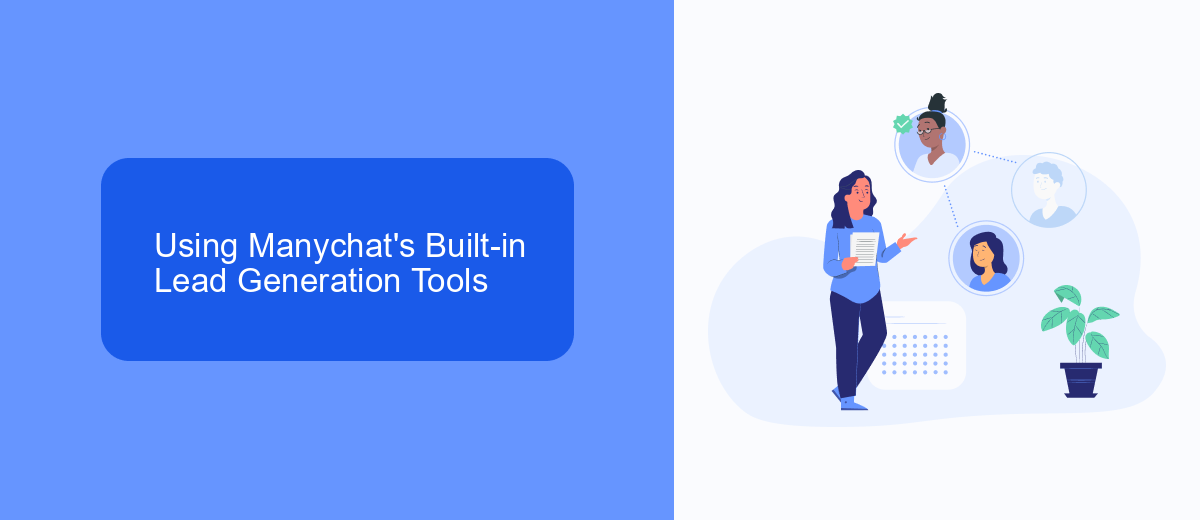
Manychat offers a range of built-in tools designed to streamline lead generation efforts. One of the primary features is the ability to create engaging chatbots that can interact with potential leads in real-time. These chatbots can be customized to ask qualifying questions, collect contact information, and even schedule follow-up appointments. By automating these initial interactions, businesses can save valuable time and ensure that no lead falls through the cracks.
Additionally, Manychat integrates seamlessly with various CRM systems and email marketing platforms, allowing for efficient lead management and nurturing. For those looking to further optimize their integrations, services like SaveMyLeads can be invaluable. SaveMyLeads enables automatic data transfer between Manychat and other applications, ensuring that all lead information is accurately and promptly updated across platforms. This not only enhances the overall efficiency of the lead generation process but also helps maintain a cohesive and organized database, ultimately leading to higher conversion rates.
Integrating Manychat with SaveMyLeads

Integrating Manychat with SaveMyLeads can streamline your lead generation process by automating data transfer between platforms. This integration ensures that leads captured through Manychat are seamlessly transferred to your CRM or other marketing tools without manual intervention.
- Sign up for a SaveMyLeads account and log in.
- Connect your Manychat account to SaveMyLeads by following the on-screen instructions.
- Select the destination where you want your leads to be sent, such as a CRM or email marketing tool.
- Map the fields between Manychat and your chosen destination to ensure data consistency.
- Activate the integration and monitor the data flow to ensure everything is working correctly.
By integrating Manychat with SaveMyLeads, you can save time and reduce the risk of human error in your lead management process. This seamless data transfer allows you to focus on engaging with your leads and converting them into customers, rather than getting bogged down with manual data entry.
Creating a Successful Manychat Lead Generation Campaign

Creating a successful Manychat lead generation campaign requires strategic planning and execution. Start by defining your target audience and understanding their needs and preferences. This will help you create personalized and engaging content that resonates with your potential leads.
Next, design an attractive and user-friendly chatbot flow. Ensure that your chatbot is easy to navigate, provides value, and encourages users to take action. Use compelling copy and visuals to capture attention and guide users through the lead generation process.
- Define your target audience
- Create engaging and personalized content
- Design an intuitive chatbot flow
- Use compelling visuals and copy
- Implement effective call-to-actions
Integrating Manychat with other tools can enhance your lead generation efforts. Services like SaveMyLeads can automate the process of transferring leads to your CRM or email marketing platform, ensuring that no lead is lost. By leveraging these integrations, you can streamline your workflow and focus on nurturing and converting leads.
Tracking and Analyzing Manychat Lead Generation Results
Tracking and analyzing the results of your Manychat lead generation efforts is crucial for optimizing your strategy and ensuring success. Begin by integrating your Manychat account with a reliable analytics platform to monitor key metrics such as open rates, click-through rates, and conversion rates. Tools like Google Analytics or SaveMyLeads can provide comprehensive insights into user behavior and engagement. By setting up these integrations, you can automate the data collection process and gain real-time access to performance metrics.
Once your integrations are in place, regularly review the collected data to identify trends and areas for improvement. Look for patterns in user interactions, such as which messages or sequences are driving the most engagement. Use this information to refine your chatbot scripts, adjust your targeting, and test different approaches. Additionally, consider creating custom reports to track specific goals and KPIs. By consistently analyzing your results, you can make data-driven decisions to enhance your lead generation strategy and achieve better outcomes.
FAQ
What is ManyChat and how can it help with lead generation?
How do I integrate ManyChat with my CRM?
Can I use ManyChat to capture leads from social media ads?
How do I create an effective lead magnet using ManyChat?
What metrics should I track to measure the success of my ManyChat lead generation campaigns?
Don't waste another minute manually transferring leads from Facebook to other systems. SaveMyLeads is a simple and effective tool that will allow you to automate this process so that you don't have to spend time on the routine. Try SaveMyLeads features, make sure that this tool will relieve your employees and after 5 minutes of settings your business will start working faster.
