Managing Meta Ads effectively is crucial for businesses aiming to maximize their online presence and drive conversions. This article delves into the strategies and tools necessary for optimizing your Meta Ads campaigns. From targeting the right audience to analyzing performance metrics, we cover all the essentials to help you achieve superior results and a higher return on investment.
Create Meta Ad Campaign
Creating a Meta ad campaign is a straightforward process that can significantly enhance your brand's online presence. To get started, you need to have a clear objective, a well-defined target audience, and engaging ad creatives. Follow these steps to set up your Meta ad campaign effectively:
- Log in to your Meta Ads Manager account.
- Click on the "Create" button to start a new campaign.
- Select your campaign objective (e.g., brand awareness, traffic, conversions).
- Define your target audience by setting parameters such as location, age, gender, and interests.
- Choose your ad placements (e.g., Facebook, Instagram, Audience Network).
- Set your budget and schedule for the campaign.
- Create your ad by uploading images or videos and writing compelling ad copy.
- Review your campaign settings and click "Publish" to launch your ad.
Once your campaign is live, monitor its performance through the Meta Ads Manager dashboard. Make adjustments as needed based on the analytics to optimize your ad's effectiveness. By following these steps, you can create a successful Meta ad campaign that meets your marketing goals.
Set Targeting Options for Meta Ads
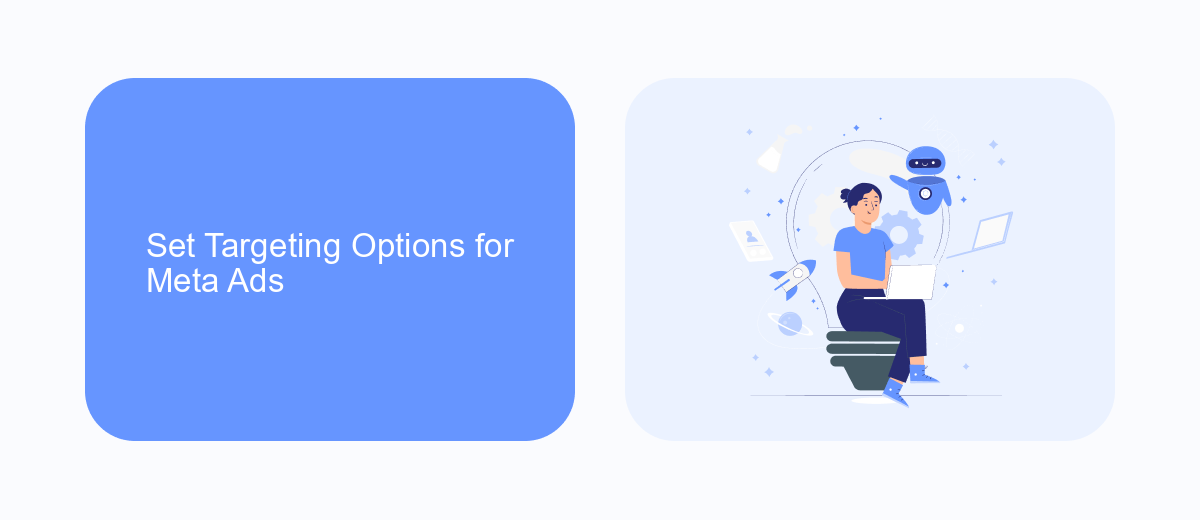
Setting targeting options for Meta Ads is crucial for reaching the right audience and maximizing your campaign's effectiveness. Start by defining your target audience based on demographics such as age, gender, and location. Utilize Meta's detailed targeting features to narrow down your audience based on interests, behaviors, and connections. This allows you to create highly specific ad sets that resonate with your ideal customers.
Additionally, consider using tools like SaveMyLeads to streamline your targeting process. SaveMyLeads can help you integrate and automate data collection from various sources, ensuring that your targeting options are always up-to-date and relevant. By leveraging such integrations, you can maintain a dynamic and responsive ad strategy that adapts to changing market conditions and audience preferences. This not only saves time but also enhances the precision and impact of your Meta Ads campaigns.
Optimize Meta Ad Performance

Optimizing your Meta ad performance is crucial for maximizing your return on investment and achieving your marketing goals. By implementing a few strategic practices, you can significantly enhance the effectiveness of your campaigns. Here are some key steps to consider:
- Target the Right Audience: Use Meta's advanced targeting options to reach your ideal customer profile. Leverage demographic, geographic, and behavioral data to refine your audience segments.
- Utilize A/B Testing: Experiment with different ad creatives, headlines, and calls-to-action to determine what resonates best with your audience. Regularly test and iterate to find the winning combinations.
- Monitor and Adjust Bids: Keep an eye on your ad performance metrics and adjust your bids accordingly. Ensure you're not overspending on underperforming ads and reallocating budget to high-performing ones.
- Optimize Ad Placement: Choose the right ad placements within Meta's network. Whether it's in-feed, stories, or other formats, make sure your ads are visible where your audience is most active.
By following these steps and continuously analyzing your ad performance, you can make data-driven decisions that enhance your Meta ad campaigns. Regular optimization ensures that your ads remain relevant and effective, ultimately driving better results for your business.
Use SaveMyLeads for Meta Ad Automation
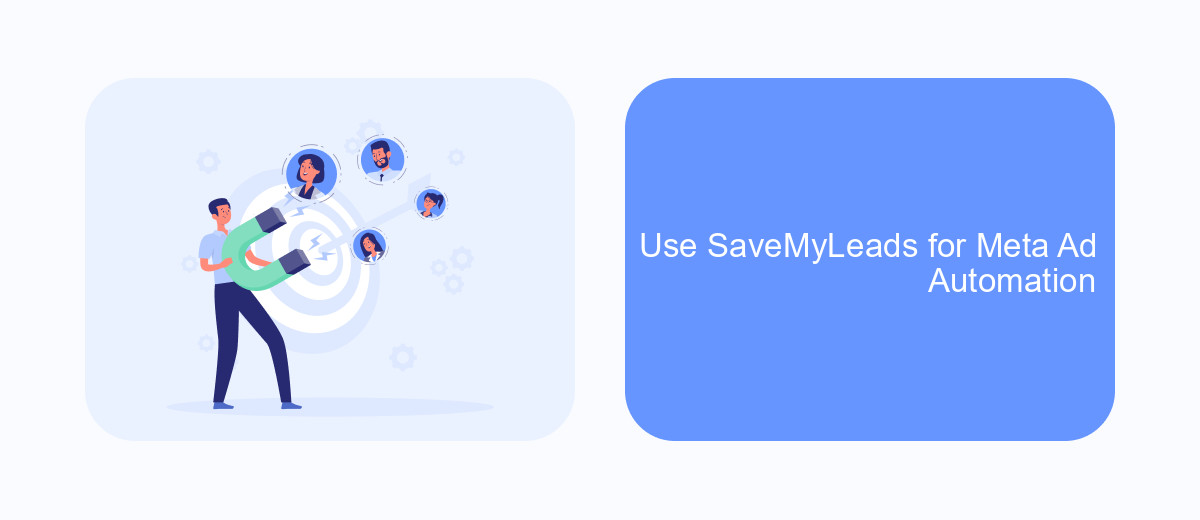
SaveMyLeads is a powerful tool designed to streamline and automate your Meta ad campaigns. By integrating SaveMyLeads with your Meta Ads Manager, you can save time and enhance the efficiency of your advertising efforts.
One of the key benefits of using SaveMyLeads is its ability to automate lead data processing. This means you can focus more on strategy and creative aspects, while the tool handles the repetitive tasks. Additionally, it ensures that no lead is missed or delayed, providing real-time updates directly to your CRM or other preferred platforms.
- Automated lead data synchronization
- Real-time updates to your CRM
- Effortless integration with Meta Ads Manager
- Enhanced efficiency and time-saving
Incorporating SaveMyLeads into your Meta ad strategy allows you to maximize the potential of your campaigns. By automating routine tasks, you can dedicate more resources to optimizing ad performance and achieving your marketing goals.
- Automate the work with leads from the Facebook advertising account
- Empower with integrations and instant transfer of leads
- Don't spend money on developers or integrators
- Save time by automating routine tasks
Analyze and Report on Meta Ad Results
Analyzing and reporting on Meta ad results is crucial for understanding the effectiveness of your advertising campaigns. Start by accessing Meta's Ads Manager, where you can review key metrics such as impressions, clicks, conversions, and cost per result. Utilize the customizable reporting features to filter data by date range, ad set, or specific objectives. This helps in identifying trends and making data-driven decisions to optimize future campaigns.
For a more comprehensive analysis, consider integrating third-party tools like SaveMyLeads. This service automates the process of collecting and organizing ad data, allowing you to seamlessly transfer insights into your preferred CRM or analytics platform. By leveraging such integrations, you can streamline your reporting workflow, ensuring that all relevant stakeholders have access to up-to-date performance metrics. This holistic approach not only saves time but also enhances the accuracy and depth of your ad performance analysis.
FAQ
How can I create a Meta ad campaign?
What metrics should I track to measure the success of my Meta ads?
How can I optimize my Meta ad performance?
Can I automate my Meta ad campaigns?
What should I do if my Meta ads are not delivering?
What do you do with the data you get from Facebook lead forms? Do you send them to the manager, add them to mailing services, transfer them to the CRM system, use them to implement feedback? Automate all of these processes with the SaveMyLeads online connector. Create integrations so that new Facebook leads are automatically transferred to instant messengers, mailing services, task managers and other tools. Save yourself and your company's employees from routine work.

