Creating effective Facebook ads is an essential skill for businesses looking to expand their reach and engage with a broader audience. With over two billion active users, Facebook offers a vast platform for targeted advertising. This article will guide you through the process of crafting compelling ads, from understanding your audience to designing eye-catching visuals and writing persuasive copy that drives results.
Making Facebook Ads with SaveMyLeads
Creating Facebook Ads can be a seamless process when using the right tools, such as SaveMyLeads. This platform allows businesses to automate their advertising workflows, ensuring that their campaigns run smoothly and effectively. By integrating SaveMyLeads with Facebook Ads, users can save time and resources, focusing on optimizing their ad strategies rather than managing manual tasks.
- Automate lead data transfer from Facebook Ads to CRM systems.
- Set up triggers to send notifications for new leads.
- Configure custom workflows to match specific business needs.
- Monitor ad performance in real-time with integrated analytics.
- Enhance lead nurturing with automated follow-ups.
The integration of SaveMyLeads with Facebook Ads empowers businesses to streamline their marketing efforts, reducing the risk of human error and increasing efficiency. By automating repetitive tasks, marketers can focus on creative and strategic aspects of their campaigns, leading to better engagement and higher conversion rates. Ultimately, SaveMyLeads offers a robust solution for businesses looking to maximize the potential of their Facebook advertising initiatives.
Targeting your Facebook Ads audience
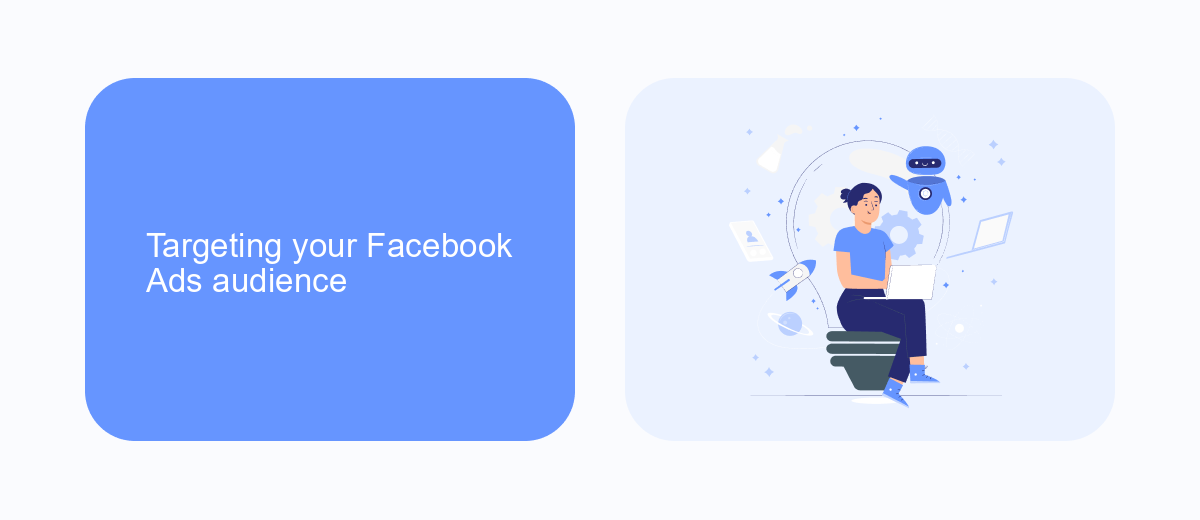
Effectively targeting your Facebook Ads audience is crucial for maximizing your campaign's success. Start by defining your ideal customer profile based on demographics, interests, and behaviors. Utilize Facebook's Audience Insights tool to gather data on your current followers and explore potential new segments. This will help you create a detailed audience persona, ensuring your ads reach the right people. Additionally, consider using Custom Audiences to retarget users who have already interacted with your brand, and Lookalike Audiences to find new users with similar characteristics to your best customers.
To streamline and enhance your targeting efforts, consider integrating automation tools like SaveMyLeads. This service allows you to connect Facebook Lead Ads with various CRM systems and marketing platforms, ensuring that your audience data is automatically updated and managed efficiently. By leveraging such integrations, you can focus on refining your ad strategy and optimizing engagement without the hassle of manual data entry. This approach not only saves time but also increases the accuracy of your audience targeting, leading to better ad performance and higher conversion rates.
Creating effective Facebook Ads visuals
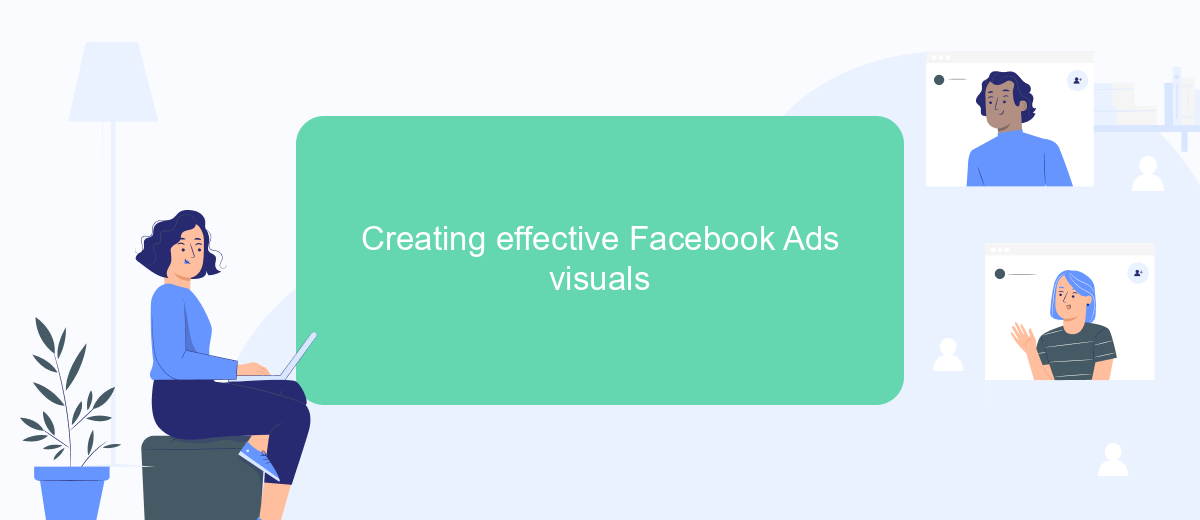
Creating compelling visuals for Facebook Ads is crucial to capture the attention of your target audience and drive engagement. A well-designed ad visual can significantly enhance the performance of your campaign by making it stand out in the crowded news feed. To achieve this, focus on clarity, relevance, and visual appeal.
- Use high-quality images or graphics that are relevant to your product or service.
- Incorporate your brand colors and logo to maintain brand consistency.
- Keep text to a minimum to ensure the visual remains the focal point.
- Utilize eye-catching and contrasting colors to grab attention.
- Test different visuals to see which resonates best with your audience.
By following these guidelines, you can create Facebook Ads visuals that not only attract but also engage your target audience effectively. Remember to continually analyze the performance of your visuals and make necessary adjustments to optimize your ad campaigns for better results. A strategic approach to visual design can significantly impact the success of your Facebook advertising efforts.
Optimizing your Facebook Ads campaigns
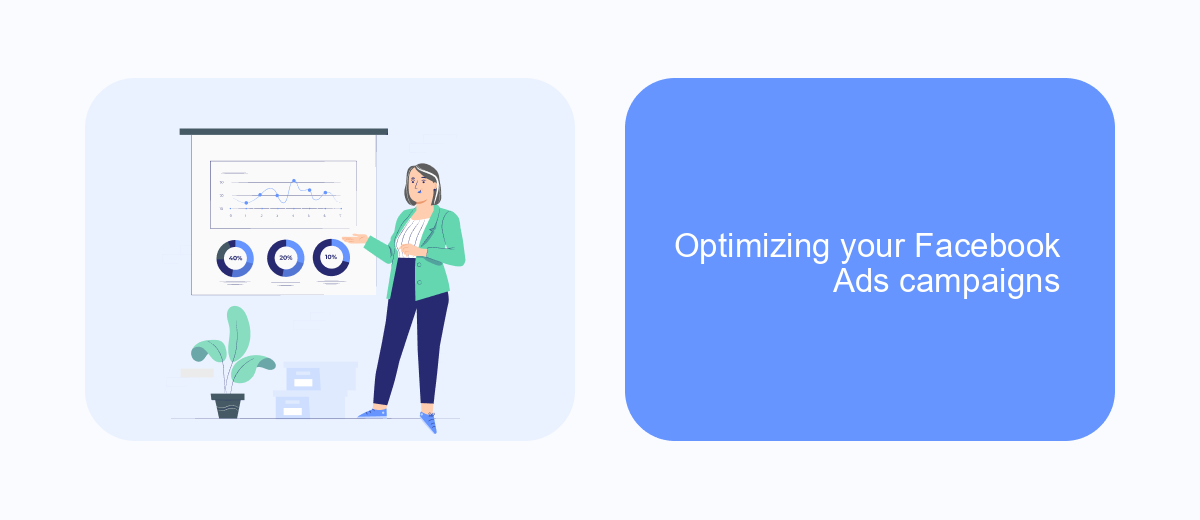
Optimizing your Facebook Ads campaigns is crucial for maximizing your return on investment and reaching your target audience effectively. The process involves analyzing current performance, understanding audience behavior, and making informed adjustments to your ads. By continuously refining your strategy, you can ensure that your ads are not only reaching the right people but also delivering the desired results.
Start by reviewing the metrics that matter most for your campaign goals. These may include click-through rates, conversion rates, and cost per conversion. Use these insights to identify which ads are performing well and which ones need improvement. It's essential to test different elements of your ads, such as images, headlines, and calls to action, to see what resonates best with your audience.
- Utilize Facebook's A/B testing tools to compare different ad variations.
- Monitor audience engagement and adjust targeting parameters as needed.
- Set clear, measurable objectives to track your campaign's success.
- Regularly update your ad content to keep it fresh and relevant.
By implementing these optimization techniques, you can enhance the effectiveness of your Facebook Ads campaigns. Regularly monitoring performance and making data-driven adjustments will help you stay ahead of the competition and achieve your marketing objectives. Remember, optimization is an ongoing process that requires attention and adaptation to changing trends and audience preferences.
- Automate the work with leads from the Facebook advertising account
- Empower with integrations and instant transfer of leads
- Don't spend money on developers or integrators
- Save time by automating routine tasks
Analyzing Facebook Ads performance with SaveMyLeads
Effectively analyzing the performance of your Facebook Ads is crucial for optimizing your marketing strategy. SaveMyLeads offers an intuitive solution to streamline this process by automating data transfer from Facebook Ads to your preferred analytics tools. By integrating SaveMyLeads, you can effortlessly gather real-time data, allowing you to focus on interpreting results rather than manually compiling information. This automation not only saves time but also ensures that you have the most accurate and up-to-date insights into your ad performance.
With SaveMyLeads, you can set up custom triggers and filters to capture specific metrics that are most relevant to your business goals. This targeted approach enables you to identify trends, track conversions, and measure ROI with greater precision. The platform's user-friendly interface makes it easy to configure integrations without any technical expertise, empowering marketers to make data-driven decisions swiftly. By leveraging SaveMyLeads, you can enhance your ad strategy, maximize your budget, and ultimately achieve better results from your Facebook advertising campaigns.
FAQ
How do I create a Facebook ad campaign?
What is the best way to target my audience on Facebook?
How can I track the performance of my Facebook ads?
How do I optimize my Facebook ads for better results?
Can I automate my Facebook ad management process?
You probably know that the speed of leads processing directly affects the conversion and customer loyalty. Do you want to receive real-time information about new orders from Facebook and Instagram in order to respond to them as quickly as possible? Use the SaveMyLeads online connector. Link your Facebook advertising account to the messenger so that employees receive notifications about new leads. Create an integration with the SMS service so that a welcome message is sent to each new customer. Adding leads to a CRM system, contacts to mailing lists, tasks to project management programs – all this and much more can be automated using SaveMyLeads. Set up integrations, get rid of routine operations and focus on the really important tasks.

