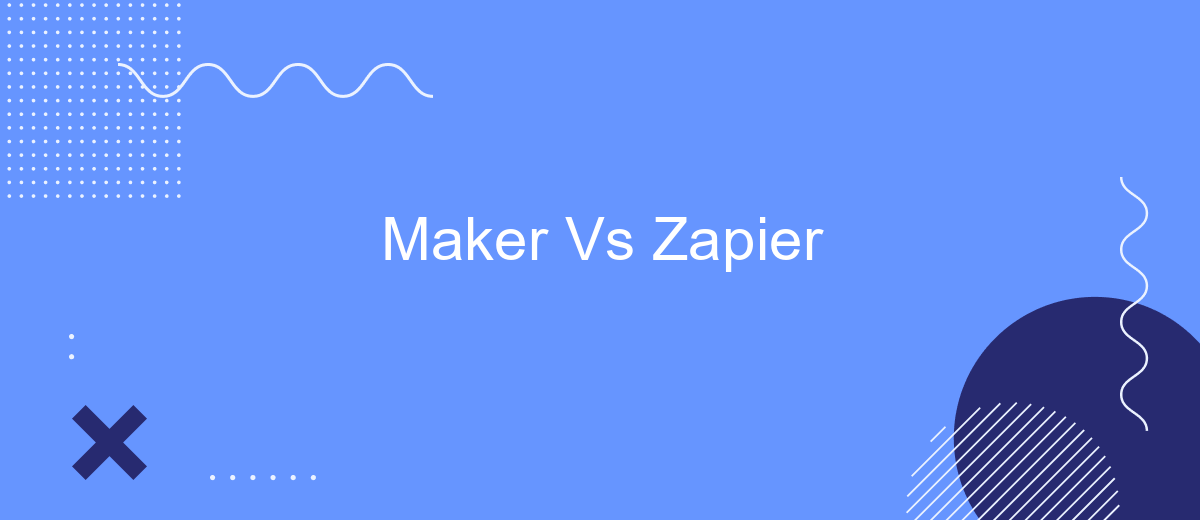In the ever-evolving landscape of automation tools, Maker and Zapier stand out as two of the most prominent platforms. Both offer powerful solutions for streamlining workflows and integrating various apps, but how do they compare? This article delves into the features, pros, and cons of Maker and Zapier to help you decide which tool best suits your needs.
Maker vs. Zapier: Integration Platform Comparison
When comparing Maker and Zapier as integration platforms, it's essential to consider their unique features and capabilities. Both platforms offer powerful tools for automating workflows, but they cater to different user needs and technical proficiencies.
- User Interface: Maker provides a more visual and intuitive interface, making it easier for non-technical users to create integrations. Zapier, while user-friendly, may require a bit more technical know-how.
- Integration Options: Zapier boasts a vast library of apps and services, supporting over 3,000 integrations. Maker, although growing, currently supports fewer integrations but focuses on deep customization.
- Pricing: Both platforms offer tiered pricing models, but Maker tends to be more cost-effective for small businesses and startups, while Zapier's extensive features may justify its higher cost for larger enterprises.
- Support: SaveMyLeads can be used alongside both platforms to streamline the integration process, offering additional support and pre-built templates for popular services.
Ultimately, the choice between Maker and Zapier depends on your specific needs and technical expertise. Maker is ideal for users seeking a visually-driven, cost-effective solution, while Zapier excels in offering a broader range of integrations and advanced features. SaveMyLeads can enhance your experience with either platform, ensuring seamless and efficient integrations.
Key Differences
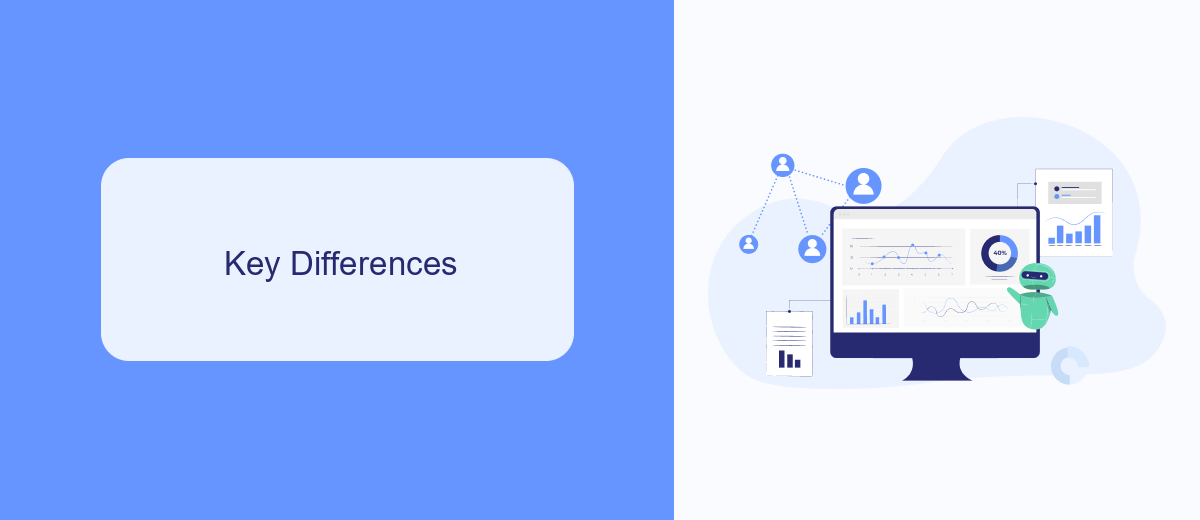
Maker and Zapier are both powerful automation tools, but they cater to different types of users and use cases. Maker is designed for those who seek a more visual and intuitive interface, making it easier for beginners to create complex workflows without needing to write code. On the other hand, Zapier is known for its extensive library of integrations and its ability to connect a wide range of apps, making it a favorite among more experienced users who require robust automation capabilities.
Another key difference lies in their approach to customization and scalability. Maker provides a user-friendly experience with drag-and-drop functionality, which is ideal for small to medium-sized businesses looking for straightforward automation solutions. In contrast, Zapier offers advanced features and greater flexibility, suitable for larger organizations with more complex needs. Additionally, services like SaveMyLeads can complement both platforms by simplifying the process of setting up integrations, ensuring that businesses can efficiently automate their workflows regardless of the tool they choose.
Pros and Cons
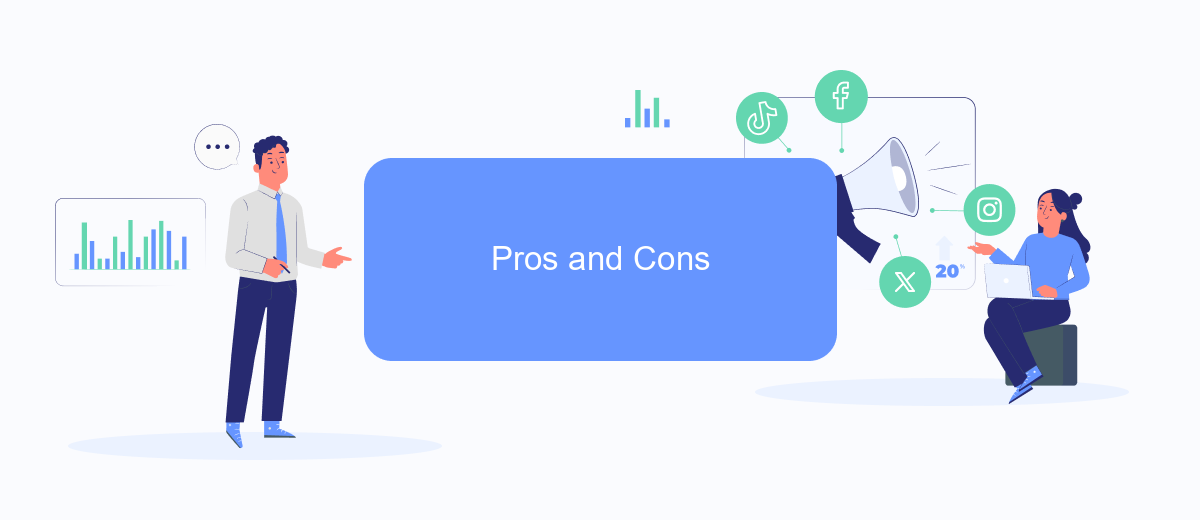
When comparing Maker and Zapier, both platforms offer unique advantages and potential drawbacks. Maker provides a more user-friendly interface, making it easier for beginners to set up automation without a steep learning curve. On the other hand, Zapier boasts a larger library of integrations, giving users more flexibility and options for connecting various apps and services.
- Maker Pros:
- Intuitive and easy-to-use interface
- Suitable for beginners
- Cost-effective for small businesses
- Maker Cons:
- Limited number of integrations compared to Zapier
- Less advanced automation capabilities
- Zapier Pros:
- Extensive library of app integrations
- Advanced automation features
- Strong community support and resources
- Zapier Cons:
- Steeper learning curve for beginners
- Higher cost for premium plans
For those seeking a balance between ease of use and extensive integrations, SaveMyLeads can be a viable alternative. It offers a user-friendly platform with a growing list of integrations, making it suitable for both beginners and more experienced users looking to streamline their workflows.
Pricing
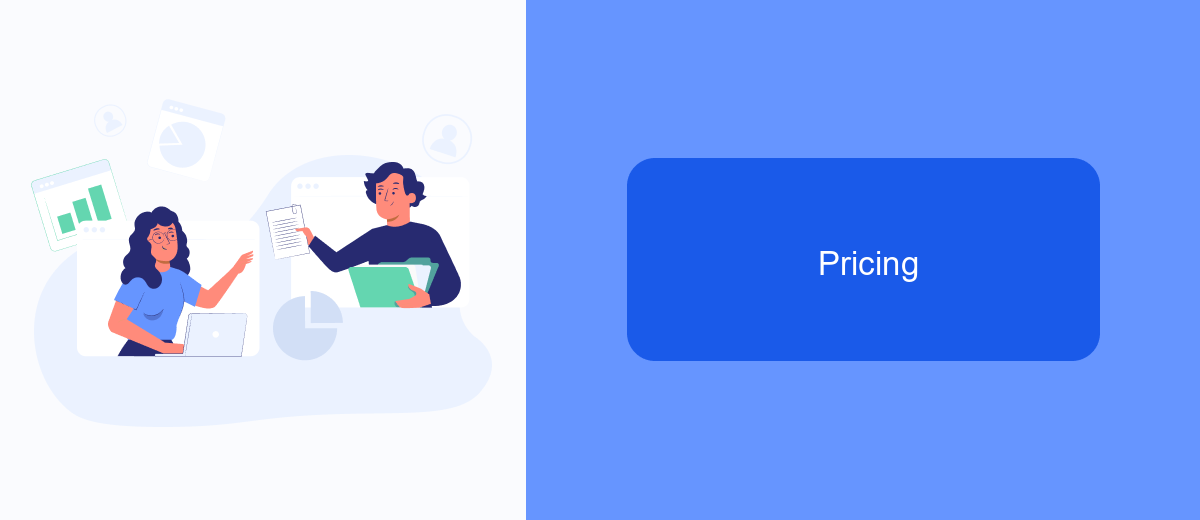
When it comes to pricing, both Maker and Zapier offer a range of plans to suit different needs. Maker provides a more flexible pricing structure, allowing users to pay for what they use, which can be beneficial for smaller teams or those with fluctuating demands. Zapier, on the other hand, has a more traditional tiered pricing model.
Zapier's plans start with a free tier that allows for basic automation, but to unlock more advanced features and higher usage limits, you'll need to opt for one of their paid plans. These plans are structured to cater to different levels of automation needs, from individual users to large enterprises.
- Free Plan: Limited to 5 single-step Zaps and 100 tasks per month.
- Starter Plan: .99/month, includes 20 multi-step Zaps and 750 tasks per month.
- Professional Plan: /month, includes unlimited Zaps and 2,000 tasks per month.
- Team Plan: 9/month, designed for collaborative teams with higher task limits.
- Company Plan: Custom pricing for large organizations with specific needs.
For those looking to streamline their integrations without breaking the bank, services like SaveMyLeads offer a cost-effective alternative. SaveMyLeads provides a straightforward pricing model with a focus on ease of use, making it a viable option for businesses of all sizes.
Conclusion
In conclusion, both Maker and Zapier offer robust solutions for automating workflows and integrating various applications. While Zapier boasts a more extensive library of integrations and a user-friendly interface, Maker provides a more customizable and developer-friendly environment. The choice between the two largely depends on the specific needs and technical expertise of the user.
For those seeking an alternative or complementary service, SaveMyLeads is worth considering. It simplifies the process of connecting different platforms and automating lead management, making it a valuable tool for businesses looking to streamline their operations. Ultimately, the best choice will hinge on your individual requirements, whether you prioritize ease of use, customization, or specific integrations.
FAQ
What is the main difference between Maker and Zapier?
Can both Maker and Zapier integrate with popular apps?
Are there any alternatives to Maker and Zapier for automation?
Which platform is more cost-effective, Maker or Zapier?
Do I need technical skills to use Maker or Zapier?
Personalized responses to new clients from Facebook/Instagram. Receiving data on new orders in real time. Prompt delivery of information to all employees who are involved in lead processing. All this can be done automatically. With the SaveMyLeads service, you will be able to easily create integrations for Facebook Lead Ads and implement automation. Set up the integration once and let it do the chores every day.