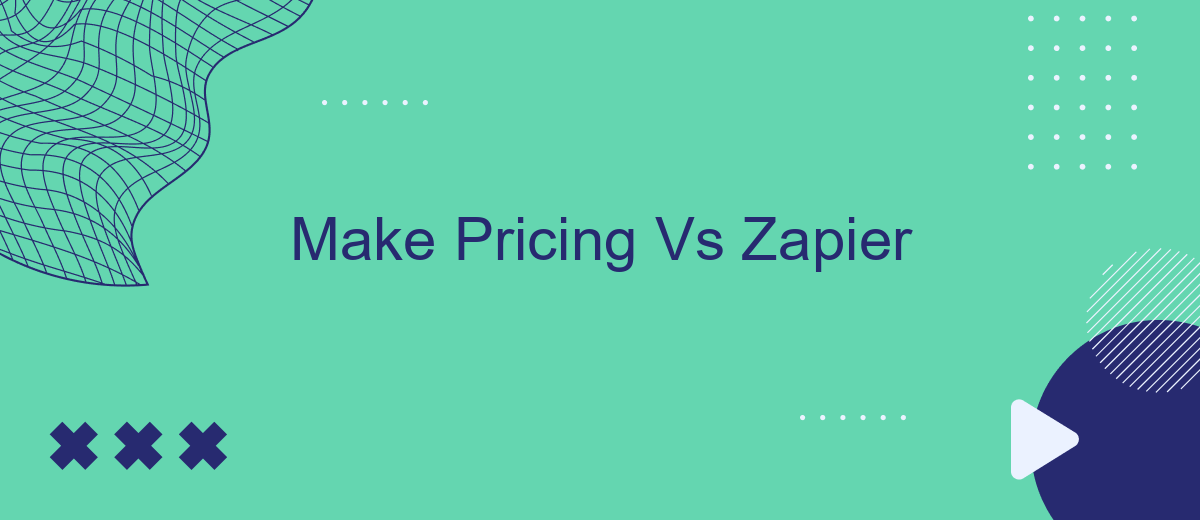When it comes to automating workflows and integrating various apps, two major players stand out: Make and Zapier. Both platforms offer powerful tools to streamline business processes, but their pricing structures can significantly impact your choice. This article delves into the pricing models of Make and Zapier, helping you determine which solution offers the best value for your needs.
Introduction
When it comes to automating workflows and integrating various applications, two names often come up: Make (formerly Integromat) and Zapier. Both platforms provide powerful tools for connecting apps and automating tasks, but they cater to different needs and preferences. Understanding the key differences between Make and Zapier can help you choose the right tool for your business.
- Ease of Use: Zapier offers a more user-friendly interface, while Make provides advanced customization options.
- Pricing: Zapier tends to be more expensive compared to Make, especially for higher-tier plans.
- Features: Make supports complex multi-step workflows, whereas Zapier excels in simplicity and quick setup.
- Integrations: Both platforms support a wide range of applications, but the specific apps available may vary.
In addition to these two popular platforms, services like SaveMyLeads also offer valuable solutions for automating lead management and integrating various marketing tools. By carefully evaluating your specific needs and comparing the features, pricing, and ease of use of each platform, you can make an informed decision that best suits your business requirements.
Features Comparison

When comparing Make Pricing and Zapier, one of the key aspects to consider is the range of features each platform offers. Zapier provides a comprehensive suite of automation tools that allow users to connect over 3,000 apps, making it a versatile choice for businesses with diverse integration needs. It supports multi-step workflows and conditional logic, giving users the flexibility to create complex automation processes. On the other hand, Make Pricing focuses on providing a cost-effective solution with essential automation features, which might be more suitable for small to medium-sized businesses or startups looking to optimize their budget.
Another important factor is the ease of use and user interface. Zapier is known for its user-friendly interface, which simplifies the process of setting up and managing integrations. It also offers extensive documentation and support resources to help users get the most out of the platform. Make Pricing, while offering a simpler set of features, still provides an intuitive interface that is easy to navigate. Additionally, services like SaveMyLeads can be a valuable asset for users of both platforms, as it helps streamline the process of setting up integrations by automating lead data transfers between various applications, thereby enhancing overall productivity.
Pricing Comparison

When comparing the pricing of Make and Zapier, it's essential to consider the value each platform offers relative to its cost. Both platforms provide a range of pricing tiers to cater to different user needs, from individual entrepreneurs to large enterprises.
- Make: Offers a free plan with limited features and paid plans starting at /month. Higher-tier plans provide more operations, advanced features, and priority support.
- Zapier: Also offers a free plan with basic functionalities, with paid plans starting at .99/month. Advanced plans include more tasks, premium app integrations, and enhanced support.
While both platforms have their strengths, the choice between Make and Zapier often comes down to specific business needs and budget considerations. For those looking to streamline their integration processes further, SaveMyLeads offers an additional layer of automation, making it easier to manage and optimize workflows across different applications.
Use Cases
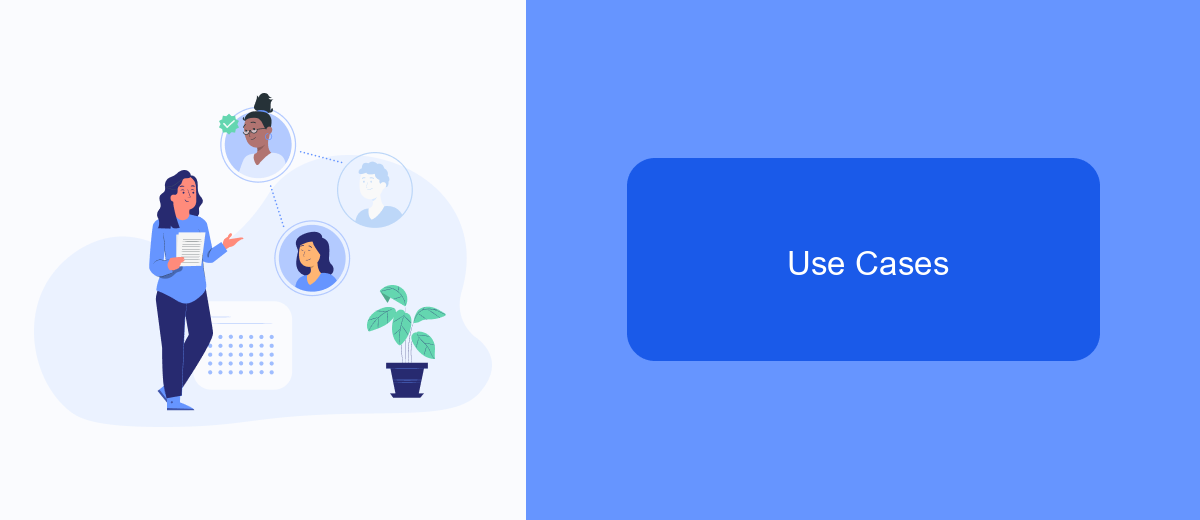
When comparing Make and Zapier, it's essential to understand their various use cases to determine which tool best fits your needs. Both platforms excel in automating workflows, but they cater to slightly different audiences and requirements.
Make is ideal for users who need advanced customization and complex workflows. It offers a more flexible and detailed approach to automation, making it suitable for technical users and developers. On the other hand, Zapier is designed for simplicity and ease of use, making it an excellent choice for non-technical users and small businesses looking to streamline their processes quickly.
- Automating social media posts and marketing campaigns
- Syncing data between CRM systems and email marketing tools
- Managing e-commerce orders and inventory updates
- Integrating various apps for project management and collaboration
- Using SaveMyLeads to connect different services and streamline lead management
Ultimately, the choice between Make and Zapier depends on your specific needs and technical expertise. For those requiring detailed customization, Make is the better option, while Zapier offers a user-friendly interface for quick and efficient automation. Additionally, services like SaveMyLeads can further enhance your automation capabilities by providing seamless integrations across various platforms.
Conclusion
In conclusion, both Make and Zapier offer robust solutions for automating workflows and integrating various applications. Each platform has its unique strengths and pricing structures, making them suitable for different types of users and business needs. While Zapier is known for its user-friendly interface and extensive app integrations, Make stands out with its flexibility and advanced customization options.
When choosing between Make and Zapier, it's essential to consider your specific requirements, budget, and technical expertise. For those who seek an alternative or additional tool for managing integrations, SaveMyLeads is a viable option. It provides a straightforward and cost-effective way to automate lead processing and other workflows. Ultimately, the best choice depends on your individual needs and how each platform aligns with your business goals.
FAQ
What is the main difference between Make (formerly Integromat) and Zapier?
Which platform offers more integrations, Make or Zapier?
Can I use Make or Zapier for free?
Which platform is better for complex workflows?
Are there alternatives to Make and Zapier for automation and integration?
Use the SaveMyLeads service to improve the speed and quality of your Facebook lead processing. You do not need to regularly check the advertising account and download the CSV file. Get leads quickly and in a convenient format. Using the SML online connector, you can set up automatic transfer of leads from Facebook to various services: CRM systems, instant messengers, task managers, email services, etc. Automate the data transfer process, save time and improve customer service.