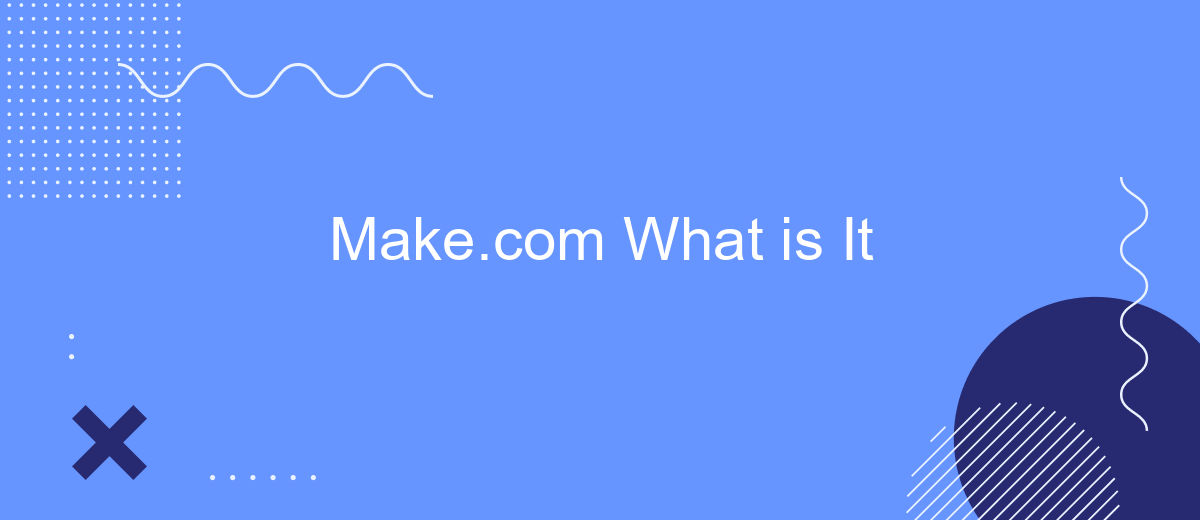Make.com is a versatile platform designed to empower creators, innovators, and DIY enthusiasts by providing comprehensive resources and tools. Whether you're looking to build a custom project, enhance your technical skills, or simply find inspiration, Make.com offers a wealth of information and community support to help you turn your ideas into reality. Discover the possibilities and start making today!
What is Make.com?
Make.com is an innovative platform designed to simplify the process of creating automated workflows between various applications and services. It allows users to connect different apps and streamline their operations without needing extensive coding knowledge. This makes it an ideal solution for businesses looking to enhance efficiency and reduce manual tasks.
- Automate repetitive tasks
- Integrate multiple apps seamlessly
- Enhance productivity with custom workflows
- Reduce the need for manual data entry
One of the key features of Make.com is its ability to integrate with a wide range of services, including SaveMyLeads. SaveMyLeads helps businesses automatically capture and process leads from various sources, ensuring that no potential customer is overlooked. By using Make.com in conjunction with SaveMyLeads, businesses can create a powerful, automated lead management system that saves time and improves overall efficiency.
Benefits of Using Make.com
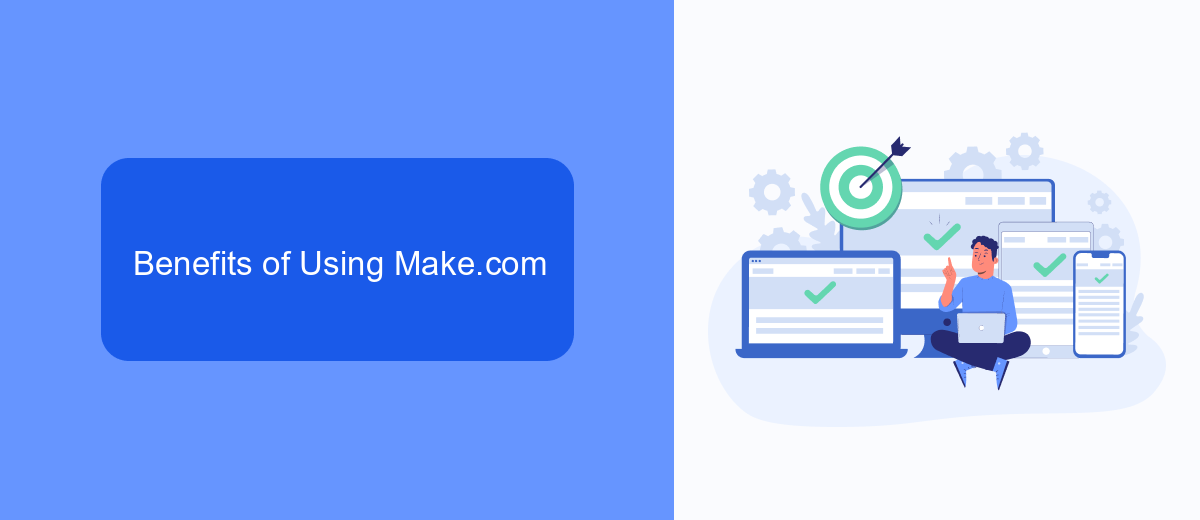
Make.com offers a wide range of benefits for businesses and individuals looking to streamline their workflows and enhance productivity. One of the key advantages is its user-friendly interface, which allows users to create complex automation without any coding knowledge. This makes it accessible to a broader audience, enabling anyone to set up automated tasks quickly and efficiently. Additionally, Make.com supports a vast array of integrations with popular apps and services, ensuring seamless connectivity across different platforms.
Another significant benefit of using Make.com is its flexibility and scalability. Whether you're a small business owner or part of a large enterprise, Make.com can adapt to your needs. The platform offers various pricing plans, making it affordable for different budgets. Furthermore, services like SaveMyLeads can be integrated with Make.com to enhance lead management processes. SaveMyLeads automates the transfer of leads from various sources to your CRM, ensuring that you never miss an opportunity. This integration further streamlines your workflow, saving time and reducing manual errors.
Key Features of Make.com
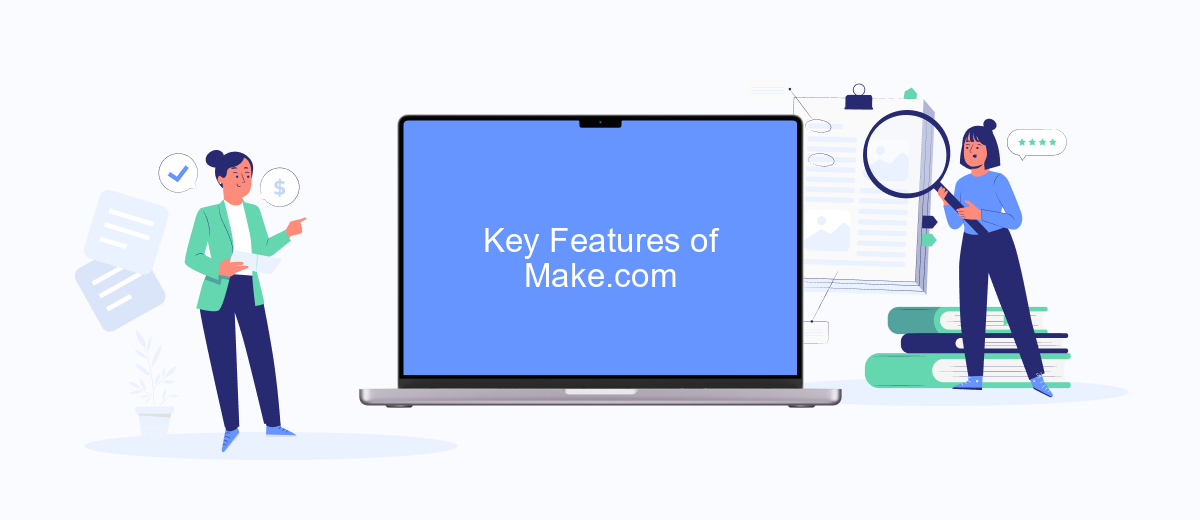
Make.com is a powerful platform designed to streamline and automate workflows by connecting various apps and services. It offers a user-friendly interface and a robust set of features that cater to both beginners and advanced users.
- Visual Workflow Builder: Create and manage workflows with an intuitive drag-and-drop interface.
- Extensive App Integrations: Seamlessly connect with a wide range of apps and services, including SaveMyLeads for automated lead management.
- Conditional Logic: Implement complex logic to ensure workflows operate precisely as needed.
- Real-Time Monitoring: Track the performance of your workflows in real-time with detailed analytics and logs.
- Customizable Templates: Use pre-built templates to quickly set up common workflows or create your own from scratch.
These features make Make.com an indispensable tool for businesses looking to enhance productivity and efficiency. By leveraging integrations like SaveMyLeads, users can automate lead capture and management, significantly reducing manual effort and improving response times.
How to Use Make.com
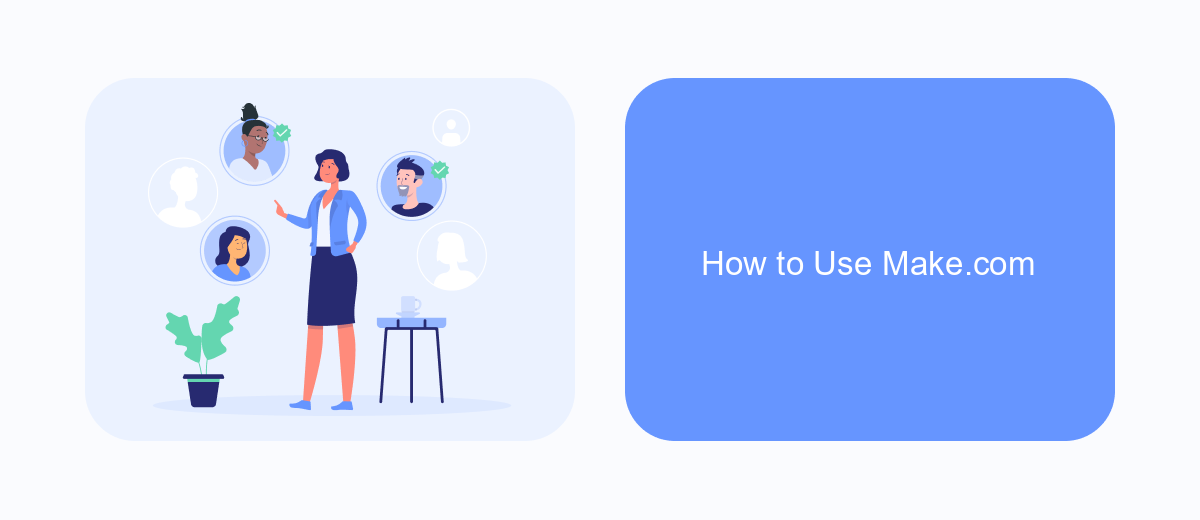
Make.com is a versatile platform that allows you to automate workflows and integrate various applications without needing extensive coding skills. To get started, you need to create an account on Make.com and familiarize yourself with its user-friendly interface.
Once you have your account set up, you can begin by selecting the applications you want to integrate. Make.com supports a wide range of apps, so you can connect everything from email services to CRM systems. This flexibility makes it easier to streamline your processes and improve efficiency.
- Log in to your Make.com account.
- Select the applications you wish to integrate.
- Use the drag-and-drop interface to design your workflow.
- Test the workflow to ensure it functions correctly.
- Save and activate your workflow.
For more advanced integrations, consider using services like SaveMyLeads, which can simplify the process even further. SaveMyLeads allows you to connect various platforms with minimal effort, ensuring that your data flows seamlessly between different applications. By leveraging tools like Make.com and SaveMyLeads, you can significantly enhance your productivity and operational efficiency.
Comparison with Other Automation Tools
When comparing Make.com with other automation tools, it's essential to consider its unique features and capabilities. Make.com excels in its user-friendly interface and extensive library of pre-built templates, which allow users to set up complex workflows with minimal effort. Unlike some automation tools that require coding knowledge, Make.com offers a visual builder that simplifies the process for non-technical users. Additionally, its robust integration capabilities with various applications make it a versatile choice for businesses of all sizes.
While tools like Zapier and Integromat also offer powerful automation solutions, Make.com distinguishes itself with its flexibility and scalability. For instance, SaveMyLeads is another automation service that specializes in integrating with Facebook Lead Ads, providing a more niche solution. However, Make.com offers a broader range of integrations and customization options, making it suitable for more diverse use cases. Ultimately, the choice between these tools depends on the specific needs and technical expertise of the user.
- Automate the work with leads from the Facebook advertising account
- Empower with integrations and instant transfer of leads
- Don't spend money on developers or integrators
- Save time by automating routine tasks
FAQ
What is Make.com?
How does Make.com work?
Is Make.com suitable for non-technical users?
What types of tasks can be automated with Make.com?
How secure is Make.com?
Use the SaveMyLeads service to improve the speed and quality of your Facebook lead processing. You do not need to regularly check the advertising account and download the CSV file. Get leads quickly and in a convenient format. Using the SML online connector, you can set up automatic transfer of leads from Facebook to various services: CRM systems, instant messengers, task managers, email services, etc. Automate the data transfer process, save time and improve customer service.