When it comes to automation tools, Make.com and Zapier are two of the most popular options available. Both platforms offer powerful features to streamline workflows and boost productivity. However, choosing the right one for your needs can be challenging. In this article, we'll compare Make.com and Zapier, examining their strengths, weaknesses, and key differences to help you make an informed decision.
Introduction
In today's fast-paced digital landscape, automation tools have become indispensable for businesses looking to streamline operations and boost productivity. Two of the most popular platforms in this space are Make.com and Zapier. Both offer powerful features to automate workflows, but they cater to different needs and preferences.
- Make.com: Known for its user-friendly interface and robust customization options.
- Zapier: Praised for its extensive app integrations and ease of use.
- SaveMyLeads: A valuable addition for those seeking seamless lead management integration.
Choosing the right automation tool can significantly impact your business efficiency. This article aims to provide a comprehensive comparison between Make.com and Zapier, helping you make an informed decision based on your specific requirements. Whether you're a small business owner or part of a large enterprise, understanding the strengths and weaknesses of each platform will guide you toward the best choice for your automation needs.
Features Comparison

When comparing Make.com and Zapier, both platforms offer robust features for automation and integration. Make.com excels with its visual workflow builder, allowing users to create complex, multi-step automations with ease. It also supports a wide range of apps and services, providing flexibility for various business needs. On the other hand, Zapier is known for its user-friendly interface and extensive library of pre-built integrations, making it accessible for users with minimal technical skills. Both platforms offer conditional logic and multi-step workflows, but Make.com’s visual approach can be more intuitive for designing intricate processes.
Additionally, services like SaveMyLeads can enhance your integration setup by simplifying lead data transfer between different platforms. SaveMyLeads offers a straightforward solution for automating lead generation and data synchronization, which can be particularly beneficial for businesses looking to streamline their marketing and sales processes. By leveraging such services alongside Make.com or Zapier, users can achieve a more efficient and cohesive workflow, ensuring that critical data is seamlessly integrated across various tools and applications.
Pricing Comparison

When comparing the pricing of Make.com and Zapier, it's essential to consider the value each platform provides relative to its cost. Both platforms offer tiered pricing models based on usage and features, catering to different business needs and budgets.
- Make.com: Make.com offers a free plan with limited features and paid plans starting at /month. Higher-tier plans, which include more advanced features and higher task limits, can go up to 9/month.
- Zapier: Zapier also provides a free plan with basic functionalities. Paid plans start at .99/month, with professional and team plans reaching up to 9/month, offering more extensive capabilities and higher task quotas.
In addition to these two platforms, SaveMyLeads is another service worth considering. It offers straightforward pricing and specializes in automating lead management tasks, making it a viable option for businesses looking to streamline their integration processes. Ultimately, the best choice depends on your specific needs, the complexity of workflows, and budget constraints.
User Experience Comparison
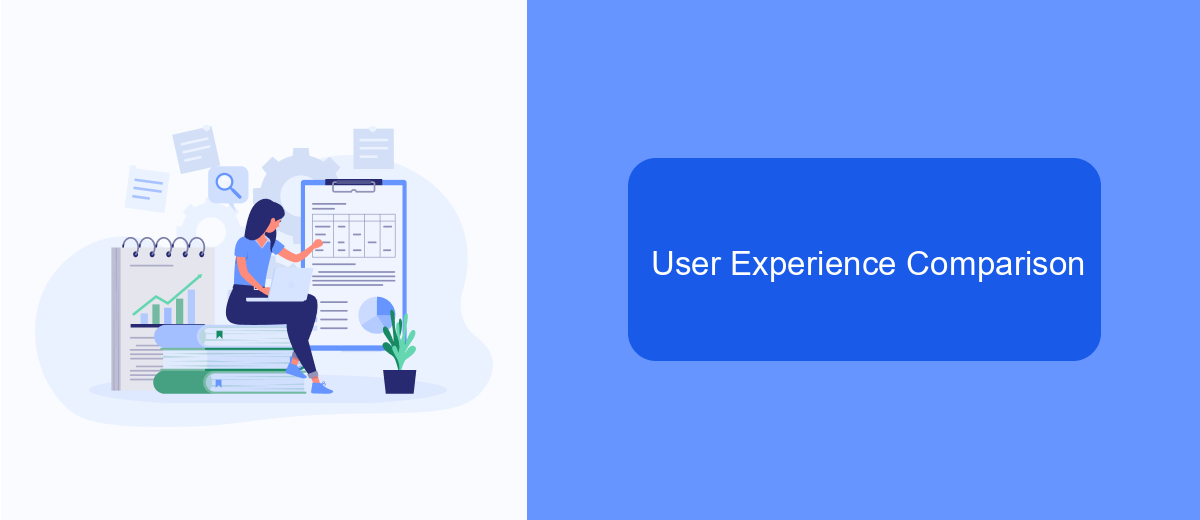
When comparing the user experience of Make.com and Zapier, both platforms offer intuitive interfaces designed to simplify the process of creating automation workflows. However, there are distinct differences that cater to different user preferences and needs.
Make.com provides a visual, drag-and-drop interface that allows users to see their workflows in a flowchart format. This makes it easier for users to understand the sequence and logic of their automation. Zapier, on the other hand, uses a more traditional list-based interface that some users may find straightforward but less visually engaging.
- Make.com: Visual flowchart interface
- Zapier: List-based interface
- SaveMyLeads: Simplified integration setup
In terms of ease of use, both platforms excel but in different ways. Make.com's visual approach may appeal to those who prefer seeing their workflows mapped out, while Zapier's straightforward list view might be better for users who prefer a more conventional layout. Additionally, services like SaveMyLeads can further simplify the integration process, making it easier for users to connect their apps and automate tasks.
Conclusion
In conclusion, both Make.com and Zapier offer robust solutions for automating workflows and integrating various apps. While Zapier is known for its user-friendly interface and extensive app support, Make.com stands out with its advanced customization options and flexibility. The choice between the two largely depends on your specific needs and technical expertise. For businesses looking to streamline their lead management processes, services like SaveMyLeads can further enhance these platforms by providing seamless integration capabilities.
Ultimately, whether you choose Make.com or Zapier, the key is to evaluate your automation requirements and choose the platform that aligns best with your goals. Both tools have their unique strengths and can significantly improve efficiency and productivity when used effectively. By leveraging these automation platforms, along with specialized services like SaveMyLeads, businesses can create powerful, integrated workflows that drive growth and success.
- Automate the work with leads from the Facebook advertising account
- Empower with integrations and instant transfer of leads
- Don't spend money on developers or integrators
- Save time by automating routine tasks
FAQ
What are the main differences between Make.com and Zapier?
Which platform supports more integrations?
Is there a significant difference in pricing between Make.com and Zapier?
How easy is it to set up automations on Make.com compared to Zapier?
Can I use an alternative service for automations and integrations?
You probably know that the speed of leads processing directly affects the conversion and customer loyalty. Do you want to receive real-time information about new orders from Facebook and Instagram in order to respond to them as quickly as possible? Use the SaveMyLeads online connector. Link your Facebook advertising account to the messenger so that employees receive notifications about new leads. Create an integration with the SMS service so that a welcome message is sent to each new customer. Adding leads to a CRM system, contacts to mailing lists, tasks to project management programs – all this and much more can be automated using SaveMyLeads. Set up integrations, get rid of routine operations and focus on the really important tasks.

