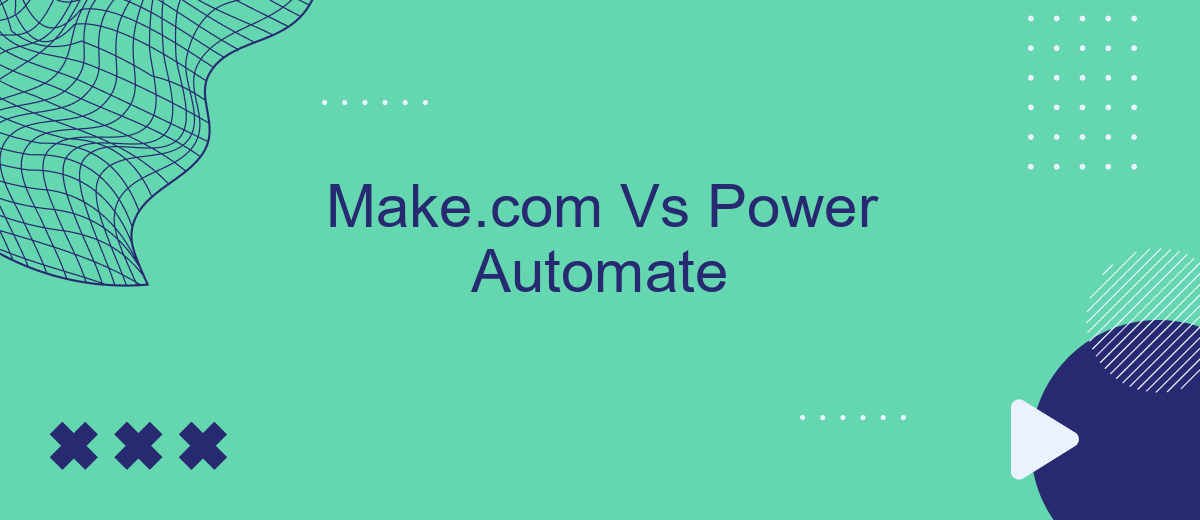When it comes to automating workflows and enhancing productivity, two major players stand out: Make.com and Power Automate. Both platforms offer robust features to streamline tasks, but which one is right for you? This article delves into a detailed comparison of Make.com and Power Automate, examining their functionalities, ease of use, and overall effectiveness to help you make an informed decision.
Introduction
In today's fast-paced digital landscape, automation tools have become indispensable for businesses aiming to streamline operations and enhance productivity. Two of the most popular platforms in this domain are Make.com and Power Automate. Both offer robust solutions for automating workflows, but how do they stack up against each other?
- Ease of Use: Which platform provides a more intuitive user experience?
- Integration Capabilities: How well do they integrate with other tools and services?
- Customization: What level of customization and flexibility do they offer?
- Cost: How do their pricing models compare?
This article delves into these aspects and more, offering a comprehensive comparison to help you decide which platform is best suited for your needs. Additionally, we'll touch upon how services like SaveMyLeads can further enhance your automation strategies by simplifying the integration process.
Features and Benefits

Make.com offers a robust platform for creating complex workflows with an intuitive visual interface. Users can easily integrate various applications and automate tasks without needing extensive coding knowledge. The platform supports a wide range of integrations, allowing businesses to streamline operations and improve efficiency. Additionally, Make.com provides advanced features such as conditional logic, error handling, and real-time monitoring, making it a versatile tool for both small businesses and large enterprises.
Power Automate, part of the Microsoft Power Platform, also offers extensive automation capabilities, with a strong focus on integration with Microsoft services like Office 365, Dynamics 365, and Azure. It provides a user-friendly interface and pre-built templates to help users quickly set up automated workflows. Power Automate's AI Builder feature allows users to add artificial intelligence to their workflows, enhancing automation possibilities. For those looking to integrate with other third-party applications, services like SaveMyLeads can simplify the process, ensuring seamless data flow between different systems and enhancing overall productivity.
Pricing
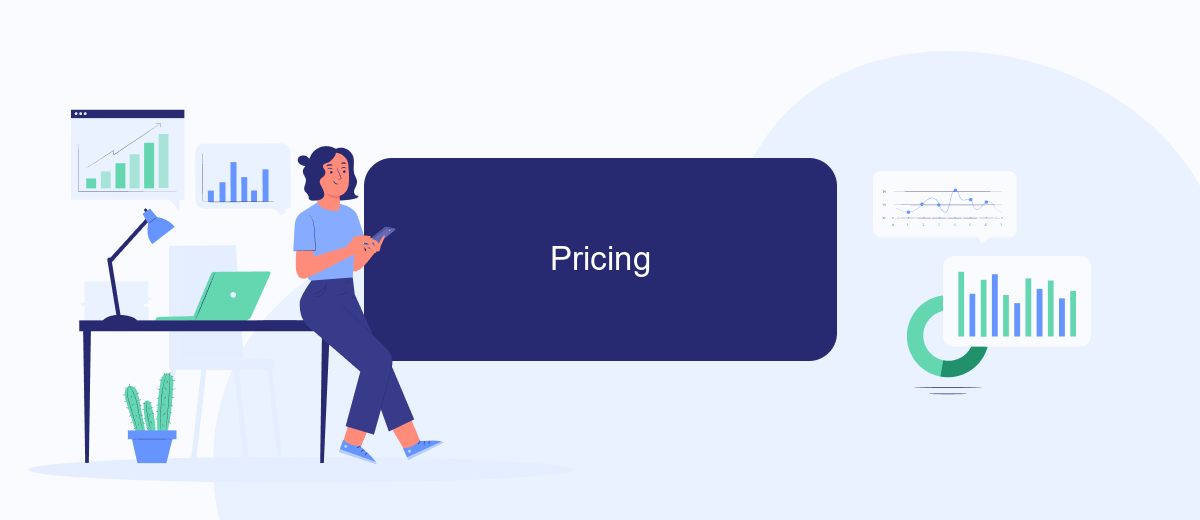
When comparing Make.com and Power Automate, pricing is a crucial factor to consider. Both platforms offer different pricing structures, which can significantly impact your decision depending on your specific needs and budget.
- Make.com: Make.com offers a freemium model with a free tier that includes basic features. Paid plans start at per month, providing more advanced functionalities and higher limits on operations.
- Power Automate: Power Automate also offers a free tier, but its paid plans start at per user per month, which includes additional features like premium connectors and higher flow runs.
While both platforms provide robust automation capabilities, the choice between them may boil down to specific requirements and budget constraints. Additionally, services like SaveMyLeads can further optimize your workflow automation by seamlessly integrating various tools and platforms, ensuring you get the most value out of your investment.
Integrations
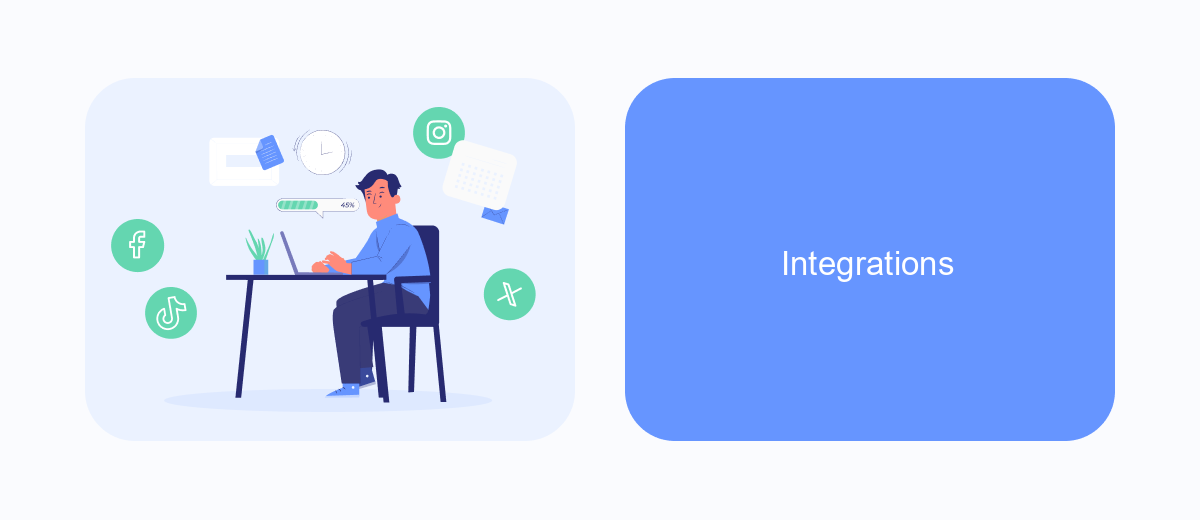
When it comes to integrations, both Make.com and Power Automate offer robust capabilities to connect various applications and services. These platforms are designed to help users streamline workflows by automating tasks across different software tools.
Make.com provides a user-friendly interface that allows for easy drag-and-drop integration setup. It supports a wide range of applications, making it versatile for different business needs. On the other hand, Power Automate, being a Microsoft product, offers seamless integration with the Microsoft ecosystem, including Office 365, Dynamics 365, and Azure services.
- Make.com: Extensive app support, drag-and-drop interface, customizable workflows.
- Power Automate: Deep Microsoft integration, pre-built templates, AI-driven automation.
- SaveMyLeads: Simplifies lead management, easy integration with CRMs, real-time data transfer.
Choosing between Make.com and Power Automate largely depends on your existing software ecosystem and specific integration needs. If you heavily rely on Microsoft products, Power Automate might be the better choice. However, for a more diverse set of applications, Make.com offers greater flexibility. Additionally, services like SaveMyLeads can complement these platforms by providing specialized lead management integrations.
Conclusion
In conclusion, both Make.com and Power Automate offer robust solutions for automating business processes, each with its unique strengths. Make.com excels in providing a user-friendly interface and a wide range of integrations, making it an excellent choice for businesses looking for straightforward and flexible automation. On the other hand, Power Automate stands out with its deep integration with Microsoft products and powerful capabilities suited for enterprises that are heavily invested in the Microsoft ecosystem.
When deciding between the two, it is essential to consider your specific business needs, technical expertise, and existing software infrastructure. Additionally, services like SaveMyLeads can further enhance your automation strategy by simplifying the integration process and ensuring seamless data flow between different platforms. Ultimately, the right choice will depend on your organization's unique requirements and long-term automation goals.
FAQ
What are the main differences between Make.com and Power Automate?
Which platform is more suitable for non-technical users?
Can both platforms integrate with third-party applications?
How do these platforms handle data security and compliance?
Are there alternatives to these platforms for automation and integrations?
SaveMyLeads is a simple and effective service that will help you automate routine tasks and optimize business processes. Stop wasting time uploading leads from Facebook manually – you can do it automatically, saving a lot of time and money. Eliminate routine from workflows and achieve more with minimal investment of money, effort and human resources.