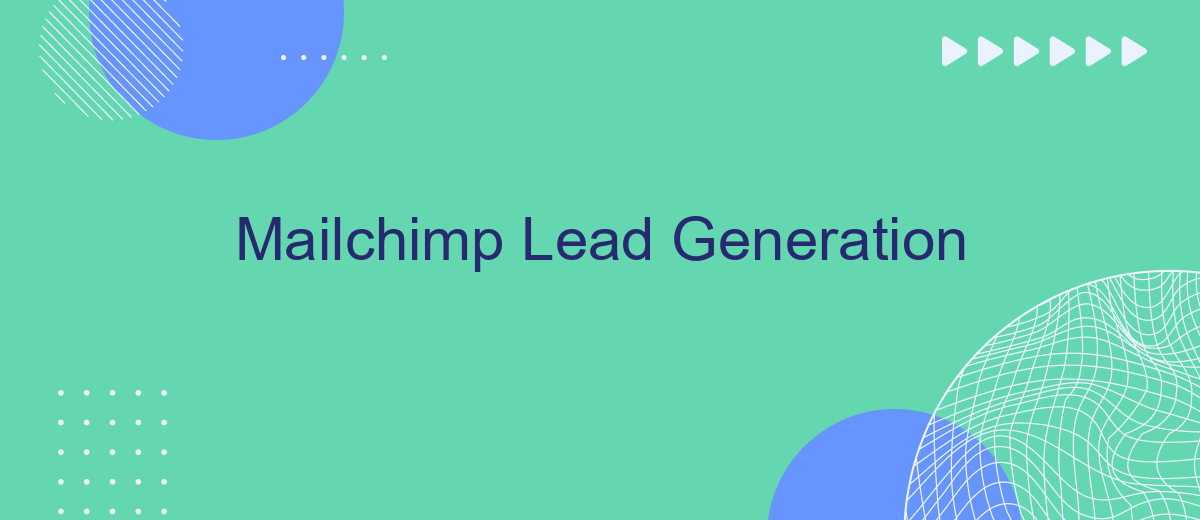In today's competitive digital landscape, effectively capturing and nurturing leads is crucial for business growth. Mailchimp, a leading email marketing platform, offers robust tools designed to streamline lead generation efforts. This article explores how Mailchimp's features can help you attract, engage, and convert prospects into loyal customers, optimizing your marketing strategy and driving measurable results.
Define Mailchimp Lead Generation
Mailchimp Lead Generation refers to the process of attracting and capturing potential customers' contact information using Mailchimp's email marketing tools. This involves creating engaging content, forms, and landing pages to convert visitors into leads. Mailchimp offers various features to streamline this process, making it easier for businesses to grow their contact lists and nurture relationships with potential customers.
- Email Campaigns: Craft targeted email campaigns to engage and convert leads.
- Landing Pages: Design custom landing pages to capture visitor information.
- Forms: Create and embed sign-up forms on your website.
- Automations: Set up automated workflows to nurture leads through email sequences.
- Integrations: Use tools like SaveMyLeads to connect Mailchimp with other platforms, ensuring seamless data transfer and lead management.
By leveraging Mailchimp's comprehensive suite of tools, businesses can effectively manage their lead generation efforts. Integrating with services like SaveMyLeads further enhances this process by automating data synchronization and reducing manual tasks. This ensures that all potential leads are captured and nurtured efficiently, ultimately driving growth and increasing conversion rates.
Benefits of Using Mailchimp for Lead Generation

Mailchimp offers a comprehensive suite of tools for effective lead generation, making it easier to capture and nurture potential customers. Its user-friendly interface allows businesses to create visually appealing sign-up forms and landing pages without any coding knowledge. Additionally, Mailchimp’s robust email marketing features enable automated follow-ups, ensuring timely communication with leads and increasing the chances of conversion.
Integrations with third-party services like SaveMyLeads further enhance Mailchimp's capabilities. SaveMyLeads allows seamless integration with various CRM systems and other marketing tools, ensuring that all captured leads are automatically synced and managed efficiently. This not only saves time but also reduces the risk of losing valuable lead information. With these combined features, Mailchimp stands out as a powerful solution for businesses looking to streamline their lead generation processes.
How to Generate Leads with Mailchimp

Mailchimp is a powerful tool for generating leads, allowing businesses to capture and nurture potential customers efficiently. By leveraging its features, you can create targeted campaigns that resonate with your audience and drive conversions.
- Create a Signup Form: Use Mailchimp's form builder to design a custom signup form that you can embed on your website or share via social media.
- Segment Your Audience: Organize your contacts into segments based on their interests, behaviors, or demographics to send more personalized content.
- Automate Email Campaigns: Set up automated email sequences to welcome new subscribers, follow up on abandoned carts, or nurture leads over time.
- Utilize Landing Pages: Design dedicated landing pages within Mailchimp to capture leads from specific campaigns or promotions.
- Integrate with SaveMyLeads: Use SaveMyLeads to automate the transfer of lead data from various sources directly into Mailchimp, ensuring no potential customer is missed.
By following these steps and leveraging Mailchimp's robust features, you can effectively capture and manage leads, ultimately driving growth for your business. Integrating tools like SaveMyLeads can further streamline your lead generation process, making it even more efficient.
Integrating Mailchimp with SaveMyLeads
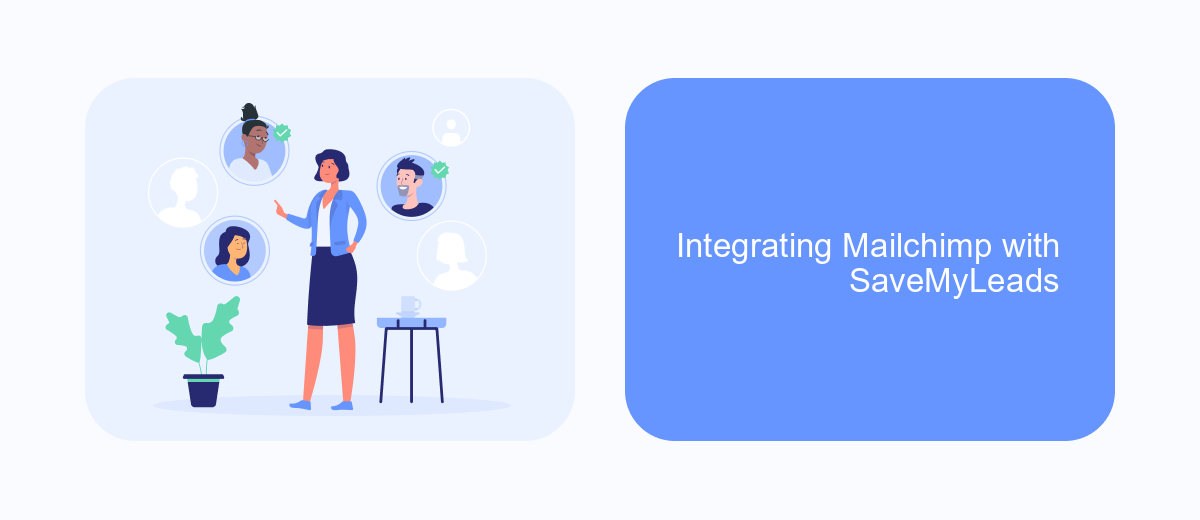
Integrating Mailchimp with SaveMyLeads can significantly streamline your lead generation process. SaveMyLeads is a powerful tool that automates the transfer of leads from various sources directly into your Mailchimp account, ensuring no potential customer is missed.
To begin, you'll first need to create an account on SaveMyLeads and connect it to your Mailchimp account. This connection allows SaveMyLeads to seamlessly transfer data between platforms, making your lead management more efficient.
- Sign up for SaveMyLeads and log in to your account.
- Navigate to the integrations section and select Mailchimp.
- Follow the prompts to authorize SaveMyLeads to access your Mailchimp account.
- Set up the data mapping to ensure that the leads are transferred correctly.
Once the integration is set up, SaveMyLeads will automatically capture leads from your chosen sources and add them to your Mailchimp lists. This ensures that your marketing campaigns are always up-to-date with the latest leads, allowing you to focus on converting them into customers.
Tips for Effective Mailchimp Lead Generation
To maximize your lead generation efforts with Mailchimp, start by creating compelling and targeted email campaigns. Segment your audience based on their behavior, preferences, and demographics to ensure that each email resonates with its recipient. Utilize Mailchimp's A/B testing feature to experiment with different subject lines, content, and send times to determine what works best for your audience. Consistently analyze your campaign performance and make data-driven adjustments to improve your results.
Integrating Mailchimp with other tools can significantly enhance your lead generation strategy. Use SaveMyLeads to automate the process of capturing leads from various sources and importing them into Mailchimp. This ensures that your lead data is always up-to-date and allows you to focus on crafting effective marketing messages. Additionally, consider using landing pages and sign-up forms to capture leads directly from your website and social media platforms. By leveraging these tools and strategies, you can create a seamless and efficient lead generation process with Mailchimp.
FAQ
What is Mailchimp Lead Generation?
How can I create a signup form in Mailchimp?
Can I integrate Mailchimp with other tools for lead generation?
How do I segment my leads in Mailchimp?
What are the benefits of using Mailchimp for lead generation?
Are you using Facebook Lead Ads? Then you will surely appreciate our service. The SaveMyLeads online connector is a simple and affordable tool that anyone can use to set up integrations for Facebook. Please note that you do not need to code or learn special technologies. Just register on our website and create the necessary integration through the web interface. Connect your advertising account with various services and applications. Integrations are configured in just 5-10 minutes, and in the long run they will save you an impressive amount of time.