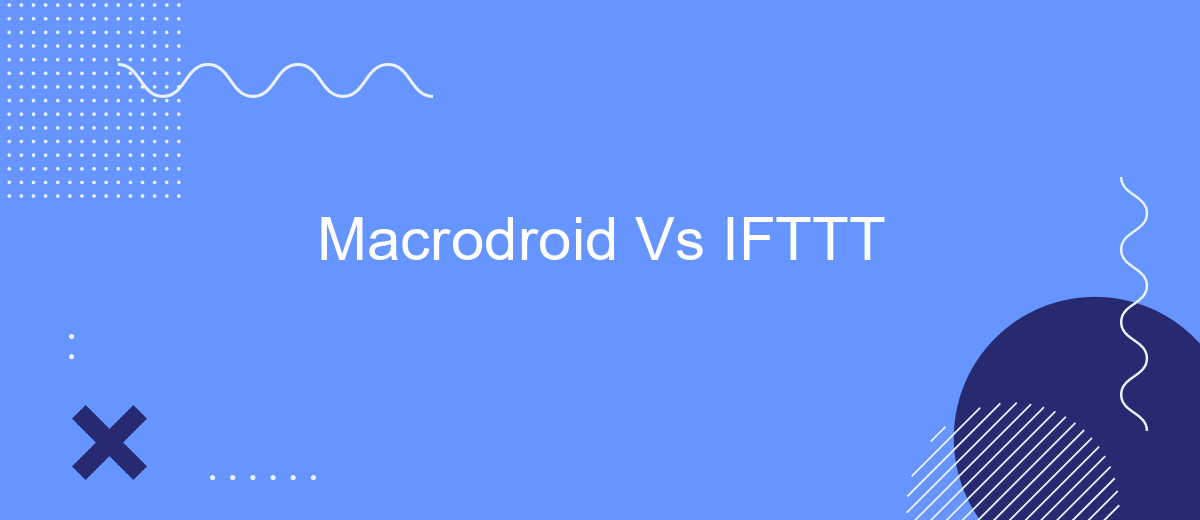When it comes to automating tasks on your smartphone, two popular apps often come to mind: Macrodroid and IFTTT. Both offer powerful capabilities to streamline your digital life, but they cater to different needs and preferences. In this article, we'll compare Macrodroid and IFTTT, highlighting their features, ease of use, and the specific scenarios where each excels.
Introduction
In today's fast-paced digital world, automation tools have become essential for enhancing productivity and simplifying complex tasks. Two of the leading automation platforms are MacroDroid and IFTTT. Both offer unique features and capabilities, making it challenging to choose the right one for your needs. This article delves into the strengths and weaknesses of each platform to help you make an informed decision.
- MacroDroid: Known for its user-friendly interface and robust customization options.
- IFTTT: Popular for its extensive range of integrations and ease of use.
- SaveMyLeads: A service that aids in setting up integrations smoothly, complementing both MacroDroid and IFTTT.
By understanding the core functionalities of MacroDroid and IFTTT, you can better leverage these tools to automate your daily tasks and workflows. Whether you are a tech enthusiast or a business professional, this comparison will provide valuable insights to optimize your automation strategy.
Features and Functionality

Macrodroid and IFTTT both offer powerful automation capabilities, but they cater to different user needs. Macrodroid is known for its user-friendly interface that allows for the creation of complex automations with minimal effort. It provides a wide range of triggers, actions, and constraints, giving users the flexibility to customize their workflows extensively. The app also supports various sensors and system events, which can be particularly useful for Android users looking to automate device-specific tasks.
IFTTT, on the other hand, excels in its extensive integration with numerous web services and smart devices. Its simplicity and broad compatibility make it a go-to choice for users who want to connect different services without delving into detailed configurations. With platforms like SaveMyLeads, users can further enhance their IFTTT experience by streamlining integrations and managing leads more efficiently. SaveMyLeads helps automate the process of capturing and organizing leads from various sources, making it a valuable tool for businesses looking to optimize their workflow.
Ease of Use
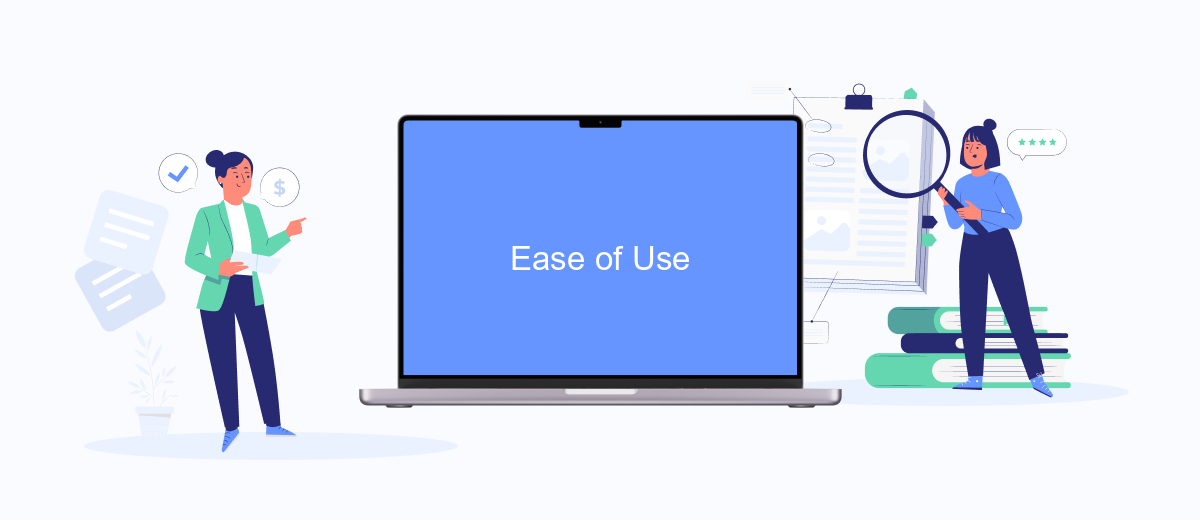
When comparing Macrodroid and IFTTT in terms of ease of use, both platforms offer user-friendly interfaces, but they cater to different types of users. Macrodroid is designed with simplicity in mind, making it accessible even for beginners. Its drag-and-drop interface allows users to create and customize macros without any coding knowledge.
- Macrodroid: Intuitive drag-and-drop interface, suitable for beginners.
- IFTTT: User-friendly but more complex, ideal for those with some technical know-how.
- SaveMyLeads: Simplifies integration setup, bridging the gap between various platforms.
IFTTT, on the other hand, offers a more extensive range of services and applets, which might be overwhelming for new users. However, it provides detailed guides and community support to ease the learning curve. For those looking to streamline integrations further, services like SaveMyLeads can be invaluable, offering automated workflows and simplifying the connection between different apps and services. Ultimately, the choice between Macrodroid and IFTTT will depend on your technical comfort level and specific automation needs.
Integrations
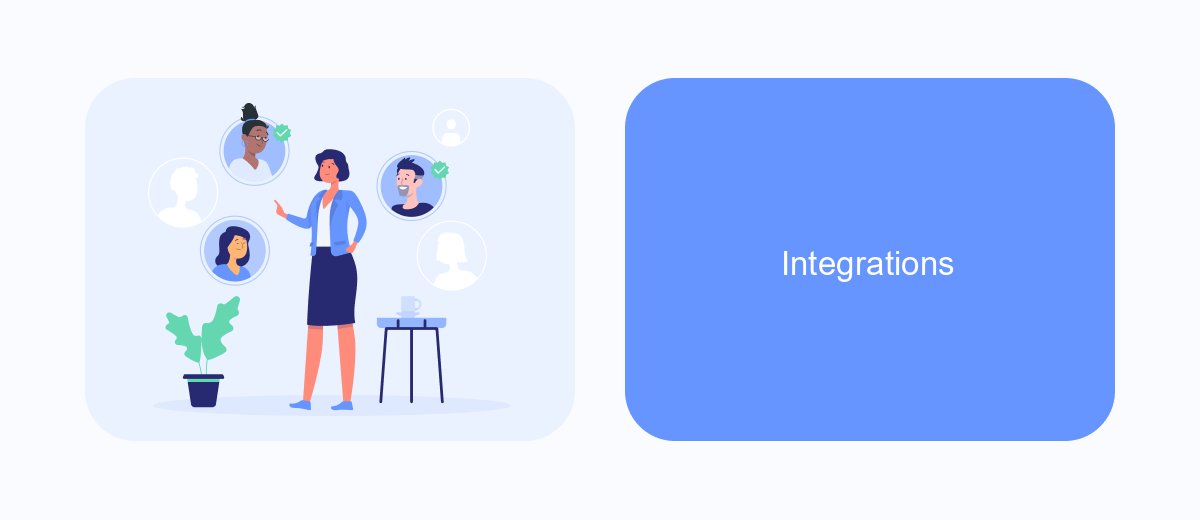
When comparing Macrodroid and IFTTT, one of the key aspects to consider is their integration capabilities. Both platforms offer extensive support for a wide range of services and devices, allowing users to create complex automation workflows tailored to their needs.
Macrodroid provides a more device-centric approach, focusing on Android devices with deep integration into system settings and hardware features. On the other hand, IFTTT excels in its web-based integrations, connecting with numerous online services and smart home devices.
- Macrodroid: Android system settings, hardware triggers, app-specific actions
- IFTTT: Web services, smart home devices, cross-platform support
For those looking to streamline their integration setup, services like SaveMyLeads can be invaluable. SaveMyLeads helps automate the process of connecting different platforms by providing pre-built integration templates and an easy-to-use interface, ensuring that your automation workflows are up and running with minimal effort.
Pricing and Plans
When it comes to pricing and plans, both Macrodroid and IFTTT offer a range of options to suit different needs. Macrodroid provides a free version with basic features and a Pro version available for a one-time purchase, which unlocks advanced functionalities and removes ads. This makes Macrodroid a cost-effective choice for users looking for a one-time investment without recurring fees.
IFTTT, on the other hand, operates on a subscription model. It offers a free tier with limited applets and a Pro subscription that provides unlimited applets, faster execution, and advanced features like multi-step applets. Additionally, for businesses and teams, IFTTT offers a Pro+ plan with even more capabilities. For those looking to streamline integration setups, services like SaveMyLeads can be beneficial, offering automated workflows and seamless integrations with various platforms, complementing both Macrodroid and IFTTT’s offerings.


FAQ
What are the main differences between Macrodroid and IFTTT?
Which platform is easier to use for beginners?
Can I use both Macrodroid and IFTTT together?
Do Macrodroid and IFTTT support integration with third-party services?
Is it possible to automate lead generation and management with these platforms?
Are you using Facebook Lead Ads? Then you will surely appreciate our service. The SaveMyLeads online connector is a simple and affordable tool that anyone can use to set up integrations for Facebook. Please note that you do not need to code or learn special technologies. Just register on our website and create the necessary integration through the web interface. Connect your advertising account with various services and applications. Integrations are configured in just 5-10 minutes, and in the long run they will save you an impressive amount of time.