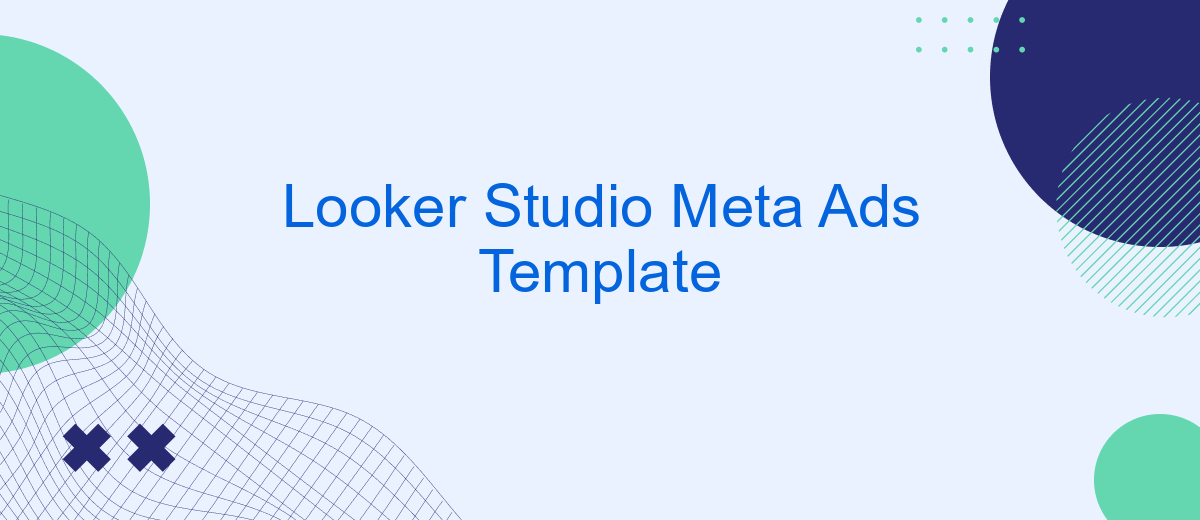In the fast-paced world of digital marketing, having the right tools to analyze and optimize your advertising efforts is crucial. Looker Studio's Meta Ads Template offers a comprehensive solution for marketers seeking to streamline their ad performance analysis. By integrating seamlessly with your existing data sources, this template provides valuable insights and visualizations, empowering you to make data-driven decisions and maximize your advertising ROI. Discover how this tool can transform your marketing strategy today.
Introduction to Looker Studio Meta Ads Template
Looker Studio Meta Ads Template offers a streamlined approach to managing and visualizing your advertising data. Designed for marketers and analysts, this template simplifies the process of tracking performance metrics across various Meta platforms. With its user-friendly interface, it enables users to create custom reports and dashboards that provide deep insights into campaign effectiveness.
- Centralizes ad data from multiple Meta platforms
- Customizable dashboards for tailored insights
- Real-time data updates for accurate analysis
- Seamless integration with other data sources
- Pre-built metrics and dimensions for ease of use
By leveraging the Looker Studio Meta Ads Template, businesses can enhance their advertising strategies through data-driven decisions. The template’s flexibility allows for the creation of personalized views that align with specific business goals, ensuring that stakeholders have access to the most relevant information. Whether you're monitoring ad spend, engagement rates, or conversion metrics, this template is an invaluable tool for optimizing your marketing efforts.
Connecting Meta Ads Data to Looker Studio with SaveMyLeads

Integrating Meta Ads data into Looker Studio can be a seamless process with the help of SaveMyLeads. This platform offers an efficient solution for automating data transfer, eliminating the need for manual uploads. By utilizing SaveMyLeads, users can easily connect their Meta Ads account to Looker Studio, ensuring real-time data synchronization. This integration allows for a comprehensive view of advertising performance, enabling marketers to make data-driven decisions with ease.
SaveMyLeads provides a user-friendly interface, making the setup process straightforward even for those with limited technical expertise. With a few simple steps, you can configure the integration to automatically pull data from Meta Ads and display it in Looker Studio dashboards. This automation not only saves time but also minimizes the risk of errors associated with manual data handling. By leveraging SaveMyLeads, businesses can focus on analyzing their advertising campaigns and optimizing their strategies for better results.
Customizing Looker Studio Meta Ads Reports

Customizing Looker Studio Meta Ads Reports allows you to tailor your data visualization to meet your specific business needs. With Looker Studio, you can modify your reports to focus on the metrics and dimensions that matter most to your advertising strategy. This flexibility empowers you to gain deeper insights and make informed decisions based on your unique objectives.
- Identify the key metrics that align with your advertising goals, such as click-through rates, conversion rates, or return on ad spend.
- Use Looker Studio’s drag-and-drop interface to rearrange and resize components within your report for optimal readability and focus.
- Apply filters to your data to narrow down the insights to specific campaigns, demographics, or time periods.
- Customize the visual elements like charts and graphs to reflect your brand's aesthetic or to highlight critical data points.
- Save your customized templates for future use, ensuring consistency and efficiency in your reporting process.
By customizing your Looker Studio Meta Ads Reports, you create a powerful tool that not only displays data but also tells a compelling story about your advertising performance. This customization ensures that your reports are not just informative but also actionable, driving strategic decisions that enhance your marketing efforts.
Sharing and Exporting Meta Ads Reports in Looker Studio

Sharing and exporting reports in Looker Studio is a seamless process, designed to enhance collaboration and data-driven decision-making. When working with Meta Ads reports, you can easily share insights with your team or stakeholders, ensuring everyone stays informed and aligned with the latest advertising performance metrics.
To share a Meta Ads report, Looker Studio provides multiple options that cater to different needs. Whether you want to grant access to specific individuals or share with a broader audience, the platform offers flexibility and control over who can view or edit your reports.
- Share via email: Send a direct link to the report to specific email addresses.
- Link sharing: Generate a shareable link that can be accessed by anyone with the link.
- Export as PDF: Download the report in PDF format for offline viewing or printing.
- Export as CSV: Extract data in CSV format for further analysis in other tools.
Exporting reports is equally straightforward, allowing you to download your Meta Ads data in various formats. This feature is particularly useful for archiving, presenting to clients, or integrating with other data analysis platforms. With Looker Studio, distributing and exporting your Meta Ads insights is both efficient and user-friendly.
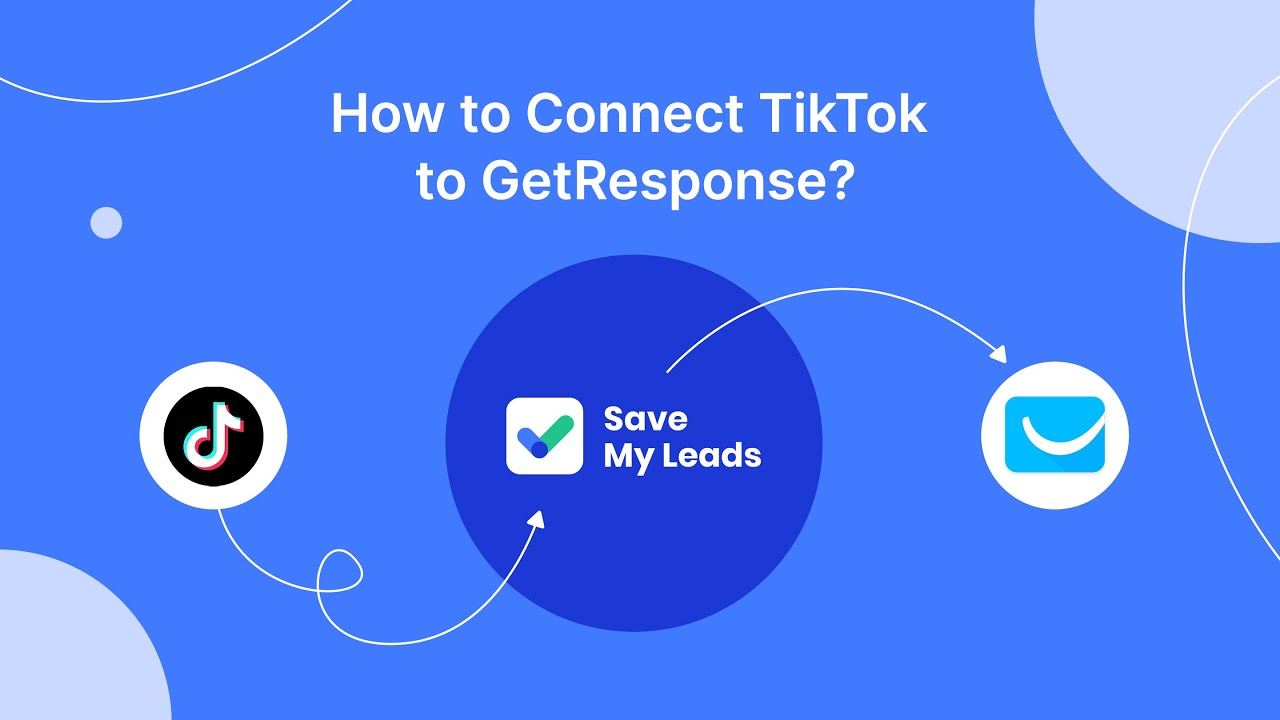

Advanced Features of Looker Studio Meta Ads Template
Looker Studio Meta Ads Template offers a suite of advanced features that empower marketers to optimize their advertising strategies. One of the standout capabilities is its robust data visualization, which allows users to create intricate dashboards that provide deep insights into ad performance. These dashboards can be customized with a variety of widgets and charts, enabling marketers to track key metrics such as conversion rates, click-through rates, and return on ad spend. With real-time data updates, decision-makers can swiftly adapt their strategies to maximize campaign effectiveness.
Additionally, Looker Studio supports seamless integration with various data sources, enhancing its utility for comprehensive analysis. Services like SaveMyLeads facilitate this integration process by automating data transfers from platforms like Facebook Ads directly into Looker Studio. This not only saves time but also reduces the risk of data discrepancies. By leveraging these advanced features, businesses can gain a holistic view of their advertising efforts, allowing for more informed decision-making and improved ROI. The combination of dynamic visualization and seamless integration makes Looker Studio an indispensable tool for modern marketers.
FAQ
What is Looker Studio Meta Ads Template used for?
How can I integrate my Meta Ads data into Looker Studio?
Can I customize the Looker Studio Meta Ads Template?
How do I automate the data update process for my Looker Studio reports?
What should I do if I encounter issues with data accuracy in Looker Studio?
Would you like your employees to receive real-time data on new Facebook leads, and automatically send a welcome email or SMS to users who have responded to your social media ad? All this and more can be implemented using the SaveMyLeads system. Connect the necessary services to your Facebook advertising account and automate data transfer and routine work. Let your employees focus on what really matters, rather than wasting time manually transferring data or sending out template emails.