In today's digital marketing landscape, harnessing the power of data is crucial for optimizing advertising strategies. Looker Studio offers a robust platform for analyzing Facebook Ads performance, providing marketers with insightful visualizations and actionable intelligence. By integrating Facebook Ads data into Looker Studio, businesses can unlock deeper insights, streamline reporting processes, and make informed decisions to enhance campaign effectiveness and maximize return on investment.
Connecting Facebook Ads to Looker Studio
Connecting Facebook Ads to Looker Studio enables users to visualize and analyze their advertising data effectively. This integration allows marketers to gain insights into campaign performance, optimize ad spend, and make data-driven decisions. By connecting these platforms, users can create customized reports and dashboards that display key metrics such as impressions, clicks, and conversions.
- Ensure you have access to both Facebook Ads and Looker Studio accounts.
- Navigate to Looker Studio and select 'Add Data Source'.
- Search for the Facebook Ads connector and authenticate with your Facebook account.
- Select the ad accounts and campaigns you wish to analyze.
- Configure data fields and metrics to tailor reports to your needs.
Once connected, Looker Studio provides a dynamic platform for visualizing Facebook Ads data. Users can build interactive dashboards that update automatically, offering real-time insights into campaign performance. This seamless integration helps businesses track their advertising efforts and make informed decisions to enhance their marketing strategies.
Building Your First Facebook Ads Report
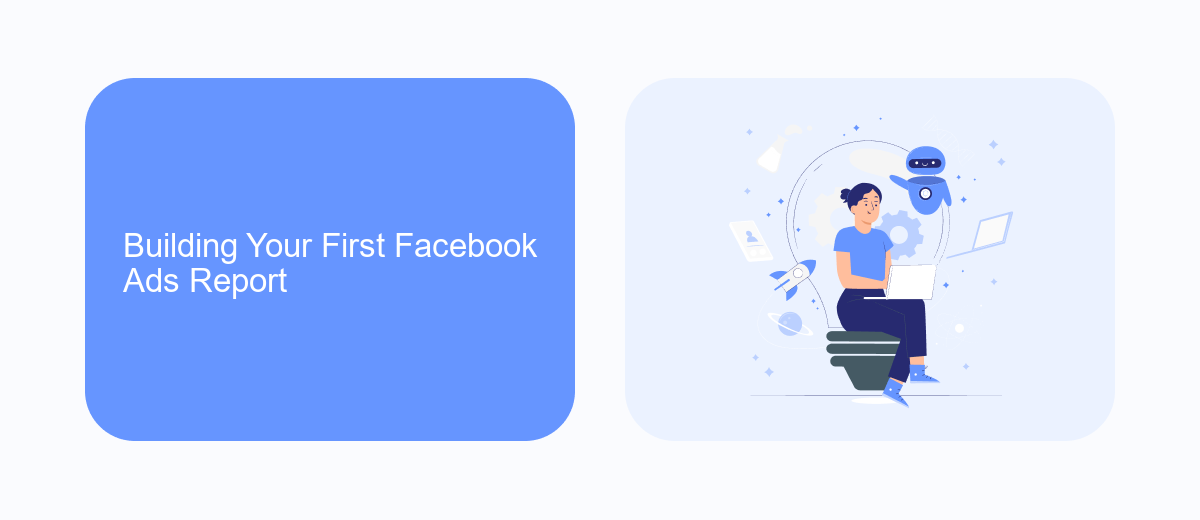
To begin building your first Facebook Ads report in Looker Studio, start by connecting your Facebook Ads data. This involves setting up a data source that links Looker Studio with your Facebook Ads account. You can do this by navigating to the 'Data Sources' section and selecting 'Create Data Source'. Choose Facebook Ads from the list of available connectors. You'll need to authenticate your Facebook account to grant access to your ad data. Once connected, you can select the specific ad accounts and metrics you wish to include in your report.
For seamless integration and to automate data updates, consider using a service like SaveMyLeads. This tool simplifies the process by allowing you to automatically transfer Facebook Ads data to Looker Studio without manual intervention. With your data source set up, proceed to design your report. Use Looker Studio's drag-and-drop interface to add charts, tables, and filters that best represent your advertising performance. Customize your report layout to highlight key metrics such as impressions, clicks, and conversions, ensuring it meets your business needs.
Key Metrics and Dimensions for Facebook Ads Reporting

When creating reports for Facebook Ads in Looker Studio, it's essential to focus on the key metrics and dimensions that provide valuable insights into your advertising performance. These elements help in understanding the effectiveness of your campaigns, audience engagement, and overall return on investment (ROI).
- Impressions: The number of times your ad is displayed on users' screens.
- Clicks: The total count of clicks your ad receives, indicating user interest.
- Click-Through Rate (CTR): The percentage of impressions that resulted in clicks, calculated as (Clicks/Impressions) x 100.
- Cost Per Click (CPC): The average amount spent for each click on your ad.
- Conversions: The number of desired actions completed by users after interacting with your ad.
- Conversion Rate: The percentage of clicks that result in conversions, calculated as (Conversions/Clicks) x 100.
- Ad Spend: The total amount of money spent on your Facebook Ads.
- Return on Ad Spend (ROAS): The revenue generated for every dollar spent on advertising, calculated as (Revenue/Ad Spend).
By focusing on these metrics and dimensions, you can gain a comprehensive understanding of your Facebook Ads performance. This allows you to make informed decisions, optimize your campaigns, and ultimately achieve better results. Regularly analyzing these elements ensures that your advertising strategy remains effective and aligned with your business goals.
Customizing and Enhancing Your Reports
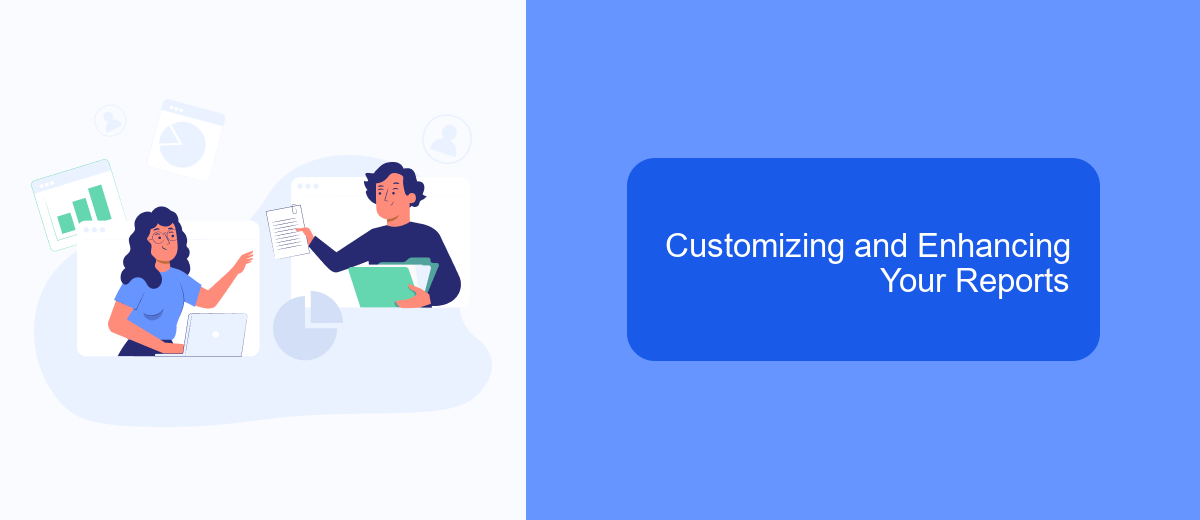
Customizing your Looker Studio reports for Facebook Ads can significantly improve the clarity and impact of your data presentation. By tailoring the reports to meet specific business needs, you can highlight the most relevant metrics and insights. This not only aids in better decision-making but also ensures that stakeholders can quickly grasp the key takeaways.
To enhance your reports, consider incorporating interactive elements and visualizations. These features can make complex data more accessible and engaging, allowing users to explore different dimensions and metrics with ease. Moreover, interactive reports can be a powerful tool for storytelling, helping to convey the narrative behind the numbers.
- Use custom charts and graphs to visualize data trends effectively.
- Incorporate filters and controls for dynamic data exploration.
- Apply branded themes and colors to align with your company's identity.
- Leverage calculated fields for more advanced data analysis.
By focusing on customization and enhancement, you transform standard reports into insightful, user-friendly tools. This not only boosts the utility of your reports but also enhances the overall data-driven culture within your organization, leading to more informed strategies and outcomes.


Advanced Techniques and Tips for Facebook Ads in Looker Studio
When delving into advanced techniques for Facebook Ads in Looker Studio, it's essential to utilize custom metrics and dimensions to gain deeper insights. By creating calculated fields, marketers can track specific KPIs such as cost per acquisition or return on ad spend. This enables a more granular analysis of campaign performance, allowing for data-driven decision-making. Furthermore, leveraging advanced filtering options can help in segmenting data to focus on specific audiences or ad sets, thus optimizing the overall strategy.
Integrating Facebook Ads data with other platforms can enhance the depth of your analysis. Tools like SaveMyLeads facilitate seamless integration, enabling automatic data transfers from Facebook to Looker Studio. This ensures real-time updates and minimizes manual data entry, allowing marketers to focus on optimizing campaigns rather than managing data. Additionally, employing advanced visualization techniques, such as heat maps or trend lines, can provide a more intuitive understanding of data patterns, helping to identify areas for improvement and opportunities for growth.
FAQ
How can I connect Facebook Ads to Looker Studio?
What types of Facebook Ads data can I visualize in Looker Studio?
Is there a way to automate data updates from Facebook Ads in Looker Studio?
Can I customize the Facebook Ads data reports in Looker Studio?
What should I do if I encounter issues with my Facebook Ads data in Looker Studio?
Personalized responses to new clients from Facebook/Instagram. Receiving data on new orders in real time. Prompt delivery of information to all employees who are involved in lead processing. All this can be done automatically. With the SaveMyLeads service, you will be able to easily create integrations for Facebook Lead Ads and implement automation. Set up the integration once and let it do the chores every day.
