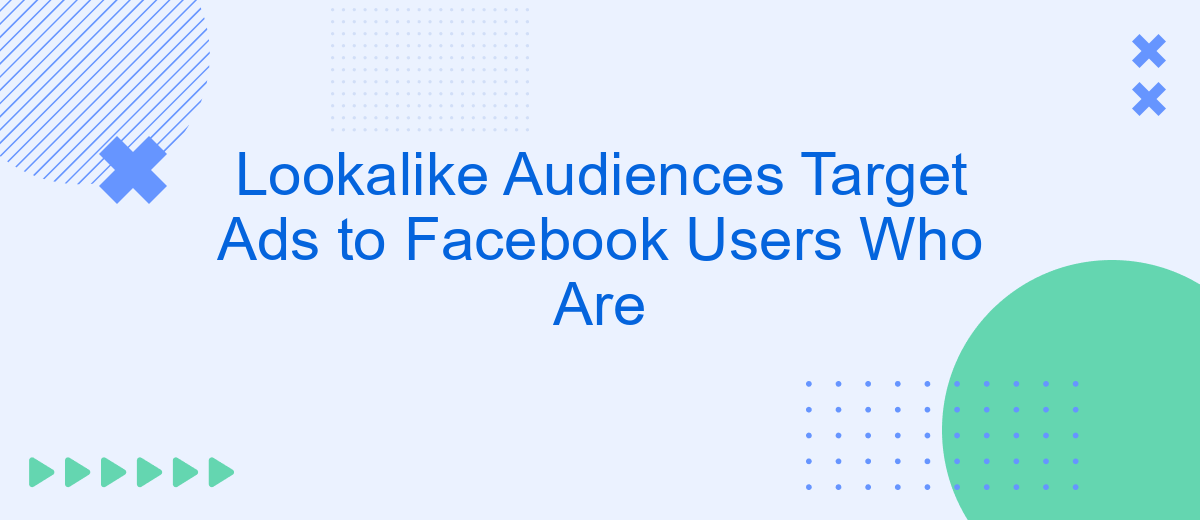Lookalike Audiences on Facebook provide advertisers with a powerful tool to expand their reach by targeting users who share similar characteristics with their existing customers. By leveraging data and sophisticated algorithms, these targeted ads can effectively identify and engage potential clients who are more likely to be interested in the advertised products or services, thereby enhancing marketing efficiency and ROI.
What Are Lookalike Audiences?
Lookalike Audiences are a powerful tool on Facebook that allow advertisers to reach new people who are likely to be interested in their business because they share similar characteristics with their existing customers. This feature uses data from a source audience, such as a customer list or website visitors, to find users who resemble that group.
- Improves targeting precision by finding users similar to your best customers
- Boosts ad performance by reaching a more relevant audience
- Saves time and effort in audience research and segmentation
To set up Lookalike Audiences, you can use services like SaveMyLeads, which simplifies the integration process by automating data transfers from various sources to Facebook Ads Manager. This ensures your source audience is always up-to-date, allowing you to maximize the effectiveness of your lookalike targeting and improve your ad campaign results.
How Lookalike Audiences Work
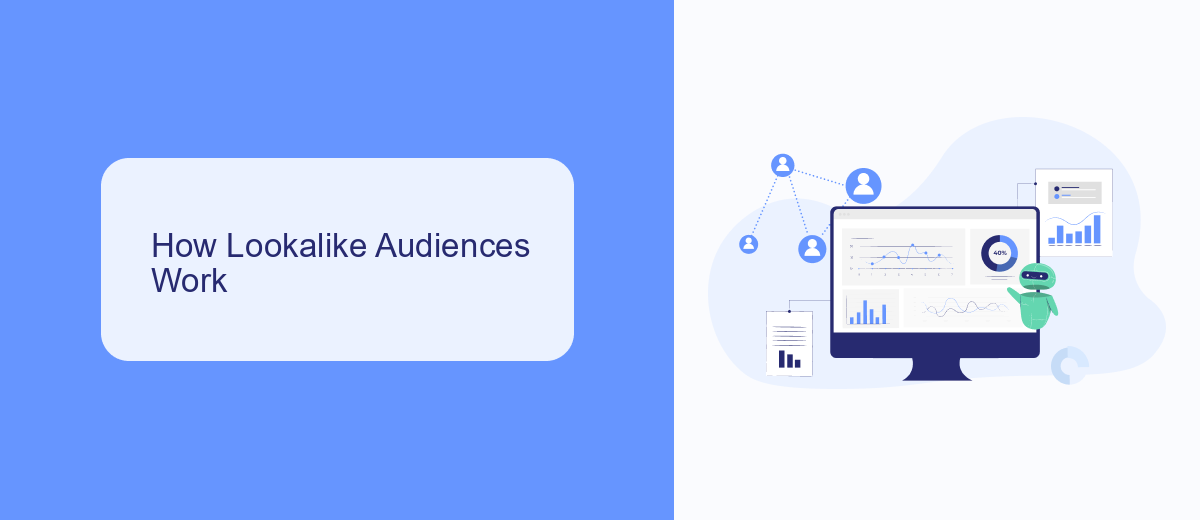
Lookalike Audiences on Facebook function by identifying users who share similar characteristics with your existing customer base. By leveraging data from your Custom Audiences, Facebook's algorithm analyzes various attributes such as demographics, interests, and behaviors to find new users who are likely to be interested in your products or services. This powerful targeting tool helps advertisers reach a broader yet relevant audience, enhancing the effectiveness of their ad campaigns.
To set up Lookalike Audiences, you first need to create a source audience, typically a Custom Audience made up of your best customers. Once you have your source audience, you can use services like SaveMyLeads to automate the integration of your data with Facebook. SaveMyLeads simplifies the process by connecting your CRM or other data sources directly to Facebook, ensuring your Lookalike Audiences are always up-to-date. This seamless integration allows for more efficient and effective ad targeting, ultimately driving better results for your marketing efforts.
Creating Lookalike Audiences on Facebook

Creating Lookalike Audiences on Facebook is a powerful way to expand your reach by targeting users similar to your existing customers. This method leverages Facebook's advanced algorithms to identify and engage with users who share characteristics with your best-performing audiences.
- Navigate to Facebook Ads Manager and select "Audiences" from the main menu.
- Click on the "Create Audience" button and choose "Lookalike Audience" from the dropdown menu.
- Select the source audience, which can be a Custom Audience, website visitors, or page followers.
- Choose the audience location and the desired audience size, ranging from 1% to 10% of the total population in the selected region.
- Click "Create Audience" to finalize the process.
For seamless integration and automation, consider using SaveMyLeads. This service simplifies the process of connecting your lead generation tools with Facebook, ensuring that your Lookalike Audiences are always up-to-date and relevant. By automating data synchronization, SaveMyLeads helps you maintain an efficient and effective advertising strategy.
Tips for Effective Lookalike Audiences
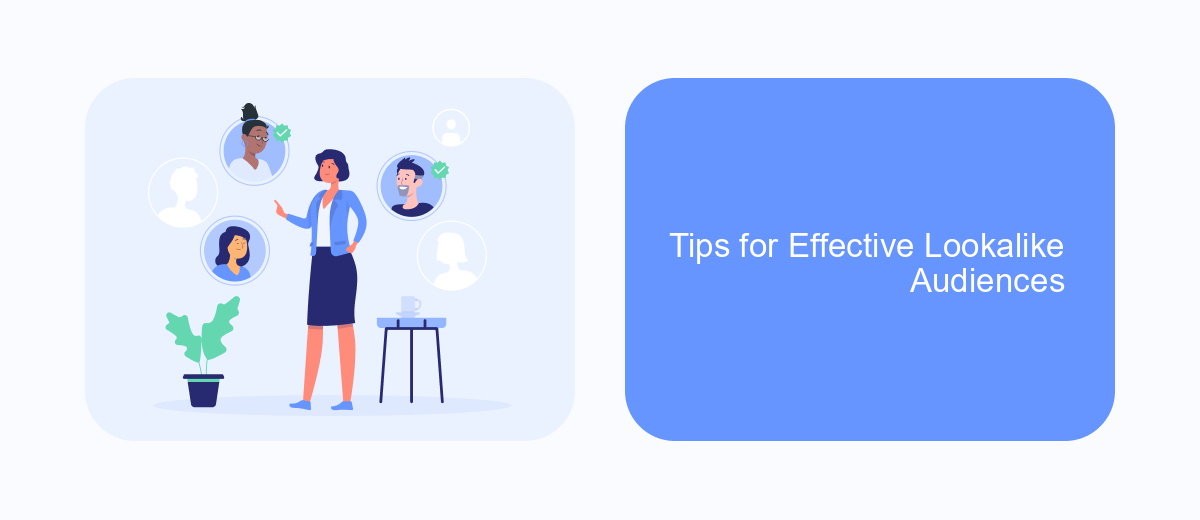
Lookalike Audiences are a powerful tool for reaching new potential customers who share similarities with your existing audience. To maximize the effectiveness of your Lookalike Audiences, it's essential to follow some best practices and leverage the right tools.
First, ensure that your source audience is well-defined and consists of high-quality data. The more accurate and relevant your source audience, the better Facebook can identify users who resemble them. Additionally, regularly update your source audience to keep it current and reflective of your most valuable customers.
- Use a large and diverse source audience for better results.
- Segment your source audience based on specific behaviors or demographics.
- Leverage tools like SaveMyLeads to automate data integration and audience updates.
- Test different Lookalike Audience sizes to find the optimal reach and precision balance.
By following these tips and utilizing services like SaveMyLeads for seamless data integration, you can create highly effective Lookalike Audiences that drive better engagement and conversions on Facebook. Regularly analyze and refine your strategies to stay ahead in the competitive landscape of digital advertising.
Measuring the Results of Lookalike Audience Campaigns
Measuring the results of Lookalike Audience campaigns on Facebook is crucial for understanding their effectiveness and optimizing future strategies. One way to evaluate performance is by analyzing key metrics such as click-through rates (CTR), conversion rates, and return on ad spend (ROAS). By comparing these metrics to your baseline performance, you can determine how well your Lookalike Audience is engaging with your ads and driving desired actions. Additionally, Facebook Ads Manager provides detailed insights and reporting tools to help you track and measure these metrics over time.
For more advanced tracking and integration, consider using services like SaveMyLeads. This platform allows you to automate data collection and analysis from your Facebook ads, seamlessly integrating with your existing CRM or marketing tools. By automating these processes, SaveMyLeads helps you save time and ensures that you have accurate, up-to-date information to make data-driven decisions. Utilizing such tools can significantly enhance your ability to measure the success of your Lookalike Audience campaigns and refine your targeting strategies for better results.
- Automate the work with leads from the Facebook advertising account
- Empower with integrations and instant transfer of leads
- Don't spend money on developers or integrators
- Save time by automating routine tasks
FAQ
What are Lookalike Audiences on Facebook?
How do I create a Lookalike Audience on Facebook?
What data is used to create Lookalike Audiences?
How can I enhance the effectiveness of my Lookalike Audiences?
Can I automate the creation and updating of Lookalike Audiences?
If you use Facebook Lead Ads, then you should know what it means to regularly download CSV files and transfer data to various support services. How many times a day do you check for new leads in your ad account? How often do you transfer data to a CRM system, task manager, email service or Google Sheets? Try using the SaveMyLeads online connector. This is a no-code tool with which anyone can set up integrations for Facebook. Spend just a few minutes and you will receive real-time notifications in the messenger about new leads. Another 5-10 minutes of work in SML, and the data from the FB advertising account will be automatically transferred to the CRM system or Email service. The SaveMyLeads system will do the routine work for you, and you will surely like it.