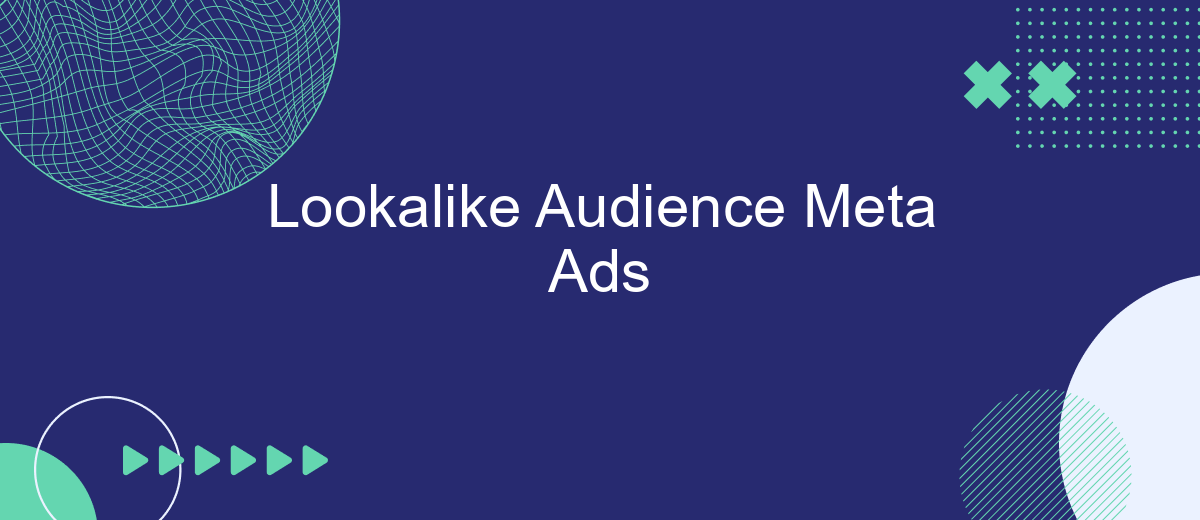In the dynamic world of digital marketing, reaching the right audience is crucial for success. Lookalike Audiences in Meta Ads offer a powerful solution by allowing businesses to target new potential customers who share similarities with their existing clientele. This innovative feature leverages data to enhance ad performance, driving higher engagement and conversion rates. Discover how Lookalike Audiences can transform your marketing strategy.
What is Meta Lookalike Audience?
Meta Lookalike Audience is a powerful advertising tool that allows marketers to reach new potential customers who share similar characteristics with their existing audience. By analyzing the traits and behaviors of your current customers, Meta can identify and target a broader audience likely to be interested in your products or services. This method enhances the efficiency of ad campaigns by focusing on users who are more likely to convert.
- Identify key traits of your best customers.
- Leverage Meta's advanced algorithms to find similar individuals.
- Expand your reach beyond your current audience.
- Optimize ad spend by targeting high-potential users.
- Improve conversion rates with precise audience targeting.
Utilizing Meta Lookalike Audience can significantly boost your marketing efforts by allowing you to tap into a new pool of potential customers. This technique helps in maximizing the return on investment (ROI) for your ad campaigns, making it a valuable asset for businesses looking to grow their customer base efficiently.
Benefits of Using Meta Lookalike Audience
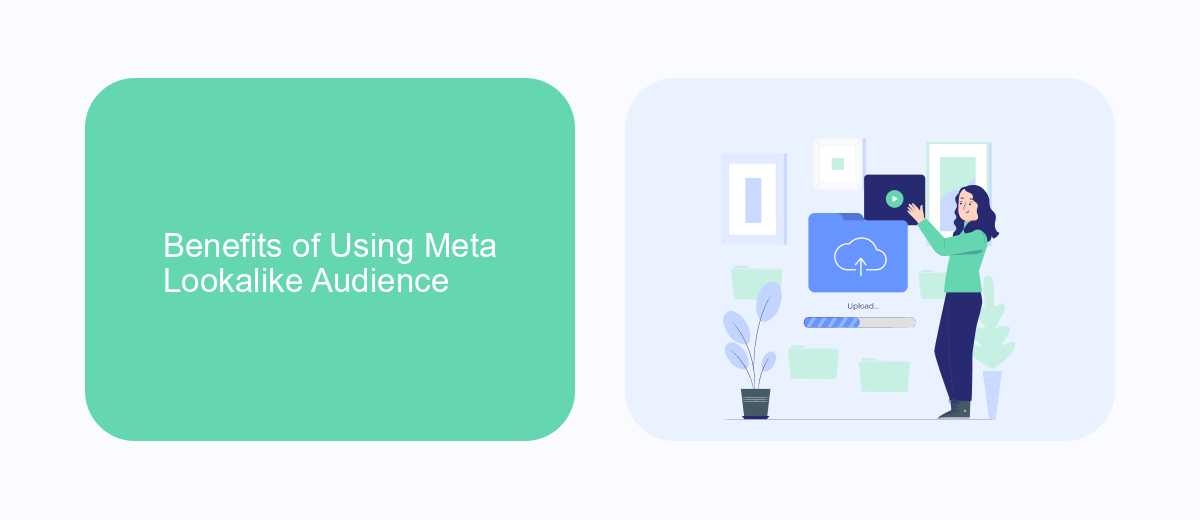
Using Meta Lookalike Audience offers businesses the ability to reach new potential customers who share similar characteristics with their best existing customers. This targeted approach not only maximizes the efficiency of ad spend but also increases the likelihood of higher conversion rates. By analyzing the behaviors and interests of your current audience, Meta's algorithm identifies and targets a broader audience that is more likely to engage with your brand, thereby enhancing the overall effectiveness of your advertising campaigns.
Moreover, the integration of services like SaveMyLeads can further streamline the process of creating and managing Lookalike Audiences. SaveMyLeads automates the transfer of lead data between various platforms, ensuring that your audience lists are always up-to-date and accurate. This automation reduces manual effort and minimizes errors, allowing marketers to focus more on strategy and less on data management. In summary, leveraging Meta Lookalike Audiences, especially with the aid of integration tools like SaveMyLeads, can significantly boost your marketing ROI and drive business growth.
How to Create a Meta Lookalike Audience
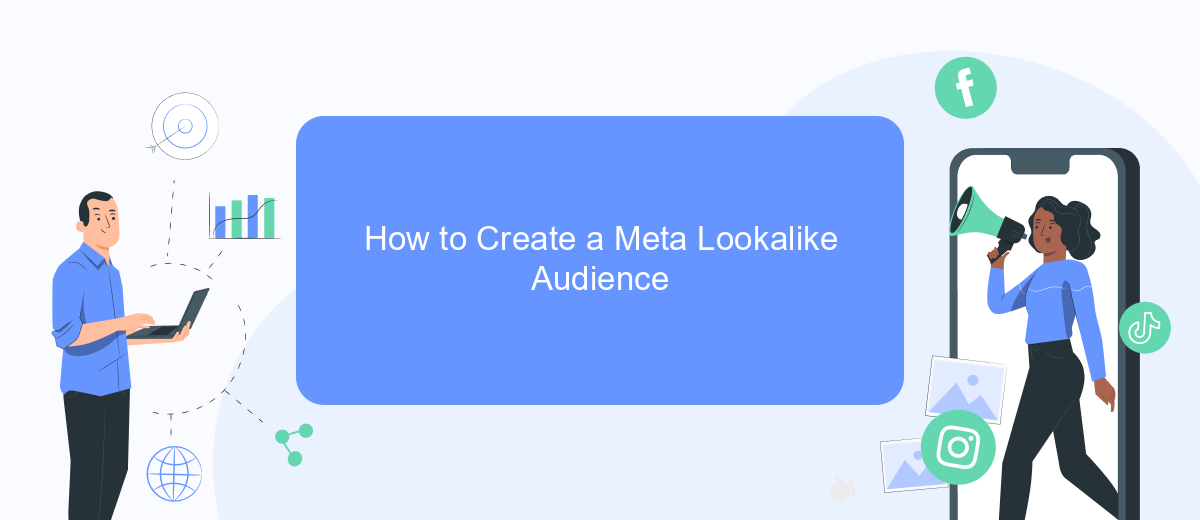
Creating a Meta Lookalike Audience can significantly enhance your advertising strategy by targeting users similar to your existing customers. This process is straightforward and can be done within a few steps directly from your Meta Ads Manager.
- Log in to your Meta Ads Manager and navigate to the Audiences section.
- Click on the "Create Audience" button and select "Lookalike Audience" from the dropdown menu.
- Choose the source audience from which you want to create the lookalike. This can be a Custom Audience, your Facebook Page fans, or website visitors.
- Select the location where you want to find your lookalike audience.
- Adjust the audience size slider to determine the similarity level. A smaller percentage means a closer match, while a larger percentage increases the reach.
- Click "Create Audience" to finalize the process.
Once your Lookalike Audience is created, it will take some time for Meta to process the data. After completion, you can use this audience in your ad campaigns to reach new users who are likely to be interested in your products or services.
Tips for Optimizing Your Meta Lookalike Audience
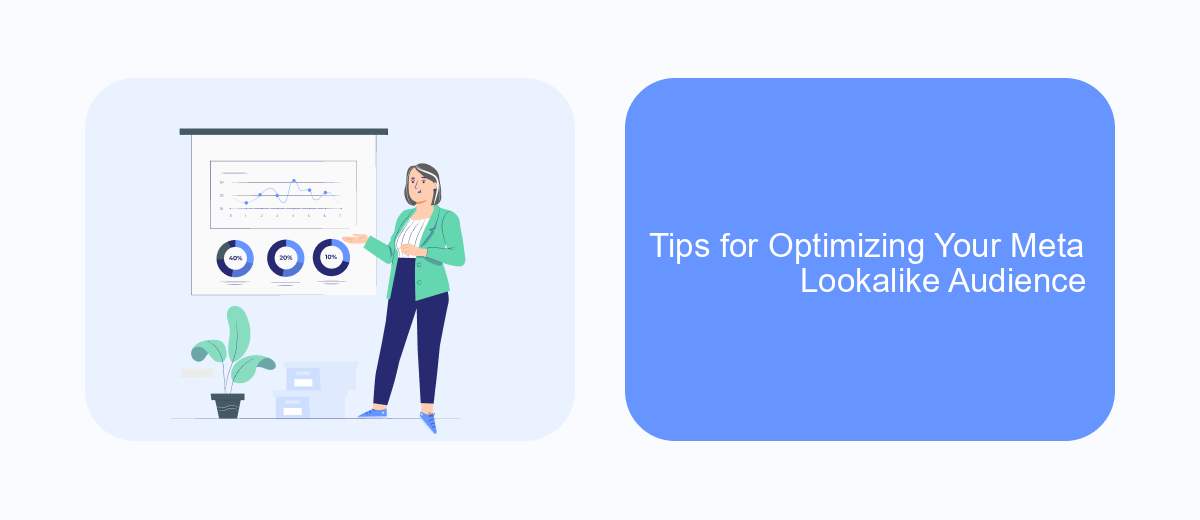
To make the most out of your Meta Lookalike Audience, it’s essential to implement a few key strategies. Start by ensuring your source audience is high-quality and representative of your ideal customer. The better the source, the more accurate your lookalike audience will be.
Next, adjust the audience size according to your campaign goals. A smaller, more focused lookalike audience can yield higher relevance, while a larger one can help you reach a broader audience. Testing different sizes can help you find the optimal balance.
- Use high-quality source data
- Experiment with different audience sizes
- Leverage A/B testing to refine your approach
- Regularly update your source audience
- Combine lookalike audiences with other targeting methods
Finally, continuously monitor and adjust your campaigns. Regularly updating your source audience and leveraging A/B testing can help you refine your approach and achieve better results. By following these tips, you can optimize your Meta Lookalike Audience for maximum impact.
- Automate the work with leads from the Facebook advertising account
- Empower with integrations and instant transfer of leads
- Don't spend money on developers or integrators
- Save time by automating routine tasks
Case Studies and Success Stories of Meta Lookalike Audience
Many businesses have experienced significant growth by leveraging Meta's Lookalike Audience feature. For instance, an e-commerce company saw a 30% increase in sales after implementing Lookalike Audiences to target potential customers similar to their best buyers. By analyzing their existing customer data, Meta was able to identify and reach new audiences with a high likelihood of conversion, resulting in a substantial boost in their ROI.
Another success story comes from a fitness app that utilized Lookalike Audiences to expand its user base. By integrating their customer data with Meta Ads through SaveMyLeads, they streamlined the process of creating and managing their Lookalike Audiences. This integration allowed them to target users with similar interests and behaviors, leading to a 25% increase in app downloads within just a few months. These examples highlight the effectiveness of Meta's Lookalike Audience feature in driving business growth and achieving marketing goals.
FAQ
What is a Lookalike Audience in Meta Ads?
How do I create a Lookalike Audience?
What data is used to create a Lookalike Audience?
Can I automate the creation and updating of Lookalike Audiences?
What is the ideal audience size for a Lookalike Audience?
What do you do with the data you get from Facebook lead forms? Do you send them to the manager, add them to mailing services, transfer them to the CRM system, use them to implement feedback? Automate all of these processes with the SaveMyLeads online connector. Create integrations so that new Facebook leads are automatically transferred to instant messengers, mailing services, task managers and other tools. Save yourself and your company's employees from routine work.