Location targeting in Facebook Ads is a powerful tool that allows businesses to reach specific audiences based on geographic locations. By using this feature, advertisers can tailor their campaigns to target potential customers in specific countries, regions, cities, or even a specific radius around a point. This precision helps maximize ad relevance, improve engagement, and ultimately drive better results for businesses of all sizes.
Understanding Location Targeting Options in Facebook Ads
Location targeting in Facebook Ads allows businesses to reach specific audiences based on geographic locations. This feature is crucial for tailoring ads to users in particular areas, enhancing the relevance and effectiveness of marketing campaigns. Advertisers can choose from various options to refine their targeting strategy, ensuring that their ads resonate with the intended audience.
- Everyone in this location: Targets all users currently in the specified area, regardless of their permanent residence.
- People who live in this location: Focuses on users whose home is within the targeted area, ideal for businesses with local services.
- Recently in this location: Captures users who have recently visited the area, useful for targeting tourists or transient populations.
- Traveling in this location: Targets users currently in the area but whose home is elsewhere, perfect for reaching travelers or visitors.
By understanding and utilizing these location targeting options, advertisers can optimize their Facebook Ads campaigns to reach the right audience at the right time. This precision not only improves engagement rates but also maximizes return on investment by ensuring that advertising budgets are spent effectively.
Defining Your Target Audience by Location
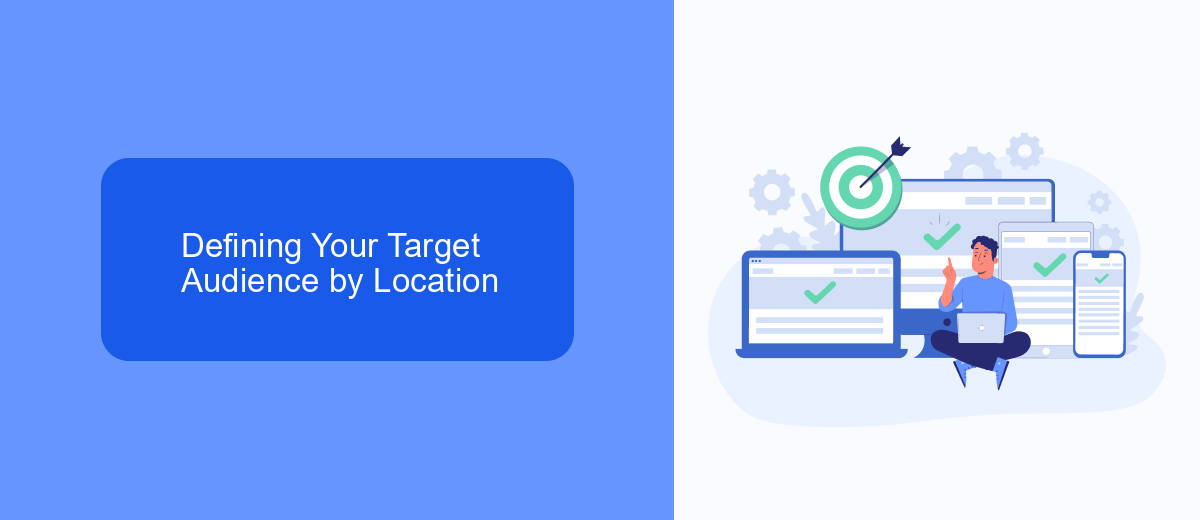
Understanding your target audience's location is crucial for maximizing the effectiveness of your Facebook Ads. Begin by analyzing your existing customer base to identify key geographic areas where your products or services are in demand. Utilize Facebook's Insights tool to gather data on where your audience is most active, and consider factors such as regional preferences, local events, and cultural nuances that may influence purchasing behavior. By narrowing down your target locations, you can tailor your ad content to resonate better with specific audiences, ultimately improving engagement and conversion rates.
Once you've defined your target locations, leverage tools like SaveMyLeads to streamline the integration of location-based data into your marketing strategy. This service can help automate the process of gathering and analyzing geographic information, allowing you to focus on crafting highly targeted ad campaigns. By continuously monitoring and adjusting your location targeting based on performance metrics, you can ensure that your ads reach the right people at the right time, maximizing your return on investment and driving growth for your business.
Utilizing Location-Based Targeting Strategies
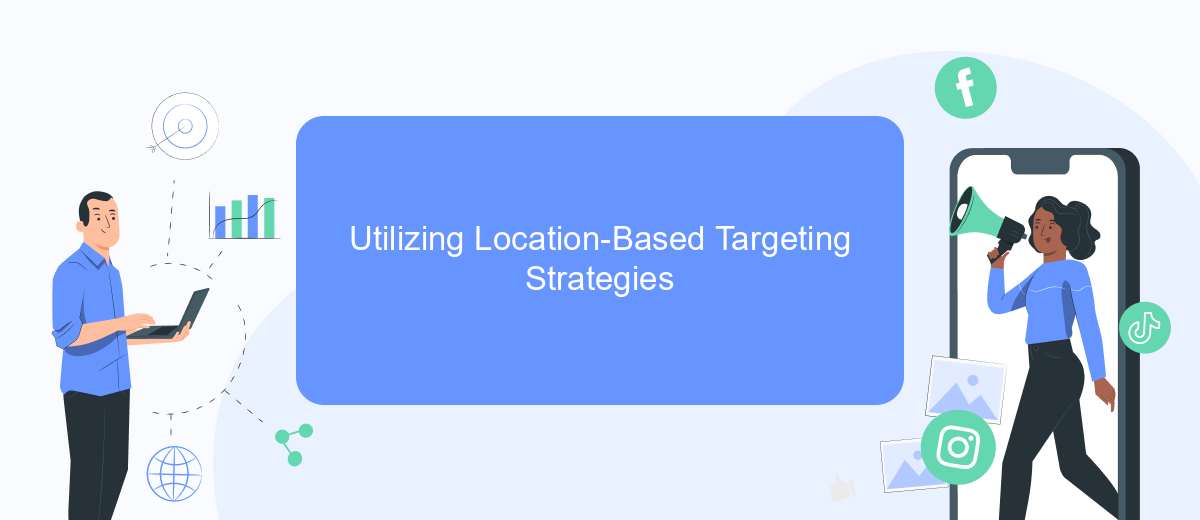
Leveraging location-based targeting strategies in Facebook Ads allows businesses to reach specific audiences with precision. By focusing on geographic areas where potential customers are most likely to be, advertisers can optimize their ad spend and improve campaign performance. This approach is particularly beneficial for local businesses aiming to attract nearby customers or for larger brands looking to target specific regions or markets.
- Define your target location: Use Facebook's location targeting options to select specific countries, regions, cities, or even a radius around a particular point.
- Utilize demographic data: Combine location targeting with demographic filters such as age, gender, and interests to refine your audience further.
- Employ geo-specific messaging: Tailor your ad content to resonate with the local culture, language, or events, making it more relevant to the audience.
By implementing these strategies, advertisers can create more personalized and effective campaigns. Location-based targeting not only enhances the relevance of ads but also increases engagement and conversion rates. As a result, businesses can achieve better returns on their advertising investments and build stronger connections with their target audiences.
Measuring and Optimizing Location-Targeted Campaigns
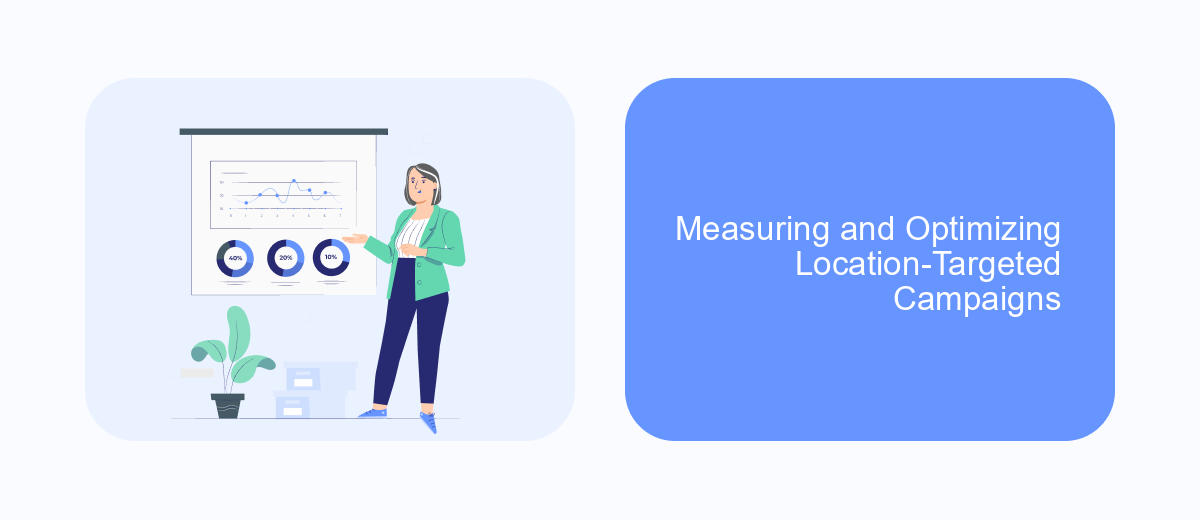
To ensure the success of location-targeted Facebook ad campaigns, it's crucial to measure their performance accurately. By analyzing key metrics, marketers can determine whether their ads are reaching the intended audience effectively. Metrics such as reach, engagement, and conversion rates provide insights into the campaign's impact and help identify areas for improvement.
Optimizing these campaigns involves continuous testing and refinement. Marketers should experiment with different targeting parameters, such as radius and demographic settings, to find the most effective combination. Leveraging A/B testing can also help in identifying which ad creatives and messages resonate best with the target audience.
- Monitor location-specific performance metrics regularly.
- Adjust targeting parameters based on data insights.
- Utilize A/B testing to refine ad creatives and messaging.
- Continuously update and optimize based on audience feedback and trends.
By focusing on these strategies, businesses can enhance the efficiency of their location-targeted campaigns, ensuring they reach the right audience at the right time. Continuous measurement and optimization are key to maintaining relevance and achieving desired outcomes in an ever-evolving digital landscape.
Best Practices and Common Mistakes to Avoid
When implementing location targeting in Facebook Ads, it's crucial to define your audience accurately. Start by using granular targeting options to focus on specific regions, cities, or even neighborhoods that align with your business goals. Regularly analyze performance data to refine your targeting strategy and exclude areas that aren't generating results. Additionally, consider using location-based custom audiences to reach users who have previously engaged with your business in specific areas. Integrating services like SaveMyLeads can streamline the process by automating data collection and audience segmentation, ensuring your ads reach the most relevant users.
Avoid common mistakes such as over-targeting, which can limit your reach and increase costs without yielding better results. Don't neglect to update your location settings based on seasonal trends or geographic shifts in your market. Another pitfall is ignoring the cultural and language differences within your target areas; tailoring your ad content to resonate with local audiences can significantly enhance engagement. Lastly, regularly test different location targeting strategies to identify what works best for your brand, rather than relying on a one-size-fits-all approach.
FAQ
What is location targeting in Facebook Ads?
How can I use location targeting to improve my ad performance?
Can I exclude certain locations from my Facebook Ads targeting?
How do I set up location targeting in Facebook Ads Manager?
Is it possible to automate the process of updating location targets in Facebook Ads?
Would you like your employees to receive real-time data on new Facebook leads, and automatically send a welcome email or SMS to users who have responded to your social media ad? All this and more can be implemented using the SaveMyLeads system. Connect the necessary services to your Facebook advertising account and automate data transfer and routine work. Let your employees focus on what really matters, rather than wasting time manually transferring data or sending out template emails.
