Location Ads on Facebook have revolutionized the way businesses connect with their local audience. By leveraging geotargeting, these ads allow companies to reach potential customers based on their physical location, enhancing relevance and engagement. Whether you're a small local shop or a large chain, Location Ads offer a powerful tool to drive foot traffic, increase brand awareness, and ultimately boost sales by connecting with the right people at the right place.
Understanding Facebook Location Ads and Their Benefits
Facebook Location Ads are a powerful tool for businesses looking to target potential customers based on their geographic location. These ads utilize location data to deliver personalized content to users within a specific area, making them highly effective for local businesses and events. By leveraging the extensive data that Facebook collects, advertisers can reach an audience that is most likely to convert, ensuring that marketing efforts are both efficient and impactful.
- Increased foot traffic: By targeting users near your business, you can drive more people to your physical location.
- Enhanced local engagement: Tailor your message to resonate with the local community and increase interaction.
- Optimized ad spend: Focus your budget on areas with the highest potential for return on investment.
- Real-time updates: Adjust your campaigns based on current events or changes in your business environment.
Understanding and utilizing Facebook Location Ads can significantly boost your marketing strategy. By focusing on hyper-local audiences, you not only increase brand awareness but also foster a stronger connection with potential customers. This targeted approach ensures that your advertising efforts are both relevant and effective, ultimately leading to higher conversion rates and business growth.
Targeting Options for Precise Location-Based Advertising

Facebook Location Ads offer a variety of targeting options to ensure that your advertising reaches the right audience based on their geographical location. One of the key features is the ability to target users within a specific radius of a chosen location, such as a store or event venue. This allows businesses to attract local customers more effectively. Additionally, advertisers can refine their audience by selecting criteria such as age, gender, interests, and behaviors, ensuring that the ads are seen by those most likely to engage with the content.
To enhance the precision of location-based targeting, businesses can utilize integration services like SaveMyLeads. This service streamlines the process by automating data collection and ensuring that customer information is up-to-date and accurate. By integrating SaveMyLeads, advertisers can efficiently manage their campaigns and improve their targeting strategies, ultimately leading to higher conversion rates. These tools not only save time but also provide valuable insights into customer behavior and preferences, allowing for more personalized and effective advertising efforts.
Creating Effective Location Ad Campaigns on Facebook

Creating an effective location ad campaign on Facebook requires a strategic approach to ensure your ads reach the right audience at the right time. Location-based ads can significantly enhance your marketing efforts by targeting users in specific geographic areas, making them ideal for businesses with physical locations or those looking to attract local customers.
- Define Your Target Audience: Identify the specific demographics and interests of the local audience you want to reach. Use Facebook's detailed targeting options to narrow down your audience based on location, age, gender, and interests.
- Optimize Ad Content: Craft compelling ad copy and visuals that resonate with your local audience. Highlight local events, promotions, or unique selling points that appeal to the community.
- Utilize Geo-Targeting: Leverage Facebook's geo-targeting tools to focus your ads on specific areas, such as cities, neighborhoods, or even a radius around your business location. This ensures your ads are seen by people who are most likely to visit your location.
By carefully planning and executing your location ad campaign on Facebook, you can effectively drive foot traffic to your physical store and increase brand awareness within your local community. Regularly monitor your campaign's performance and adjust your strategies as needed to maximize results.
Measuring and Optimizing Your Location Ad Performance
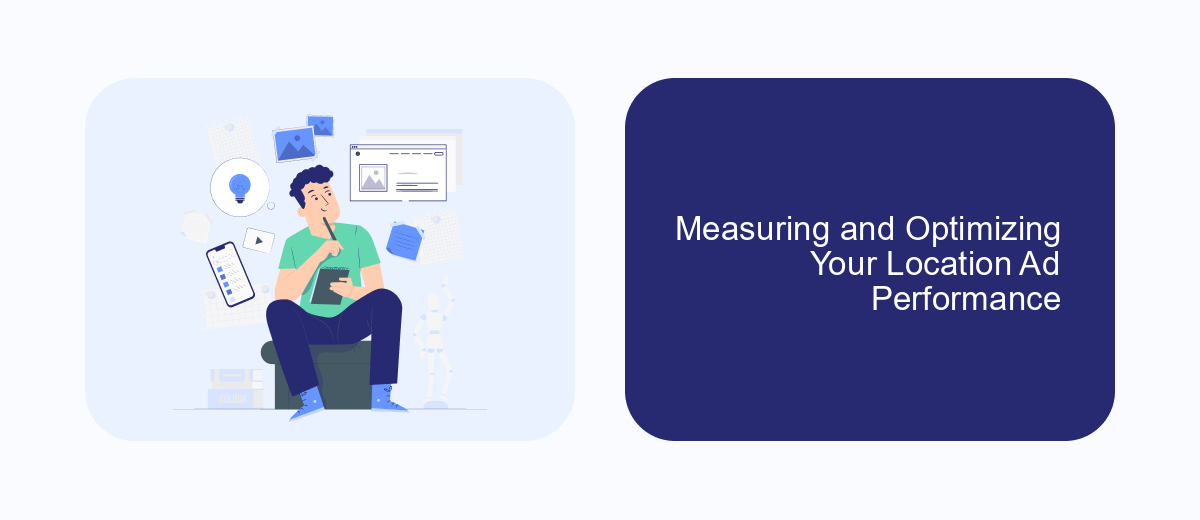
Effectively measuring and optimizing your location ad performance on Facebook is crucial for maximizing your advertising ROI. By understanding how your ads perform in different geographical areas, you can tailor your marketing strategies to better meet the needs of your audience. Start by analyzing key metrics such as reach, engagement, and conversion rates specific to each location.
Utilize Facebook's built-in analytics tools to track these metrics and identify patterns. This data will help you pinpoint which locations are generating the most engagement and conversions, allowing you to allocate your budget more efficiently. Regularly reviewing this information ensures your ads remain relevant and effective.
- Use A/B testing to compare different ad creatives and messages across locations.
- Adjust your bidding strategies based on location-specific performance insights.
- Leverage location-based audience targeting to refine your ad delivery.
- Monitor local events and trends to tailor your ad content accordingly.
By continuously optimizing your location ads, you can enhance their effectiveness, ensuring they resonate with your target audience. Keep experimenting with different strategies and remain adaptable to changes in consumer behavior and market conditions to maintain a competitive edge.


Best Practices and Advanced Strategies for Location Ads
To optimize your Facebook Location Ads, focus on precise audience targeting and compelling ad creatives. Utilize Facebook's location targeting features to reach potential customers in specific geographical areas. Tailor your ad copy and visuals to resonate with local audiences, highlighting location-specific offers or events. Regularly test different ad formats, such as carousel or video, to determine which performs best for your target market. Additionally, ensure your business information is accurate and up-to-date on Facebook to enhance local credibility.
For advanced strategies, consider integrating automation tools like SaveMyLeads to streamline data collection and customer engagement. This service allows you to connect Facebook lead ads with your CRM or email marketing platform, ensuring immediate follow-up with prospects. Leverage insights from Facebook Analytics to refine your ad strategy, focusing on high-performing locations and demographics. Collaborate with local influencers to boost brand visibility and drive foot traffic to physical locations. By continuously analyzing and adjusting your approach, you can maximize the impact of your location-based advertising campaigns.
FAQ
What are Facebook Location Ads?
How do I set up Facebook Location Ads?
Can I automate the process of updating my location-based ads?
How can I measure the effectiveness of my Location Ads?
What are some best practices for creating effective Location Ads?
What do you do with the data you get from Facebook lead forms? Do you send them to the manager, add them to mailing services, transfer them to the CRM system, use them to implement feedback? Automate all of these processes with the SaveMyLeads online connector. Create integrations so that new Facebook leads are automatically transferred to instant messengers, mailing services, task managers and other tools. Save yourself and your company's employees from routine work.
