In today's digital age, local businesses are increasingly turning to Facebook Ads to enhance their visibility and reach within the community. By leveraging the platform's robust targeting options, businesses can effectively connect with potential customers in their immediate area. This article explores the strategies and benefits of using Local Facebook Ads, providing insights into how small enterprises can maximize their advertising efforts and drive local engagement.
Targeting Your Local Audience
To effectively reach your local audience with Facebook Ads, it's crucial to understand and utilize the platform's robust targeting features. Start by defining the geographic area you want to cover, such as a city, neighborhood, or specific radius around your business. This ensures your ads are seen by people who are most likely to visit your location or use your services. Additionally, consider the demographics and interests of your ideal customers to tailor your message and creative content accordingly.
- Use location targeting to focus on specific areas.
- Leverage demographic filters like age, gender, and language.
- Incorporate interest-based targeting to reach relevant users.
- Utilize custom audiences to retarget previous customers.
- Experiment with lookalike audiences to find new potential clients.
By combining these targeting strategies, you can create a highly focused advertising campaign that resonates with your local audience. Regularly monitor and adjust your settings based on performance metrics to ensure your ads remain effective and continue to drive engagement. This strategic approach not only maximizes your ad spend but also fosters a stronger connection with your community, ultimately leading to increased foot traffic and sales.
Crafting Effective Ad Creatives
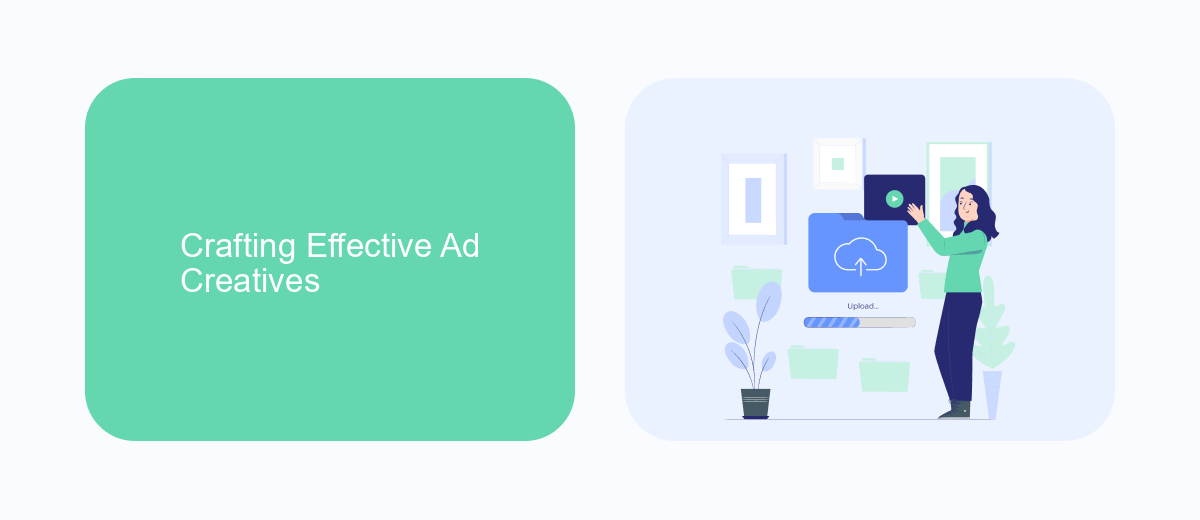
Creating compelling ad creatives is essential for capturing the attention of your local audience on Facebook. Start by focusing on high-quality visuals that resonate with your target demographic. Use bright, eye-catching images or videos that highlight your product or service in a relatable context. Ensure that your visuals are consistent with your brand's identity, using colors and styles that your audience associates with your business. Pair these visuals with clear, concise messaging that speaks directly to the needs and desires of your local market, encouraging engagement and driving action.
In addition to compelling visuals and messaging, leverage tools like SaveMyLeads to streamline your ad campaign's integration process. SaveMyLeads allows you to automate lead data transfer from Facebook Ads to your CRM or email marketing platforms, ensuring prompt follow-up and increased conversion rates. By integrating these tools, you can focus more on crafting creative content while the technical aspects of lead management are handled seamlessly. This approach not only enhances the efficiency of your advertising efforts but also maximizes the potential of your local Facebook ads to generate meaningful results.
Setting a Budget and Bidding Strategy
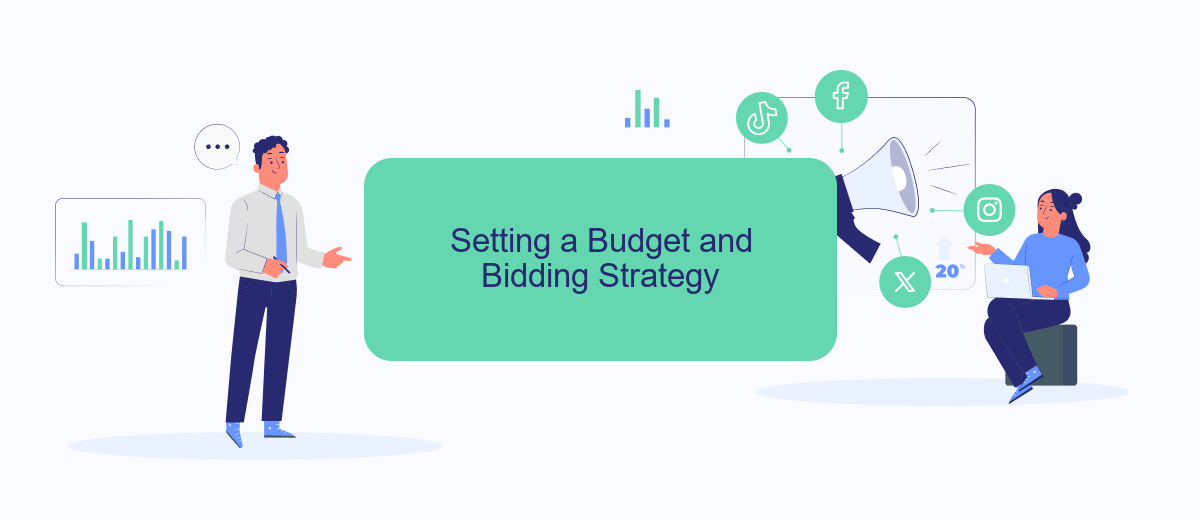
When setting a budget for your local Facebook ads, it's crucial to align your spending with your overall marketing goals. Start by determining how much you can afford to spend daily or over the lifetime of your campaign. Consider factors such as the size of your target audience, the competitiveness of your market, and the expected return on investment. A well-planned budget ensures that your ads reach the right people without overspending.
- Determine your overall marketing budget and allocate a portion for Facebook ads.
- Decide between a daily budget or a lifetime budget based on campaign duration.
- Research average costs for your industry to set realistic spending limits.
- Select a bidding strategy: cost-per-click (CPC), cost-per-impression (CPM), or cost-per-action (CPA), depending on your campaign goals.
- Monitor ad performance and adjust your budget and bidding strategy as needed.
Choosing the right bidding strategy is essential for maximizing your ad spend efficiency. If your goal is to drive traffic, CPC might be the best option. For brand awareness, CPM could be more effective. For conversions, consider CPA. Continuously monitor your campaign performance and be ready to tweak your strategy to achieve the best results.
Tracking and Measuring Results
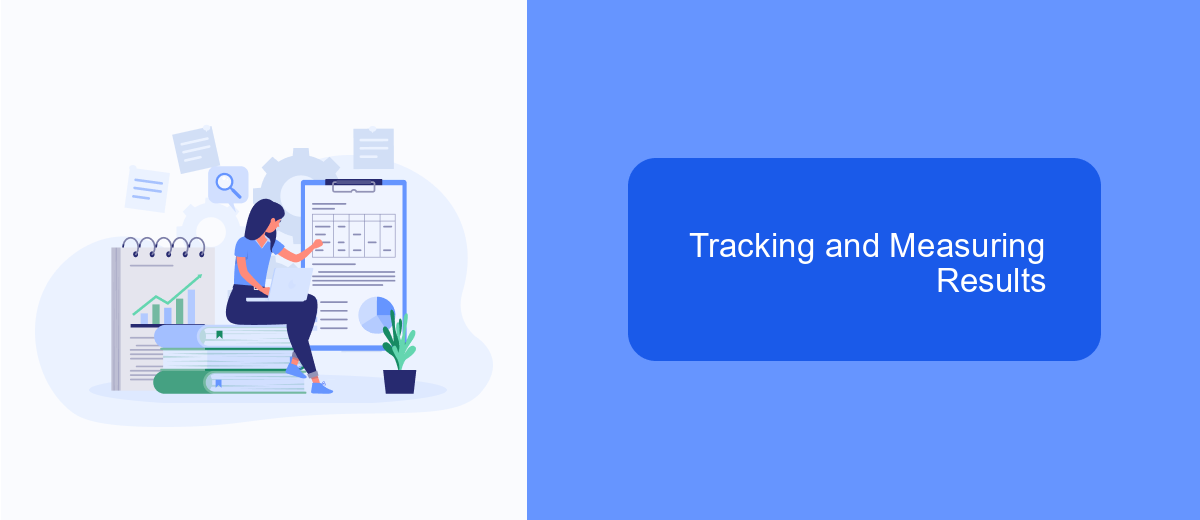
Tracking and measuring the results of local Facebook ads is crucial for understanding their effectiveness and optimizing future campaigns. By analyzing key metrics, businesses can gain insights into what resonates with their audience and adjust their strategies accordingly. This process involves setting clear objectives and using Facebook's robust analytics tools to monitor progress.
Start by defining specific goals for your local ads, such as increasing foot traffic to a physical store or boosting online engagement. Once objectives are set, leverage Facebook Ads Manager to track performance metrics. This platform provides detailed reports on various aspects of your campaign, helping you identify strengths and areas for improvement.
- Impressions: The number of times your ad is displayed.
- Reach: The number of unique users who see your ad.
- Engagement: Interactions such as likes, comments, and shares.
- Click-through Rate (CTR): The percentage of users who click on your ad.
- Conversion Rate: The percentage of users who complete a desired action.
Regularly reviewing these metrics allows businesses to refine their targeting and messaging, ensuring that local Facebook ads deliver maximum impact. By continuously measuring results, advertisers can make data-driven decisions and achieve better returns on their investment.
- Automate the work with leads from the Facebook advertising account
- Empower with integrations and instant transfer of leads
- Don't spend money on developers or integrators
- Save time by automating routine tasks
Optimizing Your Local Facebook Ad Campaigns
To optimize your local Facebook ad campaigns, start by clearly defining your target audience. Use Facebook's audience insights to understand the demographics, interests, and behaviors of your local customers. Tailor your ad content to resonate with these specific characteristics, ensuring your message is both engaging and relevant. Additionally, utilize A/B testing to experiment with different ad creatives, headlines, and calls-to-action, allowing you to identify what resonates best with your audience.
Another effective strategy is to leverage automation tools like SaveMyLeads. This platform can streamline the integration of lead data from your Facebook ads directly into your CRM or email marketing systems, ensuring timely follow-ups and nurturing of potential customers. Monitor your ad performance regularly using Facebook Ads Manager, analyzing metrics such as click-through rates, conversion rates, and return on ad spend. Adjust your strategies based on these insights to continually improve your campaign's effectiveness and achieve better results in your local market.
FAQ
What are Local Facebook Ads?
How can I target my audience effectively with Local Facebook Ads?
How much do Local Facebook Ads cost?
How can I measure the success of my Local Facebook Ads?
Can I automate and integrate my Local Facebook Ads campaigns with other tools?
Use the SaveMyLeads service to improve the speed and quality of your Facebook lead processing. You do not need to regularly check the advertising account and download the CSV file. Get leads quickly and in a convenient format. Using the SML online connector, you can set up automatic transfer of leads from Facebook to various services: CRM systems, instant messengers, task managers, email services, etc. Automate the data transfer process, save time and improve customer service.

