In today's digital landscape, local businesses are increasingly turning to Facebook ads to reach their target audiences effectively. With its vast user base and precise targeting options, Facebook provides an unparalleled platform for local advertising. This article explores the benefits of using Facebook ads for local businesses, offering insights into strategies that can enhance visibility, drive engagement, and ultimately boost sales in specific geographic areas.
Target local audiences with Facebook Local Ads
Facebook Local Ads offer businesses a powerful tool to target specific local audiences with precision and efficiency. By leveraging the platform's advanced targeting options, businesses can reach potential customers within a specific geographic area, making it ideal for local promotions and events. Whether you're a small business owner or a marketer for a larger company, Facebook Local Ads can help you connect with the right audience in your local community.
- Utilize location targeting to focus on specific cities or regions.
- Employ demographic filters to reach the right age group and gender.
- Use interest-based targeting to engage users with specific hobbies or preferences.
- Leverage custom audiences to reconnect with previous customers in your area.
- Experiment with different ad formats, such as carousel or video, to capture attention.
By carefully crafting your ad campaigns with these strategies, you can maximize the impact of your local advertising efforts on Facebook. This not only enhances brand visibility but also drives foot traffic to your physical location, ultimately boosting sales and fostering a stronger connection with your community. Embrace the power of Facebook Local Ads to elevate your local marketing strategy today.
Optimize Facebook Local Ads for conversions

To optimize Facebook Local Ads for conversions, it's crucial to focus on targeting the right audience. Utilize Facebook's powerful targeting tools to reach potential customers in your specific geographic area. By narrowing down your audience based on location, interests, and behaviors, you can ensure your ads are seen by those most likely to convert. Additionally, make use of Facebook's custom audiences feature to retarget users who have previously interacted with your business, whether by visiting your website or engaging with your content. This approach increases the likelihood of conversions by focusing on users already familiar with your brand.
Another key aspect of optimizing local ads is to streamline your lead management process. Integrating your Facebook ads with a service like SaveMyLeads can automate the transfer of lead data to your CRM or email marketing platform, ensuring a swift follow-up. This integration not only saves time but also helps maintain a consistent and timely communication flow with potential customers. By optimizing both your targeting and lead management processes, you can effectively enhance the conversion rate of your Facebook Local Ads.
Automate Facebook Local Ads with SaveMyLeads

Managing local ads on Facebook can be time-consuming, especially for businesses handling multiple campaigns. SaveMyLeads offers a solution to streamline this process, allowing businesses to focus on growth rather than manual tasks. By automating local ads, businesses can ensure consistent engagement with their target audience without the hassle of constant oversight.
- Connect your Facebook Ads account with SaveMyLeads.
- Set up triggers to automate ad placements based on specific conditions.
- Monitor and adjust your campaigns effortlessly through the SaveMyLeads dashboard.
SaveMyLeads not only simplifies the ad management process but also enhances the efficiency of your marketing efforts. By automating routine tasks, you can allocate more resources to creative and strategic planning, ultimately leading to better results. With its user-friendly interface, even those with limited technical skills can harness the power of automation to boost their local ad performance on Facebook.
Measure Facebook Local Ads ROI
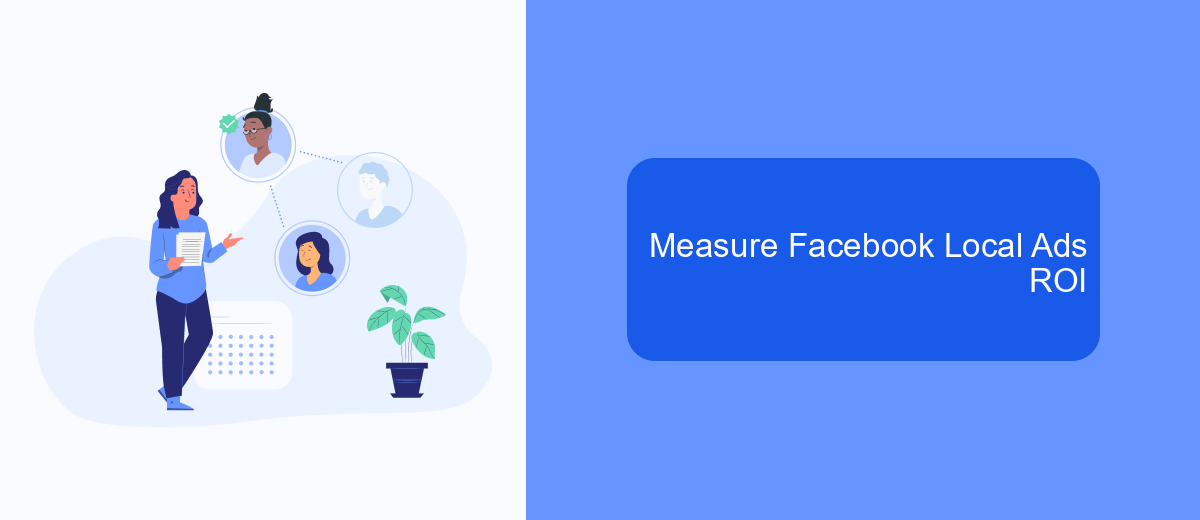
Measuring the ROI of Facebook Local Ads is crucial for understanding the effectiveness of your advertising strategy. By analyzing the return on investment, businesses can determine whether their ad spend is generating the desired outcomes, such as increased foot traffic or higher sales. To accurately measure ROI, it's important to track specific metrics and align them with your business goals.
Start by setting clear objectives for your local ad campaigns, whether it's boosting brand awareness, driving in-store visits, or increasing online sales. Once you have defined goals, use Facebook's analytics tools to monitor performance. Pay attention to key performance indicators (KPIs) that reflect your objectives and help you gauge success.
- Track conversion rates to see how many ad viewers take desired actions.
- Analyze engagement metrics like clicks, likes, and shares.
- Monitor cost-per-click (CPC) and cost-per-acquisition (CPA) to evaluate spending efficiency.
- Assess location-based metrics to determine the impact on local foot traffic.
By consistently reviewing these metrics, you can make data-driven decisions to optimize your Facebook Local Ads campaigns. Adjust your strategies based on insights gained from your analysis to improve ROI and achieve your business objectives more effectively.

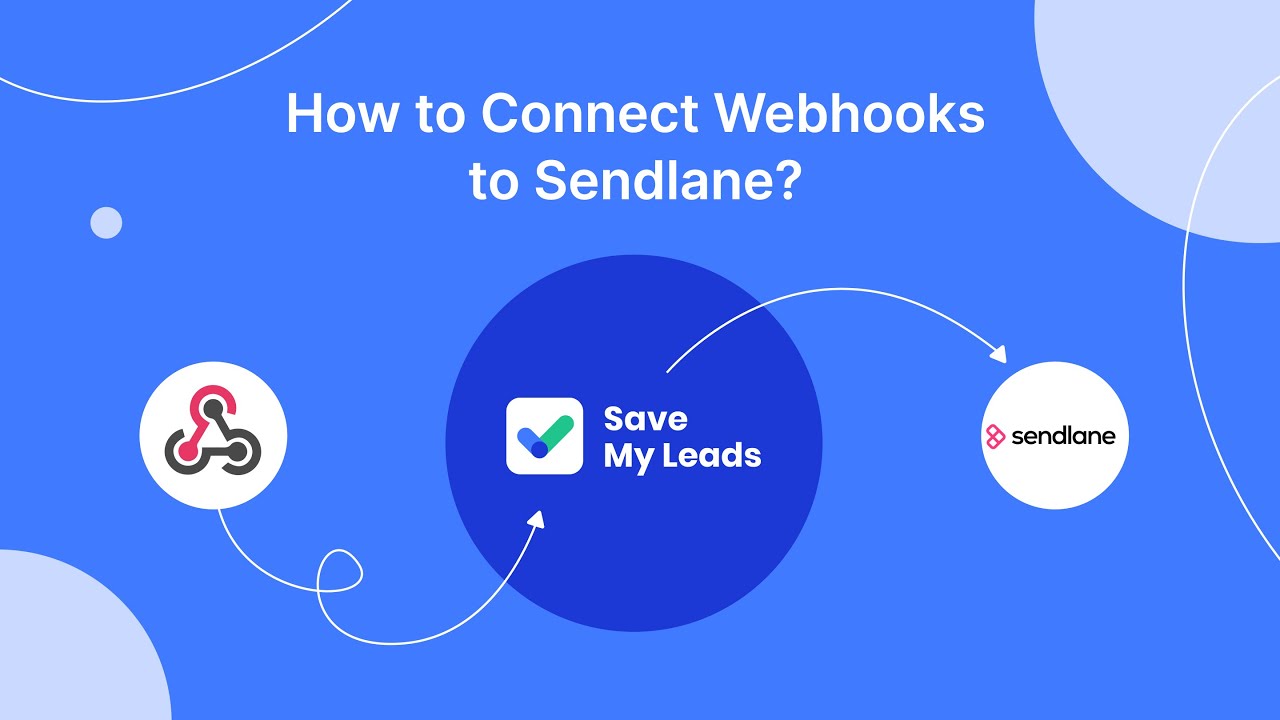
Best practices for Facebook Local Ads
To effectively leverage Facebook Local Ads, it's crucial to focus on targeting and content relevance. Start by honing in on your target audience using Facebook's location targeting features. Define a specific geographic area to ensure your ads reach potential customers in your vicinity. Additionally, tailor your ad content to resonate with local interests and needs, using language and visuals that reflect the community. High-quality images and clear, concise messaging can greatly enhance engagement and conversion rates.
Integrating automation tools can streamline your ad management process, making it more efficient. For instance, utilizing services like SaveMyLeads can help automate the integration of leads from Facebook Ads into your CRM system, ensuring timely follow-ups and improved customer interaction. Regularly monitor ad performance through Facebook Insights, adjusting your strategy based on data-driven insights to optimize results. By combining precise targeting, engaging content, and efficient integration, you can maximize the effectiveness of your Facebook Local Ads campaign.
FAQ
What are Local Ads on Facebook?
How can I create effective Local Ads on Facebook?
Can I automate my Local Ads campaigns on Facebook?
How do I measure the success of my Local Ads?
What budget should I set for Local Ads on Facebook?
If you use Facebook Lead Ads, then you should know what it means to regularly download CSV files and transfer data to various support services. How many times a day do you check for new leads in your ad account? How often do you transfer data to a CRM system, task manager, email service or Google Sheets? Try using the SaveMyLeads online connector. This is a no-code tool with which anyone can set up integrations for Facebook. Spend just a few minutes and you will receive real-time notifications in the messenger about new leads. Another 5-10 minutes of work in SML, and the data from the FB advertising account will be automatically transferred to the CRM system or Email service. The SaveMyLeads system will do the routine work for you, and you will surely like it.
