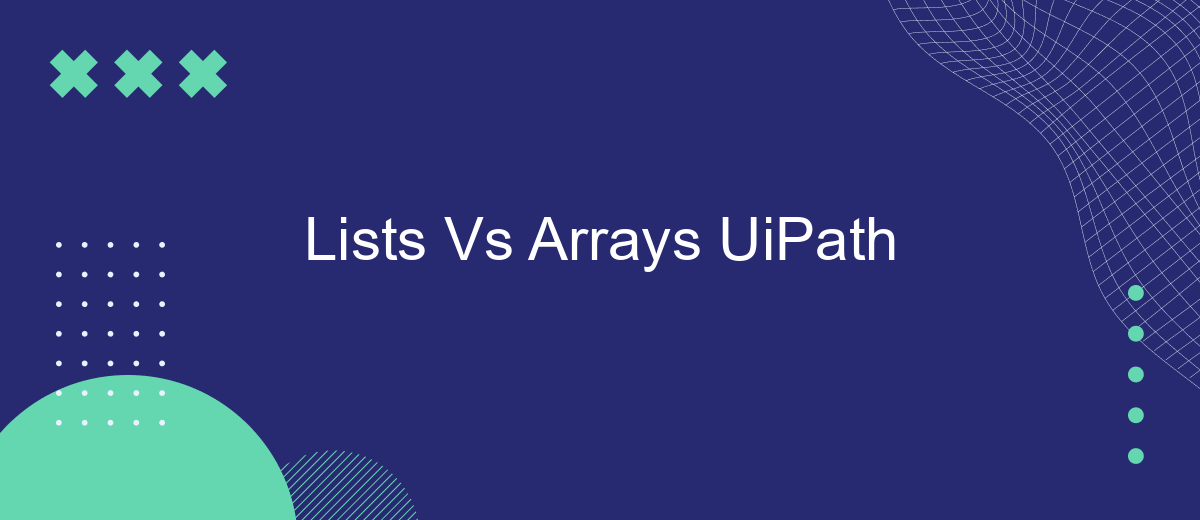In the realm of UiPath automation, understanding the differences between Lists and Arrays is crucial for optimizing workflows. While both data structures store collections of items, they each offer unique advantages and limitations. This article delves into the key distinctions, helping you make informed decisions on when to use Lists versus Arrays for more efficient and effective automation solutions.
Introduction: Lists vs Arrays in UiPath
In UiPath, both Lists and Arrays are essential data structures used to manage collections of items. While they may seem similar at first glance, they have distinct characteristics and use cases that make them suitable for different scenarios in automation workflows.
- Arrays: Fixed size, can store multiple items of the same type, and offer fast access to elements.
- Lists: Dynamic size, can grow or shrink as needed, and provide more flexible operations like insertion and deletion.
Choosing between Lists and Arrays depends on the specific requirements of your automation process. Arrays are ideal for scenarios where the number of elements is known and remains constant, ensuring quick access and minimal memory usage. On the other hand, Lists are preferable when dealing with collections that may change in size or require more complex manipulations. Understanding these differences can help optimize your UiPath projects, making them more efficient and easier to manage.
Understanding Lists in UiPath

In UiPath, Lists are a versatile and dynamic collection type that allows users to store and manipulate a series of elements. Unlike arrays, which have a fixed size, Lists can dynamically grow and shrink as items are added or removed. This flexibility makes Lists particularly useful in scenarios where the number of elements is not known beforehand or may change during the execution of a process. Lists in UiPath are part of the System.Collections.Generic namespace and can store any type of data, making them a powerful tool for automation workflows.
One of the key advantages of using Lists in UiPath is their ease of use and integration with various activities and services. For example, when working with external APIs or data sources, Lists can be populated dynamically based on the incoming data. Services like SaveMyLeads can be integrated into UiPath workflows to automate the collection and processing of leads, storing them in Lists for further manipulation and analysis. This integration not only streamlines the data handling process but also enhances the overall efficiency and scalability of automation projects.
Exploring Arrays in UiPath

Arrays in UiPath are fundamental data structures that allow you to store multiple items of the same type. They are essential for managing and manipulating collections of data efficiently. Arrays can be particularly useful when dealing with repetitive tasks or when you need to process a large amount of data systematically.
- Initialize an Array: You can create an array using the "Assign" activity. For example, to create an array of integers, you can use the syntax
new Integer() {1, 2, 3}. - Access Elements: You can access elements in an array using their index. For instance,
myArray(0)will give you the first element. - Iterate Through Elements: Use the "For Each" activity to loop through each element in the array. This is useful for performing operations on each item.
Arrays in UiPath are versatile and can be used in various scenarios, from simple data storage to complex data manipulation. For seamless integration with other services, consider using platforms like SaveMyLeads, which can automate data transfer and enhance your workflow efficiency.
Comparison: Lists vs Arrays in UiPath

When working with UiPath, both Lists and Arrays are commonly used data structures, but they serve different purposes and have distinct characteristics. Understanding these differences is crucial for optimizing your automation workflows.
Arrays are fixed in size, meaning once you define the number of elements, it cannot be changed. This makes Arrays more memory-efficient but less flexible. On the other hand, Lists are dynamic and can grow or shrink as needed, offering greater flexibility at the cost of slightly higher memory usage.
- Arrays: Fixed size, more memory-efficient, faster access time.
- Lists: Dynamic size, more flexible, easier to add/remove elements.
Choosing between Lists and Arrays in UiPath depends on the specific requirements of your automation project. For scenarios where the number of elements is known and constant, Arrays are more efficient. However, for tasks that require frequent addition or removal of elements, Lists are the better choice. Services like SaveMyLeads can further streamline these processes by automating data transfers and integrations, enhancing overall efficiency.
Best Practices and When to Use Lists or Arrays
When deciding between lists and arrays in UiPath, it's essential to consider the specific requirements of your automation project. Arrays are fixed in size and are ideal for scenarios where the number of elements is known beforehand and does not change. They offer faster access times and are more memory-efficient for small, static collections. On the other hand, lists are dynamic and can grow or shrink as needed, making them suitable for situations where the number of elements may vary. Lists provide more flexibility but can be slightly slower in performance compared to arrays.
For best practices, use arrays when working with a fixed set of data, such as predefined input parameters or constants. Opt for lists when dealing with data that might change in size, like user inputs or data fetched from external sources. Additionally, consider using specialized services like SaveMyLeads to streamline data integration processes. SaveMyLeads can automate the transfer of data between different platforms, reducing manual effort and minimizing errors, which is particularly useful when dealing with dynamic data collections in lists.
FAQ
What is the primary difference between Lists and Arrays in UiPath?
When should I use an Array instead of a List in UiPath?
How do you initialize a List in UiPath?
Can I convert an Array to a List in UiPath?
Are Lists and Arrays interchangeable in UiPath workflows?
Use the SaveMyLeads service to improve the speed and quality of your Facebook lead processing. You do not need to regularly check the advertising account and download the CSV file. Get leads quickly and in a convenient format. Using the SML online connector, you can set up automatic transfer of leads from Facebook to various services: CRM systems, instant messengers, task managers, email services, etc. Automate the data transfer process, save time and improve customer service.