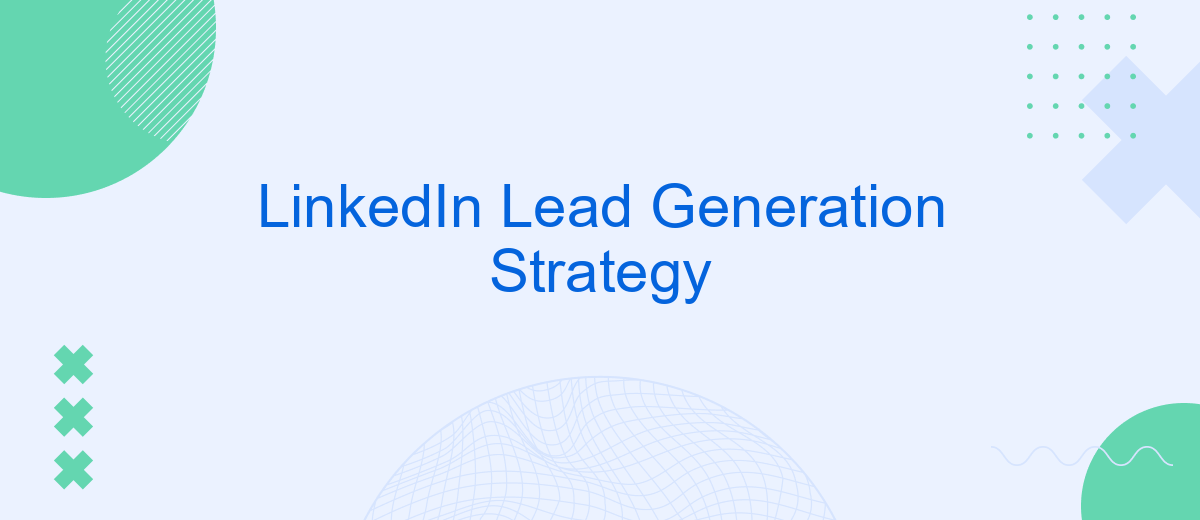In today's competitive digital landscape, mastering LinkedIn lead generation is crucial for business growth. This article delves into effective strategies to attract and convert high-quality leads on LinkedIn. From optimizing your profile to leveraging advanced search features, we provide actionable insights to enhance your lead generation efforts and drive meaningful connections. Get ready to transform your LinkedIn presence into a powerful lead magnet.
Identify LinkedIn Target Audience
Identifying your target audience on LinkedIn is crucial for an effective lead generation strategy. Start by defining the key characteristics of your ideal customer. Consider factors such as industry, job title, company size, and geographic location. This will help you narrow down your search and focus on the most relevant prospects.
- Industry: Identify the sectors that are most likely to benefit from your product or service.
- Job Title: Target decision-makers and influencers within those industries.
- Company Size: Determine whether your offering is better suited for small businesses, mid-sized companies, or large enterprises.
- Geographic Location: Focus on regions where you have a competitive advantage or existing market presence.
Once you've defined your target audience, use LinkedIn's advanced search features to filter profiles based on these criteria. Additionally, consider leveraging tools like SaveMyLeads to automate the process of capturing and integrating lead data into your CRM. This will streamline your efforts and ensure you are consistently engaging with the right audience.
Create Compelling Lead Magnets
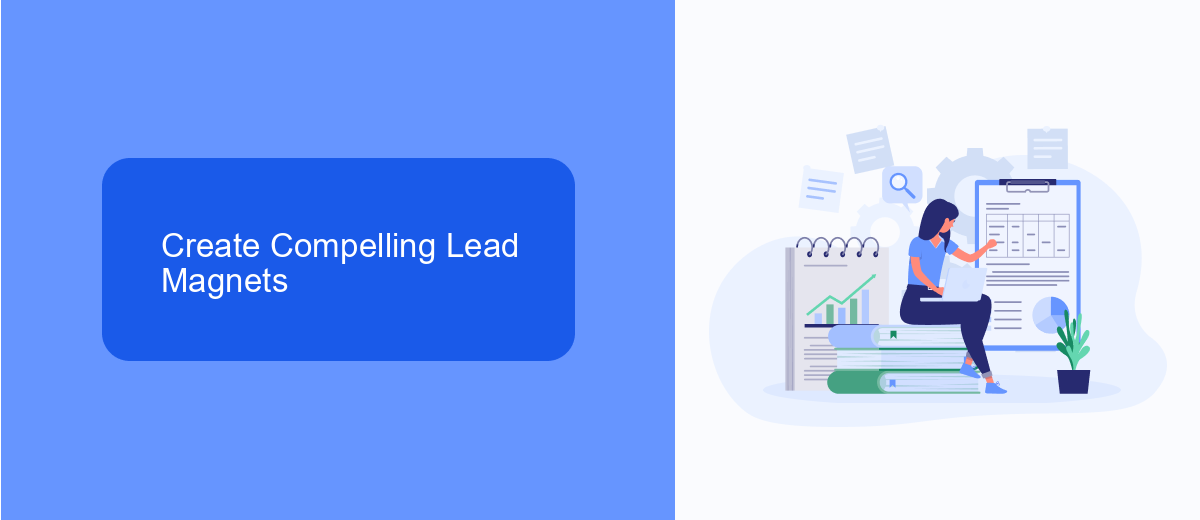
Creating compelling lead magnets is essential for capturing the attention of potential clients on LinkedIn. A lead magnet is an incentive that you offer to prospects in exchange for their contact information, such as an eBook, checklist, or webinar. The key to a successful lead magnet is ensuring it provides real value and addresses a specific pain point of your target audience. Tailor your lead magnets to be highly relevant and useful, making it irresistible for your prospects to engage with your offer.
Once you've created your lead magnet, it's crucial to integrate it with your lead generation system seamlessly. Using tools like SaveMyLeads can simplify this process by automating the transfer of leads from LinkedIn to your CRM or email marketing platform. This ensures that no potential lead is lost and allows you to follow up promptly. By leveraging the right tools and creating valuable lead magnets, you can significantly enhance your LinkedIn lead generation strategy and convert more prospects into clients.
Utilize LinkedIn Groups and InMail

LinkedIn Groups and InMail are powerful tools for lead generation. By actively participating in relevant LinkedIn Groups, you can connect with like-minded professionals, share valuable content, and establish your authority in your industry. This engagement can help you build relationships and generate high-quality leads.
- Join Relevant Groups: Identify and join groups that align with your target audience and industry. Engage in discussions, share insights, and provide value to group members.
- Utilize InMail: Use LinkedIn's InMail feature to reach out to potential leads directly. Craft personalized messages that address their needs and demonstrate how your solution can benefit them.
- Leverage Automation Tools: Consider using services like SaveMyLeads to automate lead generation tasks. SaveMyLeads can help you integrate LinkedIn with your CRM, ensuring that you capture and manage leads efficiently.
By leveraging LinkedIn Groups and InMail effectively, you can expand your network, nurture relationships, and convert connections into valuable leads. Combining these strategies with automation tools will streamline your lead generation process and enhance your overall LinkedIn marketing efforts.
Leverage LinkedIn Ads and Sponsored Content
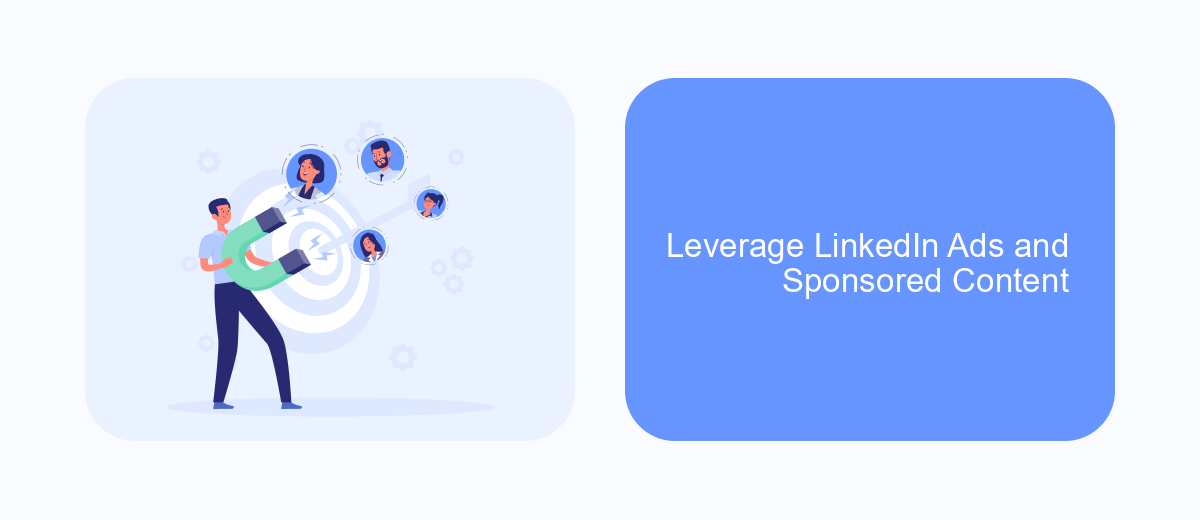
Leveraging LinkedIn Ads and Sponsored Content is a powerful way to enhance your lead generation strategy. LinkedIn Ads allow you to target specific audiences based on job titles, industries, and other professional criteria, ensuring your content reaches the right people.
Sponsored Content, on the other hand, helps you promote your posts directly in the LinkedIn feed of your target audience. This increases visibility and engagement, driving more qualified leads to your profile or landing page.
- Target specific demographics and job titles with LinkedIn Ads
- Promote high-quality content using Sponsored Content
- Track performance and adjust campaigns in real-time
- Integrate with tools like SaveMyLeads for seamless lead management
By combining LinkedIn Ads and Sponsored Content, you can create a comprehensive lead generation strategy that not only attracts but also nurtures potential clients. Utilizing integration tools like SaveMyLeads can further streamline your efforts, ensuring that your leads are efficiently captured and managed.


Automate Lead Capture with SaveMyLeads
Automating lead capture can significantly enhance your LinkedIn lead generation strategy by streamlining the process and ensuring no potential leads slip through the cracks. SaveMyLeads is an excellent tool that can help you achieve this by automatically transferring leads from LinkedIn to your CRM or other marketing tools. This not only saves time but also ensures that your sales team has immediate access to new leads, allowing for faster follow-up and higher conversion rates.
With SaveMyLeads, you can set up integrations with various platforms such as Google Sheets, MailChimp, and Salesforce, among others. The setup process is straightforward and does not require any coding skills. By automating the lead capture process, you can focus more on engaging with your leads and less on manual data entry. This tool ensures that your lead generation efforts on LinkedIn are efficient, effective, and seamlessly integrated into your overall marketing strategy.
FAQ
What is LinkedIn Lead Generation?
How can I optimize my LinkedIn profile for lead generation?
What types of content should I share on LinkedIn to attract leads?
How can I use LinkedIn's search and filter features to find potential leads?
What tools can I use to automate LinkedIn lead generation?
Would you like your employees to receive real-time data on new Facebook leads, and automatically send a welcome email or SMS to users who have responded to your social media ad? All this and more can be implemented using the SaveMyLeads system. Connect the necessary services to your Facebook advertising account and automate data transfer and routine work. Let your employees focus on what really matters, rather than wasting time manually transferring data or sending out template emails.