Generating leads on LinkedIn can be a game-changer for your business, but crafting the perfect message is crucial. In this article, we'll explore effective strategies for LinkedIn lead generation messages that engage your prospects, build trust, and drive conversions. Discover how to create compelling outreach that stands out in a crowded inbox and turns connections into valuable business opportunities.
Craft Compelling Subject Lines
Creating compelling subject lines is crucial for capturing the attention of your LinkedIn leads. Your subject line is the first thing they see, and it should entice them to open your message. Here are some tips to help you craft irresistible subject lines:
- Keep it Short and Sweet: Aim for 5-7 words to ensure your message is easily readable on any device.
- Personalize: Use the recipient's name or company to create a connection right from the start.
- Highlight Value: Mention a specific benefit or solution you can provide.
- Use Numbers: Incorporate statistics or numbers to grab attention (e.g., "Increase Leads by 30%").
- Create Urgency: Use words that imply time sensitivity, like "Today" or "Limited Time."
By following these guidelines, you can significantly improve your LinkedIn lead generation efforts. Additionally, integrating tools like SaveMyLeads can help automate your outreach, ensuring your compelling subject lines reach the right audience without delay.
Personalize Your Outreach
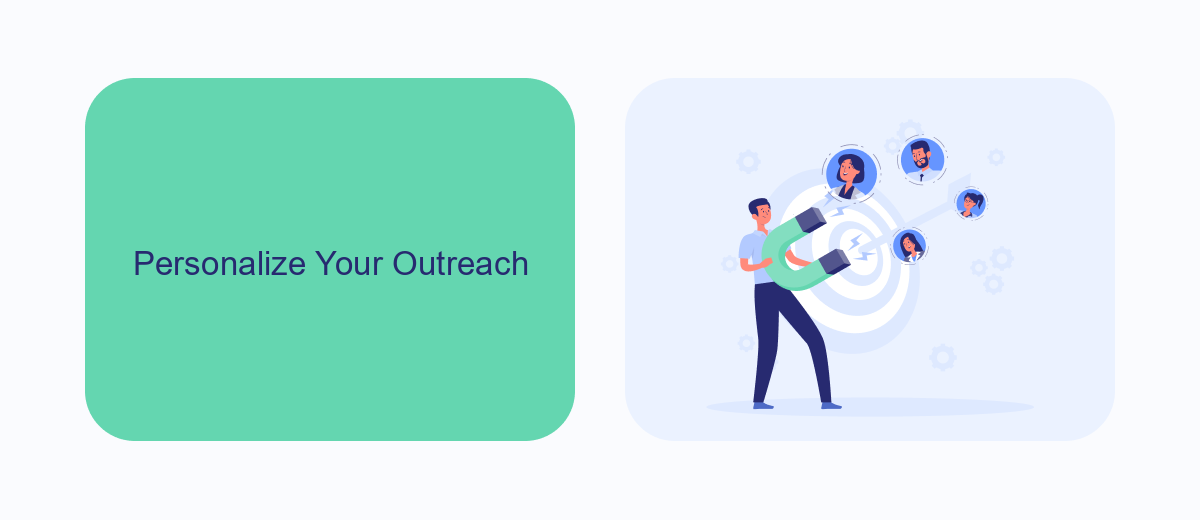
When reaching out to potential leads on LinkedIn, personalization is key to making a strong first impression. Start by researching the recipient's profile to understand their background, interests, and professional achievements. Mentioning specific details, such as a recent project they completed or a mutual connection, demonstrates that you've taken the time to learn about them and are genuinely interested in forming a meaningful connection. This approach not only builds rapport but also increases the likelihood of a positive response.
Utilizing tools like SaveMyLeads can further enhance your outreach efforts by automating the integration of your LinkedIn messages with other platforms, such as CRM systems or email marketing tools. By streamlining these processes, you can ensure that your messages are timely and relevant, while also maintaining a personal touch. SaveMyLeads allows you to focus on crafting personalized content, knowing that the logistical aspects are efficiently managed, ultimately increasing your chances of converting leads into valuable business relationships.
Use LinkedIn Automation Tools

Using LinkedIn automation tools can significantly enhance your lead generation efforts by streamlining repetitive tasks and allowing you to focus on building meaningful connections. These tools can help you manage your outreach more efficiently and ensure that you are consistently engaging with potential leads.
- Automate Connection Requests: Use automation tools to send personalized connection requests to your target audience. This saves time and ensures that your outreach is consistent.
- Schedule Follow-Up Messages: Tools like SaveMyLeads allow you to schedule follow-up messages, ensuring that you stay top-of-mind with your prospects without having to manually track each interaction.
- Track Engagement: Monitor the performance of your messages and connection requests. This data can help you refine your approach and improve your lead generation strategy.
By incorporating LinkedIn automation tools into your lead generation strategy, you can maximize your efficiency and effectiveness. Services like SaveMyLeads offer valuable features that help you automate and optimize your outreach, making it easier to connect with the right people and grow your network.
Test and Optimize Your Messages
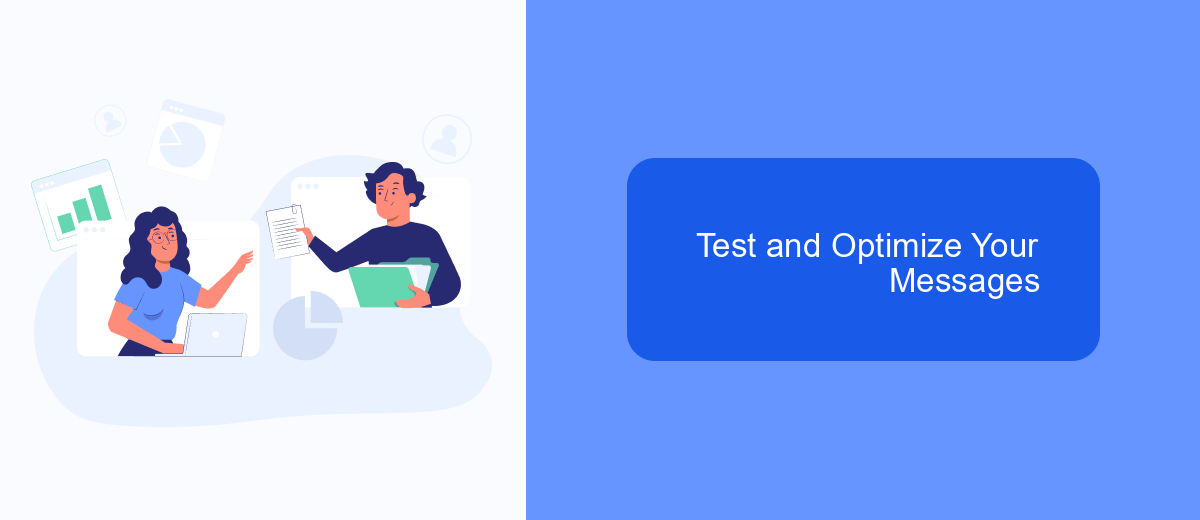
Testing and optimizing your LinkedIn lead generation messages is crucial for maximizing your outreach efforts. Start by sending out different versions of your message to a small segment of your target audience. Monitor the responses and engagement rates to identify which messages resonate the most.
Once you've gathered initial data, analyze the performance metrics to understand what works and what doesn't. Pay attention to open rates, response rates, and any feedback you receive. Adjust your messaging based on these insights to improve effectiveness.
- Experiment with different subject lines and opening sentences.
- Test various call-to-action phrases to see which ones drive more responses.
- Use A/B testing to compare different message formats and lengths.
Consider utilizing automation tools like SaveMyLeads to streamline your testing process. Such tools can help you integrate LinkedIn with your CRM, making it easier to track and analyze your outreach efforts. Continuous testing and optimization will ensure your messages remain effective and relevant to your audience.


Monitor and Measure Your Results
Once your LinkedIn lead generation messages are up and running, it's crucial to monitor and measure your results to ensure effectiveness. Start by tracking key metrics such as response rates, conversion rates, and the number of leads generated. Utilize LinkedIn's analytics tools to gain insights into how your messages are performing. This data will help you identify patterns, understand what works best, and make necessary adjustments to your messaging strategy.
To further streamline your monitoring process, consider integrating a service like SaveMyLeads. SaveMyLeads enables you to automatically capture and organize leads from LinkedIn, providing real-time analytics and reporting. This allows you to focus more on refining your messaging and less on manual data entry. By leveraging such tools, you can ensure that your lead generation efforts are both efficient and effective, ultimately leading to better results and a higher return on investment.
FAQ
What is LinkedIn lead generation messaging?
How do I personalize my LinkedIn lead generation messages?
What should I include in a LinkedIn lead generation message?
How can I automate my LinkedIn lead generation messages?
How do I measure the success of my LinkedIn lead generation messages?
Would you like your employees to receive real-time data on new Facebook leads, and automatically send a welcome email or SMS to users who have responded to your social media ad? All this and more can be implemented using the SaveMyLeads system. Connect the necessary services to your Facebook advertising account and automate data transfer and routine work. Let your employees focus on what really matters, rather than wasting time manually transferring data or sending out template emails.
