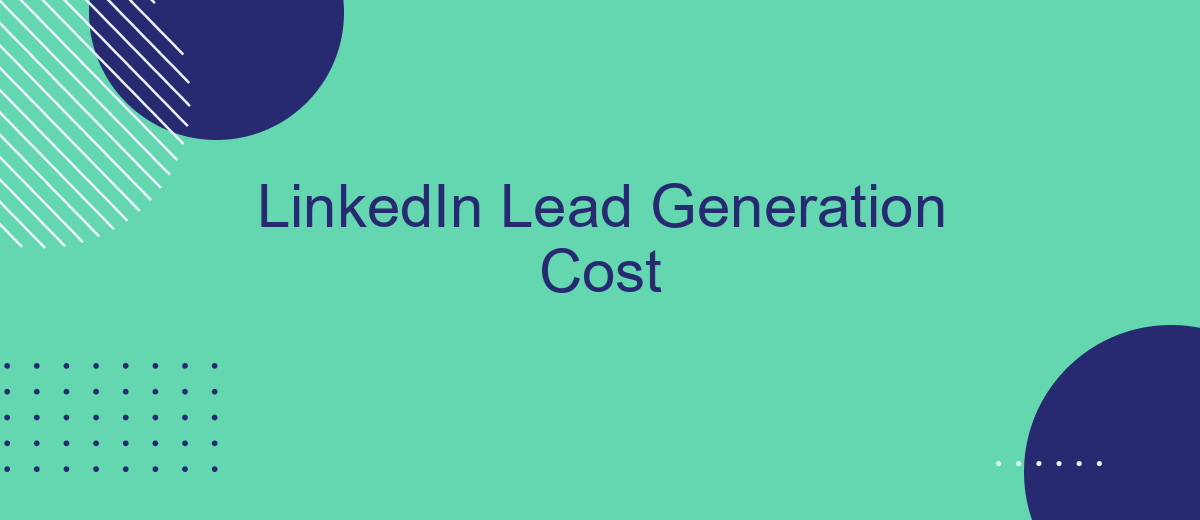Generating leads on LinkedIn can be a game-changer for businesses looking to expand their network and increase sales. However, understanding the cost dynamics involved is crucial for optimizing your marketing budget. In this article, we will explore the various factors that influence LinkedIn lead generation costs and provide insights on how to maximize your return on investment.
LinkedIn Lead Generation Cost
LinkedIn lead generation cost can vary significantly based on several factors, including your target audience, the level of competition in your industry, and the type of ad campaign you choose. Generally, LinkedIn advertising tends to be more expensive compared to other social media platforms, but it offers a highly targeted audience of professionals.
- Cost per click (CPC): Typically ranges from to .
- Cost per 1,000 impressions (CPM): Usually between .59 and .99.
- Cost per lead (CPL): Can range from to 0, depending on the industry and campaign specifics.
To optimize your LinkedIn lead generation costs, consider utilizing services like SaveMyLeads. This platform can automate the process of capturing and managing leads by integrating LinkedIn with your CRM and other marketing tools, thereby reducing manual effort and improving efficiency. By streamlining your lead management, you can potentially lower your overall costs and increase your return on investment.
Calculating Lead Generation Cost

Calculating the cost of LinkedIn lead generation involves several factors, starting with the budget allocated for LinkedIn ads. This includes costs per click (CPC) and costs per impression (CPM), which can vary based on targeting criteria such as industry, job title, and location. Additionally, the quality of the ad creatives and the relevance of the messaging play crucial roles in determining the effectiveness and cost-efficiency of your campaigns.
Beyond ad spend, it's essential to consider the tools and services used for managing and optimizing lead generation efforts. For instance, integrating LinkedIn with CRM systems can streamline lead management and improve conversion rates. Tools like SaveMyLeads can automate the process of transferring leads from LinkedIn to your CRM, reducing manual effort and associated costs. By leveraging such integrations, businesses can ensure a more efficient and cost-effective lead generation strategy.
Strategies for Reducing Cost
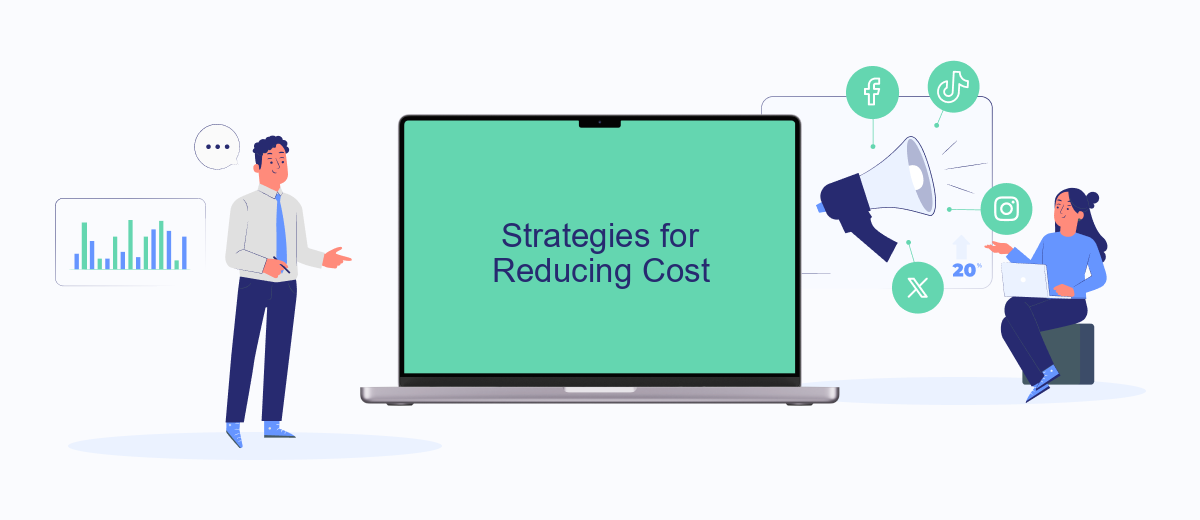
Reducing the cost of LinkedIn lead generation requires strategic planning and execution. By employing the right tactics, businesses can optimize their budget and achieve better results.
- Targeting the Right Audience: Narrow down your audience to those most likely to convert. Use LinkedIn's advanced targeting options to focus on specific industries, job titles, and geographic locations.
- Optimizing Ad Content: Create compelling and relevant ad content that resonates with your audience. A/B test different versions of your ads to determine which performs best.
- Utilizing Automation Tools: Use automation tools like SaveMyLeads to streamline lead management processes. This service integrates with LinkedIn, allowing you to automatically transfer leads to your CRM, reducing manual work and improving efficiency.
- Monitoring and Adjusting Campaigns: Regularly review your campaign performance and make necessary adjustments. This includes tweaking your targeting, budget, and ad creatives based on data-driven insights.
By following these strategies, businesses can effectively reduce the cost of LinkedIn lead generation while maximizing their return on investment. Continuous monitoring and optimization are key to maintaining cost-efficiency and achieving long-term success.
Benefits of LinkedIn Lead Generation

LinkedIn lead generation offers numerous benefits for businesses looking to expand their network and increase their customer base. By leveraging LinkedIn's extensive professional network, companies can connect with potential clients who are more likely to be interested in their products or services.
One of the key advantages of using LinkedIn for lead generation is the ability to target specific demographics and industries. This ensures that your marketing efforts are directed towards individuals who are most likely to convert into valuable leads.
- Access to a vast professional network
- Highly targeted marketing capabilities
- Increased brand visibility and credibility
- Enhanced engagement with potential leads
Additionally, tools like SaveMyLeads can streamline the lead generation process by automating the integration of LinkedIn leads into your CRM or email marketing platform. This not only saves time but also ensures that no potential lead is overlooked, maximizing your chances of conversion.
- Automate the work with leads from the Facebook advertising account
- Empower with integrations and instant transfer of leads
- Don't spend money on developers or integrators
- Save time by automating routine tasks
Emerging Trends
As LinkedIn continues to evolve as a powerful platform for lead generation, several emerging trends are shaping the landscape. One notable trend is the increasing use of AI and automation tools to streamline the lead generation process. Tools like SaveMyLeads are becoming essential for businesses looking to integrate LinkedIn with their CRM systems seamlessly. These tools not only save time but also enhance the accuracy and efficiency of lead management.
Another significant trend is the growing emphasis on personalized content and engagement. With the saturation of generic marketing messages, businesses are now focusing on creating tailored content that resonates with their target audience. Leveraging LinkedIn's advanced targeting options, companies can deliver personalized messages and offers, significantly improving engagement rates and lead quality. This shift towards personalization is driving higher ROI and more meaningful connections on the platform.
FAQ
What is the average cost of LinkedIn lead generation?
What factors influence the cost of LinkedIn lead generation?
Is LinkedIn lead generation worth the investment?
How can I reduce the cost of LinkedIn lead generation?
What are some common mistakes to avoid in LinkedIn lead generation?
Would you like your employees to receive real-time data on new Facebook leads, and automatically send a welcome email or SMS to users who have responded to your social media ad? All this and more can be implemented using the SaveMyLeads system. Connect the necessary services to your Facebook advertising account and automate data transfer and routine work. Let your employees focus on what really matters, rather than wasting time manually transferring data or sending out template emails.