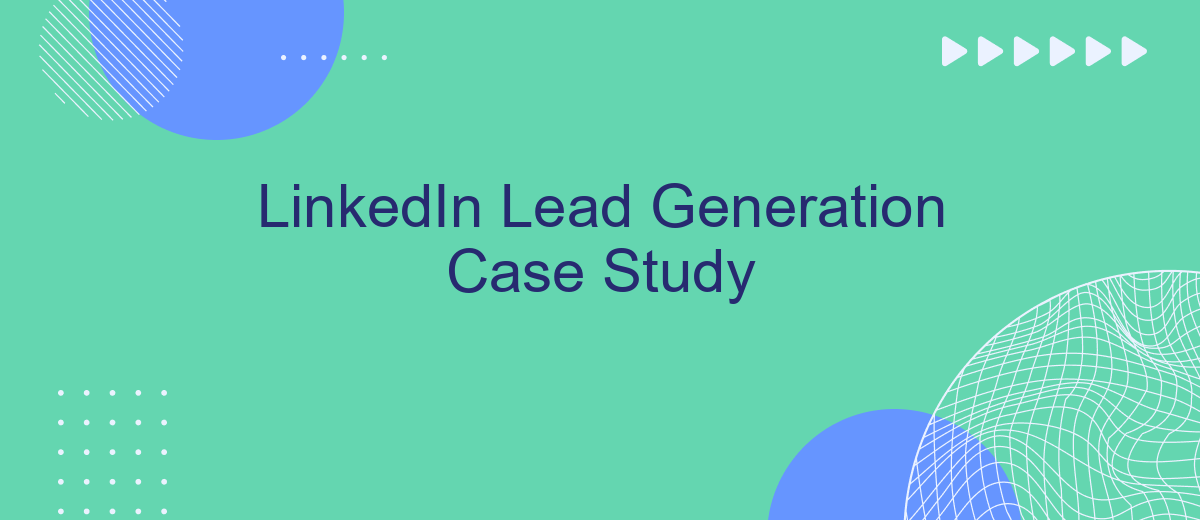In today's competitive business landscape, effective lead generation is crucial for sustained growth. This case study delves into a successful LinkedIn lead generation strategy that significantly boosted our client's sales pipeline. By leveraging targeted outreach and personalized engagement, we transformed LinkedIn into a powerful tool for attracting high-quality leads and driving substantial business results. Discover the key tactics and outcomes below.
Introduction to LinkedIn Lead Generation
LinkedIn has become an indispensable tool for businesses aiming to generate high-quality leads. Its professional network offers a unique platform to connect with potential clients, partners, and industry leaders. Leveraging LinkedIn for lead generation can significantly enhance your marketing strategy and drive business growth.
- Targeted audience segmentation
- Advanced search filters
- Personalized messaging
- Integration with CRM systems
Integrating LinkedIn with other tools can further streamline your lead generation process. Services like SaveMyLeads make it easy to automate data transfers between LinkedIn and your CRM, ensuring that no lead slips through the cracks. By optimizing these integrations, you can focus on nurturing relationships and converting leads into loyal customers.
Developing a LinkedIn Lead Generation Strategy

Developing a LinkedIn lead generation strategy begins with identifying your target audience. Understand their demographics, interests, and pain points, which will help you tailor your messaging. Create a compelling LinkedIn profile that showcases your expertise and value proposition. Optimize your profile with relevant keywords to enhance discoverability. Consistently share valuable content, such as articles, case studies, and insights, to establish thought leadership and engage your audience.
Next, leverage LinkedIn's advanced search features to identify potential leads. Use filters to narrow down your search based on industry, job title, location, and more. Personalize your connection requests and follow up with meaningful conversations to build relationships. Integrate tools like SaveMyLeads to automate lead capture and streamline your workflow. SaveMyLeads allows seamless integration with your CRM, ensuring no lead falls through the cracks. Monitor and analyze your efforts regularly, adjusting your strategy based on performance metrics to continuously improve your lead generation outcomes.
Identifying and Targeting Ideal Leads

Identifying and targeting ideal leads on LinkedIn requires a strategic approach to ensure you reach the right audience. Start by defining your target market based on criteria such as industry, job title, company size, and geographic location. This will help you narrow down your search and focus on prospects who are most likely to benefit from your product or service.
- Use LinkedIn's advanced search filters to find potential leads that match your criteria.
- Leverage LinkedIn Groups to engage with professionals in your target market.
- Utilize LinkedIn Sales Navigator for more refined search capabilities and lead recommendations.
- Implement SaveMyLeads to automate the process of capturing and integrating lead data from LinkedIn into your CRM or other marketing tools.
By following these steps, you can effectively identify and target ideal leads on LinkedIn, streamlining your lead generation process and increasing your chances of converting prospects into customers. Utilizing tools like SaveMyLeads can significantly enhance your efficiency by automating data capture and integration, allowing you to focus more on building relationships with your potential clients.
Utilizing LinkedIn Lead Generation Tools

Leveraging LinkedIn's lead generation tools can significantly enhance your ability to attract and convert potential clients. These tools are designed to streamline the process of identifying and engaging with high-quality leads, making your marketing efforts more efficient and effective.
One of the primary tools available is LinkedIn Lead Gen Forms, which allows you to collect leads directly through LinkedIn ads. This tool auto-populates user information from their LinkedIn profiles, reducing friction and increasing form completion rates. Additionally, LinkedIn Sales Navigator offers advanced search capabilities and personalized outreach features to help you connect with the right prospects.
- LinkedIn Lead Gen Forms: Simplifies lead collection by auto-filling user data.
- LinkedIn Sales Navigator: Enhances prospecting with advanced search and outreach.
- SaveMyLeads: Integrates LinkedIn leads with your CRM for seamless follow-up.
By integrating these tools with a service like SaveMyLeads, you can automate the transfer of lead information to your CRM, ensuring that no potential client falls through the cracks. This integration allows for prompt follow-up and a more organized lead management process, ultimately boosting your conversion rates and ROI.
- Automate the work with leads from the Facebook advertising account
- Empower with integrations and instant transfer of leads
- Don't spend money on developers or integrators
- Save time by automating routine tasks
Measuring and Optimizing Lead Generation Results
To measure the effectiveness of your LinkedIn lead generation efforts, it is crucial to track key performance indicators (KPIs) such as conversion rates, click-through rates, and engagement metrics. Utilizing LinkedIn's built-in analytics tools can provide valuable insights into how your campaigns are performing. Additionally, integrating third-party tools like SaveMyLeads can further streamline the process by automating lead capture and data synchronization, ensuring that no potential lead is missed.
Optimizing lead generation results involves continuous testing and refinement of your strategies. A/B testing different versions of your ads, headlines, and call-to-actions can help identify what resonates most with your audience. Regularly reviewing and adjusting your targeting criteria based on performance data will also enhance the quality of leads generated. Implementing automation tools like SaveMyLeads can save time and improve efficiency by seamlessly integrating your LinkedIn campaigns with your CRM, allowing for real-time updates and better lead management.
FAQ
What is LinkedIn lead generation?
How can I measure the success of my LinkedIn lead generation efforts?
What are some effective strategies for LinkedIn lead generation?
How can I automate my LinkedIn lead generation process?
Can LinkedIn lead generation be integrated with other marketing tools?
If you use Facebook Lead Ads, then you should know what it means to regularly download CSV files and transfer data to various support services. How many times a day do you check for new leads in your ad account? How often do you transfer data to a CRM system, task manager, email service or Google Sheets? Try using the SaveMyLeads online connector. This is a no-code tool with which anyone can set up integrations for Facebook. Spend just a few minutes and you will receive real-time notifications in the messenger about new leads. Another 5-10 minutes of work in SML, and the data from the FB advertising account will be automatically transferred to the CRM system or Email service. The SaveMyLeads system will do the routine work for you, and you will surely like it.