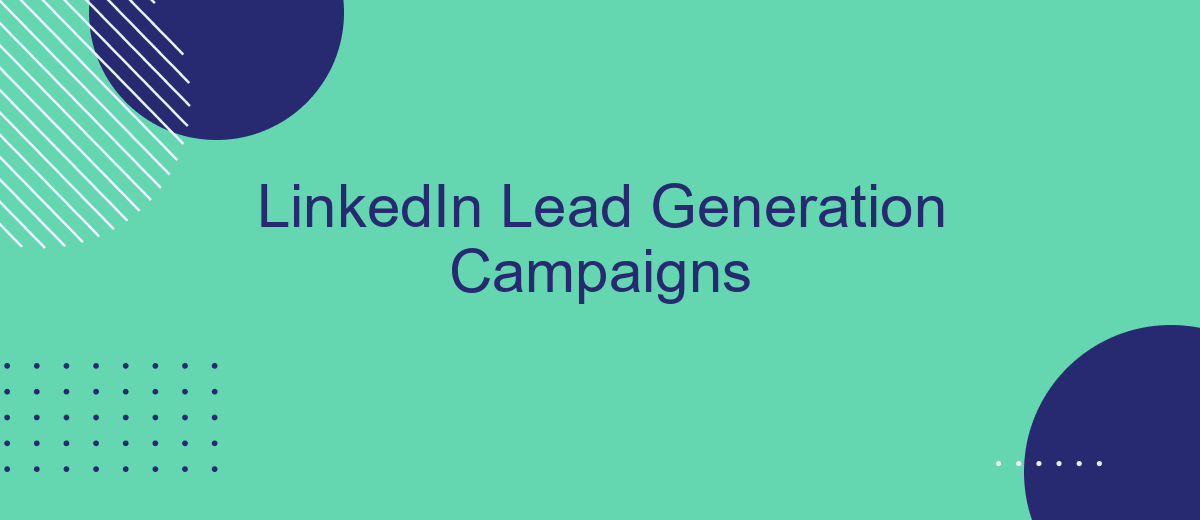In today's competitive business landscape, LinkedIn has emerged as a powerful platform for B2B lead generation. Crafting effective LinkedIn Lead Generation Campaigns can significantly boost your brand's visibility and connect you with high-quality prospects. This article delves into strategies and best practices to maximize your LinkedIn campaigns, helping you turn connections into valuable business opportunities.
Identify Target Audience
Identifying your target audience is the cornerstone of a successful LinkedIn lead generation campaign. Knowing who your ideal customers are allows you to tailor your message and reach the right people more effectively. Start by analyzing your current customer base and identifying common characteristics such as industry, job title, company size, and geographic location.
- Industry: Determine which industries your product or service best serves.
- Job Title: Identify the decision-makers and influencers within those industries.
- Company Size: Consider whether you are targeting small businesses, mid-sized companies, or large enterprises.
- Geographic Location: Focus on regions where your product or service is most relevant.
Once you have a clear understanding of your target audience, you can use LinkedIn's advanced search filters to zero in on these specific groups. Additionally, integrating tools like SaveMyLeads can streamline the process by automatically capturing and managing leads, ensuring you don't miss any potential opportunities. By honing in on your target audience, you can maximize the effectiveness of your LinkedIn lead generation campaigns.
Develop Compelling Content
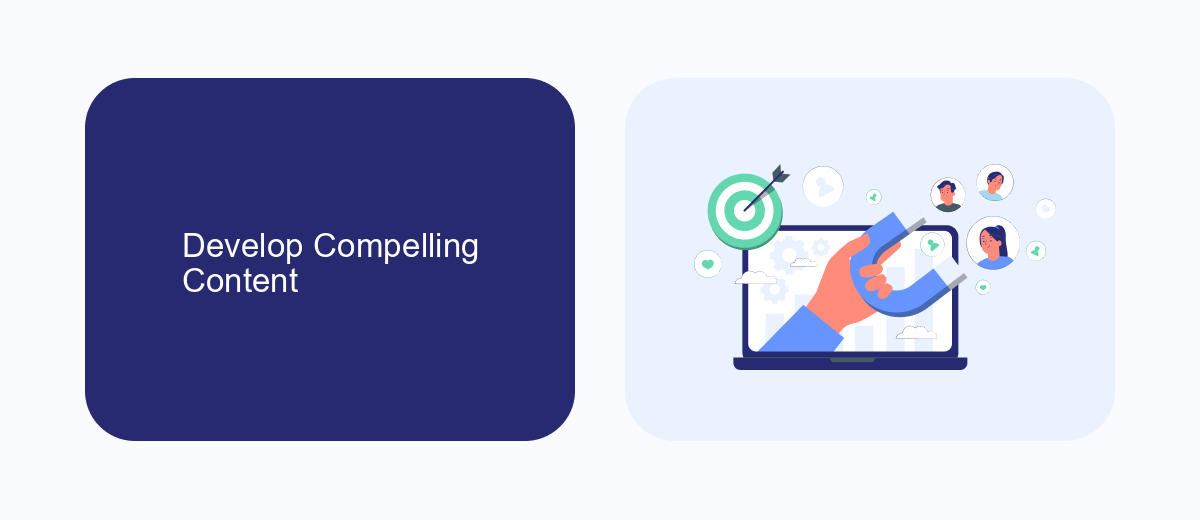
Creating compelling content is crucial for the success of your LinkedIn Lead Generation Campaigns. Start by understanding your target audience and what they find valuable. Tailor your content to address their pain points, offer solutions, and provide insights that are relevant to their industry. Use a mix of formats such as articles, infographics, videos, and case studies to keep your audience engaged and cater to different content preferences. High-quality visuals and clear, concise messaging can significantly enhance the appeal of your content, making it more likely to capture attention and generate leads.
Additionally, leveraging tools like SaveMyLeads can streamline your content distribution and lead management processes. SaveMyLeads allows you to automate the transfer of leads from LinkedIn to your CRM or email marketing system, ensuring that no potential customer falls through the cracks. By integrating your LinkedIn campaigns with SaveMyLeads, you can focus more on creating impactful content while the tool handles the technical aspects of lead capture and follow-up. This seamless integration helps maintain a steady flow of leads and maximizes the efficiency of your marketing efforts.
Leverage SaveMyLeads Integration
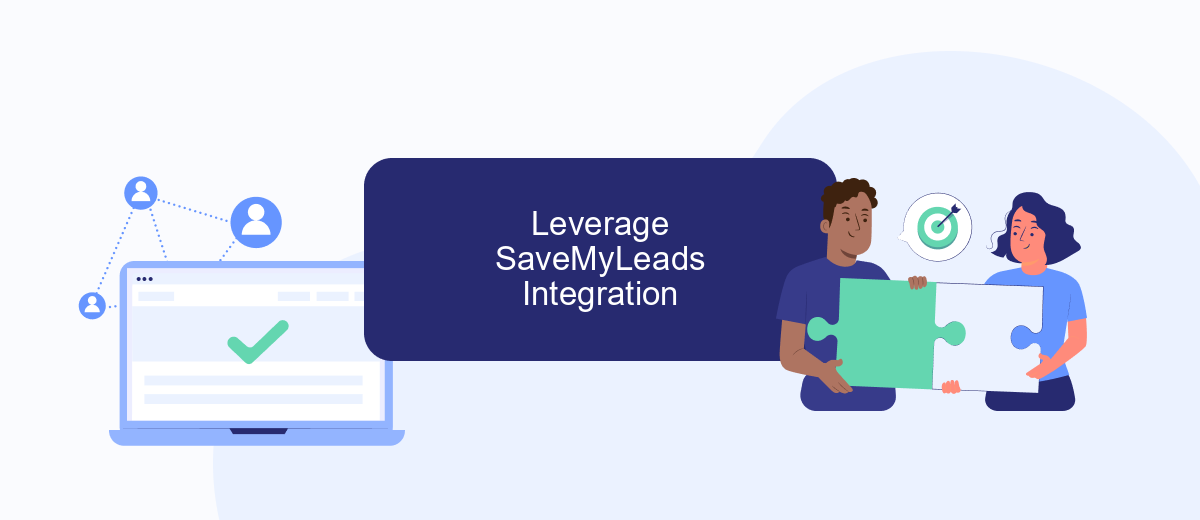
Integrating SaveMyLeads into your LinkedIn Lead Generation campaigns can significantly streamline and automate your lead management process. This tool allows you to connect LinkedIn with various CRM systems, email marketing platforms, and other applications, ensuring that your leads are efficiently captured and nurtured.
- Sign up for a SaveMyLeads account and log in.
- Choose LinkedIn as your source application.
- Select your target application, such as a CRM or email marketing tool.
- Follow the prompts to authorize and connect both applications.
- Configure the data mapping to ensure the correct information is transferred between LinkedIn and your target application.
- Activate the integration and monitor the data flow to ensure everything is working correctly.
By leveraging SaveMyLeads, you can automate the transfer of lead data from LinkedIn to your preferred tools, reducing manual data entry and ensuring that your leads are promptly followed up. This integration not only saves time but also enhances the accuracy and efficiency of your lead generation campaigns.
Track and Analyze Results
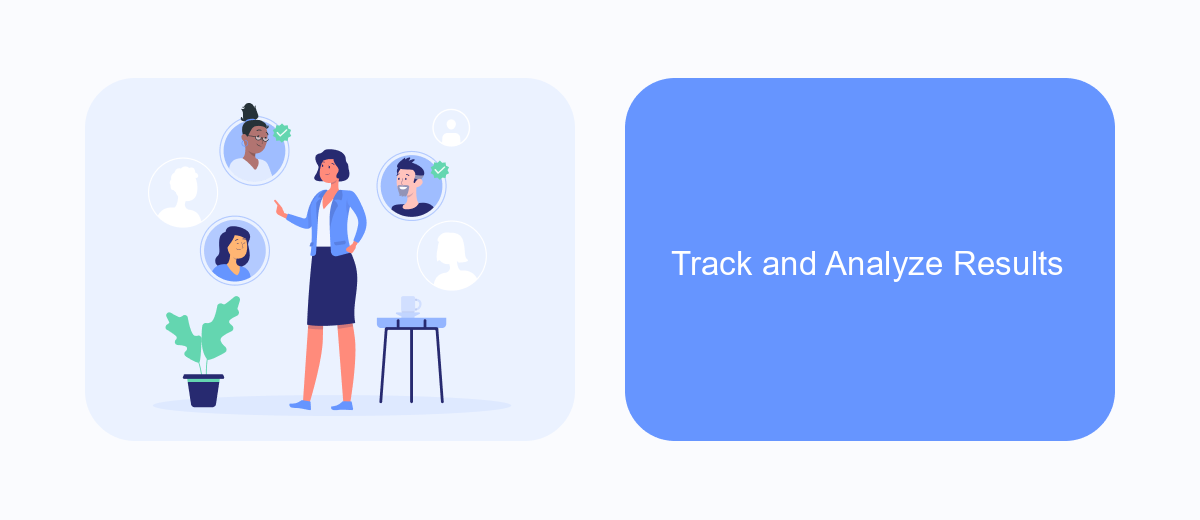
Tracking and analyzing the results of your LinkedIn lead generation campaigns is crucial for understanding their effectiveness and making necessary adjustments. Start by setting clear Key Performance Indicators (KPIs) such as click-through rates, conversion rates, and cost per lead. These metrics will help you gauge the success of your campaign.
Use LinkedIn’s Campaign Manager to monitor these KPIs in real-time. The platform provides detailed analytics that allow you to see which ads are performing well and which ones need improvement. Additionally, consider integrating third-party tools like SaveMyLeads to automate data collection and streamline your workflow.
- Review your KPIs regularly to track progress.
- Identify trends and patterns in your data.
- Use insights to optimize your ad targeting and content.
- Implement A/B testing to compare different strategies.
By consistently tracking and analyzing your campaign results, you can make data-driven decisions that enhance your lead generation efforts. This ongoing optimization process ensures that you are not only attracting leads but also converting them into valuable customers.
Optimize and Refine Campaigns
To optimize and refine your LinkedIn lead generation campaigns, start by closely monitoring your campaign metrics. Track key performance indicators (KPIs) such as click-through rates (CTR), conversion rates, and cost per lead (CPL) to identify which aspects of your campaign are performing well and which need improvement. Regularly review these metrics to spot trends and make data-driven decisions. A/B testing different ad creatives, headlines, and calls-to-action (CTAs) can also provide valuable insights into what resonates most with your target audience.
In addition to tracking metrics, consider integrating automation tools to streamline your lead generation process. Services like SaveMyLeads can help you automate the transfer of leads from LinkedIn to your CRM system, ensuring no potential customer falls through the cracks. By automating routine tasks, you can focus more on analyzing data and refining your strategy. Continuously optimizing your campaigns based on real-time data and leveraging automation tools will help you achieve better results and a higher return on investment (ROI).
FAQ
What is LinkedIn Lead Generation?
How can I create an effective LinkedIn Lead Generation campaign?
What metrics should I track to measure the success of my LinkedIn Lead Generation campaign?
How can I automate LinkedIn Lead Generation?
What are LinkedIn Lead Gen Forms and how do they work?
What do you do with the data you get from Facebook lead forms? Do you send them to the manager, add them to mailing services, transfer them to the CRM system, use them to implement feedback? Automate all of these processes with the SaveMyLeads online connector. Create integrations so that new Facebook leads are automatically transferred to instant messengers, mailing services, task managers and other tools. Save yourself and your company's employees from routine work.