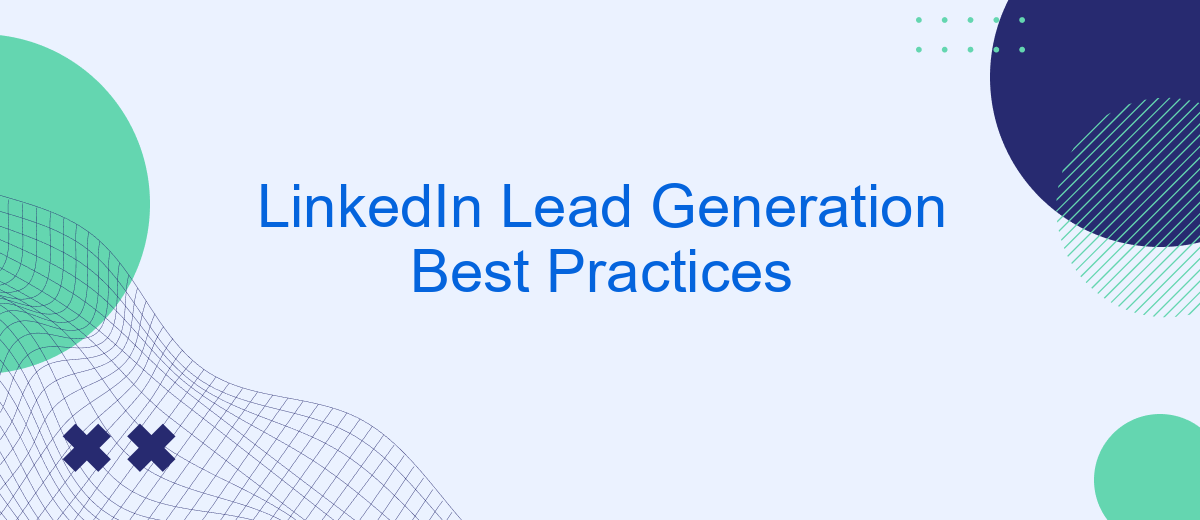In today's competitive business landscape, effective LinkedIn lead generation is crucial for building meaningful connections and driving growth. This article explores best practices for leveraging LinkedIn's powerful features to identify, engage, and convert potential clients. From optimizing your profile to utilizing advanced search filters, discover strategies that can elevate your lead generation efforts and contribute to your business success.
Identify Your Target Audience
Identifying your target audience is a crucial step in LinkedIn lead generation. Understanding who your ideal customers are allows you to tailor your messaging and outreach strategies to resonate with them more effectively. Start by analyzing your existing customer base and identifying common characteristics such as job titles, industries, and company sizes. Use LinkedIn’s advanced search filters to narrow down your audience based on these criteria.
- Analyze your current customer demographics
- Identify key characteristics: job titles, industries, company sizes
- Utilize LinkedIn’s advanced search filters
Once you've identified your target audience, consider using tools like SaveMyLeads to streamline your lead generation process. SaveMyLeads can automate the integration of LinkedIn with your CRM, ensuring that you capture and organize leads efficiently. By focusing your efforts on a well-defined audience and leveraging automation tools, you can enhance your LinkedIn lead generation strategy and achieve better results.
Create Valuable Content
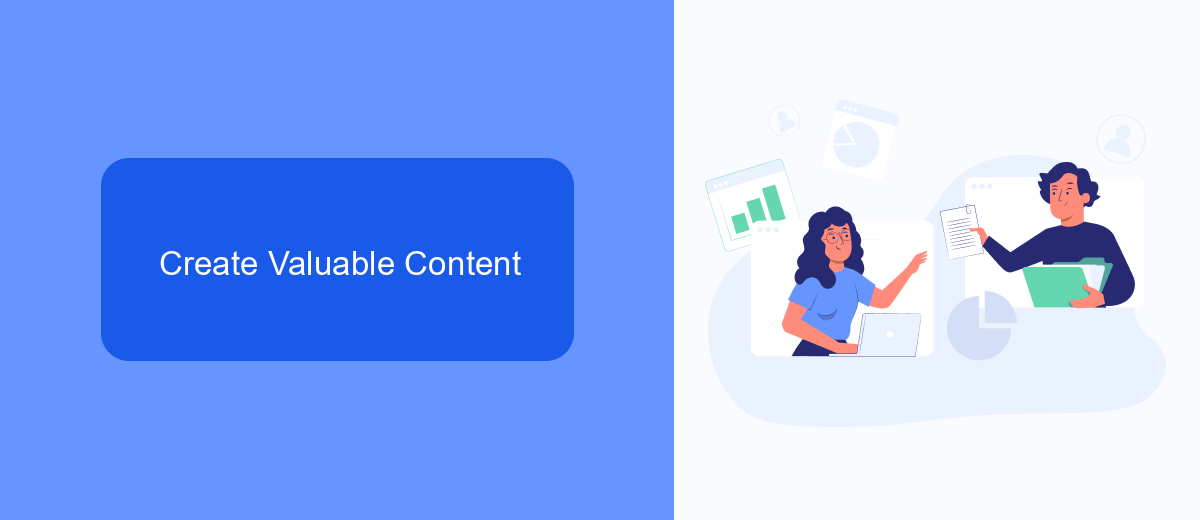
Creating valuable content is crucial for effective LinkedIn lead generation. Your content should be informative, engaging, and tailored to the interests and needs of your target audience. Start by understanding the pain points and challenges your potential leads face, then create content that addresses these issues and offers practical solutions. Utilize a mix of formats such as articles, videos, infographics, and slide decks to keep your audience engaged and cater to different content consumption preferences.
Consistency is key when it comes to content creation. Regularly posting high-quality content helps establish your authority and keeps your brand top-of-mind for your audience. Additionally, leverage LinkedIn's native features like articles and posts to increase your reach. Tools like SaveMyLeads can further enhance your lead generation efforts by automating the process of capturing and managing leads, ensuring that you can focus more on creating and sharing valuable content. By consistently delivering valuable content, you build trust and credibility, making it easier to convert connections into leads.
Use LinkedIn Lead Generation Forms

LinkedIn Lead Generation Forms are a powerful tool for capturing leads directly within the LinkedIn platform. These forms are pre-filled with LinkedIn profile data, making it easier for users to submit their information quickly and accurately. By using these forms, you can streamline the lead generation process and improve conversion rates.
- Set Up Your Campaign: Go to LinkedIn Campaign Manager, create a new campaign, and select "Lead Generation" as your objective.
- Create the Form: Customize your LinkedIn Lead Gen Form by selecting the fields you want to include, such as name, email, and company. Add a compelling headline and description to encourage users to fill out the form.
- Integrate with Your CRM: Use a service like SaveMyLeads to automatically send the collected lead data to your CRM system. This ensures that your leads are promptly followed up on and managed efficiently.
- Analyze and Optimize: Monitor the performance of your lead generation forms through LinkedIn Campaign Manager. Adjust your targeting, form fields, and messaging based on the data to improve results.
By incorporating LinkedIn Lead Generation Forms into your marketing strategy, you can capture high-quality leads with minimal friction. Ensure that you continuously analyze and optimize your forms to maximize their effectiveness and drive better results for your business.
Integrate with Lead Generation Software
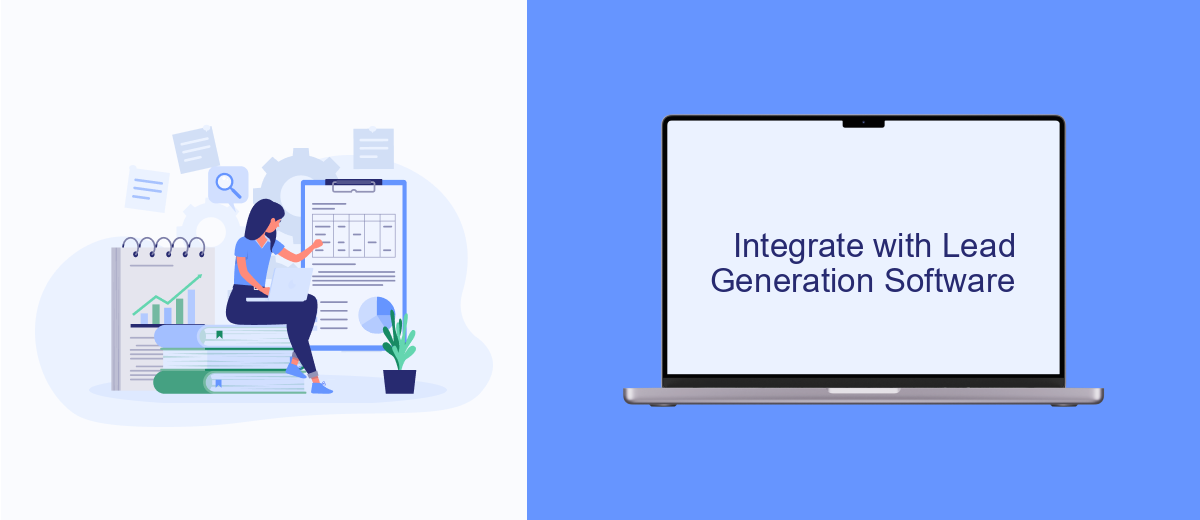
Integrating LinkedIn with lead generation software can significantly streamline your marketing efforts, enabling you to capture and manage leads more effectively. By automating the process, you save time and reduce the risk of human error, ensuring that no potential lead slips through the cracks.
One of the tools that can help you achieve seamless integration is SaveMyLeads. This platform allows you to connect your LinkedIn account with various CRM and email marketing systems, ensuring that your leads are automatically transferred and organized. With SaveMyLeads, you can focus on nurturing relationships rather than managing data.
- Automate lead capture from LinkedIn to your CRM.
- Reduce manual data entry and minimize errors.
- Ensure timely follow-ups with automated notifications.
- Integrate with multiple platforms effortlessly.
By leveraging tools like SaveMyLeads, you can create a more efficient lead generation process that enhances your overall marketing strategy. This not only improves your productivity but also increases your chances of converting leads into loyal customers.
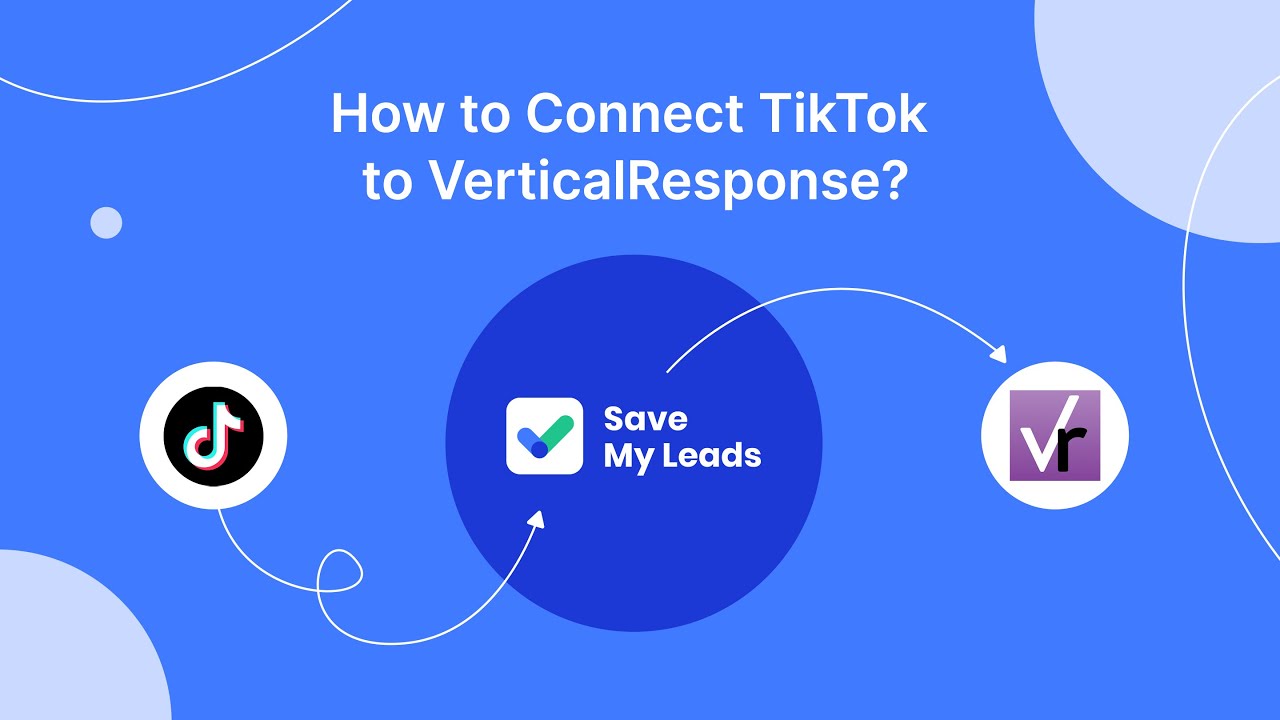

Track and Analyze Results
To ensure the effectiveness of your LinkedIn lead generation efforts, it's crucial to consistently track and analyze your results. Start by setting clear KPIs such as connection requests accepted, messages sent, and response rates. Utilize LinkedIn Analytics to monitor these metrics and gain insights into the performance of your campaigns. By regularly reviewing this data, you can identify patterns and adjust your strategies accordingly to optimize your outreach and engagement.
Incorporating tools like SaveMyLeads can further streamline your tracking and analysis process. SaveMyLeads allows you to automate the transfer of LinkedIn lead data to your CRM or other marketing platforms, ensuring that no lead falls through the cracks. With real-time data integration, you can maintain an up-to-date overview of your lead generation efforts and make data-driven decisions to improve your outcomes. Leveraging such tools not only saves time but also enhances the accuracy and efficiency of your lead management process.
FAQ
What is LinkedIn lead generation?
How can I optimize my LinkedIn profile for lead generation?
What are some effective LinkedIn lead generation strategies?
How can I automate LinkedIn lead generation?
Why is it important to personalize LinkedIn outreach?
If you use Facebook Lead Ads, then you should know what it means to regularly download CSV files and transfer data to various support services. How many times a day do you check for new leads in your ad account? How often do you transfer data to a CRM system, task manager, email service or Google Sheets? Try using the SaveMyLeads online connector. This is a no-code tool with which anyone can set up integrations for Facebook. Spend just a few minutes and you will receive real-time notifications in the messenger about new leads. Another 5-10 minutes of work in SML, and the data from the FB advertising account will be automatically transferred to the CRM system or Email service. The SaveMyLeads system will do the routine work for you, and you will surely like it.