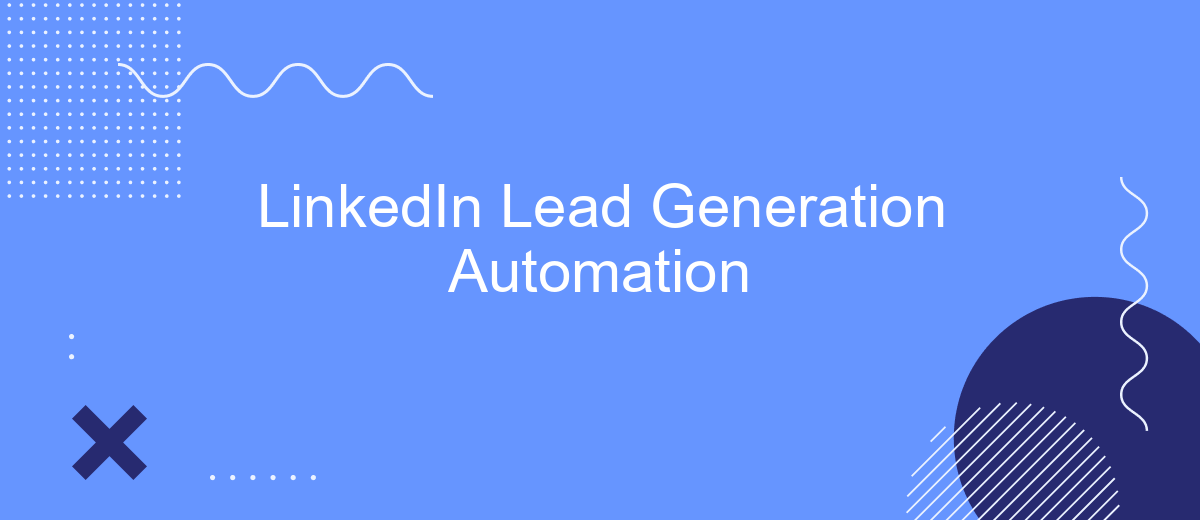In today's competitive business landscape, generating high-quality leads is crucial for sustained growth. LinkedIn, with its vast professional network, has become a goldmine for B2B marketers. However, manual lead generation can be time-consuming and inefficient. This article explores how automation tools can streamline your LinkedIn lead generation efforts, saving time and boosting productivity. Discover the future of efficient, automated lead generation on LinkedIn.
LinkedIn Lead Generation Overview
LinkedIn lead generation is a powerful strategy for businesses to connect with potential clients and partners. By leveraging LinkedIn's vast network of professionals, companies can identify and engage with decision-makers and influencers in their target market. This process involves creating a compelling LinkedIn profile, actively participating in relevant groups, and sharing valuable content to attract interest.
- Optimize your LinkedIn profile with a professional photo and detailed bio.
- Join and participate in LinkedIn groups related to your industry.
- Regularly share insightful content to establish thought leadership.
- Use LinkedIn's advanced search to find and connect with potential leads.
- Utilize automation tools like SaveMyLeads to streamline lead generation processes.
Automation tools, such as SaveMyLeads, can significantly enhance your LinkedIn lead generation efforts by automating repetitive tasks like data entry and follow-ups. These tools allow you to integrate LinkedIn with various CRM systems, ensuring that your lead data is consistently updated and managed efficiently. By leveraging these technologies, businesses can focus more on building relationships and closing deals rather than administrative tasks.
Automating LinkedIn Lead Generation with SaveMyLeads

Automating LinkedIn lead generation can significantly enhance your outreach efforts, saving both time and resources. SaveMyLeads offers a seamless solution to integrate LinkedIn with various CRM systems, email marketing tools, and other business applications. By automating the lead generation process, you can ensure that new contacts and potential leads are automatically captured and organized, allowing your sales team to focus on nurturing relationships and closing deals.
With SaveMyLeads, setting up these integrations is straightforward and user-friendly. You don’t need any coding skills to connect LinkedIn to your preferred tools. The platform provides a variety of templates and step-by-step instructions to guide you through the process. This not only streamlines your workflow but also ensures that no lead is lost in the manual transfer of data. By leveraging SaveMyLeads, businesses can optimize their lead generation efforts on LinkedIn, driving more efficient and effective sales operations.
Using SaveMyLeads to Capture LinkedIn Leads

SaveMyLeads is a powerful tool for automating the capture of LinkedIn leads, streamlining your lead generation process and maximizing efficiency. By connecting LinkedIn with various CRMs and email marketing platforms, SaveMyLeads ensures that no potential client slips through the cracks.
- Sign up for a SaveMyLeads account and log in to your dashboard.
- Select LinkedIn from the list of available integrations.
- Authorize SaveMyLeads to access your LinkedIn account.
- Choose the CRM or email marketing platform you want to connect with LinkedIn.
- Map the LinkedIn lead fields to corresponding fields in your chosen platform.
- Enable the integration and start capturing leads automatically.
By leveraging SaveMyLeads, you can automate the tedious task of manual data entry, allowing you to focus on nurturing relationships and closing deals. This seamless integration ensures that your lead data is always up-to-date and easily accessible, empowering your sales and marketing teams to work more effectively.
Optimizing LinkedIn Lead Automation for Success
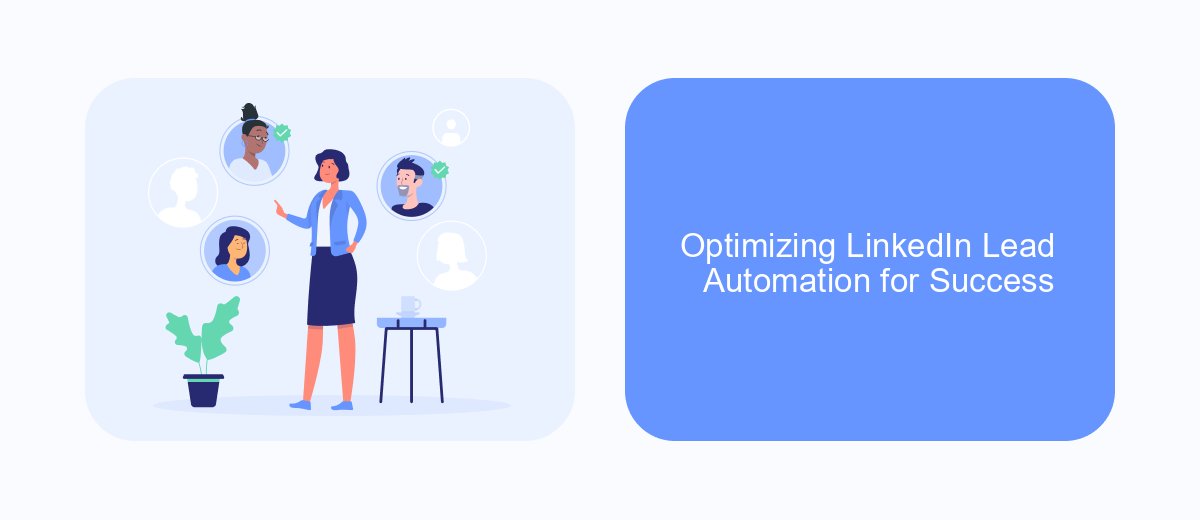
Optimizing LinkedIn lead automation is crucial for maximizing your outreach and conversion rates. Start by refining your target audience to ensure your automated messages reach the right people. Utilize LinkedIn’s advanced search filters to narrow down your prospects based on industry, job title, and other relevant criteria.
Next, personalize your automated messages to increase engagement. Generic messages are often ignored, so tailor your communication to address the specific needs and interests of your prospects. Use dynamic fields to insert personal details like the recipient’s name and company.
- Refine your target audience using LinkedIn’s advanced search filters.
- Personalize automated messages with dynamic fields.
- Integrate with tools like SaveMyLeads for seamless data management.
- Monitor and adjust your strategy based on performance analytics.
Integrating with tools like SaveMyLeads can streamline your workflow by automatically syncing lead data with your CRM or email marketing platform. This ensures that no lead falls through the cracks and helps maintain a consistent follow-up process. Regularly monitor your campaign performance and make necessary adjustments to improve your results continually.
Measuring and Improving LinkedIn Lead Generation Automation
Measuring the success of your LinkedIn lead generation automation involves tracking key performance indicators (KPIs) such as connection acceptance rate, message response rate, and conversion rate. Utilize LinkedIn Analytics to monitor these metrics and identify patterns or areas for improvement. Regularly review your campaign performance to ensure that your strategies are effective and align with your business goals. Additionally, integrating CRM tools can help in tracking leads and managing communication efficiently.
Improving your LinkedIn lead generation automation can be achieved by refining your targeting criteria, personalizing your outreach messages, and optimizing your follow-up sequences. Tools like SaveMyLeads can streamline the process by automating lead data collection and integration with various CRM systems. This ensures that your sales team has immediate access to updated lead information, allowing for timely and relevant engagement. Consistently test different approaches and use A/B testing to determine the most effective strategies for your campaigns.
FAQ
What is LinkedIn Lead Generation Automation?
How can I automate lead generation on LinkedIn?
Is it safe to use automation tools for LinkedIn lead generation?
Can I integrate LinkedIn lead generation automation with my existing CRM?
What are the benefits of automating LinkedIn lead generation?
If you use Facebook Lead Ads, then you should know what it means to regularly download CSV files and transfer data to various support services. How many times a day do you check for new leads in your ad account? How often do you transfer data to a CRM system, task manager, email service or Google Sheets? Try using the SaveMyLeads online connector. This is a no-code tool with which anyone can set up integrations for Facebook. Spend just a few minutes and you will receive real-time notifications in the messenger about new leads. Another 5-10 minutes of work in SML, and the data from the FB advertising account will be automatically transferred to the CRM system or Email service. The SaveMyLeads system will do the routine work for you, and you will surely like it.