LinkedIn Lead Generation Ads offer a powerful tool for businesses to capture high-quality leads directly on the platform. By leveraging LinkedIn's extensive professional network, companies can target specific audiences with precision, driving engagement and conversions. This article explores the benefits, strategies, and best practices for maximizing the effectiveness of your LinkedIn Lead Generation campaigns.
What are LinkedIn Lead Generation Ads
LinkedIn Lead Generation Ads are a powerful tool designed to help businesses capture high-quality leads directly on the LinkedIn platform. These ads utilize pre-filled forms with LinkedIn profile data, making it easier for users to submit their information with just a few clicks. This seamless process enhances user experience and increases conversion rates.
- Pre-filled forms with LinkedIn profile data
- Customizable call-to-action buttons
- Easy integration with CRM systems and marketing tools
- Detailed analytics and reporting
By leveraging LinkedIn Lead Generation Ads, businesses can streamline their lead capture process and ensure they are gathering accurate and relevant information. To further optimize this process, services like SaveMyLeads can be integrated to automatically transfer leads from LinkedIn to your CRM or email marketing system, saving time and reducing the risk of data entry errors. This integration ensures that your sales team can act on new leads promptly, improving overall efficiency and effectiveness.
Benefits of using LinkedIn Lead Generation Ads
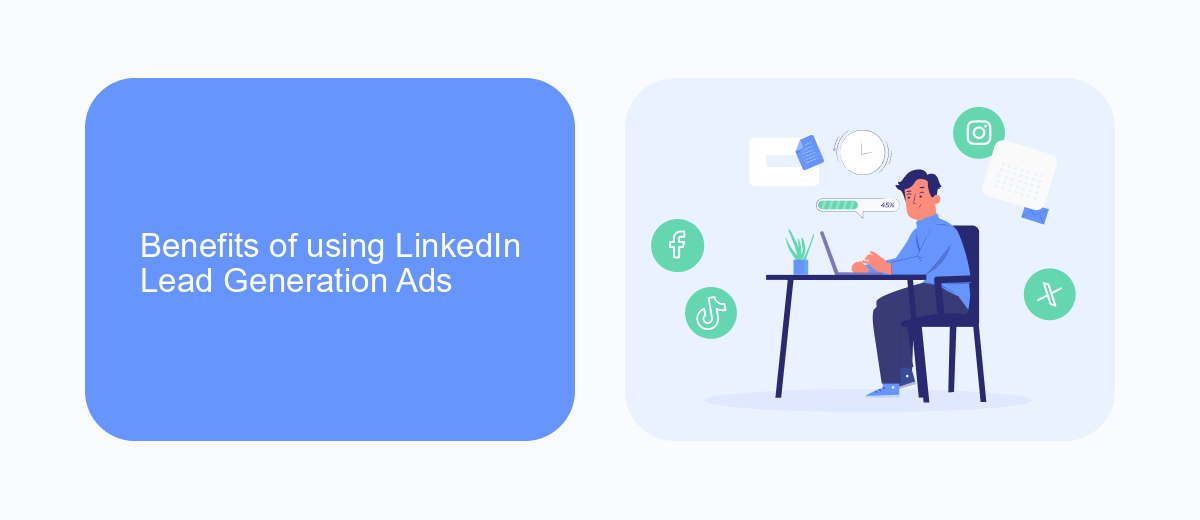
LinkedIn Lead Generation Ads offer a multitude of benefits for businesses looking to expand their reach and capture high-quality leads. One of the primary advantages is the ability to target a highly specific audience based on professional criteria such as job title, industry, and company size. This ensures that your ads are seen by individuals who are most likely to be interested in your products or services, thereby increasing the chances of conversion. Additionally, LinkedIn's professional network is known for its high engagement rates, which means your ads are more likely to be noticed and acted upon.
Another significant benefit is the seamless integration with various CRM and marketing automation tools. For instance, using a service like SaveMyLeads, you can automatically transfer lead data from LinkedIn to your CRM system, ensuring that no potential customer slips through the cracks. This automation not only saves time but also enhances the efficiency of your lead nurturing process. Furthermore, LinkedIn Lead Generation Ads come with built-in forms that are pre-filled with users' LinkedIn profile data, making it easier for prospects to submit their information and reducing the friction in the lead capture process.
Targeting options for LinkedIn Lead Generation Ads

LinkedIn Lead Generation Ads offer a variety of targeting options to help you reach your ideal audience. By leveraging LinkedIn's extensive professional data, you can ensure your ads are seen by the right people, increasing the chances of generating high-quality leads.
- Location: Target users based on their geographic location, such as country, state, or city.
- Company: Filter by company name, industry, or company size to reach decision-makers within specific organizations.
- Job Title: Target users by their job titles, functions, or seniority levels to focus on key roles within a company.
- Skills: Use skill-based targeting to reach professionals with specific expertise relevant to your offering.
- Groups: Target members of specific LinkedIn Groups to engage with niche communities.
- Demographics: Filter by age and gender to tailor your ads to the most relevant audience segments.
By utilizing these targeting options, you can create highly personalized campaigns that resonate with your audience. Additionally, integrating your LinkedIn Lead Generation Ads with services like SaveMyLeads can streamline the lead management process, ensuring that your leads are automatically transferred to your CRM or email marketing platform for immediate follow-up.
How to create LinkedIn Lead Generation Ads
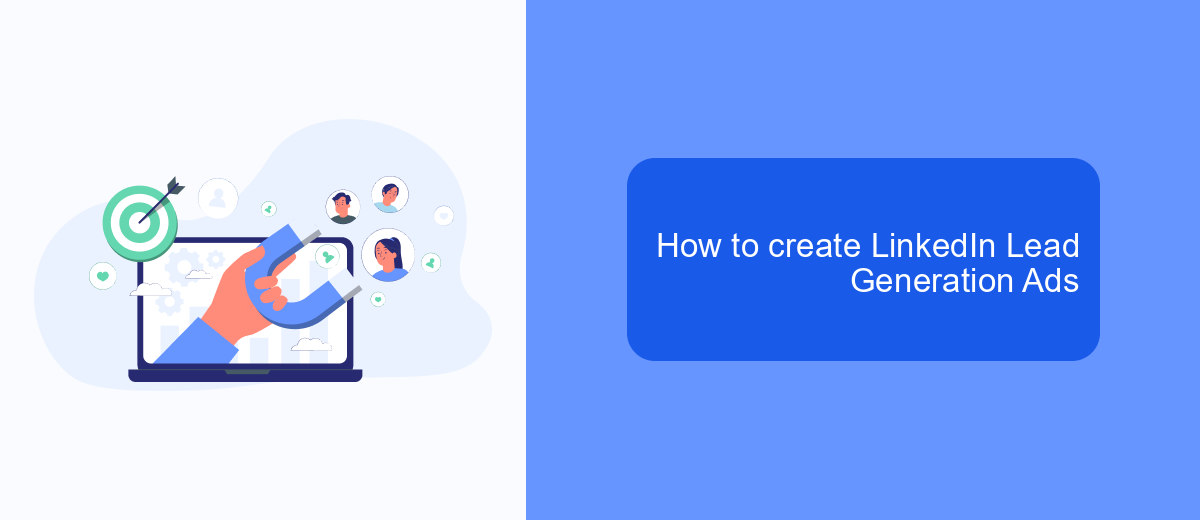
Creating LinkedIn Lead Generation Ads is a straightforward process that can significantly boost your lead acquisition efforts. Start by logging into your LinkedIn Campaign Manager and selecting the account where you want to create the ad. Click on "Create Campaign" and choose "Lead Generation" as your campaign objective.
Next, define your target audience by specifying criteria such as location, job title, industry, and more. This helps ensure that your ads reach the most relevant prospects. After setting up your audience, proceed to create the ad itself by selecting the ad format, uploading visuals, and writing compelling ad copy.
- Log into LinkedIn Campaign Manager
- Select "Create Campaign" and choose "Lead Generation"
- Define your target audience
- Create the ad with visuals and ad copy
- Set your budget and schedule
Finally, to streamline the process of capturing and managing leads, consider integrating a service like SaveMyLeads. This tool automatically transfers your LinkedIn leads to your CRM or email marketing software, ensuring that no potential customer slips through the cracks.
Measuring the success of LinkedIn Lead Generation Ads
Measuring the success of LinkedIn Lead Generation Ads involves tracking key performance indicators (KPIs) such as click-through rates (CTR), conversion rates, and cost per lead. Analyzing these metrics helps determine the effectiveness of your ad campaigns. LinkedIn provides built-in analytics tools that offer insights into engagement levels, demographics, and lead quality. These tools enable you to make data-driven decisions to optimize your ad performance and improve ROI.
For more advanced tracking and automation, integrating third-party services like SaveMyLeads can be highly beneficial. SaveMyLeads allows you to automate the process of collecting and managing leads by connecting LinkedIn Lead Gen Forms with your CRM or email marketing software. This seamless integration ensures that your leads are promptly followed up, enhancing the chances of conversion. By utilizing these tools and integrations, you can gain a comprehensive understanding of your ad performance and continuously refine your strategy for better results.
- Automate the work with leads from the Facebook advertising account
- Empower with integrations and instant transfer of leads
- Don't spend money on developers or integrators
- Save time by automating routine tasks
FAQ
What are LinkedIn Lead Generation Ads?
How do LinkedIn Lead Generation Ads work?
What are the benefits of using LinkedIn Lead Generation Ads?
How can I automate the process of collecting and managing leads from LinkedIn Lead Generation Ads?
What kind of targeting options are available for LinkedIn Lead Generation Ads?
Would you like your employees to receive real-time data on new Facebook leads, and automatically send a welcome email or SMS to users who have responded to your social media ad? All this and more can be implemented using the SaveMyLeads system. Connect the necessary services to your Facebook advertising account and automate data transfer and routine work. Let your employees focus on what really matters, rather than wasting time manually transferring data or sending out template emails.

