In today's competitive business landscape, leveraging LinkedIn for lead generation has become essential for companies aiming to expand their reach and drive growth. A well-optimized LinkedIn Company Page not only enhances your brand's visibility but also serves as a powerful tool to attract and engage potential clients. Discover effective strategies to maximize your LinkedIn presence and generate high-quality leads.
Company Page Lead Capture Optimization
Optimizing your LinkedIn Company Page for lead capture is essential for maximizing your lead generation efforts. Start by ensuring your page is complete and fully optimized with relevant keywords, a compelling company description, and a professional profile image. Regularly update your content to keep it fresh and engaging for your audience.
- Use clear and enticing call-to-action (CTA) buttons.
- Leverage LinkedIn's lead gen forms to capture information directly.
- Integrate third-party tools like SaveMyLeads to automate lead data transfer.
- Optimize your showcase pages to highlight different aspects of your business.
- Encourage employees to share and engage with your content.
By integrating tools like SaveMyLeads, you can streamline the process of capturing and managing leads, ensuring that valuable information is automatically transferred to your CRM or email marketing system. This not only saves time but also reduces the risk of losing potential leads due to manual errors. Consistently review and refine your strategies to stay ahead in the competitive landscape of LinkedIn lead generation.
Content Marketing for Lead Generation
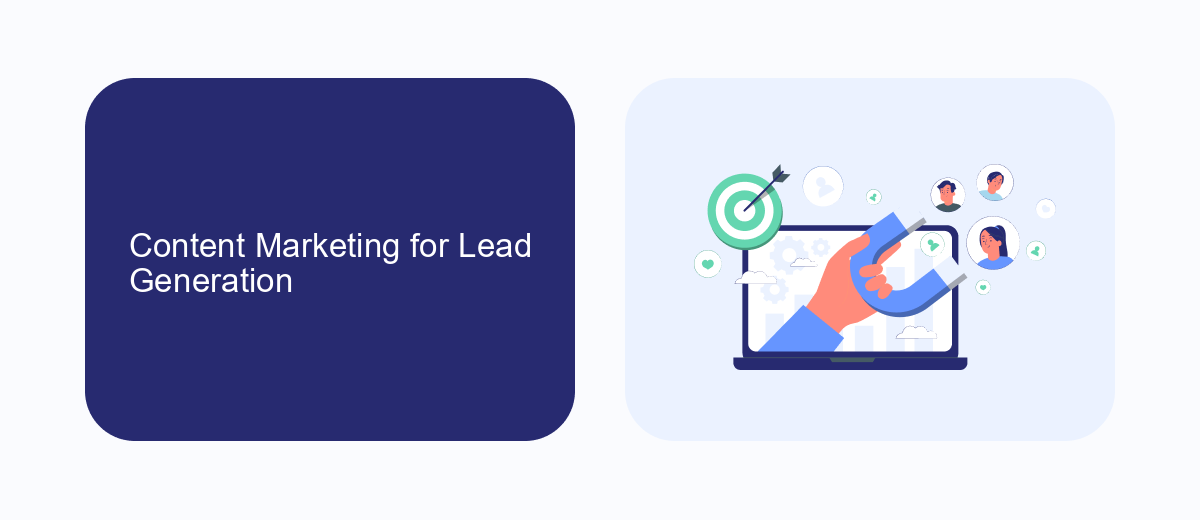
Content marketing is a powerful tool for lead generation on LinkedIn Company Pages. By consistently sharing valuable, relevant, and engaging content, businesses can attract and nurture potential leads. This involves creating a mix of content types such as blog posts, infographics, videos, and case studies that address the pain points and interests of your target audience. Regularly posting updates and leveraging LinkedIn's publishing platform can help to establish your company as a thought leader in your industry, thereby building trust and credibility with your audience.
To optimize your lead generation efforts, consider integrating tools like SaveMyLeads, which can automate the process of capturing and managing leads from LinkedIn. SaveMyLeads allows you to seamlessly transfer lead data from LinkedIn to your CRM or email marketing system, ensuring that no potential lead is lost and enabling you to follow up promptly. By combining high-quality content with efficient lead management, you can maximize the effectiveness of your LinkedIn Company Page for generating new business opportunities.
Lead Nurturing and Segmentation

Effective lead nurturing and segmentation are crucial for maximizing the potential of your LinkedIn Company Page. By carefully nurturing leads, you can build stronger relationships and guide prospects through the sales funnel more efficiently. Segmentation allows you to tailor your messaging and offers to specific groups, increasing the relevance and impact of your communication.
- Identify key segments based on factors such as industry, job role, and engagement level.
- Develop personalized content and campaigns for each segment to address their unique needs and pain points.
- Utilize automation tools like SaveMyLeads to streamline lead nurturing processes and ensure timely follow-ups.
By implementing these strategies, you can create a more targeted and effective lead nurturing program. This not only enhances the customer experience but also improves conversion rates and drives growth for your business. Leveraging tools like SaveMyLeads can further optimize your efforts by automating repetitive tasks and integrating seamlessly with your existing CRM systems.
Integrated Lead Management with CRM
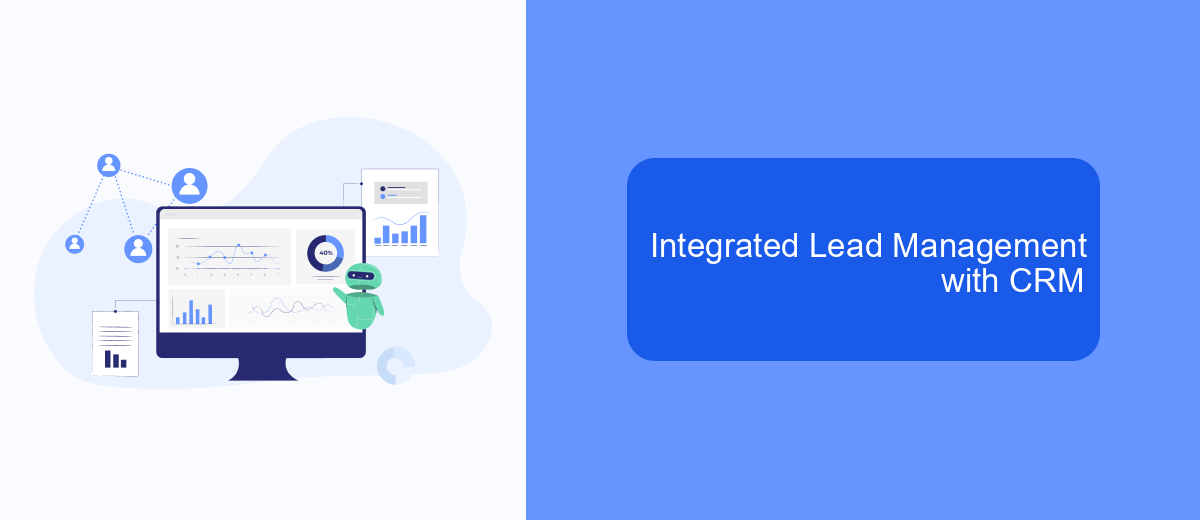
Integrating your LinkedIn Company Page with a CRM system is essential for efficient lead management. By connecting these platforms, you can streamline the process of capturing and nurturing leads, ensuring no potential customer is overlooked.
One effective way to achieve this integration is by using automation tools like SaveMyLeads. This service allows you to automatically transfer lead information from LinkedIn to your CRM, saving time and reducing the risk of manual errors.
- Automated lead capture from LinkedIn to CRM
- Real-time data synchronization
- Customizable workflows for lead nurturing
- Seamless integration with popular CRM systems
By leveraging tools like SaveMyLeads, you can ensure that your sales team has immediate access to the latest lead information, enabling them to respond quickly and effectively. This not only improves lead management efficiency but also enhances the overall customer experience.


Analytics and Reporting for Lead Performance
Effective analytics and reporting are crucial for understanding the performance of your LinkedIn Company Page lead generation efforts. By leveraging LinkedIn's built-in analytics tools, you can track key metrics such as lead conversion rates, engagement levels, and audience demographics. These insights help you identify which content and campaigns resonate most with your target audience, allowing you to optimize your strategy for better results.
For a more comprehensive analysis, consider integrating third-party tools like SaveMyLeads. This service automates the process of collecting and organizing lead data from LinkedIn, making it easier to keep track of your performance metrics in real-time. By streamlining data collection and reporting, SaveMyLeads enables you to focus more on refining your lead generation tactics and less on manual data entry, ultimately boosting your efficiency and effectiveness.
FAQ
How can I optimize my LinkedIn Company Page for lead generation?
What type of content should I post to attract leads?
How can I use LinkedIn Analytics to improve lead generation?
Is there a way to automate lead generation on LinkedIn?
How can I engage with potential leads on LinkedIn?
What do you do with the data you get from Facebook lead forms? Do you send them to the manager, add them to mailing services, transfer them to the CRM system, use them to implement feedback? Automate all of these processes with the SaveMyLeads online connector. Create integrations so that new Facebook leads are automatically transferred to instant messengers, mailing services, task managers and other tools. Save yourself and your company's employees from routine work.
