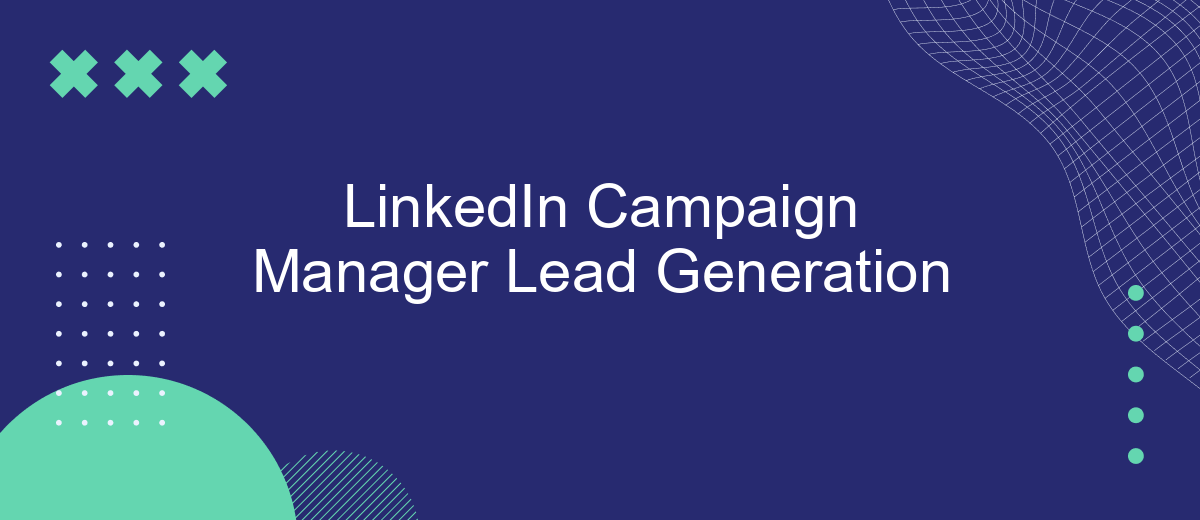In today's digital landscape, LinkedIn Campaign Manager has become an essential tool for businesses aiming to generate high-quality leads. This platform offers a suite of advanced targeting options, robust analytics, and seamless integration with CRM systems. In this article, we will explore effective strategies for leveraging LinkedIn Campaign Manager to maximize your lead generation efforts and drive business growth.
LinkedIn Campaign Manager Lead Generation Overview
LinkedIn Campaign Manager Lead Generation is a powerful tool designed to help businesses capture and manage leads directly from their LinkedIn ads. By leveraging this feature, marketers can create highly targeted campaigns that drive quality leads and improve overall marketing ROI.
- Customizable lead forms to capture essential information
- Advanced targeting options to reach the right audience
- Real-time performance tracking and analytics
- Seamless integration with CRM systems
Integrating LinkedIn Campaign Manager with services like SaveMyLeads can further enhance your lead generation efforts. SaveMyLeads offers automated workflows that synchronize lead data with your CRM, ensuring that no potential customer is missed. This integration simplifies the lead management process, allowing you to focus on nurturing relationships and converting leads into customers.
Setting Up Your LinkedIn Campaign Manager Lead Generation

To get started with LinkedIn Campaign Manager Lead Generation, first log into your LinkedIn Campaign Manager account. Navigate to the "Campaigns" tab and click on "Create Campaign." Choose "Lead Generation" as your campaign objective. This will enable you to collect leads directly on LinkedIn through pre-filled forms. Set up your target audience by specifying criteria such as location, industry, job title, and more to ensure your ads reach the right people.
Next, design your lead generation form. Click on "Create new form" and fill out the necessary fields, including form name, offer headline, and privacy policy URL. Add custom questions if needed to gather more specific information. To streamline the process of managing leads, consider integrating your LinkedIn Campaign Manager with a service like SaveMyLeads. This tool allows you to automatically transfer collected leads to your CRM or email marketing platform, ensuring a seamless workflow and quick follow-up. Finally, set your budget, schedule, and bid type, then review and launch your campaign. Monitor its performance regularly and make adjustments as needed to optimize results.
Integrating SaveMyLeads with LinkedIn Campaign Manager
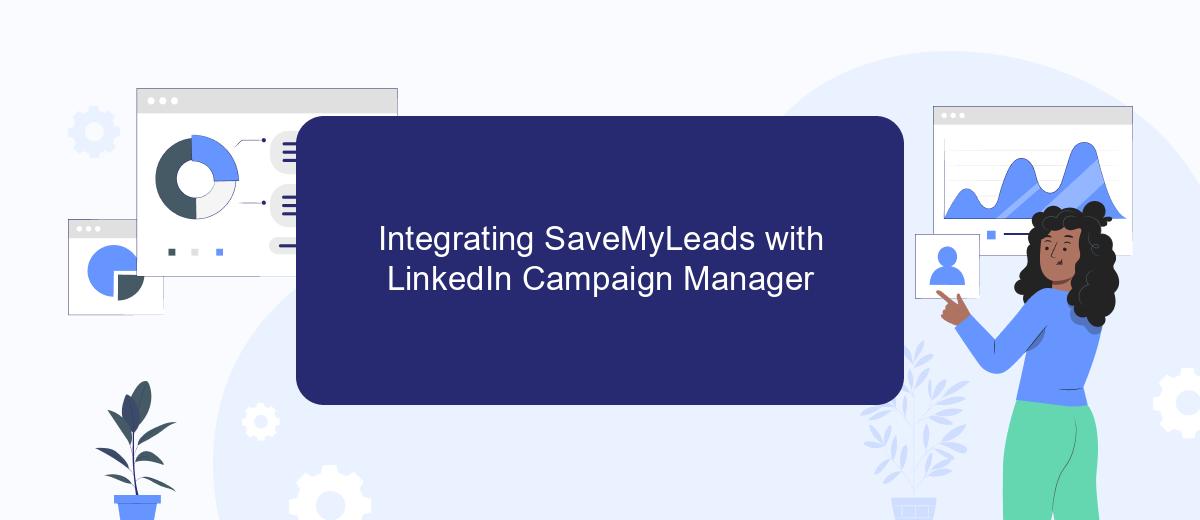
Integrating SaveMyLeads with LinkedIn Campaign Manager can significantly streamline your lead generation process by automating the transfer of leads directly into your CRM or other tools. This integration ensures that you never miss a potential client and can respond to inquiries in real-time, enhancing your marketing efficiency.
- Create an account on SaveMyLeads and log in to the dashboard.
- Navigate to the integrations section and select LinkedIn Campaign Manager.
- Authorize SaveMyLeads to access your LinkedIn account by following the on-screen instructions.
- Choose the specific LinkedIn campaign from which you want to collect leads.
- Select the destination where you want to send the collected leads, such as your CRM, email, or Google Sheets.
- Map the lead fields between LinkedIn and your destination to ensure accurate data transfer.
- Activate the integration and monitor the lead flow in real-time from the SaveMyLeads dashboard.
By integrating SaveMyLeads with LinkedIn Campaign Manager, you can automate the lead collection process, reduce manual data entry, and improve response times. This seamless integration helps you focus more on nurturing relationships and closing deals rather than managing data transfers.
Generating and Managing Leads with SaveMyLeads
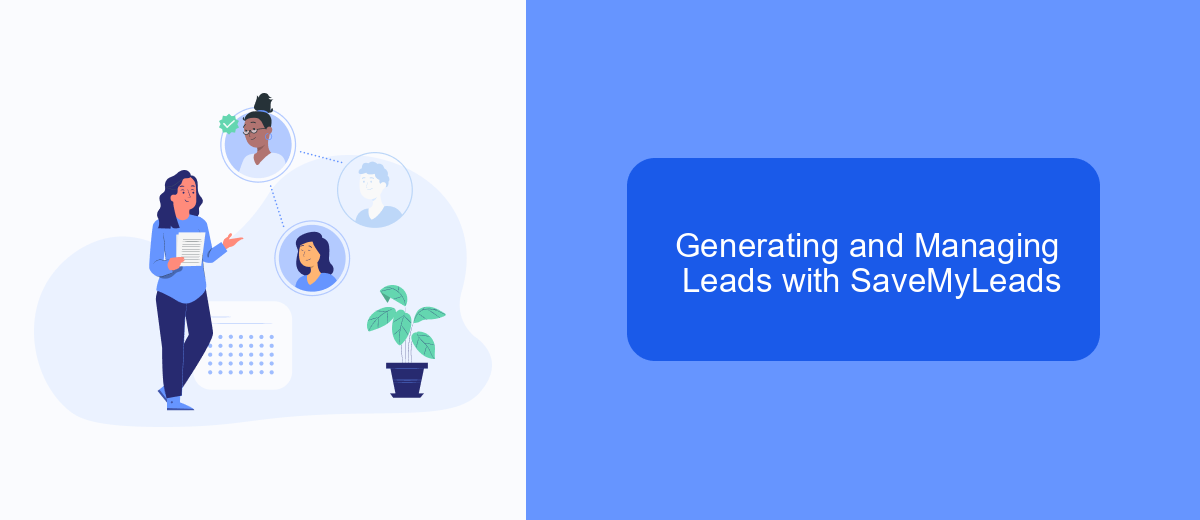
Generating and managing leads on LinkedIn can be streamlined with the help of SaveMyLeads. This powerful tool allows you to automate the process of capturing and organizing leads from your LinkedIn campaigns, ensuring that no potential customer is missed.
SaveMyLeads integrates seamlessly with LinkedIn Campaign Manager, enabling you to transfer lead data directly into your CRM or other marketing tools. This saves time and reduces the risk of manual errors, making your lead management process more efficient and effective.
- Automated lead capture from LinkedIn Campaign Manager
- Direct integration with popular CRMs and marketing tools
- Real-time data synchronization
- Customizable workflows to fit your business needs
By using SaveMyLeads, you can focus more on nurturing relationships with your leads rather than spending time on manual data entry. This ensures a smoother and more productive lead generation process, ultimately driving better results for your LinkedIn campaigns.
Optimizing Your LinkedIn Campaign Manager Lead Generation Strategy
Optimizing your LinkedIn Campaign Manager lead generation strategy involves a multifaceted approach to ensure maximum efficiency and effectiveness. Start by refining your target audience using LinkedIn's robust targeting options, such as job titles, industries, and company sizes. Regularly analyze your campaign performance metrics, like click-through rates (CTR) and conversion rates, to identify areas for improvement. A/B testing different ad creatives and formats can also provide insights into what resonates best with your audience, allowing you to fine-tune your strategy for better results.
Leveraging integrations can further enhance your lead generation efforts. Tools like SaveMyLeads can automate the process of capturing and managing leads, ensuring that no potential customer falls through the cracks. By connecting LinkedIn Lead Gen Forms directly to your CRM or email marketing platform, SaveMyLeads streamlines your workflow, making it easier to follow up with prospects promptly. This not only saves time but also increases the likelihood of converting leads into customers, thereby optimizing your overall campaign performance.
FAQ
What is LinkedIn Campaign Manager Lead Generation?
How do Lead Gen Forms work?
How can I track the performance of my lead generation campaigns?
How do I integrate LinkedIn Lead Gen Forms with my CRM?
Can I target specific audiences with LinkedIn lead generation ads?
What do you do with the data you get from Facebook lead forms? Do you send them to the manager, add them to mailing services, transfer them to the CRM system, use them to implement feedback? Automate all of these processes with the SaveMyLeads online connector. Create integrations so that new Facebook leads are automatically transferred to instant messengers, mailing services, task managers and other tools. Save yourself and your company's employees from routine work.