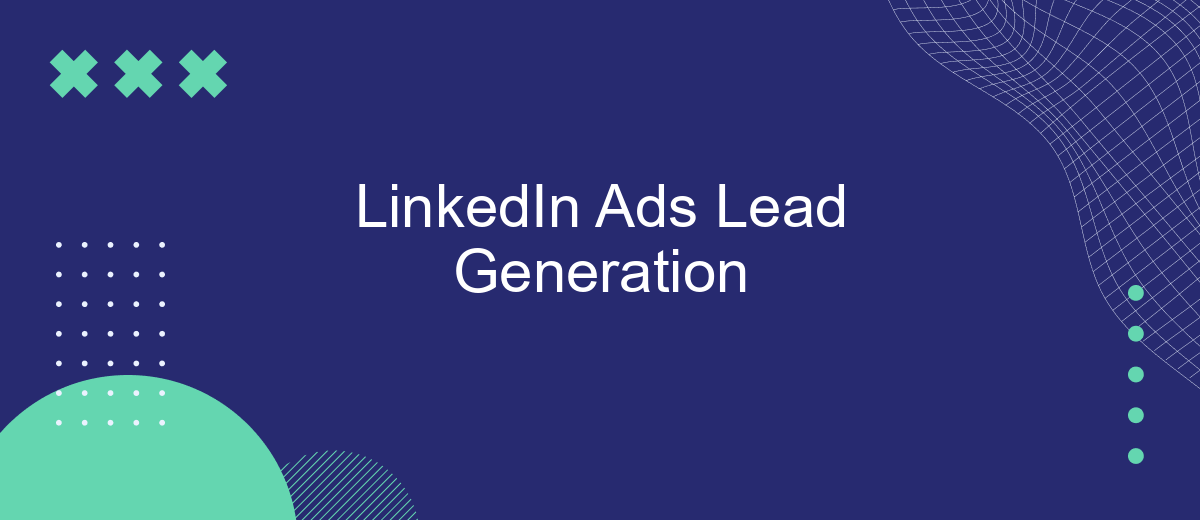In today's competitive digital landscape, generating high-quality leads is crucial for business success. LinkedIn Ads offer a powerful platform to reach professionals and decision-makers, making it an essential tool for B2B marketers. This article explores effective strategies and best practices for leveraging LinkedIn Ads to maximize lead generation, ensuring your marketing efforts deliver tangible results.
The Power of LinkedIn Ads for Lead Generation
LinkedIn Ads have become a powerful tool for lead generation, offering businesses the ability to target professionals with precision. By utilizing LinkedIn's extensive data, companies can reach decision-makers and influencers in their industry, enhancing the quality of leads generated.
- Targeted Audience: Reach specific demographics, job titles, and industries.
- Advanced Analytics: Monitor campaign performance with detailed insights.
- Integration Capabilities: Use tools like SaveMyLeads to streamline lead management.
- Customizable Ad Formats: Choose from Sponsored Content, InMail, and more.
By leveraging LinkedIn Ads, businesses can significantly improve their lead generation efforts. Tools like SaveMyLeads can further enhance this process by automating lead data transfer to CRM systems, ensuring that no potential customer is overlooked. This combination of precise targeting and seamless integration makes LinkedIn Ads an invaluable asset for any lead generation strategy.
Targeting the Right Audience on LinkedIn

Effective targeting is the cornerstone of successful LinkedIn Ads lead generation. Begin by defining your ideal customer profile, including job titles, industries, company sizes, and geographic locations. LinkedIn's robust targeting options allow you to narrow down your audience based on these criteria, ensuring your ads reach the most relevant prospects. Utilize LinkedIn's Matched Audiences feature to retarget website visitors or upload a list of potential leads to create a custom audience.
To streamline the lead generation process, consider integrating tools like SaveMyLeads. This service automates the transfer of leads from LinkedIn Ads to your CRM or email marketing platform, ensuring no potential lead falls through the cracks. By automating these tasks, you can focus more on refining your targeting strategy and nurturing your leads. Regularly analyze your campaign performance and adjust your targeting parameters based on the data to continually optimize your lead generation efforts on LinkedIn.
Crafting Compelling LinkedIn Ad Copy

Creating compelling LinkedIn ad copy is essential for successful lead generation. Your ad copy should be clear, concise, and engaging to capture the attention of your target audience. Here are some key steps to help you craft effective LinkedIn ad copy:
- Know Your Audience: Understand your target audience's needs, pain points, and interests. Tailor your message to resonate with them.
- Strong Headline: Craft a headline that grabs attention and clearly conveys the value proposition.
- Clear Call to Action (CTA): Use a compelling CTA that encourages users to take the desired action, such as "Download Now" or "Learn More."
- Benefits Over Features: Highlight the benefits of your product or service rather than just listing features.
- Visuals Matter: Use high-quality images or videos that complement your ad copy and attract attention.
Utilizing tools like SaveMyLeads can streamline the process by automating the integration of LinkedIn lead forms with your CRM or email marketing platforms. This ensures that you capture and nurture leads efficiently, maximizing your ad campaign's effectiveness.
Tracking and Optimizing LinkedIn Ad Campaigns
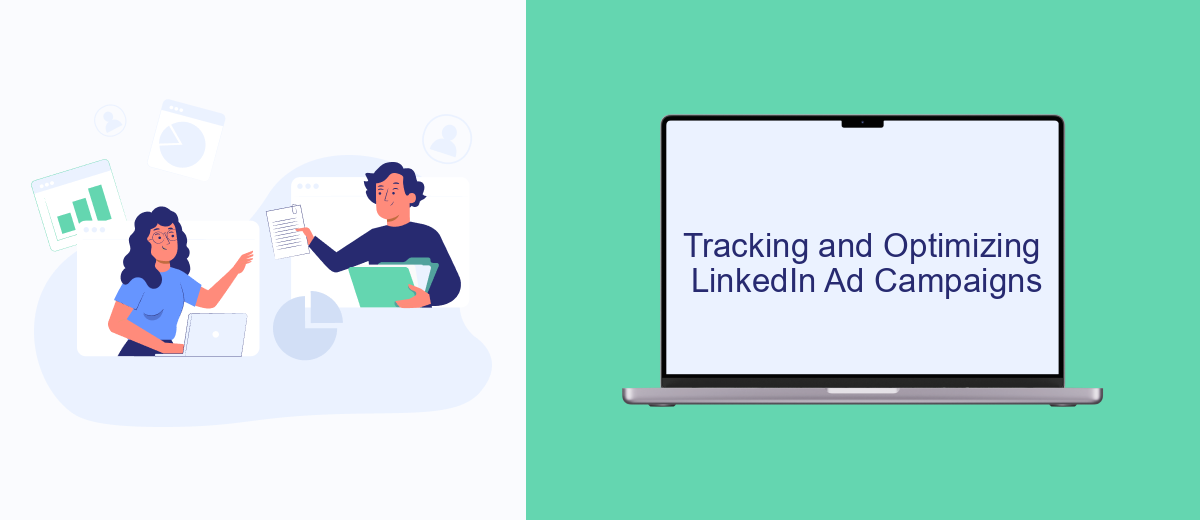
Tracking and optimizing your LinkedIn ad campaigns is crucial for maximizing your return on investment. Start by setting up conversion tracking to monitor the actions users take after clicking your ads. LinkedIn provides a robust set of analytics tools to help you measure the performance of your campaigns.
Regularly review your campaign metrics such as click-through rates (CTR), conversion rates, and cost per lead. By analyzing these metrics, you can identify which ads are performing well and which need adjustments. Utilize A/B testing to compare different ad creatives, targeting options, and bidding strategies.
- Set up conversion tracking using LinkedIn's Insight Tag.
- Monitor key performance indicators (KPIs) like CTR and conversion rates.
- Use A/B testing to optimize ad creatives and targeting.
- Adjust bidding strategies based on campaign performance.
For seamless integration and automation of lead data, consider using a service like SaveMyLeads. This tool enables you to automatically transfer leads from LinkedIn Ads to your CRM or email marketing platform, ensuring no lead is missed and streamlining your follow-up process.
- Automate the work with leads from the Facebook advertising account
- Empower with integrations and instant transfer of leads
- Don't spend money on developers or integrators
- Save time by automating routine tasks
Automating Lead Generation with SaveMyLeads
Automating lead generation on LinkedIn can significantly enhance your marketing efforts, saving you both time and resources. SaveMyLeads is a powerful tool that allows you to seamlessly integrate LinkedIn Ads with various CRM systems, email marketing platforms, and other applications. By automating the lead capture process, you ensure that all potential leads are instantly transferred to your preferred platform, allowing for timely follow-ups and increased conversion rates.
With SaveMyLeads, you can set up custom workflows that match your specific business needs. The platform supports a wide range of integrations, making it easy to connect LinkedIn Ads to almost any service you use. Whether you're looking to automate email campaigns, manage leads in a CRM, or even send SMS notifications, SaveMyLeads provides a user-friendly interface to set up these automations effortlessly. This not only streamlines your lead management process but also ensures that no potential customer falls through the cracks.
FAQ
How do LinkedIn Ads help in lead generation?
What types of LinkedIn Ads are best for lead generation?
How can I measure the effectiveness of my LinkedIn lead generation campaigns?
What are LinkedIn Lead Gen Forms?
How can I automate the process of managing LinkedIn leads?
What do you do with the data you get from Facebook lead forms? Do you send them to the manager, add them to mailing services, transfer them to the CRM system, use them to implement feedback? Automate all of these processes with the SaveMyLeads online connector. Create integrations so that new Facebook leads are automatically transferred to instant messengers, mailing services, task managers and other tools. Save yourself and your company's employees from routine work.