Understanding the optimal learning phase duration for Facebook Ads is crucial for maximizing campaign performance. This period allows the algorithm to gather sufficient data and adjust to achieve the best results. In this article, we'll explore the factors influencing the learning phase length, best practices for minimizing it, and how to ensure your ads reach their full potential efficiently.
Learning Phase Facebook Ads Duration
The learning phase in Facebook Ads is a crucial period where the algorithm gathers data to optimize your ad delivery. This phase typically lasts around 7 days, but the duration can vary based on several factors.
- Ad budget: Higher budgets can accelerate the learning process.
- Audience size: Smaller or highly targeted audiences may extend the learning phase.
- Ad frequency: Frequent changes to your ads can reset the learning phase.
To streamline this process, integrating tools like SaveMyLeads can be beneficial. SaveMyLeads helps automate lead generation and data transfer, ensuring that your Facebook Ads campaigns run smoothly. By minimizing manual interventions, you can maintain consistency and potentially shorten the learning phase.
Factors Influencing Learning Phase Length

The length of the learning phase for Facebook Ads is influenced by several key factors. One of the primary factors is the volume of conversions your ad set receives. Facebook needs approximately 50 conversions within a week to complete the learning phase efficiently. If your ad set isn't generating enough conversions, it will remain in the learning phase longer. Additionally, the type of optimization event you choose can also impact the duration. More specific events, such as purchases, may take longer to gather sufficient data compared to broader events like link clicks.
Another crucial factor is the consistency of your ad set's performance. Frequent changes to your ad creatives, audience targeting, or budget can reset the learning phase, prolonging its duration. Utilizing integration services like SaveMyLeads can streamline data collection and help maintain consistency by automating lead management processes. This allows your ads to gather the necessary data more efficiently, potentially shortening the learning phase. Ensuring a stable and well-optimized ad environment is essential for a quicker transition through the learning phase.
Leveraging Data from Learning Phase

The learning phase in Facebook Ads is a crucial period where the algorithm optimizes your ad delivery. Leveraging data from this phase can significantly improve your campaign performance. By analyzing the insights gathered, you can make informed decisions to enhance your ad strategy.
- Identify Key Metrics: Monitor metrics such as cost per result, click-through rate, and conversion rate to understand ad performance during the learning phase.
- Adjust Bidding Strategies: Use the data to refine your bidding strategies, ensuring you allocate budget effectively to maximize ROI.
- Optimize Ad Creatives: Evaluate which ad creatives are performing best and make necessary adjustments to improve engagement and conversions.
Additionally, integrating your Facebook Ads data with other marketing tools can provide a more comprehensive view of your campaign performance. Services like SaveMyLeads can automate data transfer, allowing you to seamlessly connect Facebook Ads with your CRM or email marketing platforms. By leveraging these integrations, you can streamline your workflow and make data-driven decisions to optimize your ad campaigns.
Optimizing for a Successful Learning Phase
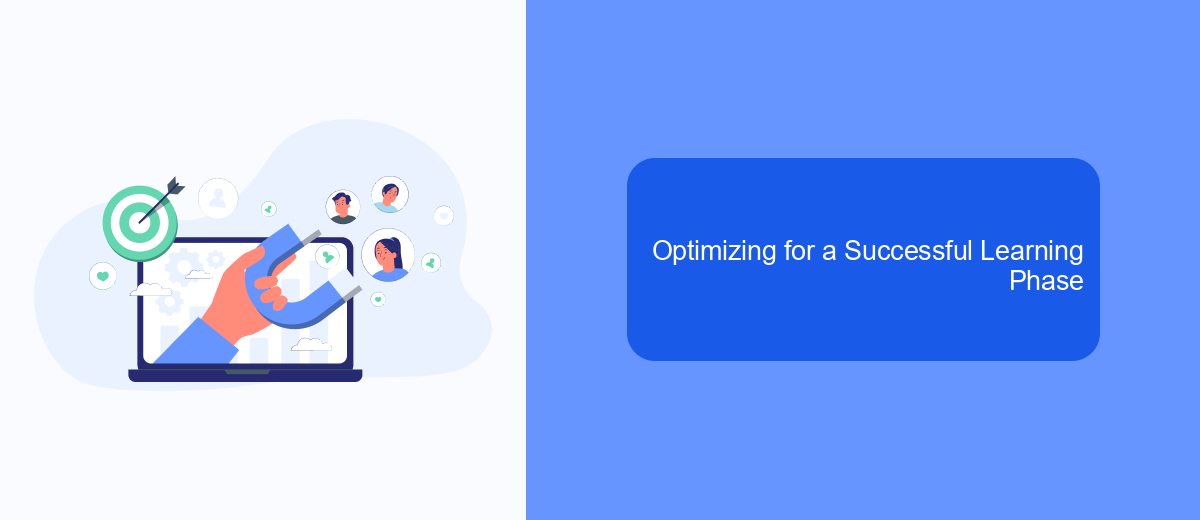
To optimize for a successful learning phase in Facebook Ads, it is crucial to focus on setting clear objectives and understanding your target audience. Begin by defining your campaign goals and ensuring they align with your overall marketing strategy. This will help Facebook's algorithm to better understand and optimize your ads.
Next, allocate a sufficient budget to your campaign. A higher budget allows Facebook to gather more data quickly, which can shorten the learning phase. Additionally, make sure to use broad audience targeting initially, as this provides more room for the algorithm to find the best-performing segments within your audience.
- Set clear campaign objectives
- Allocate a sufficient budget
- Use broad audience targeting
- Monitor and adjust your ads regularly
Integrating tools like SaveMyLeads can further enhance your campaign's performance by automating lead data transfer and ensuring timely follow-ups. By leveraging such integrations, you can maintain a seamless workflow and focus on optimizing your ads for better results.
Troubleshooting Extended Learning Phase
Experiencing an extended learning phase with your Facebook Ads can be frustrating, but it’s crucial to diagnose and address the underlying issues. Start by examining your ad's relevance and engagement metrics. If your ad isn't resonating with your target audience, consider refining your creative elements, such as the visuals, copy, and call-to-action. Additionally, ensure your audience targeting is precise and relevant to your campaign goals. Sometimes, broadening or narrowing your target audience can significantly impact your ad's performance and help exit the learning phase faster.
Another critical aspect to consider is the integration of your marketing tools. Utilizing services like SaveMyLeads can streamline your data flow and enhance your ad performance. SaveMyLeads automates the transfer of leads from Facebook to your CRM, ensuring you have real-time data to make informed decisions. This integration can help you quickly identify and rectify issues, such as poor lead quality or delayed response times, which may be contributing to the extended learning phase. By optimizing both your ad strategy and integrations, you can achieve more efficient and effective Facebook Ads campaigns.


FAQ
How long does the learning phase for Facebook Ads typically last?
What can I do to exit the learning phase more quickly?
Why is my ad set stuck in the learning phase?
Can I automate the optimization process for my Facebook Ads?
What happens if I make changes to my ad set during the learning phase?
Don't waste another minute manually transferring leads from Facebook to other systems. SaveMyLeads is a simple and effective tool that will allow you to automate this process so that you don't have to spend time on the routine. Try SaveMyLeads features, make sure that this tool will relieve your employees and after 5 minutes of settings your business will start working faster.
