In the ever-evolving landscape of digital marketing, Facebook Ads stand as a powerful tool for businesses aiming to reach their target audience. However, many advertisers encounter the "Learning Limited" status, which can hinder campaign performance. This article explores the intricacies of the Learning Limited phase, offering insights and strategies to optimize your ad campaigns and achieve better results, ensuring your marketing efforts are both efficient and effective.
Learning Limited Facebook Ads Budgets
When managing Facebook Ads, one of the critical aspects to consider is the budget allocation, especially in the context of learning limited campaigns. A learning limited status indicates that your ad set isn't getting enough optimization events to exit the learning phase. This can often be attributed to insufficient budget allocation, which restricts Facebook's ability to gather enough data for effective ad delivery.
- Evaluate your current budget and consider increasing it to provide more room for data collection.
- Ensure your daily budget is at least 10 times your cost-per-action (CPA) to give Facebook enough conversion data.
- Consolidate ad sets with similar targeting to maximize budget efficiency and avoid fragmentation.
- Monitor your ad performance regularly and adjust budgets based on results and insights.
By strategically adjusting your budgets, you can help move your campaigns out of the learning limited phase. This adjustment allows Facebook's algorithm to optimize ad delivery more effectively, potentially leading to improved performance and better return on investment. Adequate budget management is essential to leverage the full potential of Facebook Ads and achieve your marketing objectives.
Mastering Limited Facebook Ads Targeting
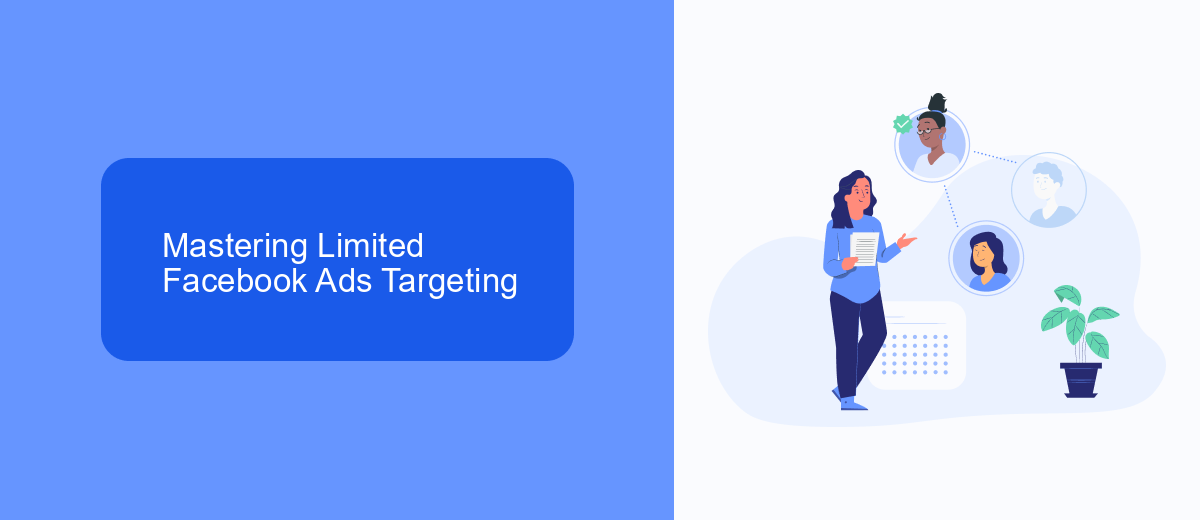
Effectively targeting your audience on Facebook Ads, especially with limited options, requires a strategic approach. Start by refining your audience segments using available demographic and interest data. Focus on creating detailed customer personas to understand their needs and preferences. Utilize Facebook's Lookalike Audiences feature to reach users similar to your best customers, maximizing the efficiency of your limited targeting resources. Consistently analyze the performance of your ads and adjust your targeting parameters based on the insights gained.
To further enhance your targeting capabilities, consider integrating external tools like SaveMyLeads. This service can automate the process of capturing and managing leads, allowing you to focus on refining your targeting strategy. By automatically syncing your Facebook leads with your CRM or email marketing platform, SaveMyLeads ensures that you can quickly respond to potential customers, improving conversion rates. Leveraging such integrations helps streamline your workflow and makes the most of your limited targeting options, ultimately driving better results from your Facebook Ads campaigns.
Optimizing Limited Facebook Ads Creatives

When dealing with limited Facebook Ads creatives, it's crucial to focus on optimization strategies that maximize their potential. Limited creatives often mean fewer resources or constraints in design and messaging, so making the most of what you have is essential for effective advertising. By understanding your target audience and leveraging the platform's tools, you can enhance the performance of your ads.
- Test Variations: Experiment with different headlines, images, and calls-to-action to see which combinations perform best.
- Utilize A/B Testing: Use Facebook's A/B testing features to compare different versions of your ad and identify the most effective elements.
- Focus on Quality: Ensure that your limited creatives are of high quality, with clear visuals and concise messaging that resonate with your audience.
- Leverage Audience Insights: Use Facebook's audience insights to tailor your creatives to the preferences and behaviors of your target demographic.
By implementing these strategies, you can optimize your limited Facebook Ads creatives to achieve better engagement and conversion rates. Remember, the key is to continuously analyze performance data and adjust your approach based on what works best for your specific audience. This proactive optimization can lead to more successful ad campaigns, even with constrained resources.
Analyzing Limited Facebook Ads Results with SaveMyLeads
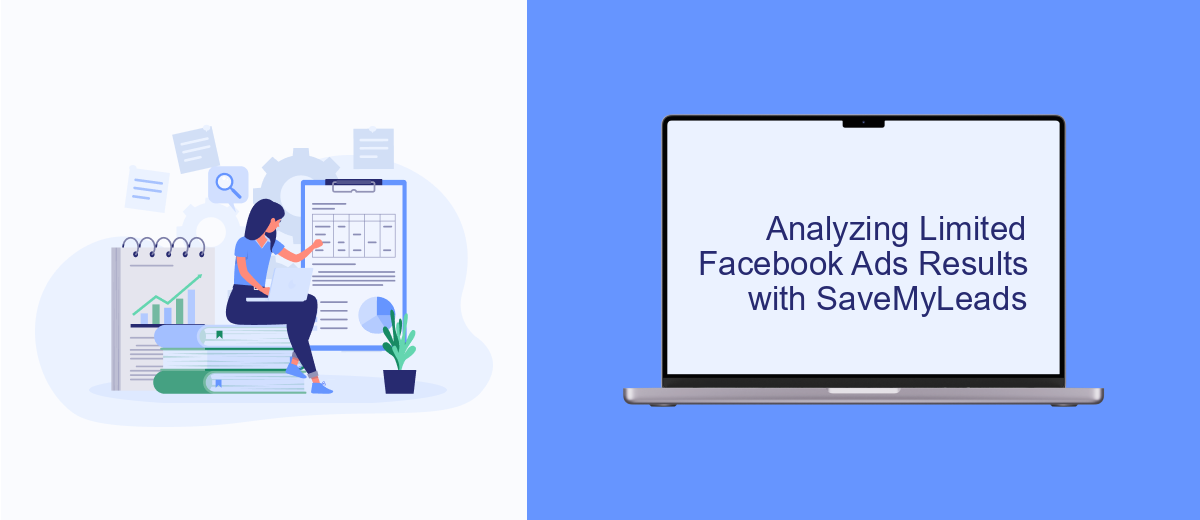
Analyzing the performance of limited Facebook ads can be a challenging task, particularly when trying to optimize campaigns for better results. SaveMyLeads offers a streamlined solution to this problem by automating data collection and providing actionable insights. This tool allows marketers to efficiently evaluate ad performance, identify areas needing improvement, and make data-driven decisions to enhance advertising strategies.
SaveMyLeads simplifies the process of collecting and analyzing Facebook ads data by seamlessly integrating with your existing systems. This integration ensures that all relevant data is captured accurately and in real-time, enabling marketers to focus on strategy rather than manual data entry. By automating these processes, SaveMyLeads helps save time and reduce errors, leading to more effective ad campaigns.
- Automated data collection for accurate insights
- Real-time integration with existing systems
- Reduction in manual data entry errors
- Enhanced decision-making for ad optimization
Utilizing SaveMyLeads for analyzing limited Facebook ads results empowers marketers to refine their strategies and achieve better outcomes. By leveraging automated tools, businesses can focus on creative and strategic aspects, ensuring that every ad dollar is spent effectively. This approach not only saves time but also maximizes the return on investment for advertising campaigns.
Scaling Limited Facebook Ads Campaigns
Scaling a limited Facebook Ads campaign requires a strategic approach to maximize performance within existing constraints. Begin by analyzing current ad performance metrics to identify areas for improvement. Focus on high-performing ad sets and allocate more budget to these, while pausing or tweaking underperforming ones. Experiment with different ad creatives, formats, and audience targeting to discover what resonates best with your audience. Additionally, consider using lookalike audiences to reach new potential customers who share similarities with your best-performing segments.
Integrating automation tools can streamline the scaling process and enhance efficiency. Services like SaveMyLeads can help automate lead data transfer from Facebook Ads to your CRM or other marketing tools, ensuring faster and more accurate follow-ups. This not only saves time but also helps maintain consistency in your marketing efforts. Regularly monitor and adjust your campaigns based on real-time data to ensure they remain effective and aligned with your business goals. By leveraging these strategies, you can effectively scale your limited Facebook Ads campaigns while optimizing your return on investment.
FAQ
What does "Learning Limited" mean in Facebook Ads?
How can I improve my ad set to exit the "Learning Limited" phase?
What impact does the "Learning Limited" status have on my ad performance?
How long does the learning phase typically last in Facebook Ads?
Can automation help in managing ad sets stuck in the "Learning Limited" phase?
Personalized responses to new clients from Facebook/Instagram. Receiving data on new orders in real time. Prompt delivery of information to all employees who are involved in lead processing. All this can be done automatically. With the SaveMyLeads service, you will be able to easily create integrations for Facebook Lead Ads and implement automation. Set up the integration once and let it do the chores every day.
