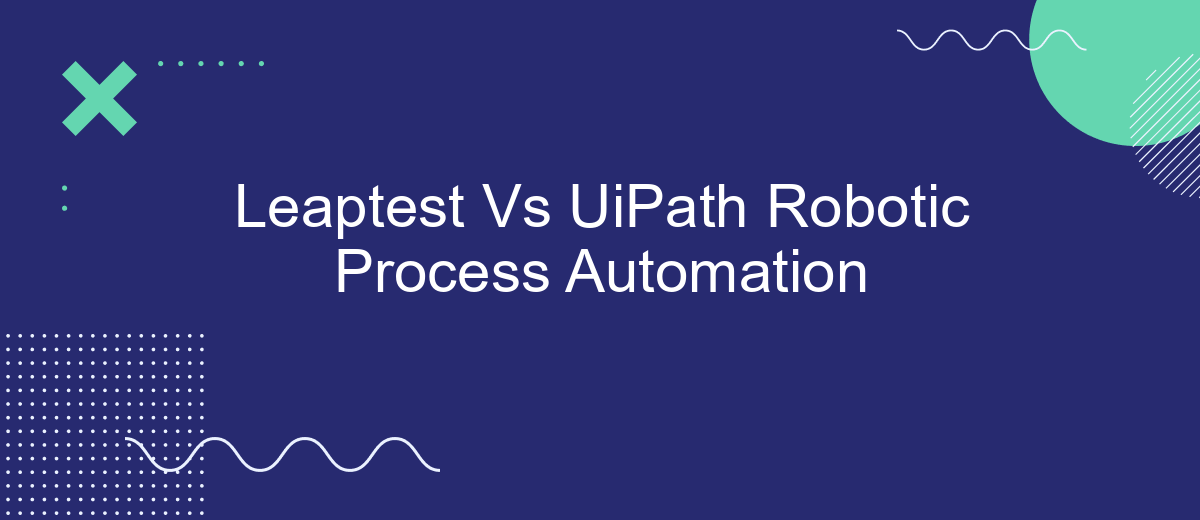In the rapidly evolving field of Robotic Process Automation (RPA), choosing the right tool can significantly impact efficiency and effectiveness. Leaptest and UiPath are two prominent contenders in this space, each offering unique features and capabilities. This article delves into a comparative analysis of Leaptest and UiPath, highlighting their strengths, weaknesses, and ideal use cases to help you make an informed decision.
Introduction
In the rapidly evolving world of technology, businesses are continuously seeking ways to automate repetitive tasks and streamline operations. Leaptest and UiPath are two prominent players in the Robotic Process Automation (RPA) landscape, offering robust solutions for automating business processes. This article aims to compare these two platforms, highlighting their features, benefits, and use cases to help organizations make informed decisions.
- Ease of Use: Both platforms offer user-friendly interfaces, but their approaches to automation vary significantly.
- Integration Capabilities: UiPath and Leaptest support a wide range of integrations, making them versatile for different business needs.
- Scalability: Scalability is a critical factor, and both tools provide solutions that cater to small businesses and large enterprises alike.
- Cost Efficiency: Understanding the cost implications of each platform is crucial for budget-conscious organizations.
Choosing between Leaptest and UiPath depends on various factors, including the specific requirements of your business processes and the existing technological ecosystem. For instance, integrating these RPA tools with services like SaveMyLeads can further enhance automation by seamlessly connecting different applications and automating data flows. By carefully evaluating the strengths and weaknesses of each platform, businesses can optimize their operations and achieve significant efficiency gains.
Features Comparison
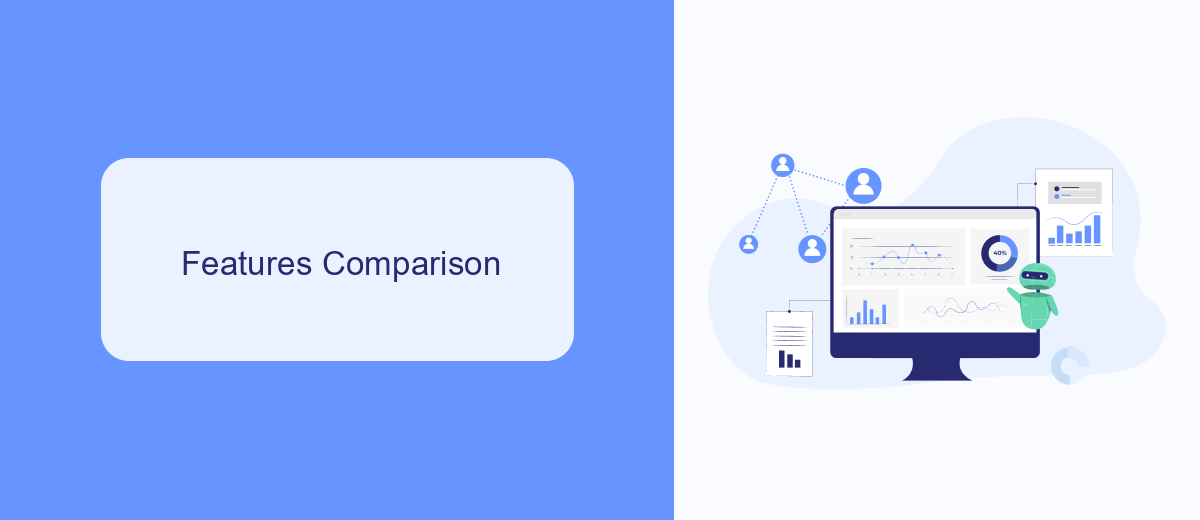
Leaptest and UiPath are both prominent tools in the realm of Robotic Process Automation (RPA), each offering unique features that cater to different business needs. Leaptest is known for its user-friendly interface, which allows users to create automated tests without any programming knowledge. It provides a visual flowchart-based design that simplifies the automation process, making it accessible for non-technical users. On the other hand, UiPath offers a more comprehensive suite of tools, including advanced capabilities for complex automation tasks, extensive integration options, and robust community support.
When it comes to integration, UiPath stands out with its extensive library of pre-built connectors and the ability to integrate with a wide range of applications and services. This is complemented by services like SaveMyLeads, which streamline the integration process by automating data transfer between different platforms. Leaptest, while user-friendly, may require additional steps or third-party tools for complex integrations. Overall, the choice between Leaptest and UiPath depends on the specific needs of the organization, such as ease of use versus advanced functionality and integration capabilities.
Use Cases and Industries

Both Leaptest and UiPath Robotic Process Automation (RPA) are widely used across various industries to streamline processes and improve efficiency. These tools are particularly beneficial in sectors where repetitive tasks and data handling are prevalent.
- Financial Services: Automating data entry, compliance checks, and transaction processing.
- Healthcare: Managing patient records, billing, and appointment scheduling.
- Retail: Inventory management, order processing, and customer service automation.
- Manufacturing: Quality control, supply chain management, and production monitoring.
- Human Resources: Employee onboarding, payroll processing, and performance tracking.
Additionally, integrating these RPA tools with other business systems can further enhance their capabilities. Services like SaveMyLeads can facilitate seamless integrations, enabling businesses to connect their RPA solutions with various applications and streamline workflows even further. By leveraging such integrations, companies can achieve higher levels of automation and efficiency across their operations.
Pricing and Licensing
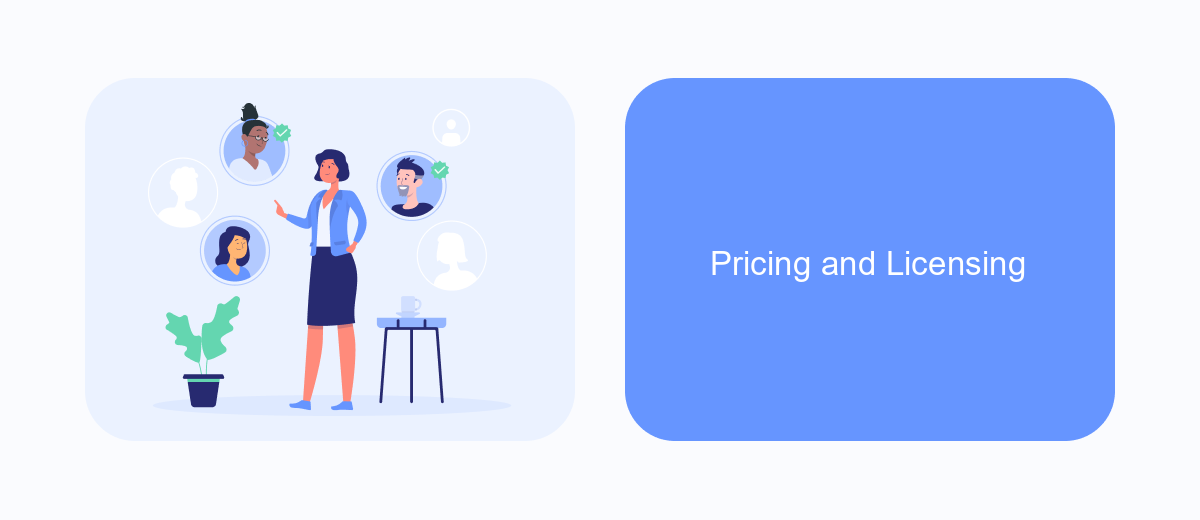
When comparing the pricing and licensing models of Leaptest and UiPath, it's essential to consider the overall costs and flexibility each platform offers. Both platforms provide various pricing tiers to accommodate different business needs, but their approaches differ significantly.
Leaptest offers a subscription-based pricing model, which includes various plans based on the number of users and the level of support required. This can be particularly beneficial for smaller teams or organizations that need a scalable solution. UiPath, on the other hand, provides a more comprehensive licensing model with options for individual, team, and enterprise-level plans.
- Leaptest: Monthly subscription plans, user-based pricing, scalable options.
- UiPath: Licensing based on usage, enterprise solutions, comprehensive support packages.
For businesses looking to integrate RPA solutions with other tools and services, SaveMyLeads can be an invaluable resource. It simplifies the process of connecting various applications, ensuring seamless data flow and automation. Ultimately, choosing between Leaptest and UiPath will depend on your specific needs, budget, and the level of integration required.
Conclusion
In conclusion, both Leaptest and UiPath offer robust solutions for Robotic Process Automation, each with its own strengths and weaknesses. Leaptest shines in its user-friendly interface and ease of use, making it an excellent choice for those who are new to RPA. On the other hand, UiPath provides a more comprehensive suite of tools and greater scalability, which is ideal for larger organizations with complex automation needs.
When considering integration capabilities, services like SaveMyLeads can significantly enhance the automation process by streamlining data flow between different platforms. This can be particularly beneficial for businesses looking to maximize efficiency and reduce manual intervention. Ultimately, the choice between Leaptest and UiPath should be based on the specific requirements and scale of your automation projects. Both platforms offer valuable features that can drive significant improvements in operational efficiency and productivity.
FAQ
What is the primary difference between Leaptest and UiPath in terms of user interface?
Which tool is more suitable for non-technical users?
How do Leaptest and UiPath handle integration with other software systems?
Can both Leaptest and UiPath handle complex automation tasks?
What kind of support and resources are available for users of Leaptest and UiPath?
Would you like your employees to receive real-time data on new Facebook leads, and automatically send a welcome email or SMS to users who have responded to your social media ad? All this and more can be implemented using the SaveMyLeads system. Connect the necessary services to your Facebook advertising account and automate data transfer and routine work. Let your employees focus on what really matters, rather than wasting time manually transferring data or sending out template emails.