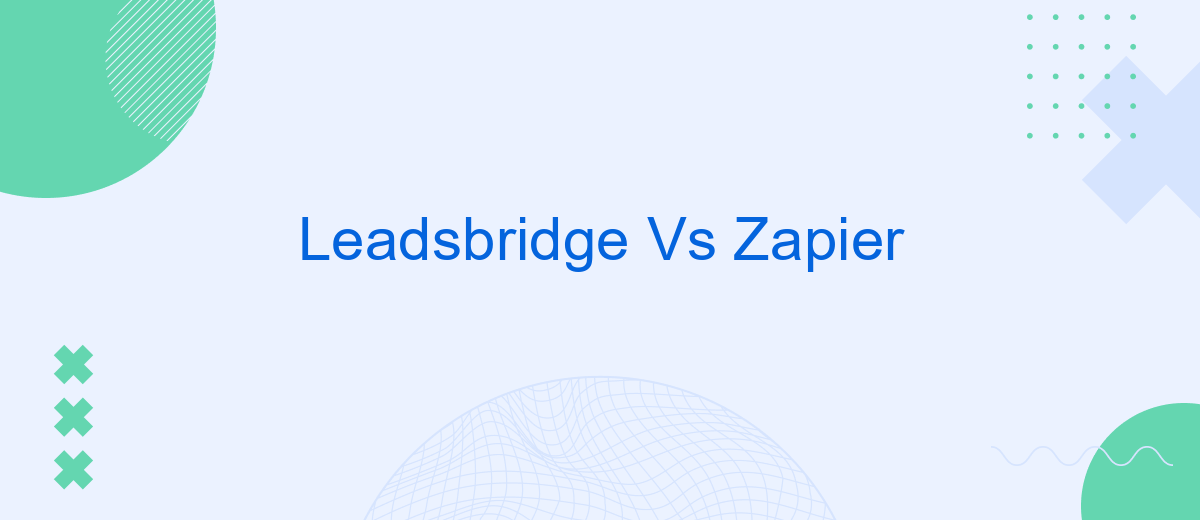When it comes to automating workflows and integrating various software tools, Leadsbridge and Zapier are two popular platforms that stand out. Both offer unique features and capabilities, making them suitable for different business needs. This article delves into a detailed comparison of Leadsbridge vs. Zapier, helping you determine which platform is the best fit for your specific requirements.
Introduction
In today's digital landscape, businesses are increasingly relying on automation tools to streamline their workflows and enhance productivity. Two of the most popular platforms for managing integrations and automating tasks are Leadsbridge and Zapier. Both tools offer robust features, but they cater to different needs and use cases.
- Leadsbridge: Specializes in lead generation and CRM integrations.
- Zapier: Focuses on connecting a wide array of apps for various automation tasks.
While both platforms have their strengths, choosing the right one depends on your specific business requirements. For instance, if your primary goal is to manage and optimize lead data, Leadsbridge might be the better option. On the other hand, if you need a versatile tool that connects multiple apps across different functions, Zapier could be more suitable. Additionally, services like SaveMyLeads can further simplify the process by offering pre-built integrations for popular platforms.
Features Comparison

When comparing Leadsbridge and Zapier, it's essential to look at the features each platform offers. Leadsbridge specializes in lead generation and advertising integrations, providing seamless connections between CRM systems, email marketing tools, and advertising platforms like Facebook and Google Ads. It offers pre-built integrations and custom solutions tailored to marketing needs, ensuring that your leads are captured and managed efficiently. On the other hand, Zapier shines with its vast library of over 3,000 app integrations, enabling users to automate workflows across various applications, from project management tools to social media platforms. Zapier's user-friendly interface and extensive documentation make it accessible for users of all technical levels.
Another crucial aspect is the ease of use and setup. Leadsbridge provides a more guided experience with dedicated customer support and onboarding sessions, which can be particularly beneficial for marketing teams. Meanwhile, Zapier offers a more self-service approach with robust support articles and community forums. For those looking for an alternative, SaveMyLeads is a noteworthy mention as it simplifies the integration process, particularly for marketing automation and lead management. SaveMyLeads focuses on providing straightforward, automated workflows, making it an excellent choice for businesses looking to streamline their lead handling processes without extensive setup requirements.
Pricing
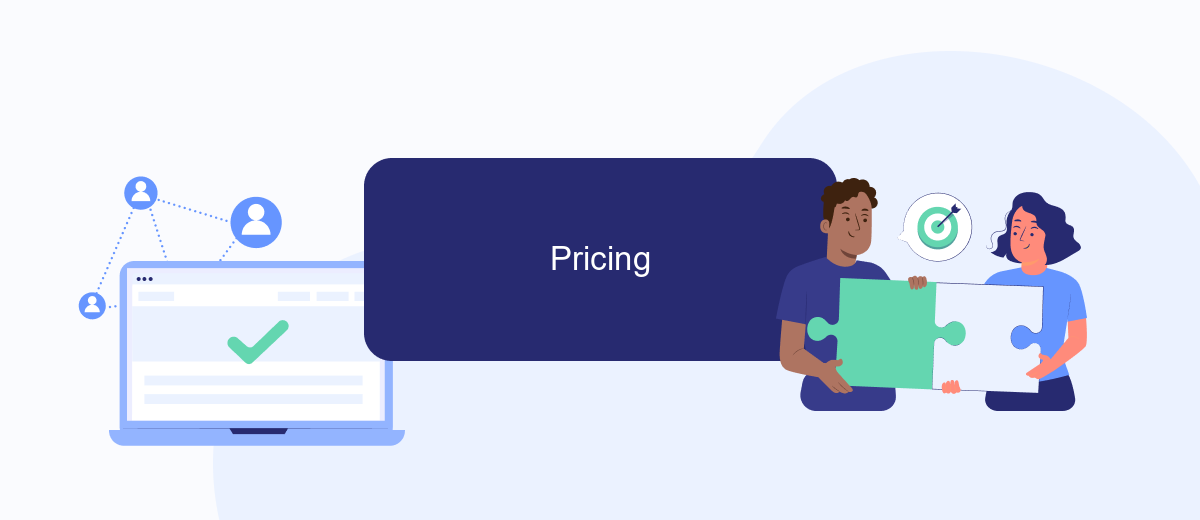
When comparing Leadsbridge and Zapier, pricing is a crucial factor to consider. Both platforms offer various plans tailored to different business needs, but they differ in their pricing structures and the value they provide.
- Leadsbridge: Leadsbridge offers four main pricing tiers: Basic, Pro, Business, and Custom. The Basic plan starts at per month, offering up to 50 leads per month. The Pro plan costs per month with up to 200 leads, while the Business plan is priced at 9 per month for up to 800 leads. For larger enterprises, the Custom plan provides tailored solutions and pricing.
- Zapier: Zapier's pricing is divided into five tiers: Free, Starter, Professional, Team, and Company. The Free plan allows for 100 tasks per month. The Starter plan costs .99 per month for 750 tasks, the Professional plan is per month for 2,000 tasks, the Team plan is 9 per month for 50,000 tasks, and the Company plan is 9 per month for 100,000 tasks.
Both platforms offer free trials, allowing users to test their features before committing. Additionally, SaveMyLeads is another alternative that might be worth considering due to its competitive pricing and robust integration capabilities. Ultimately, the choice between Leadsbridge and Zapier will depend on your specific business requirements and budget.
Ease of Use
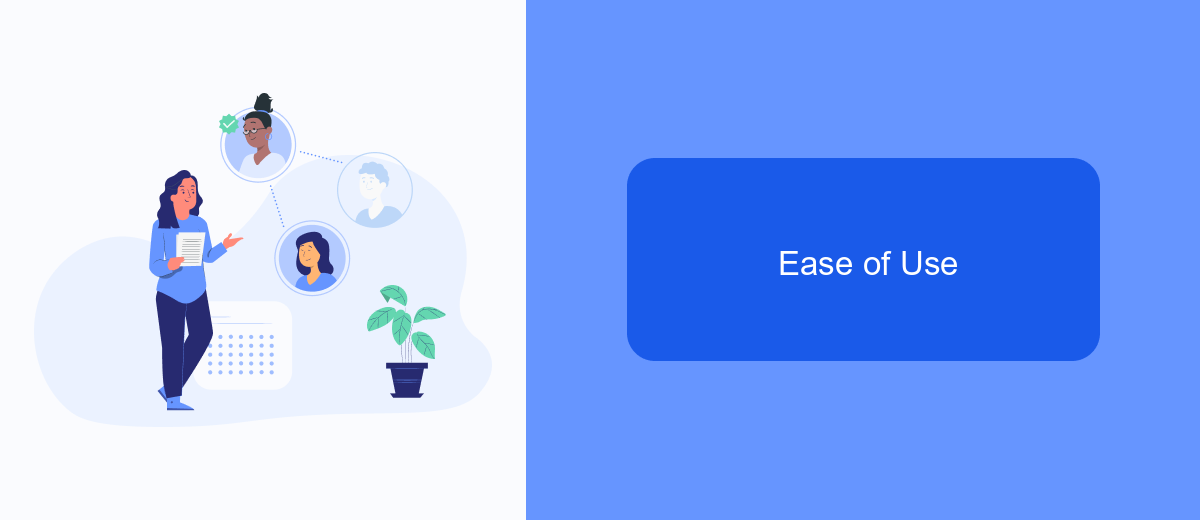
When it comes to ease of use, both Leadsbridge and Zapier aim to provide user-friendly interfaces, but their approaches differ slightly. Leadsbridge focuses on offering a streamlined experience tailored specifically for marketing and lead generation tasks. This specialization means that its user interface is designed to be intuitive for marketers who may not have extensive technical skills.
Zapier, on the other hand, is a more general automation tool that supports a broader range of applications and workflows. Its interface is user-friendly but may require a bit more time to master due to its versatility and the sheer number of integrations it offers.
- Leadsbridge: Specialized for marketing, easier for non-technical users.
- Zapier: Versatile, supports more apps, slightly steeper learning curve.
- SaveMyLeads: Simplifies integration setup, particularly for lead management.
In summary, if your primary focus is on marketing and lead generation, Leadsbridge might offer a more straightforward experience. However, for those needing a wider range of automation capabilities, Zapier provides a more comprehensive solution. SaveMyLeads can also be a valuable tool to consider for simplifying lead management integrations.
Customer Support
When it comes to customer support, both Leadsbridge and Zapier offer robust services to ensure users can efficiently navigate their platforms. Leadsbridge provides 24/7 customer support with a dedicated team available through live chat, email, and phone. They also offer a comprehensive knowledge base and a series of tutorials to help users troubleshoot common issues and optimize their integrations.
Zapier, on the other hand, offers extensive customer support through email and an in-depth help center filled with guides and community forums. While they do not provide phone support, their response time via email is typically swift. For users seeking an alternative solution for seamless integrations and support, SaveMyLeads offers an intuitive platform with a strong customer support team available to assist through multiple channels, ensuring a smooth experience in setting up and managing integrations.
FAQ
What are the primary differences between Leadsbridge and Zapier?
Which tool is more user-friendly for beginners?
Can both tools integrate with CRM systems?
Is there a significant difference in pricing between Leadsbridge and Zapier?
Are there alternatives to Leadsbridge and Zapier for automation and integration?
You probably know that the speed of leads processing directly affects the conversion and customer loyalty. Do you want to receive real-time information about new orders from Facebook and Instagram in order to respond to them as quickly as possible? Use the SaveMyLeads online connector. Link your Facebook advertising account to the messenger so that employees receive notifications about new leads. Create an integration with the SMS service so that a welcome message is sent to each new customer. Adding leads to a CRM system, contacts to mailing lists, tasks to project management programs – all this and much more can be automated using SaveMyLeads. Set up integrations, get rid of routine operations and focus on the really important tasks.